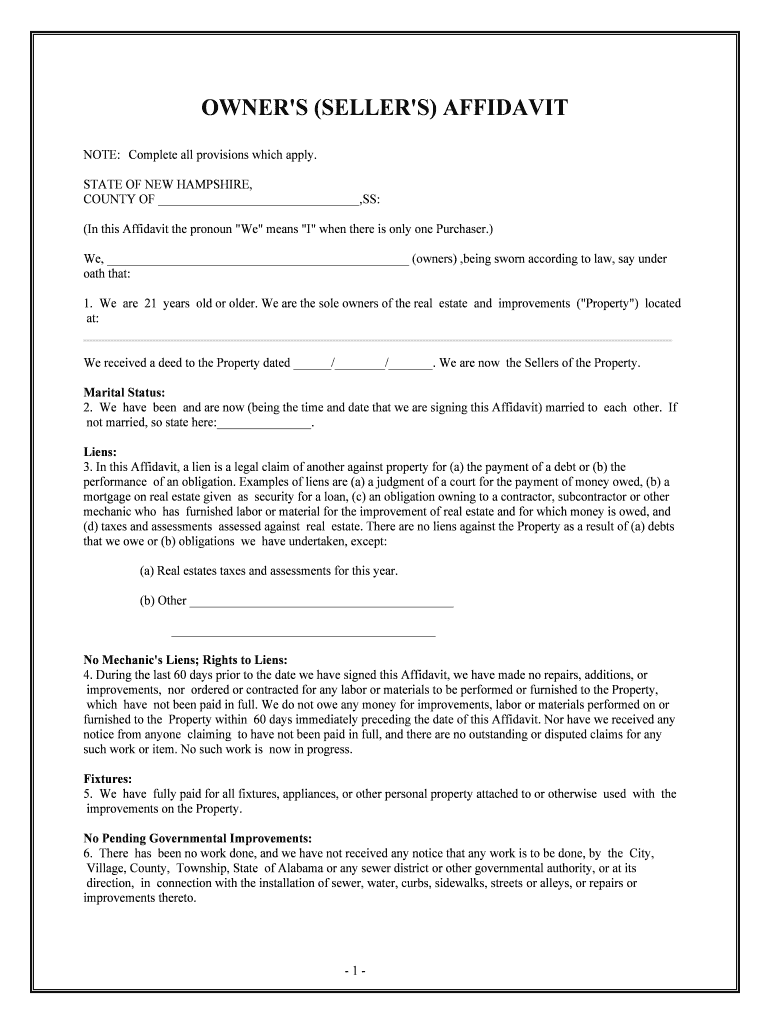
Contract Documents Town of New London, NH Form


What is the Contract Documents Town Of New London, NH
The Contract Documents for the Town of New London, NH, are essential legal documents used in various municipal transactions, agreements, and projects. These documents outline the terms, conditions, and obligations of the parties involved, ensuring clarity and legal compliance. They may include contracts for services, construction agreements, and intergovernmental agreements. Understanding the specific requirements and components of these documents is crucial for residents and businesses engaging with the town's administrative processes.
How to use the Contract Documents Town Of New London, NH
Utilizing the Contract Documents for the Town of New London involves several steps. First, identify the specific document relevant to your needs, whether it's for construction, service agreements, or other municipal purposes. Next, fill out the required fields accurately, ensuring all necessary information is included. Once completed, the document must be signed by all parties involved. Electronic signatures are accepted, provided they comply with legal standards. Finally, submit the document to the appropriate town department for processing.
Steps to complete the Contract Documents Town Of New London, NH
Completing the Contract Documents for the Town of New London requires careful attention to detail. Follow these steps:
- Identify the correct document type based on your needs.
- Gather all necessary information, including names, addresses, and project details.
- Fill out the document, ensuring clarity and accuracy.
- Review the document for any errors or missing information.
- Sign the document electronically or in person, as required.
- Submit the completed document to the designated town office.
Legal use of the Contract Documents Town Of New London, NH
The legal use of the Contract Documents in New London is governed by local, state, and federal laws. These documents must meet specific legal standards to be considered valid and enforceable. This includes adherence to the Electronic Signatures in Global and National Commerce Act (ESIGN) and the Uniform Electronic Transactions Act (UETA). Ensuring compliance with these regulations protects all parties involved and upholds the integrity of the agreements made.
Key elements of the Contract Documents Town Of New London, NH
Key elements of the Contract Documents include:
- Parties Involved: Clearly identify all parties to the contract.
- Scope of Work: Define the specific services or deliverables expected.
- Terms and Conditions: Outline the obligations, rights, and responsibilities of each party.
- Compensation: Specify payment terms and conditions.
- Duration: Indicate the effective date and duration of the contract.
- Signatures: Include spaces for all parties to sign, acknowledging their agreement.
State-specific rules for the Contract Documents Town Of New London, NH
State-specific rules governing the Contract Documents in New London, NH, include compliance with New Hampshire state laws regarding contracts. This may involve specific requirements for public contracts, including bidding processes and transparency regulations. Additionally, certain types of contracts may require approval from specific state agencies or adherence to state funding guidelines. Familiarity with these rules ensures that all documents are legally sound and meet state standards.
Quick guide on how to complete contract documents town of new london nh
Effortlessly Prepare Contract Documents Town Of New London, NH on Any Device
Online document management has become increasingly favored by companies and individuals alike. It offers an ideal eco-conscious substitute for traditional printed and signed documents, as you can easily obtain the correct form and securely store it online. airSlate SignNow equips you with all the necessary tools to quickly create, edit, and eSign your documents without delays. Manage Contract Documents Town Of New London, NH on any device using airSlate SignNow applications for Android or iOS and enhance any document-related operation today.
The Easiest Way to Modify and eSign Contract Documents Town Of New London, NH with Ease
- Find Contract Documents Town Of New London, NH and click Get Form to begin.
- Utilize the tools available to complete your document.
- Emphasize pertinent sections of the documents or redact sensitive information with tools provided by airSlate SignNow specifically for this purpose.
- Generate your eSignature with the Sign tool, which takes moments and carries the same legal significance as a conventional wet ink signature.
- Review the details and then click on the Done button to save your changes.
- Choose how you wish to deliver your form, whether via email, SMS, an invite link, or download it to your computer.
Forget about lost or misplaced documents, tedious form navigation, or mistakes that necessitate printing new copies. airSlate SignNow meets your document management needs with just a few clicks from your preferred device. Modify and eSign Contract Documents Town Of New London, NH while ensuring effective communication at every stage of the form preparation process with airSlate SignNow.
Create this form in 5 minutes or less
Create this form in 5 minutes!
People also ask
-
What are Contract Documents Town Of New London, NH?
Contract Documents Town Of New London, NH are legally binding agreements between parties that outline the terms of a contract. These documents can include everything from contracts for services to rental agreements. Utilizing airSlate SignNow makes it simple to create, manage, and eSign these essential documents efficiently.
-
How does airSlate SignNow support eSigning Contract Documents Town Of New London, NH?
airSlate SignNow provides a user-friendly platform that allows for quick and secure electronic signatures on your Contract Documents Town Of New London, NH. Our tool ensures compliance with eSignature laws while allowing you to track document status, making the signing process seamless and transparent.
-
What features does airSlate SignNow offer for managing Contract Documents Town Of New London, NH?
Our platform offers a range of features including customizable templates, automated workflows, and real-time tracking to help manage your Contract Documents Town Of New London, NH. These features streamline the process and reduce the time spent on document preparation and signing, enhancing overall efficiency.
-
Is airSlate SignNow cost-effective for businesses handling Contract Documents Town Of New London, NH?
Yes, airSlate SignNow is designed to be a cost-effective solution for businesses managing Contract Documents Town Of New London, NH. Our pricing plans are tailored to fit the needs of businesses of all sizes, ensuring that you can access powerful document management features without straining your budget.
-
Can I integrate airSlate SignNow with other tools for Contract Documents Town Of New London, NH?
Absolutely! airSlate SignNow integrates seamlessly with numerous third-party applications, enhancing your ability to manage Contract Documents Town Of New London, NH. Whether you use CRM systems, cloud storage, or project management tools, our platform can be connected to streamline your workflows.
-
What benefits does airSlate SignNow provide for Contract Documents Town Of New London, NH?
Using airSlate SignNow for your Contract Documents Town Of New London, NH offers numerous benefits, including increased speed and efficiency in document processing. Additionally, our platform provides enhanced security measures, ensuring that your sensitive information remains protected throughout the signing process.
-
How secure are my Contract Documents Town Of New London, NH with airSlate SignNow?
Your Contract Documents Town Of New London, NH are secure with airSlate SignNow due to our advanced security protocols. We utilize encryption, multi-factor authentication, and secure storage to safeguard your documents and ensure that only authorized parties can access them.
Get more for Contract Documents Town Of New London, NH
Find out other Contract Documents Town Of New London, NH
- eSignature South Dakota Education Confidentiality Agreement Later
- eSignature South Carolina Education Executive Summary Template Easy
- eSignature Michigan Doctors Living Will Simple
- How Do I eSignature Michigan Doctors LLC Operating Agreement
- How To eSignature Vermont Education Residential Lease Agreement
- eSignature Alabama Finance & Tax Accounting Quitclaim Deed Easy
- eSignature West Virginia Education Quitclaim Deed Fast
- eSignature Washington Education Lease Agreement Form Later
- eSignature Missouri Doctors Residential Lease Agreement Fast
- eSignature Wyoming Education Quitclaim Deed Easy
- eSignature Alaska Government Agreement Fast
- How Can I eSignature Arizona Government POA
- How Do I eSignature Nevada Doctors Lease Agreement Template
- Help Me With eSignature Nevada Doctors Lease Agreement Template
- How Can I eSignature Nevada Doctors Lease Agreement Template
- eSignature Finance & Tax Accounting Presentation Arkansas Secure
- eSignature Arkansas Government Affidavit Of Heirship Online
- eSignature New Jersey Doctors Permission Slip Mobile
- eSignature Colorado Government Residential Lease Agreement Free
- Help Me With eSignature Colorado Government Medical History