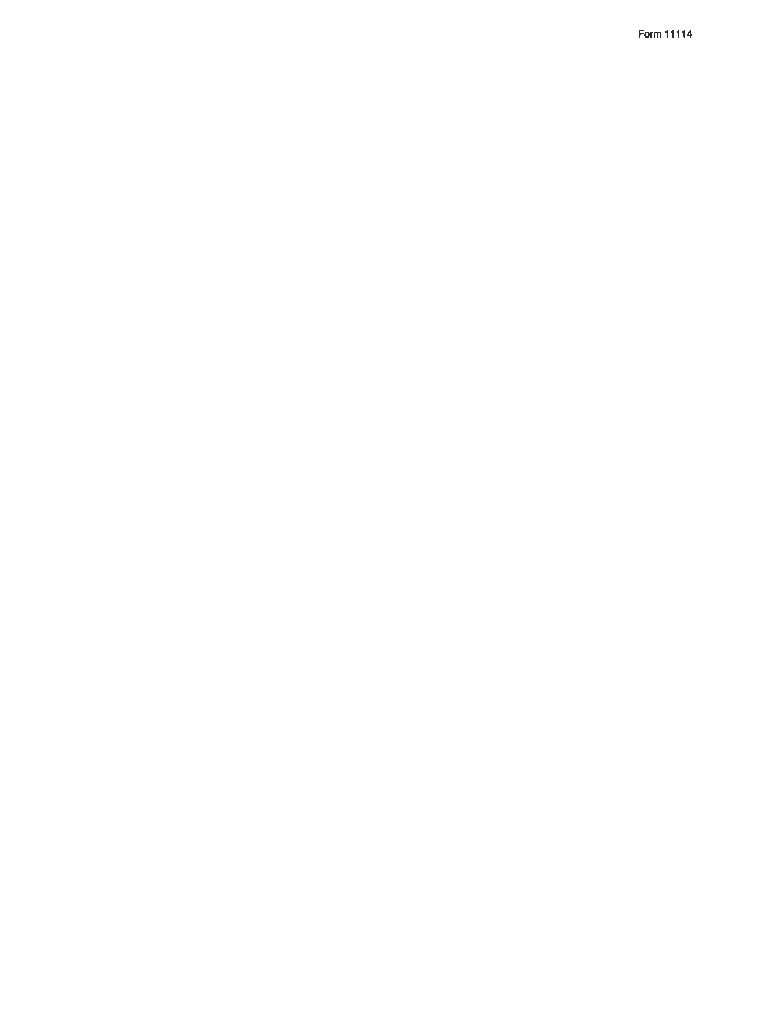
Royal Bank Business Deposit Form 2011-2026


What is the Royal Bank Business Deposit Form
The Royal Bank Business Deposit Form is a crucial document designed for businesses to deposit funds into their accounts efficiently. This form is used to facilitate the deposit process, ensuring that all necessary information is captured accurately. It typically includes fields for account numbers, deposit amounts, and any relevant transaction details. Understanding the purpose and structure of this form is essential for businesses looking to streamline their banking operations.
How to use the Royal Bank Business Deposit Form
Using the Royal Bank Business Deposit Form involves several straightforward steps. First, ensure that you have the correct form, which can be obtained from the bank or downloaded from their official site. Fill in your business name, account number, and the total amount being deposited. If you are depositing cash or checks, specify the amounts for each. After completing the form, review it for accuracy before submitting it at your bank branch or through an online banking platform.
Steps to complete the Royal Bank Business Deposit Form
Completing the Royal Bank Business Deposit Form requires attention to detail. Start by entering your business name and account number at the top of the form. Next, list the amounts of cash and checks separately, ensuring that the total matches the overall deposit amount. If applicable, include any additional information required by the bank, such as the date and your signature. Finally, double-check all entries for accuracy before submitting the form.
Legal use of the Royal Bank Business Deposit Form
The Royal Bank Business Deposit Form must be used in accordance with banking regulations and the bank's policies. It serves as a legal document that records the transaction between the depositor and the bank. Proper completion of the form ensures that the deposit is processed correctly and that the funds are credited to the appropriate account. Misuse or inaccurate information on the form can lead to complications or delays in processing deposits.
Key elements of the Royal Bank Business Deposit Form
Key elements of the Royal Bank Business Deposit Form include the business name, account number, deposit amount, and the breakdown of cash and checks. Additionally, the form may require the date of the transaction and the signature of the individual making the deposit. These elements are crucial for ensuring that the deposit is accurately recorded and processed by the bank.
Form Submission Methods (Online / Mail / In-Person)
The Royal Bank Business Deposit Form can be submitted through various methods, providing flexibility for businesses. Depositors can choose to submit the form in person at a bank branch, which allows for immediate processing. Alternatively, some banks may offer online submission options through their digital banking platforms. In certain cases, businesses may also opt to mail the completed form to the bank, although this method may result in longer processing times.
Quick guide on how to complete application for business deposit rbc royal bank
The simplest method to locate and complete Royal Bank Business Deposit Form
Across the entirety of your organization, ineffective workflows surrounding document approval can take up signNow working hours. Signing documents such as Royal Bank Business Deposit Form is an inherent aspect of operations in any organization, which is why the effectiveness of each agreement’s lifecycle signNowly impacts the overall efficiency of the company. With airSlate SignNow, signing your Royal Bank Business Deposit Form can be as simple and swift as possible. This platform provides you with the most recent version of virtually any document. Even better, you can sign it right away without the need for any additional software installations or printing out hard copies.
Steps to access and sign your Royal Bank Business Deposit Form
- Explore our library by category or utilize the search bar to locate the document you require.
- Check the form preview by clicking Learn more to confirm it is the correct one.
- Hit Get form to start editing immediately.
- Fill out your form and add any required details using the toolbar.
- Once finished, click the Sign tool to sign your Royal Bank Business Deposit Form.
- Choose the signature method that suits you best: Draw, Generate initials, or upload a photo of your handwritten signature.
- Press Done to complete the editing and proceed to document-sharing options as needed.
With airSlate SignNow, you possess everything necessary to manage your documents efficiently. You can find, fill out, modify, and even send your Royal Bank Business Deposit Form all within a single tab without any trouble. Enhance your workflows by adopting a unified, intelligent eSignature solution.
Create this form in 5 minutes or less
FAQs
-
How do I fill out an application form to open a bank account?
I want to believe that most banks nowadays have made the process of opening bank account, which used to be cumbersome, less cumbersome. All you need to do is to approach the bank, collect the form, and fill. However if you have any difficulty in filling it, you can always call on one of the banks rep to help you out.
-
Do I need a bank account to fill out the MHT CET application form?
To apply, you need to pay through online mode. This doesn't necessarily need you to have a bank account. You can ask anyone kind-hearted who is having a bank account to pay and handover the hard cash to that person.Hope this helps.
-
When I fill out a loan application form at a bank, how does the bank know if I am lying about my total assets and liabilities?
Your credit report has more than the score, because part of what makes up you score is the amount of liabilities and how they are handled. Liabilities that will show areCar payments and balanceCredit cardsDepartment store cardsStudent loansChild support/alimony Judgements And many more.For assetsBank statementsBrokerage accounts401k statements etc.If an applicant is sufficiently strong (20% down-payment and a few months mortgage payments reserved) then all assets are usually not verified.But as a mortgage broker I've even used a car and boat title to boost an otherwise shaky application.
-
How to decide my bank name city and state if filling out a form, if the bank is a national bank?
Somewhere on that form should be a blank for routing number and account number. Those are available from your check and/or your bank statements. If you can't find them, call the bank and ask or go by their office for help with the form. As long as those numbers are entered correctly, any error you make in spelling, location or naming should not influence the eventual deposit into your proper account.
-
How much money can be deposited in a bank account?
You can deposit as much as you can dream of. Your bank will love you directly proportionate to the amount of money you store with them. Additionally, the more money you put in, the more meaningful those abysmal interest rates may seem. Instead of pennies in interest, you can earn whole dollars.However, your deposits are only insured in the US up to $250,000. And interest rates are garbage.You would probably do much better with your money to invest it in a vehicle of another type. For instance, if you love the bank you will get a better interest rate by locking it into a CD. The money is tied into that CD for the duration you select, but it is better interest. Moving up from there you also could invest into a High Yield Money Market account at the same bank. This may result in higher interest depending on the amount of money deposited into this account.Going a step up from there, invest in mutual funds, stocks, bonds, all that fun stuff. Better returns on average, but increased risk. At this point you would do well to speak to an investment firm to get some advice.All of this assumes it is money you already have. If you are earning this money then capitalize on maxing out your 401K with employer matching if available. Then max out your Health Savings Account if that is available. These both provide the benefit of un-taxed dollars.For further reading you should check out Personal Finance • r/personalfinance
-
How do I fill out the dd form for SBI bank?
Write the name of the beneficiary in the space after “in favour of “ and the branch name where the beneficiary would encash it in the space “payable at”.Fill in the amount in words and figures and the appropriate exchange .Fill up your name and address in “Applicant's name” and sign at “ applicant's signature”
Create this form in 5 minutes!
How to create an eSignature for the application for business deposit rbc royal bank
How to create an eSignature for the Application For Business Deposit Rbc Royal Bank online
How to make an electronic signature for the Application For Business Deposit Rbc Royal Bank in Google Chrome
How to make an eSignature for signing the Application For Business Deposit Rbc Royal Bank in Gmail
How to generate an electronic signature for the Application For Business Deposit Rbc Royal Bank straight from your smart phone
How to make an electronic signature for the Application For Business Deposit Rbc Royal Bank on iOS
How to generate an electronic signature for the Application For Business Deposit Rbc Royal Bank on Android
People also ask
-
What is RBC Express Login and how does it work?
RBC Express Login is a secure portal that allows users to access their RBC banking services online. By using RBC Express Login, businesses can manage their accounts, transfer funds, and track transactions in one easy-to-use platform. airSlate SignNow integrates seamlessly with this functionality, enhancing document management and electronic signatures.
-
How much does it cost to use RBC Express Login with airSlate SignNow?
The cost of using RBC Express Login with airSlate SignNow depends on the chosen plan for eSigning and document management. airSlate SignNow offers various pricing tiers designed to suit different business needs, ensuring cost-effectiveness while enhancing your RBC Express Login experience.
-
What features can I access through RBC Express Login?
RBC Express Login provides features such as account management, transaction history, and real-time notifications. When paired with airSlate SignNow, users can also access additional features like secure eSigning, document tracking, and cloud storage, streamlining their business operations.
-
What are the benefits of integrating airSlate SignNow with RBC Express Login?
Integrating airSlate SignNow with RBC Express Login offers signNow benefits including enhanced security, improved workflow efficiency, and reduced paperwork. This integration allows businesses to easily send, sign, and manage documents without leaving the RBC Express Login environment.
-
Is RBC Express Login secure for transactions and document handling?
Yes, RBC Express Login employs robust security measures to protect user information, including encryption and multi-factor authentication. When using airSlate SignNow in conjunction with RBC Express Login, your documents are further secured, ensuring safe transactions and eSignatures.
-
Can I integrate other tools with RBC Express Login?
Yes, RBC Express Login allows for integration with various third-party applications, including airSlate SignNow. This integration enables a seamless workflow where you can easily handle documents and electronic signatures alongside your banking transactions.
-
How do I access RBC Express Login for the first time?
To access RBC Express Login for the first time, visit the RBC website and follow the sign-up process. New users can create an account and set up their profile, enabling them to utilize airSlate SignNow for document management once logged in.
Get more for Royal Bank Business Deposit Form
- Oha 2570 grow site consent form
- Act parental consent form cdneducationnegov
- Anesthesiasurgery consent form vet in austinstar of
- Vvc procedural consent form1docx
- History and consent form mri exam english
- Dog advice from vets in leeds holly house vets form
- Fossil ranch dental care 1209 n saginaw blvd suite d form
- How to allow adobe reader to fill in forms acrobat reader
Find out other Royal Bank Business Deposit Form
- eSignature Ohio Education Purchase Order Template Easy
- eSignature South Dakota Education Confidentiality Agreement Later
- eSignature South Carolina Education Executive Summary Template Easy
- eSignature Michigan Doctors Living Will Simple
- How Do I eSignature Michigan Doctors LLC Operating Agreement
- How To eSignature Vermont Education Residential Lease Agreement
- eSignature Alabama Finance & Tax Accounting Quitclaim Deed Easy
- eSignature West Virginia Education Quitclaim Deed Fast
- eSignature Washington Education Lease Agreement Form Later
- eSignature Missouri Doctors Residential Lease Agreement Fast
- eSignature Wyoming Education Quitclaim Deed Easy
- eSignature Alaska Government Agreement Fast
- How Can I eSignature Arizona Government POA
- How Do I eSignature Nevada Doctors Lease Agreement Template
- Help Me With eSignature Nevada Doctors Lease Agreement Template
- How Can I eSignature Nevada Doctors Lease Agreement Template
- eSignature Finance & Tax Accounting Presentation Arkansas Secure
- eSignature Arkansas Government Affidavit Of Heirship Online
- eSignature New Jersey Doctors Permission Slip Mobile
- eSignature Colorado Government Residential Lease Agreement Free