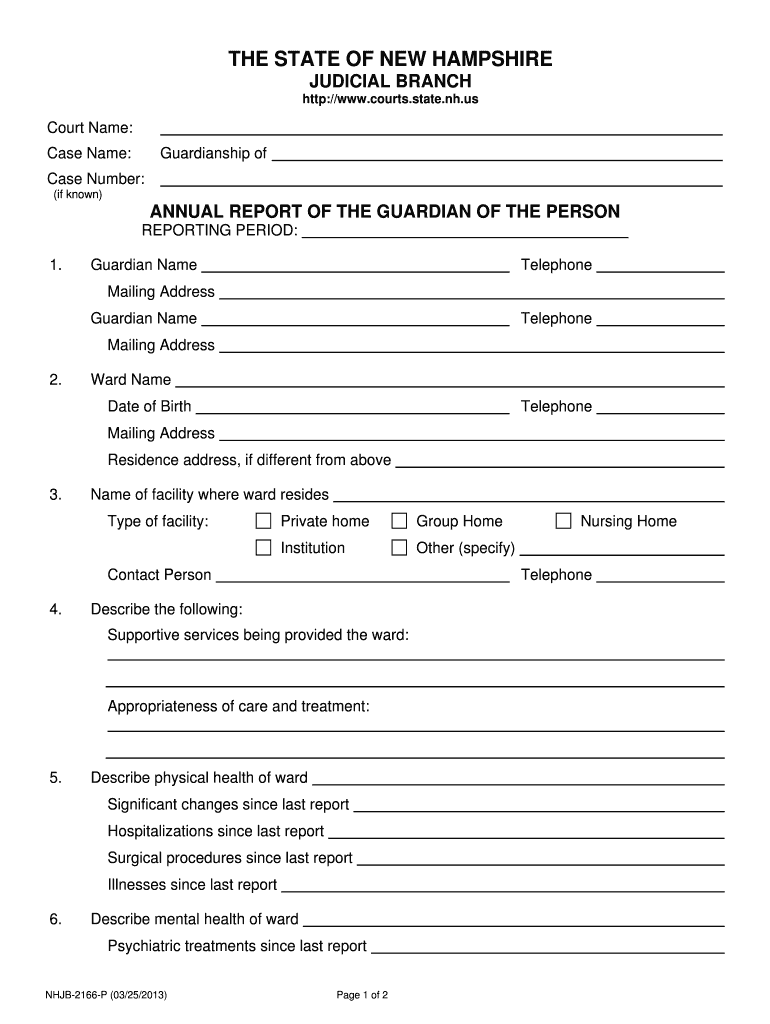
Annual Report of the Guardian of the Person New Form


What is the Annual Report Of The Guardian Of The Person New
The Annual Report Of The Guardian Of The Person New is a legal document that guardians must submit to provide updates about the well-being and status of the individuals they are responsible for. This report is essential for ensuring that the needs of the person under guardianship are being met and that their rights are protected. It typically includes information about the individual's living situation, health care, education, and any other relevant aspects of their life. The report serves as a tool for accountability and oversight, helping courts and agencies monitor guardianship arrangements effectively.
Steps to complete the Annual Report Of The Guardian Of The Person New
Completing the Annual Report Of The Guardian Of The Person New involves several key steps to ensure accuracy and compliance. First, gather all necessary information regarding the individual’s current status, including health updates, living arrangements, and any changes in their care needs. Next, fill out the form carefully, providing detailed and truthful responses to each section. It is crucial to review the completed report for any errors or omissions before submission. Finally, ensure that the report is signed and dated, as required, to validate the document.
How to use the Annual Report Of The Guardian Of The Person New
The Annual Report Of The Guardian Of The Person New is used primarily by guardians to communicate essential information to the court or relevant agencies. After completing the form, guardians must submit it by the specified deadline, which varies by jurisdiction. The report should be used to demonstrate that the guardian is fulfilling their responsibilities and to highlight any changes that may affect the individual's care. Guardians may also use this report to request modifications to the guardianship arrangement if necessary.
Legal use of the Annual Report Of The Guardian Of The Person New
The legal use of the Annual Report Of The Guardian Of The Person New is governed by state laws, which outline the requirements for guardianship reporting. This report must be submitted in accordance with these regulations to ensure that it is legally binding. Failure to submit the report or provide accurate information can result in legal consequences for the guardian, including potential penalties or loss of guardianship. It is essential for guardians to understand the legal implications of this document and to comply with all relevant laws.
Key elements of the Annual Report Of The Guardian Of The Person New
Key elements of the Annual Report Of The Guardian Of The Person New typically include the following:
- Guardian Information: Name, address, and contact details of the guardian.
- Ward Information: Name, date of birth, and current living situation of the individual under guardianship.
- Health Status: Updates on the individual’s physical and mental health, including any medical treatments received.
- Education and Employment: Information about the individual’s educational progress or employment status, if applicable.
- Financial Management: Overview of how the individual’s financial resources are being managed, including any expenditures.
Form Submission Methods (Online / Mail / In-Person)
The Annual Report Of The Guardian Of The Person New can typically be submitted through various methods, depending on state regulations. Common submission methods include:
- Online: Some jurisdictions allow guardians to submit the report electronically through designated online platforms.
- Mail: Guardians may also send the completed report via postal service to the appropriate court or agency.
- In-Person: Submitting the report in person at the relevant office may be required in some cases, allowing for immediate confirmation of receipt.
Filing Deadlines / Important Dates
Filing deadlines for the Annual Report Of The Guardian Of The Person New vary by state and are typically set by the court. It is important for guardians to be aware of these deadlines to avoid penalties. Guardians should mark their calendars with important dates, including the due date for the report and any required hearings or reviews. Staying informed about these timelines ensures compliance and helps maintain the guardianship arrangement without complications.
Quick guide on how to complete annual report of the guardian of the person new
Effortlessly Prepare Annual Report Of The Guardian Of The Person New on Any Device
Digital document management has gained traction among businesses and individuals alike. It offers an ideal environmentally friendly alternative to conventional printed and signed documents, enabling you to obtain the necessary form and securely store it online. airSlate SignNow provides you with all the tools required to create, adjust, and electronically sign your documents swiftly without any holdups. Manage Annual Report Of The Guardian Of The Person New on any device using airSlate SignNow's Android or iOS applications and streamline your document-related tasks today.
How to Adjust and Electronically Sign Annual Report Of The Guardian Of The Person New with Ease
- Obtain Annual Report Of The Guardian Of The Person New and click Get Form to begin.
- Utilize the tools we offer to complete your document.
- Emphasize essential parts of your documents or obscure sensitive information with tools provided specifically for that purpose by airSlate SignNow.
- Generate your signature with the Sign tool, which takes just seconds and carries the same legal validity as a traditional wet ink signature.
- Review the information and click on the Done button to save your changes.
- Choose how you would like to share your form: via email, SMS, invitation link, or download it to your computer.
Say goodbye to lost or misplaced files, laborious form searches, or errors that require printing new document copies. airSlate SignNow meets all your document management needs in just a few clicks from any device you prefer. Adjust and electronically sign Annual Report Of The Guardian Of The Person New and ensure outstanding communication at every stage of the form preparation process with airSlate SignNow.
Create this form in 5 minutes or less
Create this form in 5 minutes!
People also ask
-
What is the Annual Report Of The Guardian Of The Person New?
The Annual Report Of The Guardian Of The Person New is a legal document that provides an overview of the guardian's activities and the well-being of the ward. It is crucial for accountability and transparency in guardianship cases. airSlate SignNow simplifies the process of creating and signing this report efficiently.
-
How can airSlate SignNow help with the Annual Report Of The Guardian Of The Person New?
airSlate SignNow allows users to create, edit, and eSign the Annual Report Of The Guardian Of The Person New seamlessly. Our platform offers templates that ensure compliance with legal requirements. This streamlines the reporting process, saving time and reducing administrative burdens.
-
What are the pricing options for using airSlate SignNow for the Annual Report Of The Guardian Of The Person New?
airSlate SignNow offers competitive pricing plans suitable for various needs, including the preparation of the Annual Report Of The Guardian Of The Person New. You can choose from monthly or annual subscriptions, with discounts for long-term commitments. Each plan includes essential features that make document management easy and affordable.
-
Are there any features specific to the Annual Report Of The Guardian Of The Person New?
Yes, airSlate SignNow provides features tailored to the Annual Report Of The Guardian Of The Person New, including customizable templates, drag-and-drop functionality, and collaborative editing. These features ensure that guardians can accurately compile the necessary information and share it with relevant parties easily.
-
What benefits does airSlate SignNow offer for managing the Annual Report Of The Guardian Of The Person New?
By using airSlate SignNow, you benefit from enhanced efficiency, reduced paperwork, and improved compliance when handling the Annual Report Of The Guardian Of The Person New. The platform also allows for secure document management and easy access across devices, making it convenient for guardians on the go.
-
Can airSlate SignNow integrate with other tools for the Annual Report Of The Guardian Of The Person New?
Absolutely! airSlate SignNow integrates seamlessly with various productivity tools and software, allowing you to manage your Annual Report Of The Guardian Of The Person New alongside your other business applications. This enhances overall workflow efficiency and ensures that all your documents are easily accessible.
-
Is there a mobile option for managing the Annual Report Of The Guardian Of The Person New?
Yes, airSlate SignNow has a mobile application that allows you to create, edit, and sign the Annual Report Of The Guardian Of The Person New from anywhere. This mobile flexibility ensures that you can manage important documents even on the go, maintaining productivity and compliance at all times.
Get more for Annual Report Of The Guardian Of The Person New
Find out other Annual Report Of The Guardian Of The Person New
- eSignature Louisiana Real Estate LLC Operating Agreement Myself
- Can I eSignature Louisiana Real Estate Quitclaim Deed
- eSignature Hawaii Sports Living Will Safe
- eSignature Hawaii Sports LLC Operating Agreement Myself
- eSignature Maryland Real Estate Quitclaim Deed Secure
- eSignature Idaho Sports Rental Application Secure
- Help Me With eSignature Massachusetts Real Estate Quitclaim Deed
- eSignature Police Document Florida Easy
- eSignature Police Document Florida Safe
- How Can I eSignature Delaware Police Living Will
- eSignature Michigan Real Estate LLC Operating Agreement Mobile
- eSignature Georgia Police Last Will And Testament Simple
- How To eSignature Hawaii Police RFP
- Can I eSignature Minnesota Real Estate Warranty Deed
- How Do I eSignature Indiana Police Lease Agreement Form
- eSignature Police PPT Kansas Free
- How Can I eSignature Mississippi Real Estate Rental Lease Agreement
- How Do I eSignature Kentucky Police LLC Operating Agreement
- eSignature Kentucky Police Lease Termination Letter Now
- eSignature Montana Real Estate Quitclaim Deed Mobile