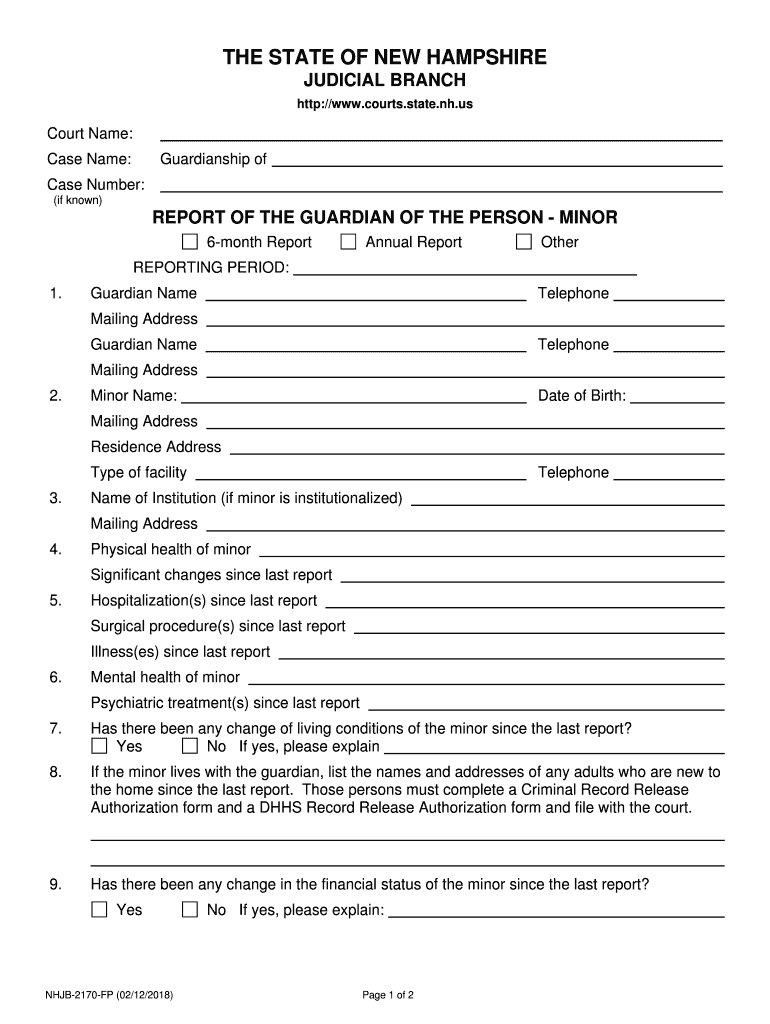
Fillable Online Courts State Nh Us Court Name Guardianship Form


What is the Fillable Online Courts State Nh Us Court Name Guardianship
The fillable online courts state NH US court name guardianship form is a legal document used to establish and formalize guardianship arrangements in New Hampshire. This form is essential for individuals seeking to obtain legal authority to make decisions on behalf of another person, typically a minor or an incapacitated adult. By completing this form, the petitioner requests the court to appoint a guardian, ensuring that the best interests of the individual in need of protection are upheld. The form must be filled out accurately and submitted to the appropriate court to initiate the guardianship process.
Steps to complete the Fillable Online Courts State Nh Us Court Name Guardianship
Completing the fillable online courts state NH US court name guardianship form involves several key steps to ensure accuracy and compliance with legal requirements:
- Gather necessary information: Collect all relevant details about the individual for whom guardianship is being sought, including personal information and any medical records.
- Access the form: Locate the official fillable online form on the designated court website or through a trusted legal resource.
- Fill out the form: Carefully input the required information, ensuring that all fields are completed accurately. Pay close attention to any specific instructions provided.
- Review the form: Double-check all entries for accuracy and completeness. This step is crucial to avoid delays in processing.
- Submit the form: Follow the submission guidelines provided, which may include online submission, mailing the form, or delivering it in person to the court.
Legal use of the Fillable Online Courts State Nh Us Court Name Guardianship
The fillable online courts state NH US court name guardianship form serves a vital legal purpose. It is recognized by the New Hampshire court system and must adhere to specific legal standards to be considered valid. The form must include all necessary signatures and may require additional documentation, such as consent from the individual being appointed as guardian. Ensuring that the form is filled out correctly and submitted in accordance with state laws is essential for the guardianship to be legally established.
State-specific rules for the Fillable Online Courts State Nh Us Court Name Guardianship
New Hampshire has specific rules governing the guardianship process, which are crucial for anyone completing the fillable online courts state NH US court name guardianship form. These rules may include:
- Eligibility criteria: Only certain individuals may petition for guardianship, and the court will consider the best interests of the individual in need of protection.
- Notification requirements: The petitioner may be required to notify family members or other interested parties about the guardianship proceedings.
- Hearing process: The court may schedule a hearing to review the petition and determine if guardianship is appropriate.
How to use the Fillable Online Courts State Nh Us Court Name Guardianship
Using the fillable online courts state NH US court name guardianship form effectively involves understanding its purpose and following the correct procedures. Begin by accessing the form through a reliable source. Fill it out with accurate information, ensuring compliance with state requirements. After completing the form, submit it according to the instructions provided, whether online or through traditional mail. It is advisable to keep a copy of the completed form for personal records.
Key elements of the Fillable Online Courts State Nh Us Court Name Guardianship
Several key elements must be included in the fillable online courts state NH US court name guardianship form to ensure it meets legal standards:
- Petitioner's information: Full name, address, and contact information of the person requesting guardianship.
- Information about the individual in need of guardianship: Name, date of birth, and any relevant medical or personal history.
- Proposed guardian's information: Details about the person being proposed as the guardian, including their relationship to the individual in need of protection.
- Signatures: Required signatures from the petitioner and potentially the proposed guardian, along with any witnesses as mandated by state law.
Quick guide on how to complete fillable online courts state nh us court name guardianship
Complete Fillable Online Courts State Nh Us Court Name Guardianship seamlessly on any device
Digital document management has gained traction with companies and individuals. It offers an excellent eco-friendly option to conventional printed and signed documents, as you can easily locate the necessary form and securely save it online. airSlate SignNow equips you with all the tools required to create, modify, and eSign your documents swiftly without any delays. Manage Fillable Online Courts State Nh Us Court Name Guardianship on any device with the airSlate SignNow Android or iOS applications and enhance any document-based workflow today.
The simplest way to modify and eSign Fillable Online Courts State Nh Us Court Name Guardianship effortlessly
- Find Fillable Online Courts State Nh Us Court Name Guardianship and click on Get Form to initiate.
- Utilize the tools we offer to complete your form.
- Mark important sections of your documents or obscure sensitive information using the tools that airSlate SignNow offers specifically for that function.
- Generate your eSignature with the Sign tool, which takes mere seconds and carries the same legal validity as a conventional wet ink signature.
- Review all the details and then click the Done button to save your modifications.
- Choose your preferred method of delivering your form, whether it be via email, text message (SMS), or an invitation link, or download it to your computer.
Eliminate concerns about lost or incorrect documents, tedious form searching, or errors that necessitate printing new document copies. airSlate SignNow meets your document management requirements in just a few clicks from any device you prefer. Alter and eSign Fillable Online Courts State Nh Us Court Name Guardianship and ensure outstanding communication at every stage of the document preparation process with airSlate SignNow.
Create this form in 5 minutes or less
Create this form in 5 minutes!
People also ask
-
What is airSlate SignNow and how does it relate to Fillable Online Courts State Nh Us Court Name Guardianship?
airSlate SignNow is a powerful eSignature solution that enables users to send and eSign documents efficiently. When dealing with Fillable Online Courts State Nh Us Court Name Guardianship, you can streamline the entire process, ensuring that guardianship documents are completed, signed, and submitted promptly.
-
How can I create Fillable Online Courts State Nh Us Court Name Guardianship forms using airSlate SignNow?
Creating Fillable Online Courts State Nh Us Court Name Guardianship forms is simple with airSlate SignNow. You can use our intuitive drag-and-drop interface to add fields, customize your form, and enable signers to complete and submit it securely online.
-
What are the pricing options for using airSlate SignNow for Fillable Online Courts State Nh Us Court Name Guardianship?
airSlate SignNow offers various pricing plans tailored to different needs, whether you're an individual or a business. Our affordable plans provide access to features necessary for handling Fillable Online Courts State Nh Us Court Name Guardianship efficiently, including unlimited eSignatures and document storage.
-
What features does airSlate SignNow offer for managing Fillable Online Courts State Nh Us Court Name Guardianship?
airSlate SignNow includes several features that cater to Fillable Online Courts State Nh Us Court Name Guardianship documents, such as customizable templates, automated reminders, and a robust tracking system. These tools ensure you manage your guardianship paperwork effectively and without delays.
-
How does airSlate SignNow enhance compliance with Fillable Online Courts State Nh Us Court Name Guardianship requirements?
airSlate SignNow helps ensure that your Fillable Online Courts State Nh Us Court Name Guardianship documents comply with legal requirements. Our platform adheres to strict security protocols and industry regulations, providing you with peace of mind when handling sensitive guardianship documents.
-
Can I integrate airSlate SignNow with other applications for Fillable Online Courts State Nh Us Court Name Guardianship?
Yes, airSlate SignNow offers seamless integrations with various applications and services, enhancing your workflow for Fillable Online Courts State Nh Us Court Name Guardianship. You can connect it with tools like Google Drive, Dropbox, and CRM systems to improve efficiency.
-
What advantages does using airSlate SignNow offer for processing Fillable Online Courts State Nh Us Court Name Guardianship?
Using airSlate SignNow for Fillable Online Courts State Nh Us Court Name Guardianship provides numerous benefits, including faster processing times and reduced paperwork. Our electronic signing process is legally binding and eliminates the hassles of printing and mailing documents.
Get more for Fillable Online Courts State Nh Us Court Name Guardianship
- Fairfax county schools medication form
- Turks caicos business license application form
- Corridor review board crb application form beaufort county
- 405 energy florida form
- Epl card form
- Housing authority cook county rent increase form
- Idaho bar examination reference form idaho state bar idahogov isb idaho
- Form 874 031 community service documentation laredo isd laredoisd
Find out other Fillable Online Courts State Nh Us Court Name Guardianship
- eSign Ohio High Tech Letter Of Intent Later
- eSign North Dakota High Tech Quitclaim Deed Secure
- eSign Nebraska Healthcare / Medical LLC Operating Agreement Simple
- eSign Nebraska Healthcare / Medical Limited Power Of Attorney Mobile
- eSign Rhode Island High Tech Promissory Note Template Simple
- How Do I eSign South Carolina High Tech Work Order
- eSign Texas High Tech Moving Checklist Myself
- eSign Texas High Tech Moving Checklist Secure
- Help Me With eSign New Hampshire Government Job Offer
- eSign Utah High Tech Warranty Deed Simple
- eSign Wisconsin High Tech Cease And Desist Letter Fast
- eSign New York Government Emergency Contact Form Online
- eSign North Carolina Government Notice To Quit Now
- eSign Oregon Government Business Plan Template Easy
- How Do I eSign Oklahoma Government Separation Agreement
- How Do I eSign Tennessee Healthcare / Medical Living Will
- eSign West Virginia Healthcare / Medical Forbearance Agreement Online
- eSign Alabama Insurance LLC Operating Agreement Easy
- How Can I eSign Alabama Insurance LLC Operating Agreement
- eSign Virginia Government POA Simple