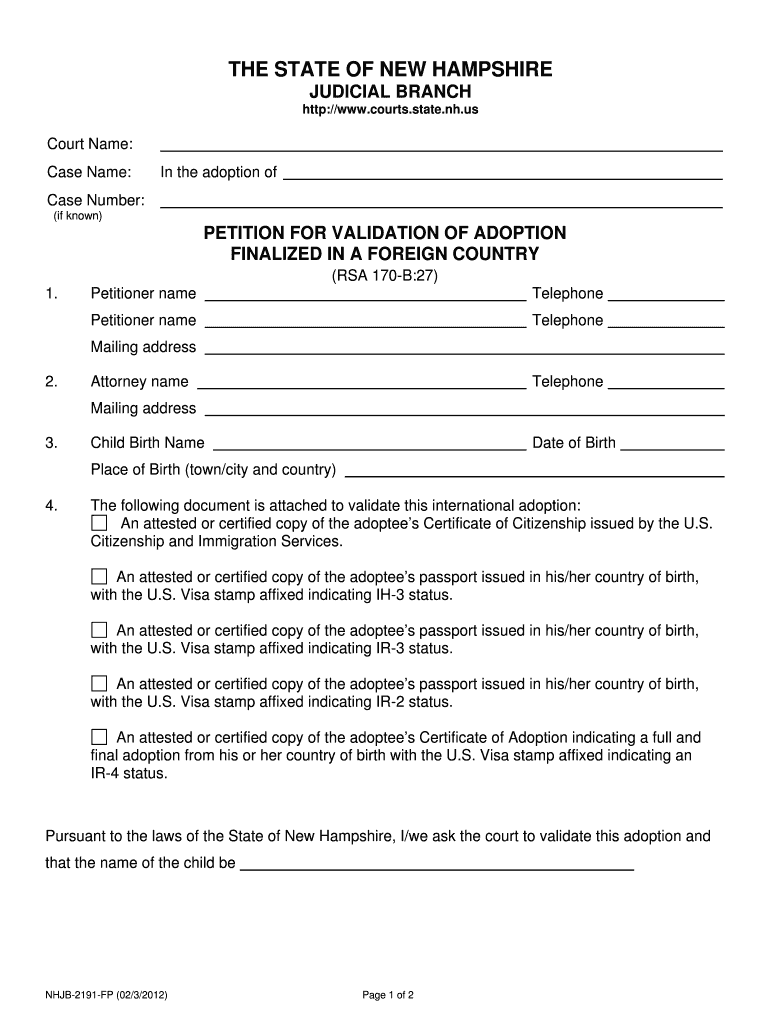
Petition for Validation of Adoption Finalized in a Foreign Country Form


What is the petition for validation of adoption finalized in a foreign country?
The petition for validation of adoption finalized in a foreign country is a legal document used to recognize an adoption that has occurred outside the United States. This form is essential for ensuring that the adoption is acknowledged under U.S. law, allowing the adopted child to gain the same rights and privileges as a biological child. The process involves submitting the petition to the appropriate court, which will review the adoption's legality and compliance with both foreign and U.S. adoption laws.
Steps to complete the petition for validation of adoption finalized in a foreign country
Completing the petition for validation of adoption involves several key steps:
- Gather necessary documentation, including the original adoption decree from the foreign country and any supporting evidence of the adoption process.
- Fill out the petition form accurately, ensuring all required fields are completed.
- Provide details about the adoptive parents and the child, including names, dates of birth, and any relevant identification numbers.
- Submit the completed petition along with the required documents to the appropriate court in your state.
- Pay any associated filing fees, which may vary by jurisdiction.
- Attend any scheduled court hearings if required, to answer questions or provide additional information.
Legal use of the petition for validation of adoption finalized in a foreign country
This petition serves a crucial legal function by validating an adoption that has been finalized abroad. It ensures that the adoption complies with U.S. laws, which can vary significantly from those of other countries. By filing this petition, adoptive parents can secure legal recognition for their child, which is vital for matters such as citizenship, inheritance rights, and access to benefits. The court's approval of the petition provides a legal foundation that protects the child's rights within the U.S. legal system.
Key elements of the petition for validation of adoption finalized in a foreign country
When preparing the petition, it is important to include several key elements:
- Identification of the parties: Names and contact information for the adoptive parents and the child.
- Details of the foreign adoption: Information about the country where the adoption took place, including the date of the final decree.
- Proof of compliance: Documentation showing that the adoption meets both foreign and U.S. legal requirements.
- Affidavit of support: A statement affirming that the adoptive parents are capable of providing for the child's needs.
Required documents for the petition for validation of adoption finalized in a foreign country
To successfully file the petition, several documents must be included:
- Original or certified copy of the foreign adoption decree.
- Translation of the adoption decree, if it is not in English.
- Birth certificate of the adopted child, if available.
- Identification documents for the adoptive parents, such as driver's licenses or passports.
Form submission methods for the petition for validation of adoption finalized in a foreign country
The petition can typically be submitted through various methods, depending on the court's requirements:
- Online submission: Some jurisdictions allow electronic filing through their court systems.
- Mail: The completed petition and supporting documents can often be sent via postal service to the court.
- In-person filing: Parents may also choose to file the petition directly at the court clerk's office.
Quick guide on how to complete petition for validation of adoption finalized in a foreign country
Complete Petition For Validation Of Adoption Finalized In A Foreign Country effortlessly on any device
Web-based document management has become favored by businesses and individuals alike. It offers an ideal eco-friendly alternative to conventional printed and signed documents, allowing you to locate the appropriate form and securely store it online. airSlate SignNow equips you with all the tools necessary to create, edit, and eSign your files swiftly without delays. Manage Petition For Validation Of Adoption Finalized In A Foreign Country on any device using airSlate SignNow applications for Android or iOS, and enhance any document-centric procedure today.
The easiest way to modify and eSign Petition For Validation Of Adoption Finalized In A Foreign Country seamlessly
- Locate Petition For Validation Of Adoption Finalized In A Foreign Country and click on Get Form to begin.
- Employ the tools we offer to complete your document.
- Mark important sections of the documents or obscure sensitive information with tools that airSlate SignNow provides specifically for that purpose.
- Create your signature using the Sign feature, which takes only seconds and carries the same legal validity as a traditional ink signature.
- Review all the details and click on the Done button to preserve your modifications.
- Select how you wish to send your form, via email, SMS, or invite link, or download it to your computer.
Forget about lost or mislaid files, tedious document searches, or mistakes that require printing new copies. airSlate SignNow manages all your document management requirements in just a few clicks from any device of your choice. Adjust and eSign Petition For Validation Of Adoption Finalized In A Foreign Country and guarantee outstanding communication at any point in the form preparation process with airSlate SignNow.
Create this form in 5 minutes or less
Create this form in 5 minutes!
People also ask
-
What is a Petition For Validation Of Adoption Finalized In A Foreign Country?
A Petition For Validation Of Adoption Finalized In A Foreign Country is a legal document that confirms the validity of an adoption that was completed in another country. This process is essential for ensuring that the adoption is recognized in the United States, providing the adopted child with rights and protections under U.S. law.
-
How can airSlate SignNow assist with the Petition For Validation Of Adoption Finalized In A Foreign Country?
airSlate SignNow simplifies the process of completing and submitting the Petition For Validation Of Adoption Finalized In A Foreign Country. Our platform allows users to easily eSign documents and manage the entire process online, ensuring that all necessary forms are accurately filled out and processed quickly.
-
What are the costs associated with filing a Petition For Validation Of Adoption Finalized In A Foreign Country?
The costs can vary depending on the legal assistance required and the specific fees charged by the court. By using airSlate SignNow, you can help reduce overall costs associated with the Petition For Validation Of Adoption Finalized In A Foreign Country by streamlining the document preparation and eSigning process.
-
What features does airSlate SignNow offer for completing a Petition For Validation Of Adoption Finalized In A Foreign Country?
airSlate SignNow provides features such as easy document creation, customizable templates, and secure eSigning functionalities. These tools facilitate a smooth and efficient submission process for your Petition For Validation Of Adoption Finalized In A Foreign Country, making it more manageable and less time-consuming.
-
Are there any integrations available for managing the Petition For Validation Of Adoption Finalized In A Foreign Country?
Yes, airSlate SignNow integrates with various applications, including cloud storage services and CRM systems. These integrations allow you to seamlessly manage your documents and data while preparing your Petition For Validation Of Adoption Finalized In A Foreign Country, ensuring everything stays organized and accessible.
-
What benefits does using airSlate SignNow provide for the Petition For Validation Of Adoption Finalized In A Foreign Country?
Utilizing airSlate SignNow to manage your Petition For Validation Of Adoption Finalized In A Foreign Country offers numerous benefits, including enhanced efficiency and reduced paperwork. Our platform's user-friendly interface makes it easy for clients to navigate the adoption validation process, ensuring a smoother experience overall.
-
Can I track the status of my Petition For Validation Of Adoption Finalized In A Foreign Country with airSlate SignNow?
Absolutely! airSlate SignNow includes tracking features that allow you to monitor the status of your Petition For Validation Of Adoption Finalized In A Foreign Country in real-time. You will receive notifications and updates about the progress, so you're always informed about where your petition stands.
Get more for Petition For Validation Of Adoption Finalized In A Foreign Country
- Form b authorization for proposal or prospectu college of
- Certificate of repossession form
- Four vehicle air pollution control statement form
- Salary advance formpdffillercom
- Rural task force data sheet road project swmpc form
- Md family risk assessment form maryland department of human dhr state md
- Safe home study template dhr state md form
- Doc cheerleading registration flyer form
Find out other Petition For Validation Of Adoption Finalized In A Foreign Country
- Sign New York Doctors Executive Summary Template Mobile
- Sign New York Doctors Residential Lease Agreement Safe
- Sign New York Doctors Executive Summary Template Fast
- How Can I Sign New York Doctors Residential Lease Agreement
- Sign New York Doctors Purchase Order Template Online
- Can I Sign Oklahoma Doctors LLC Operating Agreement
- Sign South Dakota Doctors LLC Operating Agreement Safe
- Sign Texas Doctors Moving Checklist Now
- Sign Texas Doctors Residential Lease Agreement Fast
- Sign Texas Doctors Emergency Contact Form Free
- Sign Utah Doctors Lease Agreement Form Mobile
- Sign Virginia Doctors Contract Safe
- Sign West Virginia Doctors Rental Lease Agreement Free
- Sign Alabama Education Quitclaim Deed Online
- Sign Georgia Education Business Plan Template Now
- Sign Louisiana Education Business Plan Template Mobile
- Sign Kansas Education Rental Lease Agreement Easy
- Sign Maine Education Residential Lease Agreement Later
- How To Sign Michigan Education LLC Operating Agreement
- Sign Mississippi Education Business Plan Template Free