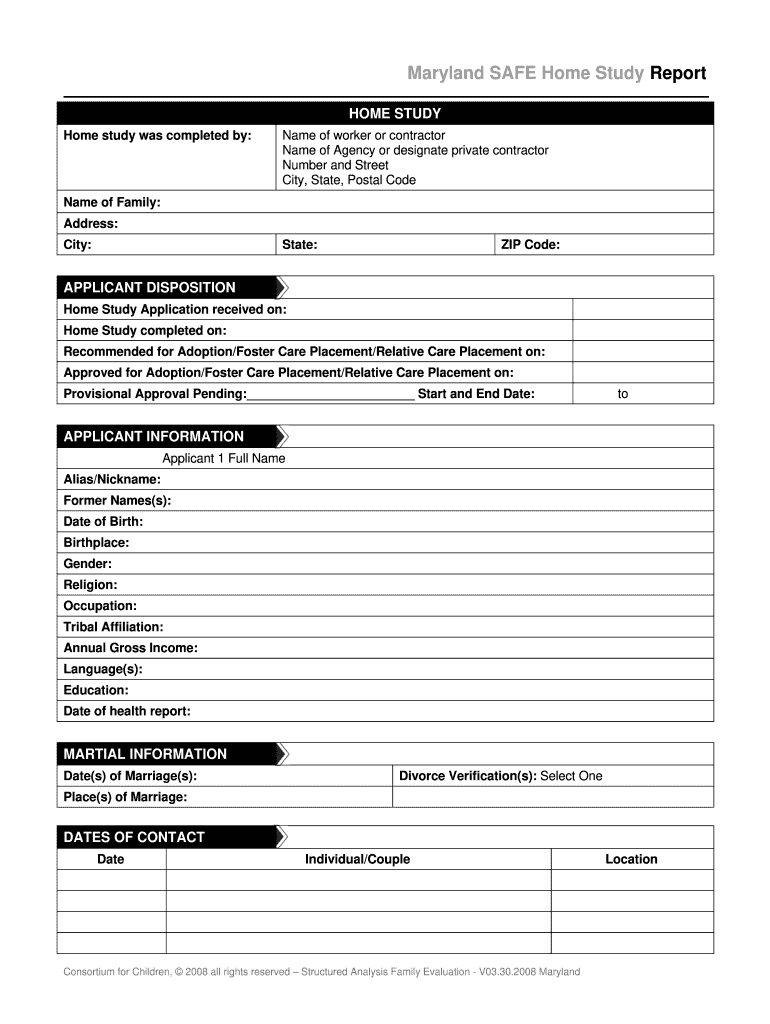
SAFE Home Study Template Dhr State Md Form


What is the SAFE Home Study Template in Maryland?
The SAFE Home Study Template is a standardized document used in Maryland for individuals or families seeking to adopt or foster children. This template ensures that all necessary information is collected in a consistent manner, allowing for a thorough evaluation of the prospective caregivers. The SAFE (Structured Analysis Family Evaluation) model emphasizes a comprehensive assessment that includes the family's background, home environment, and readiness to provide a safe and nurturing space for a child.
Key Elements of the SAFE Home Study Template
The SAFE Home Study Template includes several critical components that must be addressed to create a complete and effective home study report. Key elements include:
- Family Composition: Information about all household members, including their ages and relationships.
- Home Environment: Description of the living space, safety features, and accessibility.
- Background Checks: Documentation of criminal history and child abuse clearances for all adults in the home.
- Parenting Skills: Assessment of parenting experiences and approaches, including any relevant training.
- Support Systems: Identification of community resources and support networks available to the family.
Steps to Complete the SAFE Home Study Template
Completing the SAFE Home Study Template involves several important steps to ensure accuracy and compliance with Maryland regulations. The following steps outline the process:
- Gather Documentation: Collect all necessary documents, including identification, financial statements, and any previous home study reports.
- Fill Out the Template: Complete each section of the SAFE Home Study Template thoroughly, providing detailed responses.
- Schedule Interviews: Arrange for interviews with all household members to discuss their perspectives and experiences.
- Conduct Home Visits: A licensed social worker will conduct a home visit to assess the environment and ensure safety standards are met.
- Submit for Review: Once completed, submit the home study report to the appropriate agency for review and approval.
Legal Use of the SAFE Home Study Template
The SAFE Home Study Template is legally recognized in Maryland as a valid assessment tool for adoption and foster care placements. It complies with state regulations and guidelines, ensuring that all evaluations meet the necessary legal standards. Proper use of this template helps protect the welfare of children by ensuring that only qualified individuals are approved for caregiving roles.
State-Specific Rules for the SAFE Home Study Template
Maryland has specific rules and regulations governing the use of the SAFE Home Study Template. These include:
- Licensing Requirements: Only licensed social workers or agencies can conduct home studies and complete the SAFE template.
- Confidentiality: All information collected during the home study process is confidential and must be handled according to privacy laws.
- Timelines: There are specific timelines for completing and submitting the home study, which must be adhered to for timely processing.
Examples of Using the SAFE Home Study Template
Real-world applications of the SAFE Home Study Template can illustrate its effectiveness and importance. Examples include:
- Adoption Cases: Families seeking to adopt a child must complete the SAFE Home Study to demonstrate their readiness and suitability.
- Foster Care Placements: Prospective foster parents must undergo a home study to ensure they can provide a safe environment for children in need.
- Relative Placements: When a child is placed with relatives, a SAFE Home Study may be required to assess the living conditions and family dynamics.
Quick guide on how to complete safe home study template dhr state md
Effortlessly prepare SAFE Home Study Template Dhr State Md on any device
Digital document management has become increasingly popular among businesses and individuals. It serves as an ideal environmentally friendly alternative to conventional printed and signed paperwork, allowing you to access the necessary form and safely store it online. airSlate SignNow provides you with all the tools required to create, edit, and electronically sign your documents quickly and without hassles. Manage SAFE Home Study Template Dhr State Md on any device using airSlate SignNow's Android or iOS applications and streamline any document-related process today.
How to edit and electronically sign SAFE Home Study Template Dhr State Md with ease
- Obtain SAFE Home Study Template Dhr State Md and then click Get Form to begin.
- Utilize the tools we offer to complete your form.
- Emphasize important sections of the documents or redact sensitive information with tools specifically provided by airSlate SignNow for that purpose.
- Generate your signature using the Sign tool, which takes mere seconds and carries the same legal validity as a traditional wet ink signature.
- Review all the information and click the Done button to save your changes.
- Choose your preferred method to send your form, whether by email, SMS, or invite link, or download it to your computer.
Say goodbye to lost or misplaced files, tedious form searching, and errors that necessitate printing new document copies. airSlate SignNow meets your document management requirements in just a few clicks from any device of your choice. Alter and electronically sign SAFE Home Study Template Dhr State Md and ensure excellent communication at every stage of the form preparation journey with airSlate SignNow.
Create this form in 5 minutes or less
FAQs
-
How to decide my bank name city and state if filling out a form, if the bank is a national bank?
Somewhere on that form should be a blank for routing number and account number. Those are available from your check and/or your bank statements. If you can't find them, call the bank and ask or go by their office for help with the form. As long as those numbers are entered correctly, any error you make in spelling, location or naming should not influence the eventual deposit into your proper account.
-
Which state between Maharashtra or OMS should I choose while filling out the application form for a BSc at Fergusson College if my home state is Maharashtra and I belong to the OBC category but I completed my studies in Gujarat?
check on your documents.like residential proof .and select that place.
-
How likely are you to win a car from filling out a form at a mall? Who drives the new car home? What are your chances to win another car again?
I am going to get pretty literal here. Please forgive meHow likely are you to win a car from filling out a form at a mall? In the US, at least, this is usually spelled out somewhere on the form or on a website listed on the form. If it is not, you could ask (and may or may not get a truthful answer). If none of this works, you could probably be able to guess using a few factors: * How many people take the time to stop and enter (what percentage of passers-by, multiplied by amount of typical or expected foot-traffic)?* Are multiple entries allowed? * How long will entries be accepted before the drawing? As a rule of thumb, if the odds aren’t stated (and usually, even if they are) the odds are probably staggering. If you multiply the amount of time it takes to fill out the form by the amount of forms you would have to fill-out before you had an even 1% chance of winning the car, you would likely do better using that time to get a second job. Oh, and lastly, realize that the reason they are enticing you with the chance to win a car is that they are collecting your personal information on the form. It usually is quite a cheap way to generate a LOT of personal data, add you to mailing/dialing lists, etc. They folks running the drawing often gather another great bit of psychology about you: person who fills out form likes to enter “something for nothing” type contests (the drawing itself). This can be valuable to advertisers.Who drives the new car home? By definition of “home” the owner (presumably the winner) would drive the car “home”. If the car is driven to your house by an employee of the company running the lottery, they would just be driving the car to the winners residence…not their “home”.Frankly, I am not sure of what is meant by this question. I would assume that any winner of the drawing would either pick up the vehicle and drive it themselves away from the drawing or other site where the prize was moved to, possibly prepped for delivery tot he winner, or someone would deliver it to the winner’s home by driving it or trucking it there.What are your chances to win another car again? Your chances of winning the next drawing you entered would be EXACTLY the same as they would be had you lost the previous one, as specified in item number one. The odds of winning/losing do not change based on previous outcome. Think about it this way: If I just flipped a coin and it landed on “heads” 50 times in a row, what are the chances that it will be “heads” on the 51st attempt? EXACTLY (assuming there is nothing about the coin or flip that favors one side over the other) 1 in 2 or 50%, just as it was the first flip, just as it will be on the 51st millionth.Now the probability of winning 2 drawings, each with 1 million entries is staggeringly small. But they are two separate events, each governed independently by their own set of probabilities. Landing on heads 51 times in a row or winning 2 cars in consecutive drawings would be matters of remarkable coincidence: respectively 50 1 in 2 or 2 one in a million events happening to share the same outcome.Good luck
-
How do I get admission to TU if I have qualified for the JEE Mains? I am from Assam, and I want to do so under the state quota. Will there be any state rank list to be released, or do I have fill out any form?
If you haven't filled up any form then I am not sure if you are gonna get any chance now….This is the procedure they follow--- after you have qualified in JEE-MAINS. You have to fill up a form through which they come to know that you have qualified. Then they give a list of student according to their ranks (both AIR & state ranks). Then according to that there's three list A,B & C in which there's all the quota and all. And they relaese one list in general. According to that list theu release a date of your counselling .Note- The form fillup is must.
-
How does one run for president in the united states, is there some kind of form to fill out or can you just have a huge fan base who would vote for you?
If you’re seeking the nomination of a major party, you have to go through the process of getting enough delegates to the party’s national convention to win the nomination. This explains that process:If you’re not running as a Democrat or Republican, you’ll need to get on the ballot in the various states. Each state has its own rules for getting on the ballot — in a few states, all you have to do is have a slate of presidential electors. In others, you need to collect hundreds or thousands of signatures of registered voters.
-
A web page I need to fill out states (in their privacy policy) they will track the site I came from and go to afterwards, as well as my location, browser and OS identity, and much more information. How can I safely fill it out but block all this?
There’s a few separate things here:OS and browser: they already have this as soon as you open the form. All web servers get this to ensure they can provide a page you can load. You can send a fake one using something like the Google headers editor for Chrome, but it’s fairly pointless - you are just one of millions running near identical hardware. It’s mostly useful for their site tester to check it works on the common platforms,Location: They will get a rough location from your IP address. You could use a VPN - they will still get a location, but it will not be very accurate. Locations from IP are often not very useful - often they are only accurate to the country level. The site might ask your browser for accurate location information - just click on ‘no’.Source site: Just open the URL manually in a new tab. Then there is no source site information to pass.Forwarded to site: They can only see this if it’s by clicking a link on the page. don’t click the links.Other sites you may have visited. Normally done with a cross-site advertising tracking cookie. Open the site in a Private / Incognito / Porn mode session to block them all. Close it as soon as you have finished.To be honest, they will get far, far more information from the form you complete than anything else.
Create this form in 5 minutes!
How to create an eSignature for the safe home study template dhr state md
How to create an electronic signature for your Safe Home Study Template Dhr State Md in the online mode
How to generate an electronic signature for the Safe Home Study Template Dhr State Md in Chrome
How to generate an electronic signature for signing the Safe Home Study Template Dhr State Md in Gmail
How to generate an electronic signature for the Safe Home Study Template Dhr State Md right from your mobile device
How to generate an electronic signature for the Safe Home Study Template Dhr State Md on iOS
How to make an eSignature for the Safe Home Study Template Dhr State Md on Android devices
People also ask
-
What is a safe home study template?
A safe home study template is a structured document designed to guide individuals through the home study process while ensuring all necessary information is collected securely. Using airSlate SignNow, you can easily customize this template to suit your unique needs, making it easier to gather and manage important data.
-
How can I create a safe home study template with airSlate SignNow?
Creating a safe home study template with airSlate SignNow is simple. You can use our user-friendly interface to customize pre-built templates or design your own from scratch, ensuring that it meets your specific requirements for safety and compliance.
-
Is the safe home study template compliant with legal standards?
Yes, the safe home study template offered by airSlate SignNow is compliant with legal standards. Our platform is designed to ensure that all documents adhere to relevant regulations, providing peace of mind when managing sensitive information.
-
What features does the safe home study template include?
The safe home study template includes features such as customizable fields, secure electronic signatures, and document tracking. These features help streamline the home study process while ensuring that all parties involved can engage securely and efficiently.
-
What are the benefits of using a safe home study template?
The main benefits of using a safe home study template include increased efficiency, enhanced security, and reduced paperwork. By digitizing the home study process with airSlate SignNow, you can save time and minimize errors while ensuring that your information remains protected.
-
Can I integrate the safe home study template with other tools?
Absolutely! The safe home study template can be integrated with many other applications and tools. airSlate SignNow offers various integrations, which allow you to enhance your workflow and connect with CRM systems, project management software, and more.
-
What is the pricing of the safe home study template?
The pricing for the safe home study template varies based on the features and the subscription plan you choose with airSlate SignNow. We offer cost-effective pricing plans that cater to the needs of businesses of all sizes, ensuring you can find an option that fits your budget.
Get more for SAFE Home Study Template Dhr State Md
- Demolition contract for contractor iowa form
- Framing contract for contractor iowa form
- Security contract for contractor iowa form
- Insulation contract for contractor iowa form
- Paving contract for contractor iowa form
- Site work contract for contractor iowa form
- Siding contract for contractor iowa form
- Refrigeration contract for contractor iowa form
Find out other SAFE Home Study Template Dhr State Md
- How To Electronic signature New York Non-disclosure agreement PDF
- Electronic signature South Carolina Partnership agreements Online
- How Can I Electronic signature Florida Rental house lease agreement
- How Can I Electronic signature Texas Rental house lease agreement
- eSignature Alabama Trademark License Agreement Secure
- Electronic signature Maryland Rental agreement lease Myself
- How To Electronic signature Kentucky Rental lease agreement
- Can I Electronic signature New Hampshire Rental lease agreement forms
- Can I Electronic signature New Mexico Rental lease agreement forms
- How Can I Electronic signature Minnesota Rental lease agreement
- Electronic signature Arkansas Rental lease agreement template Computer
- Can I Electronic signature Mississippi Rental lease agreement
- Can I Electronic signature Missouri Rental lease contract
- Electronic signature New Jersey Rental lease agreement template Free
- Electronic signature New Jersey Rental lease agreement template Secure
- Electronic signature Vermont Rental lease agreement Mobile
- Electronic signature Maine Residential lease agreement Online
- Electronic signature Minnesota Residential lease agreement Easy
- Electronic signature Wyoming Rental lease agreement template Simple
- Electronic signature Rhode Island Residential lease agreement Online