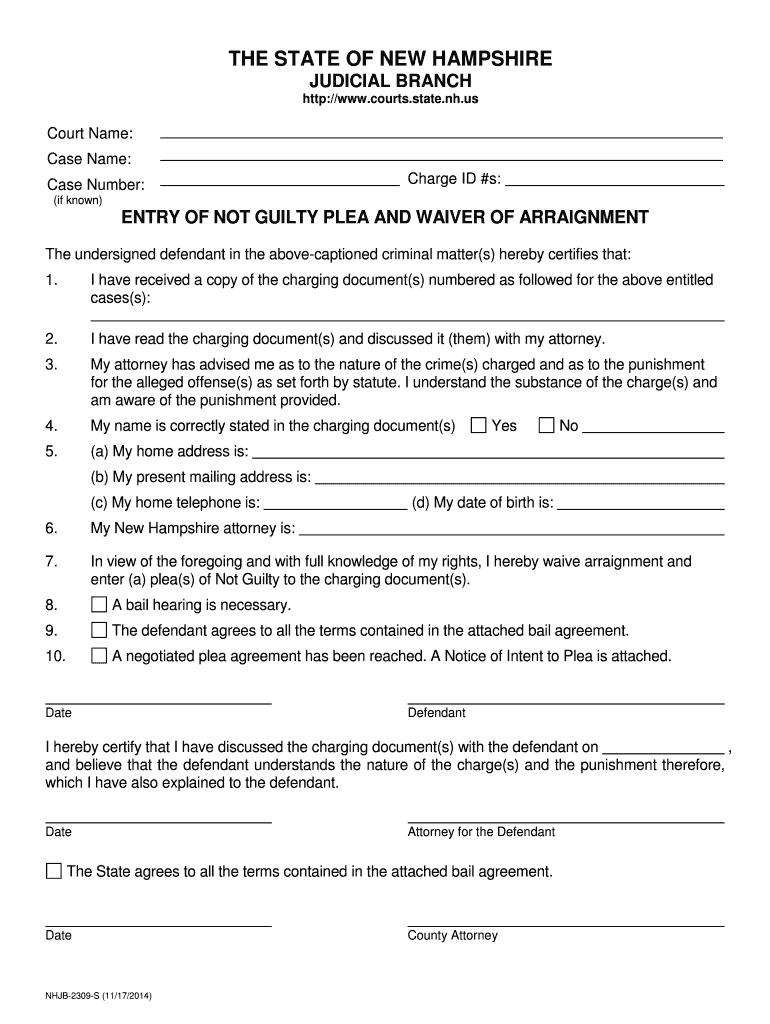
Charge ID #s Form


What is the Charge ID #s
The Charge ID #s form is a crucial document used in various financial and legal transactions. It serves as a unique identifier for specific charges or transactions, ensuring that all parties involved can accurately track and reference payments. This form is particularly important for businesses that need to manage billing, invoicing, or any financial records efficiently. Understanding the purpose and significance of this form can help streamline operations and enhance accountability.
How to use the Charge ID #s
Using the Charge ID #s form involves several steps to ensure accuracy and compliance. First, gather all necessary information related to the charge, including the date, amount, and purpose. Next, fill out the form with the relevant details, ensuring that the Charge ID is correctly entered. This unique identifier should be used consistently across all related documentation to maintain clarity. Finally, retain a copy of the completed form for your records, as it may be required for future reference or audits.
Steps to complete the Charge ID #s
Completing the Charge ID #s form requires careful attention to detail. Follow these steps:
- Collect all necessary information, including transaction details and relevant dates.
- Access the Charge ID #s form through a secure digital platform.
- Input the required information accurately, ensuring that the Charge ID is unique and correctly formatted.
- Review the completed form for any errors or omissions.
- Submit the form electronically or print it for physical submission, depending on your needs.
Legal use of the Charge ID #s
The legal use of the Charge ID #s form is governed by various regulations that ensure its validity in financial transactions. To be considered legally binding, the form must meet specific requirements, such as being filled out accurately and submitted through appropriate channels. Compliance with relevant laws, such as the Electronic Signatures in Global and National Commerce (ESIGN) Act, is essential for the form to hold up in legal situations. Proper use of this form can protect both the issuer and the recipient in case of disputes.
Examples of using the Charge ID #s
Charge ID #s can be utilized in various scenarios, including:
- Invoice tracking for services rendered, where each service is assigned a unique Charge ID.
- Payment processing in e-commerce transactions, ensuring that each charge can be traced back to a specific order.
- Financial audits, where Charge IDs help verify the accuracy of financial records.
Required Documents
When filling out the Charge ID #s form, certain documents may be required to support the information provided. These can include:
- Invoices related to the charges.
- Receipts or proof of payment.
- Any correspondence that details the nature of the charges.
Quick guide on how to complete charge id s
Complete Charge ID #s effortlessly on any device
Digital document management has become increasingly popular among businesses and individuals. It offers an ideal eco-friendly alternative to conventional printed and signed documents, allowing you to locate the necessary form and securely store it online. airSlate SignNow provides all the resources you require to create, modify, and eSign your documents quickly without interruptions. Manage Charge ID #s on any platform using the airSlate SignNow Android or iOS applications and enhance any document-based process today.
The easiest method to modify and eSign Charge ID #s with ease
- Obtain Charge ID #s and click Get Form to begin.
- Make use of the features we offer to submit your document.
- Emphasize signNow sections of the documents or redact sensitive information with tools that airSlate SignNow provides specifically for that purpose.
- Create your eSignature with the Sign tool, which takes only seconds and carries the same legal validity as a traditional handwritten signature.
- Verify all the information and click on the Done button to save your changes.
- Choose your preferred method of delivering your form, whether via email, text message (SMS), invitation link, or download it to your computer.
Eliminate worries about missing or lost files, tedious form searches, or errors that necessitate printing new document copies. airSlate SignNow fulfills all your document management needs in a few clicks from any device of your choice. Modify and eSign Charge ID #s and ensure outstanding communication throughout the form preparation process with airSlate SignNow.
Create this form in 5 minutes or less
Create this form in 5 minutes!
People also ask
-
What are Charge ID #s in airSlate SignNow?
Charge ID #s are unique identifiers assigned to each transaction processed through airSlate SignNow. They facilitate tracking and management of document signing activities and associated costs, ensuring that businesses can easily reference specific transactions.
-
How does airSlate SignNow handle Charge ID #s for billing?
AirSlate SignNow utilizes Charge ID #s to organize billing records and provide detailed reports. This allows users to easily access financial information related to document transactions, making it simpler to manage expenses and track usage over time.
-
Are Charge ID #s included in all airSlate SignNow plans?
Yes, airSlate SignNow includes Charge ID #s across all its pricing plans. Regardless of the subscription model you choose, you will have access to this feature, ensuring every transaction is easily identifiable and manageable.
-
Can I integrate Charge ID #s with other software?
Absolutely! airSlate SignNow can integrate Charge ID #s with various software applications to streamline your document management processes. This interoperability ensures you can keep track of transactions across different platforms effectively.
-
How do Charge ID #s benefit my business?
Charge ID #s greatly enhance your business operations by providing clarity on financial transactions related to document signings. They help in identifying costs, analyzing trends, and making data-driven decisions to optimize your document management strategy.
-
Is there a limit to the number of Charge ID #s I can generate?
No, airSlate SignNow does not impose a limit on the number of Charge ID #s you can generate. This allows businesses to scale their document signing needs without worrying about exceeding transaction limits.
-
How can I track Charge ID #s in airSlate SignNow?
You can easily track Charge ID #s using the reporting and analytics features within airSlate SignNow. These tools provide a streamlined interface to view all transactions, making it simple to monitor and manage your document signing activities.
Get more for Charge ID #s
Find out other Charge ID #s
- eSignature Louisiana Non-Profit Business Plan Template Now
- How Do I eSignature North Dakota Life Sciences Operating Agreement
- eSignature Oregon Life Sciences Job Offer Myself
- eSignature Oregon Life Sciences Job Offer Fast
- eSignature Oregon Life Sciences Warranty Deed Myself
- eSignature Maryland Non-Profit Cease And Desist Letter Fast
- eSignature Pennsylvania Life Sciences Rental Lease Agreement Easy
- eSignature Washington Life Sciences Permission Slip Now
- eSignature West Virginia Life Sciences Quitclaim Deed Free
- Can I eSignature West Virginia Life Sciences Residential Lease Agreement
- eSignature New York Non-Profit LLC Operating Agreement Mobile
- How Can I eSignature Colorado Orthodontists LLC Operating Agreement
- eSignature North Carolina Non-Profit RFP Secure
- eSignature North Carolina Non-Profit Credit Memo Secure
- eSignature North Dakota Non-Profit Quitclaim Deed Later
- eSignature Florida Orthodontists Business Plan Template Easy
- eSignature Georgia Orthodontists RFP Secure
- eSignature Ohio Non-Profit LLC Operating Agreement Later
- eSignature Ohio Non-Profit LLC Operating Agreement Easy
- How Can I eSignature Ohio Lawers Lease Termination Letter