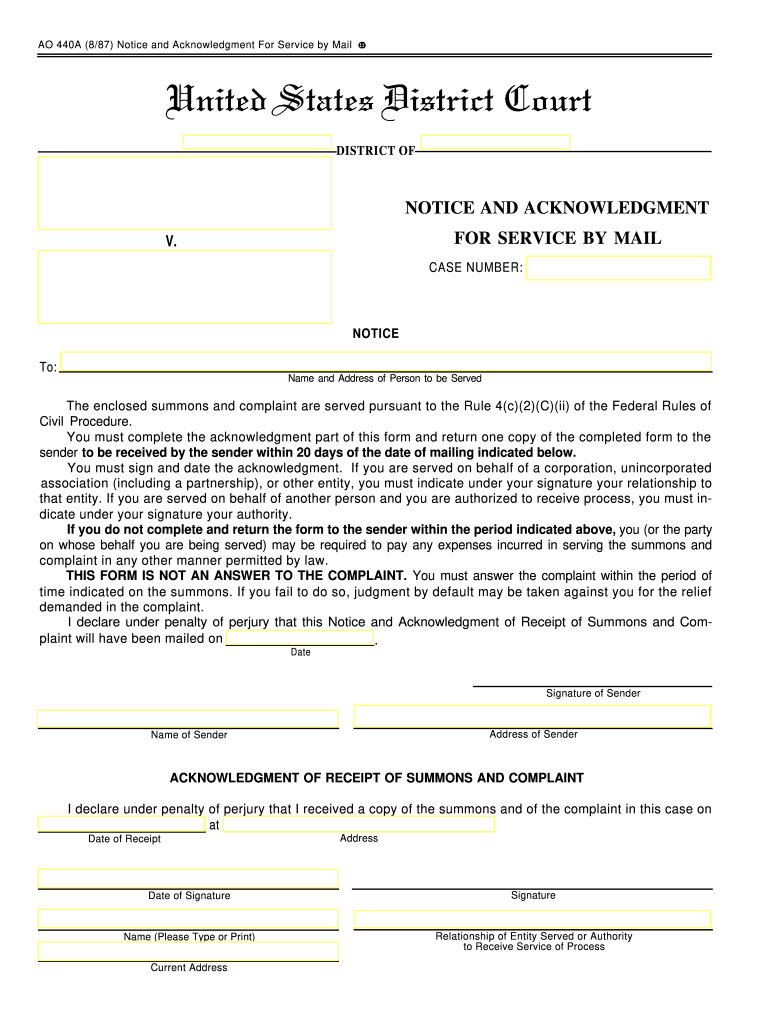
Proof of Service for Personal Service Notice and Acknowledgement Judicial Counsil Form 1987-2026


What is the Proof of Service for Personal Service Notice and Acknowledgement Judicial Council Form?
The Proof of Service for Personal Service Notice and Acknowledgement Judicial Council Form is a legal document used in the United States to verify that a party has been properly served with legal papers. This form is crucial in ensuring that all parties involved in a legal proceeding are aware of the actions being taken against them. It serves as evidence that the documents were delivered in accordance with legal requirements, thereby upholding the principles of due process.
This form typically includes details such as the names of the parties involved, the date of service, and the method used for delivering the documents. It is essential for maintaining transparency and accountability in legal proceedings, ensuring that all parties have the opportunity to respond or take necessary actions.
How to Use the Proof of Service for Personal Service Notice and Acknowledgement Judicial Council Form
Using the Proof of Service for Personal Service Notice and Acknowledgement Judicial Council Form involves several key steps. First, ensure that you have the correct version of the form, which can usually be obtained from a court's website or legal resource center. Next, fill out the required information, including the names of the parties, the case number, and details regarding the service of documents.
Once completed, the form must be signed by the person who served the documents, affirming that the service was conducted as stated. After signing, the form should be filed with the appropriate court to officially document the service. This process is vital to ensure that the court recognizes the service as valid and that the case can proceed without delays.
Steps to Complete the Proof of Service for Personal Service Notice and Acknowledgement Judicial Council Form
Completing the Proof of Service for Personal Service Notice and Acknowledgement Judicial Council Form involves the following steps:
- Obtain the form from a reliable source, such as a court website or legal aid organization.
- Fill in the case information, including the case number and names of the parties involved.
- Indicate the date and method of service, detailing how the documents were delivered.
- Have the server sign and date the form, confirming the accuracy of the information provided.
- File the completed form with the court to ensure it is part of the official case record.
Key Elements of the Proof of Service for Personal Service Notice and Acknowledgement Judicial Council Form
Several key elements must be included in the Proof of Service for Personal Service Notice and Acknowledgement Judicial Council Form to ensure its validity:
- Case Information: This includes the case number and names of the parties involved.
- Date of Service: The exact date when the documents were served must be clearly indicated.
- Method of Service: Specify how the documents were delivered, whether in person, by mail, or another method.
- Signature of Server: The individual who served the documents must sign the form to verify the service.
- Contact Information: Include the contact details of the person who served the documents for any follow-up inquiries.
Legal Use of the Proof of Service for Personal Service Notice and Acknowledgement Judicial Council Form
The legal use of the Proof of Service for Personal Service Notice and Acknowledgement Judicial Council Form is essential in various legal proceedings. This form is primarily used in civil cases to demonstrate that all parties have been properly notified of legal actions, which is a fundamental requirement for due process.
In the context of litigation, failing to properly serve documents can result in delays, dismissals, or other complications in a case. Therefore, ensuring that this form is accurately completed and filed is crucial for maintaining the integrity of the legal process and protecting the rights of all parties involved.
State-Specific Rules for the Proof of Service for Personal Service Notice and Acknowledgement Judicial Council Form
Each state in the U.S. may have specific rules and regulations regarding the use of the Proof of Service for Personal Service Notice and Acknowledgement Judicial Council Form. It is important to be aware of these state-specific requirements, as they can vary significantly.
For instance, some states may require additional information on the form, while others may have specific guidelines on how the service must be conducted. Familiarizing yourself with local laws and consulting legal resources can help ensure compliance with these regulations, thereby avoiding potential legal issues.
Quick guide on how to complete notice acknowledgment service by mail ao440a federal court forms on hotdocs
The optimal method to obtain and sign Proof Of Service For Personal Service Notice And Acknowledgement Judicial Counsil Form
On the scale of your entire organization, ineffective workflows surrounding paper approvals can consume a signNow amount of working hours. Executing documents like Proof Of Service For Personal Service Notice And Acknowledgement Judicial Counsil Form is an inherent aspect of operations across any sector, which is why the productivity of each agreement’s lifecycle has a considerable impact on the company’s overall effectiveness. With airSlate SignNow, signing your Proof Of Service For Personal Service Notice And Acknowledgement Judicial Counsil Form can be as straightforward and swift as possible. This platform provides you with the latest version of nearly any document. Even better, you can sign it instantly without needing to install external software on your computer or printing any physical copies.
Steps to obtain and sign your Proof Of Service For Personal Service Notice And Acknowledgement Judicial Counsil Form
- Browse our collection by category or use the search bar to locate the form you require.
- View the form preview by clicking Learn more to ensure it’s the correct one.
- Click Get form to begin editing immediately.
- Fill out your form and include any essential information using the toolbar.
- Once finished, click the Sign tool to sign your Proof Of Service For Personal Service Notice And Acknowledgement Judicial Counsil Form.
- Select the signature method that is most suitable for you: Draw, Generate initials, or upload a photo of your handwritten signature.
- Click Done to finalize editing and proceed to document-sharing options as required.
With airSlate SignNow, you have everything necessary to manage your documents efficiently. You can locate, complete, modify, and even distribute your Proof Of Service For Personal Service Notice And Acknowledgement Judicial Counsil Form in a single tab without any complications. Optimize your workflows by utilizing a single, intelligent eSignature solution.
Create this form in 5 minutes or less
Create this form in 5 minutes!
How to create an eSignature for the notice acknowledgment service by mail ao440a federal court forms on hotdocs
How to generate an eSignature for your Notice Acknowledgment Service By Mail Ao440a Federal Court Forms On Hotdocs in the online mode
How to create an electronic signature for your Notice Acknowledgment Service By Mail Ao440a Federal Court Forms On Hotdocs in Chrome
How to make an electronic signature for signing the Notice Acknowledgment Service By Mail Ao440a Federal Court Forms On Hotdocs in Gmail
How to create an electronic signature for the Notice Acknowledgment Service By Mail Ao440a Federal Court Forms On Hotdocs straight from your mobile device
How to create an eSignature for the Notice Acknowledgment Service By Mail Ao440a Federal Court Forms On Hotdocs on iOS
How to create an electronic signature for the Notice Acknowledgment Service By Mail Ao440a Federal Court Forms On Hotdocs on Android OS
People also ask
-
What is an acknowledgement of service?
An acknowledgement of service is a legal document confirming that a party has received the documents related to a court case. It is essential for ensuring that all parties are aware of legal proceedings. With airSlate SignNow, you can easily create and manage acknowledgements of service electronically.
-
How can airSlate SignNow facilitate the acknowledgement of service?
airSlate SignNow simplifies the process of sending and eSigning documents, including acknowledgements of service. Our platform allows you to send these documents quickly and securely, ensuring that you meet all legal requirements efficiently. This saves you time and helps maintain compliance.
-
Is there a cost associated with using airSlate SignNow for acknowledgements of service?
Yes, airSlate SignNow offers cost-effective pricing plans that cater to various business needs. You can choose from different subscription options that provide access to essential features for managing acknowledgements of service. Sign up for a free trial to explore our affordable pricing plans.
-
What features does airSlate SignNow offer for managing acknowledgements of service?
airSlate SignNow provides a robust set of features, including template creation, automated workflows, and real-time status tracking for acknowledgements of service. You can customize each document easily and monitor who has opened and signed it, ensuring a seamless process from start to finish.
-
Can I integrate airSlate SignNow with other applications for acknowledgements of service?
Absolutely! airSlate SignNow offers integrations with popular applications such as CRM systems and document management tools. This allows you to streamline your workflow and manage acknowledgements of service more efficiently within your existing software ecosystem.
-
How secure is the handling of acknowledgements of service with airSlate SignNow?
Security is a top priority for airSlate SignNow. Our platform employs advanced encryption protocols to protect your acknowledgements of service during transmission and storage. This ensures that all sensitive information remains confidential and secure.
-
Can I customize acknowledgements of service templates in airSlate SignNow?
Yes, you can customize acknowledgement of service templates to fit your specific needs using airSlate SignNow. This flexibility allows you to include relevant information and tailor the document format, ensuring compliance with your legal requirements easily.
Get more for Proof Of Service For Personal Service Notice And Acknowledgement Judicial Counsil Form
Find out other Proof Of Service For Personal Service Notice And Acknowledgement Judicial Counsil Form
- Sign Wisconsin Applicant Appraisal Form Questions Easy
- Sign Alabama Deed of Indemnity Template Later
- Sign Alabama Articles of Incorporation Template Secure
- Can I Sign Nevada Articles of Incorporation Template
- Sign New Mexico Articles of Incorporation Template Safe
- Sign Ohio Articles of Incorporation Template Simple
- Can I Sign New Jersey Retainer Agreement Template
- Sign West Virginia Retainer Agreement Template Myself
- Sign Montana Car Lease Agreement Template Fast
- Can I Sign Illinois Attorney Approval
- Sign Mississippi Limited Power of Attorney Later
- How Can I Sign Kansas Attorney Approval
- How Do I Sign New Mexico Limited Power of Attorney
- Sign Pennsylvania Car Lease Agreement Template Simple
- Sign Rhode Island Car Lease Agreement Template Fast
- Sign Indiana Unlimited Power of Attorney Online
- Can I Sign Idaho Affidavit of No Lien
- Sign New York Affidavit of No Lien Online
- How To Sign Delaware Trademark License Agreement
- How To Sign Nevada Retainer for Attorney