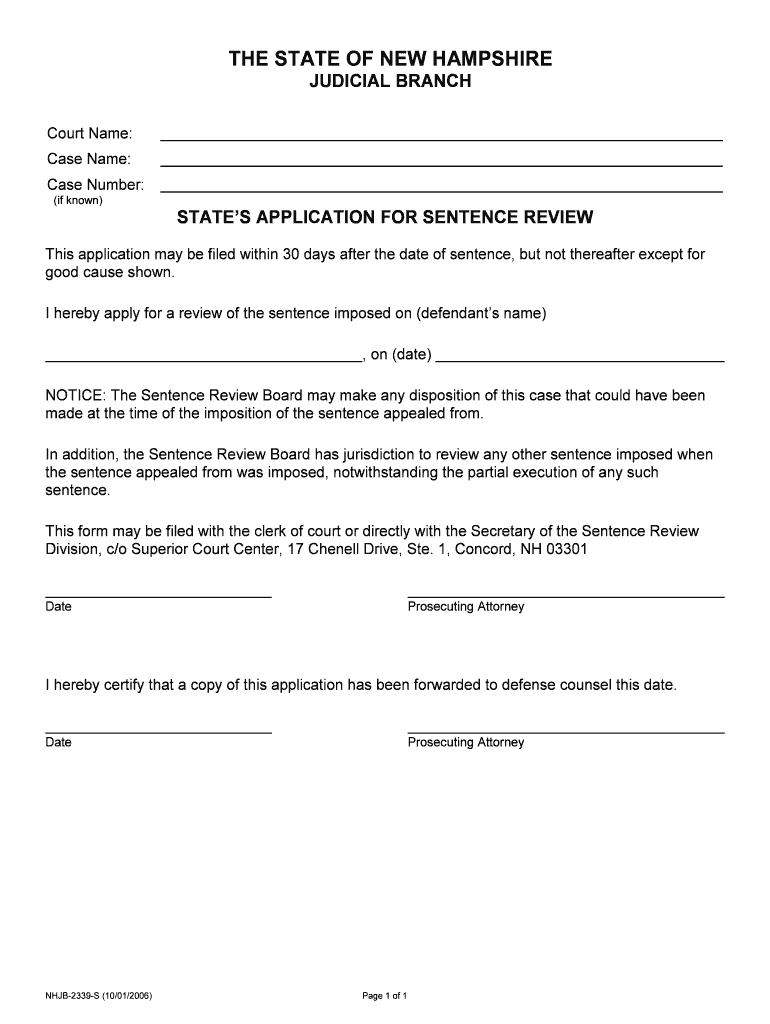
STATES APPLICATION for SENTENCE REVIEW Form


What is the STATES APPLICATION FOR SENTENCE REVIEW
The STATES APPLICATION FOR SENTENCE REVIEW is a legal document that allows individuals to request a review of their sentence by a court. This application is typically filed after a conviction, providing an opportunity for the court to reconsider the terms of the sentence based on various factors, such as changes in circumstances or legal arguments that may not have been fully addressed during the original trial. The application is an essential tool for those seeking to modify their sentences, potentially leading to reduced penalties or alternative sentencing options.
How to use the STATES APPLICATION FOR SENTENCE REVIEW
Using the STATES APPLICATION FOR SENTENCE REVIEW involves several key steps. First, individuals must ensure they meet the eligibility criteria set by their state. Next, they should gather all necessary supporting documentation, which may include court records, evidence of rehabilitation, or personal statements. Once the application is completed, it must be submitted to the appropriate court. It is advisable to keep copies of all documents for personal records and to confirm receipt of the application by the court.
Steps to complete the STATES APPLICATION FOR SENTENCE REVIEW
Completing the STATES APPLICATION FOR SENTENCE REVIEW involves a systematic approach:
- Review eligibility requirements specific to your state.
- Gather relevant documents, such as sentencing records and any supporting evidence.
- Fill out the application form accurately, ensuring all information is complete.
- Sign and date the application, using a secure electronic signature if submitting online.
- Submit the application to the court, either electronically or via mail, as per state guidelines.
Legal use of the STATES APPLICATION FOR SENTENCE REVIEW
The legal use of the STATES APPLICATION FOR SENTENCE REVIEW is governed by state laws and regulations. This form must be completed and submitted in accordance with the specific legal standards required for sentence reviews. A properly executed application can lead to a hearing where the individual can present their case for reconsideration. It is crucial to adhere to all legal protocols to ensure that the application is accepted and processed by the court.
Eligibility Criteria
Eligibility criteria for the STATES APPLICATION FOR SENTENCE REVIEW can vary by state but generally include the following:
- The individual must have a valid conviction that is eligible for review.
- A specific time period must have elapsed since the original sentencing.
- The applicant must demonstrate a change in circumstances or present new evidence that warrants a review.
Form Submission Methods
The STATES APPLICATION FOR SENTENCE REVIEW can typically be submitted through various methods, depending on state regulations:
- Online submission through the court's official website, which may require an electronic signature.
- Mailing the completed form to the designated court address.
- In-person submission at the courthouse, which may allow for immediate confirmation of receipt.
Quick guide on how to complete states application for sentence review
Effortlessly Complete STATES APPLICATION FOR SENTENCE REVIEW on Any Device
Digital document management has become increasingly favored by businesses and individuals alike. It offers an ideal eco-friendly alternative to traditional printed and signed documents, allowing you to access the correct form and securely store it online. airSlate SignNow equips you with all the tools necessary to create, edit, and electronically sign your documents quickly and without delays. Manage STATES APPLICATION FOR SENTENCE REVIEW on any device using airSlate SignNow apps for Android or iOS and streamline any document-related process today.
The Easiest Way to Edit and eSign STATES APPLICATION FOR SENTENCE REVIEW Effortlessly
- Find STATES APPLICATION FOR SENTENCE REVIEW and click on Get Form to begin.
- Utilize the tools we offer to finalize your document.
- Emphasize pertinent sections of the documents or redact sensitive information with the tools that airSlate SignNow specifically provides for that purpose.
- Create your signature using the Sign feature, which takes mere seconds and carries the same legal authority as a conventional wet ink signature.
- Verify the details and click on the Done button to save your changes.
- Choose your preferred method of sending your form, via email, text message (SMS), invite link, or download it to your computer.
Eliminate concerns about lost or misplaced documents, tedious form searches, or mistakes that require printing new copies. airSlate SignNow addresses all your document management needs with a few clicks from any device of your preference. Edit and electronically sign STATES APPLICATION FOR SENTENCE REVIEW to guarantee excellent communication at every stage of your form preparation process with airSlate SignNow.
Create this form in 5 minutes or less
Create this form in 5 minutes!
People also ask
-
What is the STATES APPLICATION FOR SENTENCE REVIEW?
The STATES APPLICATION FOR SENTENCE REVIEW is a document that allows individuals to request a review of their sentence by the court. This application is crucial for those seeking to appeal or modify their sentencing terms, providing a formal process to highlight changes in circumstances or legal arguments.
-
How can airSlate SignNow assist with the STATES APPLICATION FOR SENTENCE REVIEW?
airSlate SignNow provides a seamless platform for preparing, sending, and eSigning your STATES APPLICATION FOR SENTENCE REVIEW. With user-friendly templates and a secure electronic signature feature, you can ensure your application is filled out correctly and submitted efficiently.
-
What features does airSlate SignNow offer for document management?
airSlate SignNow offers features such as document templates, secure eSignatures, real-time tracking, and integrations with various applications. These features streamline the process of managing your STATES APPLICATION FOR SENTENCE REVIEW, making it easier to monitor the status and ensure compliance with all necessary requirements.
-
Is airSlate SignNow cost-effective for submitting a STATES APPLICATION FOR SENTENCE REVIEW?
Yes, airSlate SignNow offers competitive pricing plans that cater to various budgets, making it a cost-effective solution for submitting your STATES APPLICATION FOR SENTENCE REVIEW. With affordable subscription options, you get access to powerful tools that simplify the document submission process.
-
Can I collaborate with others on my STATES APPLICATION FOR SENTENCE REVIEW using airSlate SignNow?
Absolutely! airSlate SignNow allows you to collaborate with legal advisors or supporters by sharing the STATES APPLICATION FOR SENTENCE REVIEW securely. This collaborative feature ensures that all necessary inputs are included before submission, enhancing the quality of your application.
-
What benefits can I expect from using airSlate SignNow for my STATES APPLICATION FOR SENTENCE REVIEW?
Using airSlate SignNow for your STATES APPLICATION FOR SENTENCE REVIEW offers numerous benefits, including increased efficiency, reduced paper clutter, and enhanced security. With the ability to track document status and obtain instant notifications, you can stay informed about your application's progress.
-
Does airSlate SignNow integrate with other applications for my STATES APPLICATION FOR SENTENCE REVIEW?
Yes, airSlate SignNow provides integrations with multiple applications like Google Drive, Dropbox, and more, which can make retrieving or saving your STATES APPLICATION FOR SENTENCE REVIEW easy. These integrations enhance your workflow by allowing seamless access to all your files in one place.
Get more for STATES APPLICATION FOR SENTENCE REVIEW
Find out other STATES APPLICATION FOR SENTENCE REVIEW
- eSign Alabama Insurance LLC Operating Agreement Easy
- How Can I eSign Alabama Insurance LLC Operating Agreement
- eSign Virginia Government POA Simple
- eSign Hawaii Lawers Rental Application Fast
- eSign Hawaii Lawers Cease And Desist Letter Later
- How To eSign Hawaii Lawers Cease And Desist Letter
- How Can I eSign Hawaii Lawers Cease And Desist Letter
- eSign Hawaii Lawers Cease And Desist Letter Free
- eSign Maine Lawers Resignation Letter Easy
- eSign Louisiana Lawers Last Will And Testament Mobile
- eSign Louisiana Lawers Limited Power Of Attorney Online
- eSign Delaware Insurance Work Order Later
- eSign Delaware Insurance Credit Memo Mobile
- eSign Insurance PPT Georgia Computer
- How Do I eSign Hawaii Insurance Operating Agreement
- eSign Hawaii Insurance Stock Certificate Free
- eSign New Hampshire Lawers Promissory Note Template Computer
- Help Me With eSign Iowa Insurance Living Will
- eSign North Dakota Lawers Quitclaim Deed Easy
- eSign Ohio Lawers Agreement Computer