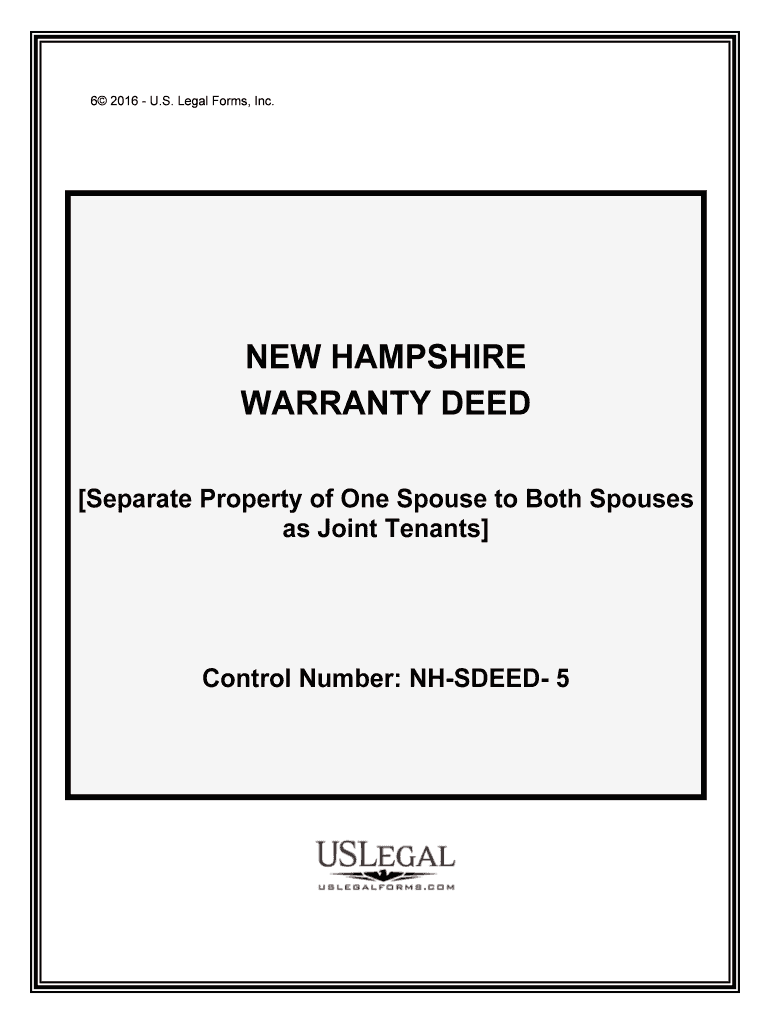
Control Number NH SDEED 5 Form


What is the Control Number NH SDEED 5
The Control Number NH SDEED 5 is a specific form utilized in New Hampshire for recording property deeds. This form serves as an official document that provides essential information about property transfers, ensuring legal recognition of ownership changes. It includes details such as the names of the parties involved, the property description, and the consideration involved in the transaction. Understanding its purpose is crucial for anyone engaged in real estate transactions within the state.
How to use the Control Number NH SDEED 5
Using the Control Number NH SDEED 5 involves several steps to ensure proper completion and submission. First, gather all necessary information, including the property description and details of the parties involved. Next, accurately fill out the form, ensuring that all fields are completed to avoid delays. Once completed, the form must be signed by the appropriate parties. After signing, submit the form to the local registry of deeds for recording. Utilizing electronic tools can streamline this process, making it more efficient and secure.
Steps to complete the Control Number NH SDEED 5
Completing the Control Number NH SDEED 5 requires careful attention to detail. Here are the steps to follow:
- Gather all relevant property information, including the legal description and identification of parties.
- Fill out the form accurately, ensuring all required fields are completed.
- Review the form for any errors or omissions.
- Obtain signatures from all necessary parties, ensuring compliance with state laws.
- Submit the completed form to the local registry of deeds, either electronically or in person.
Legal use of the Control Number NH SDEED 5
The legal use of the Control Number NH SDEED 5 is critical in establishing property ownership and ensuring that transactions are recognized by the state. This form must be completed accurately and submitted in accordance with New Hampshire laws to be considered valid. It is essential to adhere to legal requirements regarding signatures and notarization, as failure to do so may result in disputes over property ownership. Utilizing a reliable electronic signature solution can enhance the legal standing of the document.
Key elements of the Control Number NH SDEED 5
Several key elements are essential for the validity of the Control Number NH SDEED 5. These include:
- Identification of the grantor and grantee, including their legal names and addresses.
- A detailed description of the property being transferred, including boundaries and any relevant identifiers.
- The consideration amount, which represents the value exchanged for the property.
- Signatures of all parties involved, along with the date of signing.
- Notary acknowledgment, if required by state law.
How to obtain the Control Number NH SDEED 5
Obtaining the Control Number NH SDEED 5 can be done through the New Hampshire Department of Revenue Administration or local registry of deeds. The form is typically available online for download or can be requested directly from the local office. It is important to ensure that you are using the most current version of the form to comply with state regulations. Familiarizing yourself with the specific requirements of your local registry can also facilitate a smoother acquisition process.
Quick guide on how to complete control number nh sdeed 5
Finalize Control Number NH SDEED 5 effortlessly on any device
Digital document oversight has become increasingly favored by businesses and individuals alike. It serves as an ideal sustainable alternative to traditional printed and signed paperwork, allowing for secure online storage of the correct documents. airSlate SignNow provides all the tools necessary to create, modify, and electronically sign your documents promptly and without complications. Manage Control Number NH SDEED 5 on any platform using airSlate SignNow's Android or iOS applications and simplify your document-related processes today.
The easiest way to modify and electronically sign Control Number NH SDEED 5 with ease
- Obtain Control Number NH SDEED 5 and then select Get Form to begin.
- Utilize the tools we offer to complete your form.
- Emphasize important sections of your documents or obscure confidential data with tools that airSlate SignNow provides specifically for this purpose.
- Create your signature using the Sign tool, which takes just seconds and holds the same legal validity as a conventional wet ink signature.
- Review all the details and then click the Done button to save your updates.
- Select your preferred method of sharing your form, be it through email, text message (SMS), or an invitation link, or download it to your computer.
Eliminate concerns over lost or misfiled documents, laborious form navigation, or mistakes that necessitate printing new copies. airSlate SignNow caters to your document management requirements in just a few clicks from your chosen device. Modify and electronically sign Control Number NH SDEED 5 while ensuring smooth communication throughout the document preparation process with airSlate SignNow.
Create this form in 5 minutes or less
Create this form in 5 minutes!
People also ask
-
What is the Control Number NH SDEED 5, and why is it important?
The Control Number NH SDEED 5 is a unique identifier used in the state of New Hampshire for tracking certain legal documents. It is important for ensuring that your documents are processed accurately and efficiently. Utilizing airSlate SignNow can help you manage and reference documents with the Control Number NH SDEED 5 easily.
-
How can airSlate SignNow help with managing the Control Number NH SDEED 5?
airSlate SignNow offers a streamlined process for attaching and referencing the Control Number NH SDEED 5 within your documents. Our tools allow you to add this identifier seamlessly as you prepare documents for eSignature, ensuring accuracy and compliance.
-
What are the pricing options for using airSlate SignNow with Control Number NH SDEED 5?
airSlate SignNow offers a variety of pricing plans tailored to meet different business needs. Whether you’re a small business or a large enterprise, you can find an affordable option that allows you to effectively manage documents with the Control Number NH SDEED 5. Visit our pricing page for details.
-
Does airSlate SignNow provide features for tracking documents with Control Number NH SDEED 5?
Yes, airSlate SignNow includes features for tracking the status of documents associated with the Control Number NH SDEED 5. Users can receive notifications, view progress indicators, and access audit trails, ensuring full visibility and control over their document workflows.
-
Can I integrate airSlate SignNow with other software to manage the Control Number NH SDEED 5?
Certainly! airSlate SignNow supports integration with various software applications, allowing you to manage documents with the Control Number NH SDEED 5 alongside your existing tools. This ensures a seamless workflow and enhances productivity across different platforms.
-
What benefits can I expect from using airSlate SignNow for the Control Number NH SDEED 5?
Using airSlate SignNow for the Control Number NH SDEED 5 provides numerous benefits, including enhanced efficiency, cloud storage, and improved document security. Additionally, you can save time and reduce errors by automating signatures and document management.
-
Is airSlate SignNow user-friendly for managing Control Number NH SDEED 5?
Absolutely! airSlate SignNow is designed with user experience in mind. The platform is intuitive and easy to navigate, making it simple to manage your documents, including those that require the Control Number NH SDEED 5, regardless of your technical expertise.
Get more for Control Number NH SDEED 5
Find out other Control Number NH SDEED 5
- eSignature Alabama Business Operations Cease And Desist Letter Now
- How To eSignature Iowa Banking Quitclaim Deed
- How To eSignature Michigan Banking Job Description Template
- eSignature Missouri Banking IOU Simple
- eSignature Banking PDF New Hampshire Secure
- How Do I eSignature Alabama Car Dealer Quitclaim Deed
- eSignature Delaware Business Operations Forbearance Agreement Fast
- How To eSignature Ohio Banking Business Plan Template
- eSignature Georgia Business Operations Limited Power Of Attorney Online
- Help Me With eSignature South Carolina Banking Job Offer
- eSignature Tennessee Banking Affidavit Of Heirship Online
- eSignature Florida Car Dealer Business Plan Template Myself
- Can I eSignature Vermont Banking Rental Application
- eSignature West Virginia Banking Limited Power Of Attorney Fast
- eSignature West Virginia Banking Limited Power Of Attorney Easy
- Can I eSignature Wisconsin Banking Limited Power Of Attorney
- eSignature Kansas Business Operations Promissory Note Template Now
- eSignature Kansas Car Dealer Contract Now
- eSignature Iowa Car Dealer Limited Power Of Attorney Easy
- How Do I eSignature Iowa Car Dealer Limited Power Of Attorney