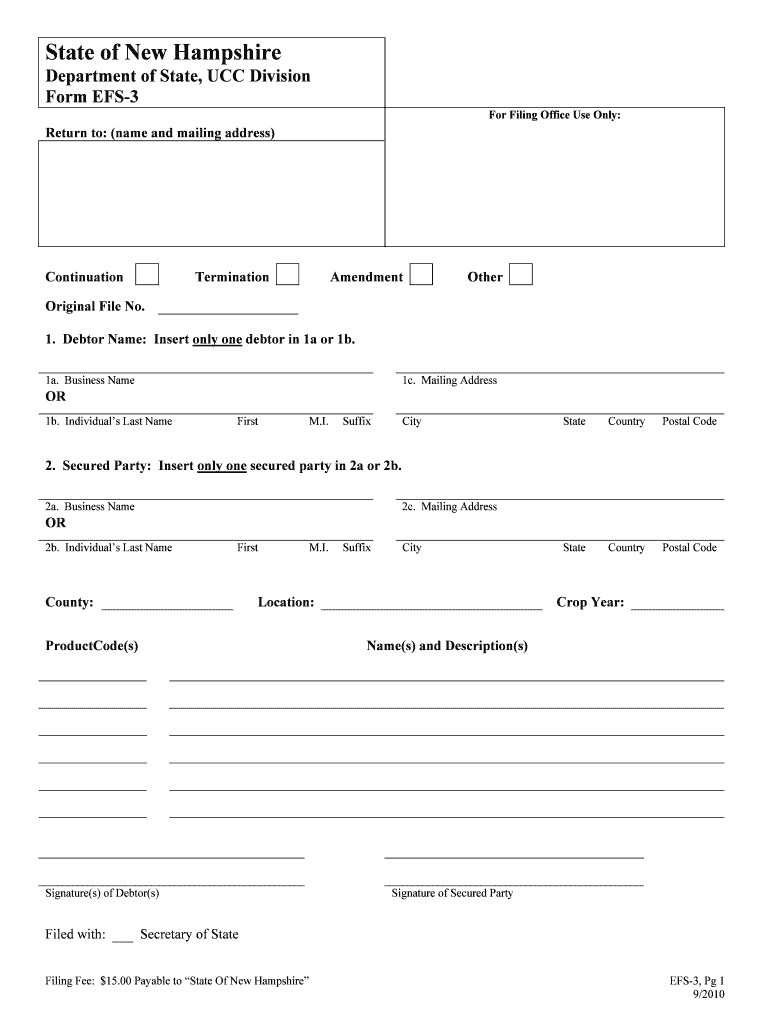
UCC Filing Forms NHSOS NH Secretary of State NH Gov


What are UCC Filing Forms?
The UCC filing forms are essential documents used to secure a creditor's interest in a debtor's personal property. These forms are filed with the Secretary of State in New Hampshire and serve as public notice of the secured party's claim. The UCC, or Uniform Commercial Code, standardizes the process of securing interests in personal property across the United States, making it easier for businesses and lenders to navigate legal requirements. Understanding these forms is crucial for businesses looking to protect their assets and ensure compliance with state regulations.
How to Use UCC Filing Forms
Using UCC filing forms involves several steps to ensure proper completion and submission. First, identify the appropriate form based on the specific transaction or security interest. Next, gather all necessary information, including the names and addresses of the debtor and secured party, as well as a description of the collateral. Once the form is filled out accurately, it can be submitted online, by mail, or in person to the New Hampshire Secretary of State's office. Keeping a copy of the filed form is important for your records and future reference.
Steps to Complete UCC Filing Forms
Completing UCC filing forms requires attention to detail. Start by selecting the correct form, such as the UCC-1 for initial filings or UCC-3 for amendments. Ensure that all required fields are filled out, including the debtor's name, address, and a detailed description of the collateral being secured. Review the form for accuracy, as errors can lead to delays or rejections. After completing the form, submit it along with any applicable fees to the Secretary of State's office. Confirm that the filing has been processed and obtain a confirmation for your records.
Key Elements of UCC Filing Forms
UCC filing forms contain several key elements that must be included for the filing to be valid. These elements include:
- Debtor Information: Full legal name and address of the debtor.
- Secured Party Information: Name and address of the secured party or creditor.
- Collateral Description: A clear and specific description of the collateral being secured.
- Signature: The form must be signed by the secured party or an authorized representative.
Including all these elements ensures that the filing is legally binding and provides the necessary protection for the secured party.
State-Specific Rules for UCC Filing Forms
Each state, including New Hampshire, has specific rules governing UCC filings. It's important to familiarize yourself with these regulations to ensure compliance. For instance, New Hampshire requires that UCC filings be made electronically or via mail, and specific fees apply based on the type of filing. Additionally, certain types of collateral may have unique requirements or restrictions. Always check the New Hampshire Secretary of State's website for the most current information and guidelines related to UCC filings.
Legal Use of UCC Filing Forms
UCC filing forms are legally binding documents that establish a secured party's interest in a debtor's property. To ensure their legal validity, these forms must be completed accurately and filed in accordance with state laws. The filing creates a public record, which can be referenced in legal proceedings or disputes over secured interests. Proper use of these forms helps protect creditors and ensures that their rights are enforceable in a court of law.
Quick guide on how to complete ucc filing forms nhsos nh secretary of state nhgov
Effortlessly Complete UCC Filing Forms NHSOS NH Secretary Of State NH gov on Any Device
Digital document management has become increasingly popular among businesses and individuals. It offers an ideal eco-friendly alternative to traditional printed and signed documents, allowing you to access the required form and securely store it online. airSlate SignNow equips you with all the tools necessary to create, modify, and electronically sign your documents swiftly and without delays. Handle UCC Filing Forms NHSOS NH Secretary Of State NH gov on any device using airSlate SignNow's Android or iOS applications and simplify any document-related process today.
Edit and eSign UCC Filing Forms NHSOS NH Secretary Of State NH gov with Ease
- Find UCC Filing Forms NHSOS NH Secretary Of State NH gov and click on Get Form to begin.
- Use the tools we provide to fill out your form.
- Emphasize pertinent sections of the documents or redact sensitive information with the tools that airSlate SignNow offers specifically for that purpose.
- Create your signature using the Sign feature, which takes only seconds and holds the same legal validity as a traditional handwritten signature.
- Review all the details and click on the Done button to save your modifications.
- Choose how you would like to submit your form, whether by email, text (SMS), invitation link, or downloading it to your computer.
Say goodbye to lost or mislaid documents, tedious form searches, or mistakes that necessitate printing new copies. airSlate SignNow fulfills all your document management needs with just a few clicks from any device you prefer. Edit and eSign UCC Filing Forms NHSOS NH Secretary Of State NH gov to ensure outstanding communication at every stage of the form preparation process with airSlate SignNow.
Create this form in 5 minutes or less
Create this form in 5 minutes!
People also ask
-
What is NHSOS business search and how does it benefit my organization?
NHSOS business search allows organizations to access critical information about businesses registered in the NHS. This feature helps streamline compliance, research potential partnerships, and reduce risks by providing verified data. By utilizing the NHSOS business search, you can make informed decisions that benefit your organization's strategic planning.
-
How does airSlate SignNow integrate with NHSOS business search?
AirSlate SignNow offers seamless integration with NHSOS business search, allowing users to access business information directly within the document workflow. This integration enhances efficiency by enabling users to verify business data before executing contracts or agreements, ensuring accuracy and compliance with regulations. Simplifying data retrieval can signNowly reduce administrative overhead.
-
What pricing options are available for airSlate SignNow with NHSOS business search?
AirSlate SignNow provides a variety of pricing plans designed to cater to businesses of all sizes. Each plan includes access to the NHSOS business search feature, allowing users to leverage the service at an affordable rate. You can choose a plan that fits your budget while still receiving comprehensive features to ensure effective document management.
-
Is the NHSOS business search feature easy to use?
Yes, the NHSOS business search feature within airSlate SignNow is designed to be user-friendly. The intuitive interface allows users to easily navigate and perform searches without extensive training. This simplicity speeds up the process of document preparation and signing, improving overall productivity.
-
Can I access NHSOS business search from any device?
AirSlate SignNow is a cloud-based solution, which means you can access the NHSOS business search feature from any device with an internet connection. Whether you're using a desktop, tablet, or smartphone, you can easily retrieve and utilize business information on the go, making it convenient for busy professionals.
-
What are the key benefits of using airSlate SignNow with NHSOS business search?
Utilizing airSlate SignNow with NHSOS business search provides enhanced efficiency, reduced risk, and better decision-making for businesses. You gain access to real-time data that can help in verifying the legitimacy of partners and clients, ensuring compliance, and speeding up document workflows. This combination allows businesses to focus on growth while ensuring all paperwork is accurate and up-to-date.
-
How secure is the information provided through the NHSOS business search?
Security is a top priority for airSlate SignNow. The information retrieved through the NHSOS business search is secured using advanced encryption protocols and compliance measures to ensure data integrity and confidentiality. You can trust that your sensitive business information remains safe while using our services.
Get more for UCC Filing Forms NHSOS NH Secretary Of State NH gov
- Concordia college alabama form
- Medgar evers college accessing unofficial transcript form
- Medgar evers immunization form
- Personal financial statement 000 000 itag equipment form
- Bbt personal financial statement form
- Personal financial statement as of lowell five form
- Subway restaurant pdf order form spanish
- Bank agriculture financial statement form
Find out other UCC Filing Forms NHSOS NH Secretary Of State NH gov
- eSignature Minnesota Construction Last Will And Testament Online
- eSignature Minnesota Construction Last Will And Testament Easy
- How Do I eSignature Montana Construction Claim
- eSignature Construction PPT New Jersey Later
- How Do I eSignature North Carolina Construction LLC Operating Agreement
- eSignature Arkansas Doctors LLC Operating Agreement Later
- eSignature Tennessee Construction Contract Safe
- eSignature West Virginia Construction Lease Agreement Myself
- How To eSignature Alabama Education POA
- How To eSignature California Education Separation Agreement
- eSignature Arizona Education POA Simple
- eSignature Idaho Education Lease Termination Letter Secure
- eSignature Colorado Doctors Business Letter Template Now
- eSignature Iowa Education Last Will And Testament Computer
- How To eSignature Iowa Doctors Business Letter Template
- Help Me With eSignature Indiana Doctors Notice To Quit
- eSignature Ohio Education Purchase Order Template Easy
- eSignature South Dakota Education Confidentiality Agreement Later
- eSignature South Carolina Education Executive Summary Template Easy
- eSignature Michigan Doctors Living Will Simple