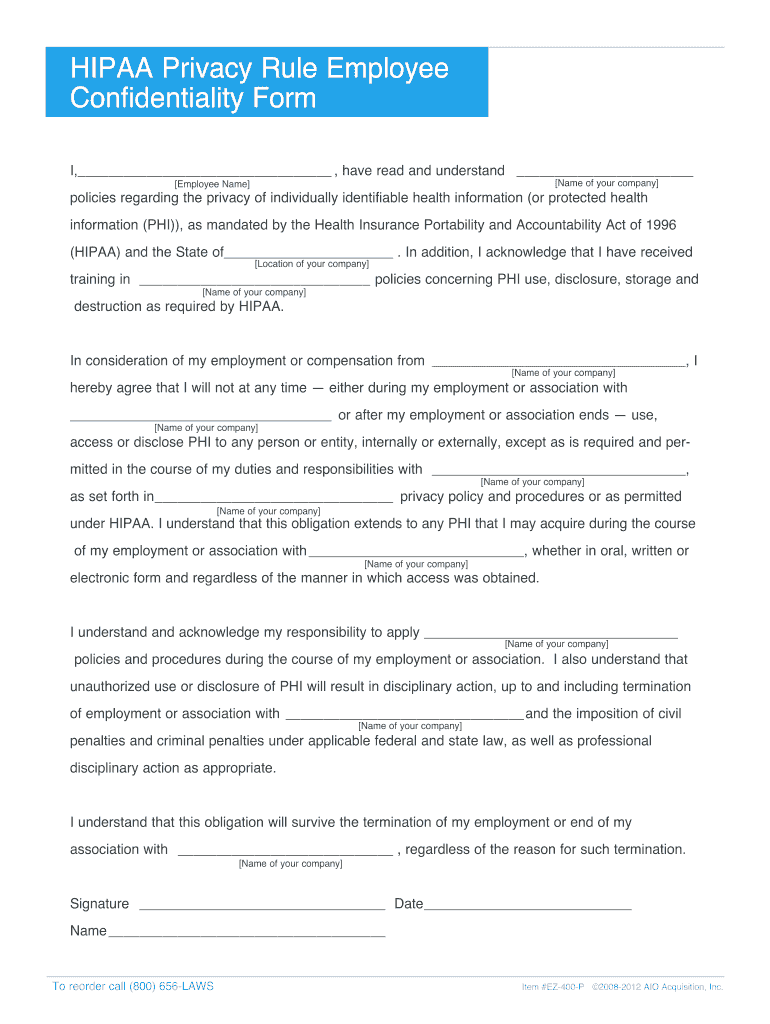
How to Creat a HIPAA Form


What is the HIPAA employee acknowledgement form?
The HIPAA employee acknowledgement form is a crucial document that ensures employees understand and comply with the regulations set forth by the Health Insurance Portability and Accountability Act (HIPAA). This form serves as a formal acknowledgment that employees have received training on HIPAA policies, understand the importance of patient confidentiality, and agree to adhere to the guidelines established to protect sensitive health information. By signing this form, employees confirm their commitment to maintaining the privacy and security of patient data.
Key elements of the HIPAA employee acknowledgement form
Several key elements are essential for the effectiveness of the HIPAA employee acknowledgement form. These include:
- Employee Information: This section collects the employee's name, position, and contact details.
- Training Confirmation: A statement confirming that the employee has completed HIPAA training and understands the policies.
- Confidentiality Agreement: A clause that outlines the employee's responsibility to protect patient information.
- Signature and Date: The employee's signature and the date of acknowledgment, which validate the form.
Steps to complete the HIPAA employee acknowledgement form
Completing the HIPAA employee acknowledgement form involves several straightforward steps:
- Gather Information: Collect necessary employee details, including name and job title.
- Review Training Materials: Ensure the employee has access to and reviews HIPAA training materials.
- Fill Out the Form: Complete the form with the required information and ensure all sections are addressed.
- Sign and Date: The employee should sign and date the form to confirm their understanding and agreement.
- Submit the Form: Return the completed form to the appropriate department for record-keeping.
Legal use of the HIPAA employee acknowledgement form
The legal use of the HIPAA employee acknowledgement form is vital for compliance with federal regulations. This form not only serves as proof that employees have been informed about their responsibilities under HIPAA but also provides legal protection for the organization. In the event of a data breach or compliance audit, having signed acknowledgement forms can demonstrate that the organization has taken necessary steps to educate its employees about privacy and security protocols.
Digital vs. paper version of the HIPAA employee acknowledgement form
Organizations can choose between digital and paper versions of the HIPAA employee acknowledgement form. Digital forms offer several advantages, including:
- Efficiency: Digital forms can be completed and submitted quickly, reducing administrative burden.
- Accessibility: Employees can access forms from any device, making it easier to complete training remotely.
- Storage and Retrieval: Digital forms can be stored securely and retrieved easily for audits or compliance checks.
In contrast, paper forms may be preferred by organizations that require physical signatures or have limited access to technology. Regardless of the format chosen, it is essential to ensure that the form meets all legal requirements.
Examples of using the HIPAA employee acknowledgement form
Organizations across various healthcare sectors utilize the HIPAA employee acknowledgement form to ensure compliance and protect patient information. Examples include:
- Hospitals: Staff members sign the form during onboarding to confirm their understanding of HIPAA regulations.
- Private Practices: Physicians and administrative staff complete the form annually to reaffirm their commitment to patient confidentiality.
- Health Insurance Companies: Employees sign the form to acknowledge their role in safeguarding sensitive health data.
These examples highlight the form's importance in fostering a culture of compliance and accountability within healthcare organizations.
Quick guide on how to complete hipaa privacy rule employee confidentiality form
Complete How To Creat A Hipaa Form effortlessly on any device
Digital document management has become increasingly popular among businesses and individuals. It serves as an ideal eco-friendly alternative to conventional printed and signed documents, allowing you to access the necessary forms and securely store them online. airSlate SignNow equips you with all the tools required to create, edit, and electronically sign your documents quickly and without delays. Manage How To Creat A Hipaa Form on any platform with airSlate SignNow's Android or iOS applications and enhance any document-centric process today.
How to edit and electronically sign How To Creat A Hipaa Form seamlessly
- Locate How To Creat A Hipaa Form and click Get Form to begin.
- Use the tools we offer to fill out your form.
- Emphasize important sections of the documents or redact sensitive information with tools that airSlate SignNow specifically provides for that purpose.
- Create your eSignature using the Sign feature, which only takes a few seconds and carries the same legal authority as a traditional ink signature.
- Verify all the details and then click on the Done button to save your changes.
- Select your preferred method for sharing your form, whether by email, SMS, or invitation link, or download it to your computer.
Eliminate concerns about lost or misplaced documents, tedious form searches, or mistakes that necessitate printing new document versions. airSlate SignNow addresses all your document management needs with just a few clicks from any device you choose. Edit and electronically sign How To Creat A Hipaa Form and ensure exceptional communication throughout your document preparation process with airSlate SignNow.
Create this form in 5 minutes or less
FAQs
-
What are potential threats to the confidentiality of data that HIPAA privacy rules deal with?
Now that most medical records are electronic, the number of potential threats has increased dramatically. It makes it a lot easier to steal tens of thousands of records now over the internet or via a flash drive.BsignNow of a Covered Entity’s (or Business Associate) firewall that leads to a network bsignNow.Ransomware outbreak on a computer or networkTheft of a computer or mobile device - were they encrypted?Theft of backup devices - were they encrypted?Phishing email attack that leads to either theft of credentials or infection of the local machineRemote access compromise that gives an attacker access to ePHIWireless network attack that gives an attacker access to the networkLeaving computers unattended so that unauthorized users can access themEmployees viewing records that they do not have a medical need to doImproper disposal of old computers, copiers, printers, backup devicesThrowing away records that haven’t been shreddedPosting pictures or patient testimonials on public forums (Facebook, websites, etc) without first getting written authorization from the patient.Employees leaving messages on the wrong voicemail containing PHISending faxes to the wrong location that contains PHIHaving computer monitors that are viewable by patients in common areas - check in and check out.Not having a Business Associate Agreement in place with anyone who has access to your PHI.These are just examples of areas where a Covered Entity or business Associate could get into trouble with HIPAA. A lot of these would also be covered by the Security Rule, not just the Privacy Rule.You can read articles I have written about this subject over at Your HIPAA Guide - An Iron Comet Service
-
Do HIPAA rules also apply to health insurance employees giving out their full name?
No. The HIPAA law has to do with protecting the privacy and security of individually identifiable health information, which has nothing to do with an insurance company worker’s name. To protect its employees, the insurer’s policy may be to only give out first name and telephone extension number.Hope this answers your question.
-
Do the HIPAA laws prohibit Health Insurance companies from allowing members to fill out and submit medical claim forms on line?
No, nothing in HIPAA precludes collecting the claim information online.However, the information needs to be protected at rest as well as in-flight. This is typically done by encrypting the connection (HTTPS) as well the storage media
-
Are health clubs, gyms and other public businesses that require customers and clients to fill out health and/or medical forms or releases required to protect that information under HIPAA?
This does not fall under HIPAA. Under the HIPAA regulations, the entities that must comply with the rules are defined as "covered entities" which are: health care plans, health care providers, and health care clearinghouses. So health clubs or gyms do not meet this definition and are therefore not subject to HIPAA. However, depending on your state, there may be laws which protect the sharing of this type of information.
Create this form in 5 minutes!
How to create an eSignature for the hipaa privacy rule employee confidentiality form
How to generate an electronic signature for the Hipaa Privacy Rule Employee Confidentiality Form online
How to create an eSignature for your Hipaa Privacy Rule Employee Confidentiality Form in Chrome
How to create an eSignature for signing the Hipaa Privacy Rule Employee Confidentiality Form in Gmail
How to generate an eSignature for the Hipaa Privacy Rule Employee Confidentiality Form right from your mobile device
How to make an electronic signature for the Hipaa Privacy Rule Employee Confidentiality Form on iOS
How to create an electronic signature for the Hipaa Privacy Rule Employee Confidentiality Form on Android
People also ask
-
What is a HIPAA employee acknowledgement form?
A HIPAA employee acknowledgement form is a document that confirms an employee's understanding of HIPAA regulations and their responsibilities regarding patient privacy. This form helps ensure that employees comply with HIPAA standards and protects sensitive health information, qualifying your organization for better compliance.
-
How can airSlate SignNow help with HIPAA employee acknowledgement forms?
airSlate SignNow provides a simple and secure platform to create, send, and eSign HIPAA employee acknowledgement forms. Our solution ensures that all signed documents are stored securely and are easily accessible, helping you maintain compliance with HIPAA requirements.
-
Is airSlate SignNow HIPAA compliant?
Yes, airSlate SignNow is HIPAA compliant, which means it meets the stringent requirements set forth by the HIPAA regulations. This compliance ensures that your HIPAA employee acknowledgement forms and other sensitive documents are handled with the utmost security.
-
What features does airSlate SignNow offer for HIPAA employee acknowledgement forms?
airSlate SignNow offers features such as customizable templates, secure eSigning, automated workflows, and encryption to protect your HIPAA employee acknowledgement forms. These features make it easy to streamline the acknowledgement process while ensuring compliance and security.
-
How does the pricing for airSlate SignNow work for HIPAA compliant services?
airSlate SignNow offers flexible pricing tiers that cater to different business needs, including HIPAA compliant services. You can choose a plan that includes features specifically for managing HIPAA employee acknowledgement forms, ensuring you only pay for the services you need.
-
Can I integrate airSlate SignNow with other software for managing employee documents?
Yes, airSlate SignNow seamlessly integrates with various business applications, making it easy to manage your HIPAA employee acknowledgement forms alongside other employee documents. Popular integrations include CRM systems, document management solutions, and HR software to enhance your workflow.
-
What are the benefits of using airSlate SignNow for HIPAA employee acknowledgement forms?
Using airSlate SignNow for HIPAA employee acknowledgement forms streamlines the entire process, reducing the time and effort required to gather signatures. Moreover, it enhances security and compliance, ensuring that your organization adheres to HIPAA regulations while also providing a user-friendly experience for employees.
Get more for How To Creat A Hipaa Form
- Letter clerk court form
- Cash sale louisiana form
- Louisiana property 497308681 form
- Louisiana certificate service form
- Certificate of publication and of no opposition louisiana form
- Certificate of attorney concerning action for money due on petition for open account louisiana form
- Order to return child form
- La supreme court form
Find out other How To Creat A Hipaa Form
- Electronic signature Texas Construction Promissory Note Template Online
- How To Electronic signature Oregon Doctors Stock Certificate
- How To Electronic signature Pennsylvania Doctors Quitclaim Deed
- Electronic signature Utah Construction LLC Operating Agreement Computer
- Electronic signature Doctors Word South Dakota Safe
- Electronic signature South Dakota Doctors Confidentiality Agreement Myself
- How Do I Electronic signature Vermont Doctors NDA
- Electronic signature Utah Doctors Promissory Note Template Secure
- Electronic signature West Virginia Doctors Bill Of Lading Online
- Electronic signature West Virginia Construction Quitclaim Deed Computer
- Electronic signature Construction PDF Wisconsin Myself
- How Do I Electronic signature Wyoming Doctors Rental Lease Agreement
- Help Me With Electronic signature Wyoming Doctors Rental Lease Agreement
- How Do I Electronic signature Colorado Education RFP
- Electronic signature Colorado Education Lease Agreement Form Online
- How To Electronic signature Colorado Education Business Associate Agreement
- Can I Electronic signature California Education Cease And Desist Letter
- Electronic signature Arizona Finance & Tax Accounting Promissory Note Template Computer
- Electronic signature California Finance & Tax Accounting Warranty Deed Fast
- Can I Electronic signature Georgia Education Quitclaim Deed