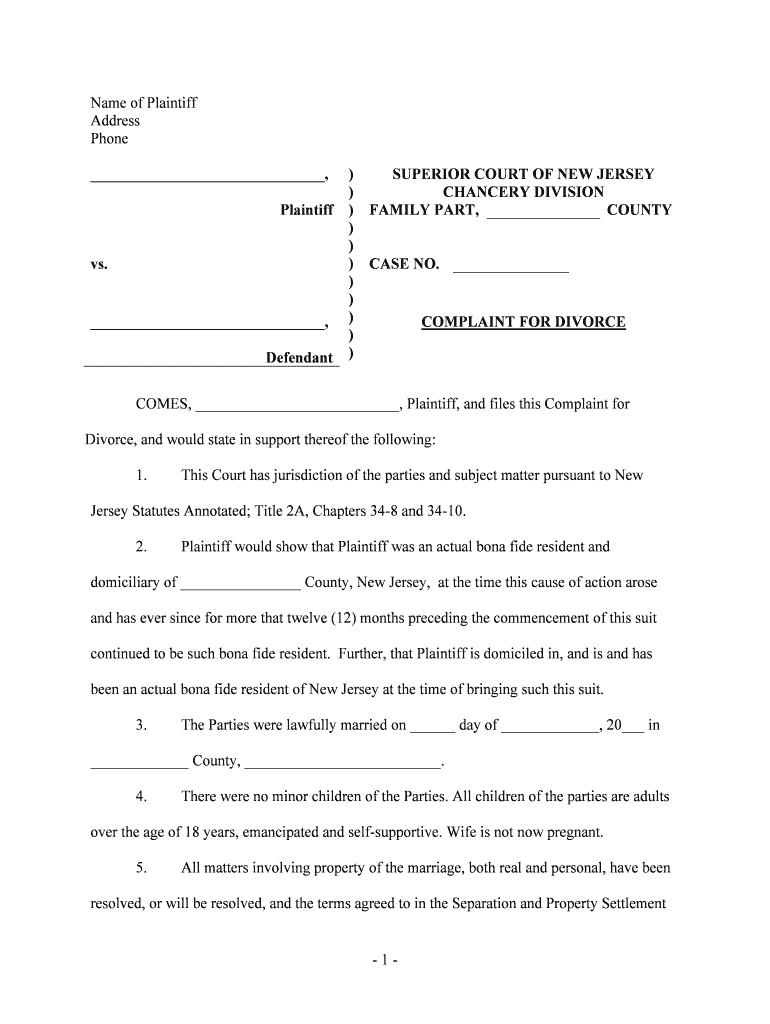
How to File a Complaint in the Superior Court of NJ Courts Form


What is the How To File A Complaint In The Superior Court Of NJ Courts
The process of filing a complaint in the Superior Court of New Jersey is a formal legal procedure that allows individuals to initiate a lawsuit. This complaint serves as the foundational document outlining the plaintiff's claims against the defendant, detailing the facts of the case, the legal basis for the claims, and the relief sought. Understanding this form is crucial for anyone looking to pursue legal action in this court system.
Steps to complete the How To File A Complaint In The Superior Court Of NJ Courts
Completing the complaint form involves several key steps:
- Gather necessary information: Collect all relevant details, including names, addresses, and the nature of the dispute.
- Draft the complaint: Clearly outline your claims, including the facts supporting your case and the specific legal grounds.
- Review court rules: Ensure compliance with New Jersey court rules regarding formatting and content.
- File the complaint: Submit the completed form to the appropriate court, either in person or electronically.
- Pay filing fees: Be prepared to pay any required fees associated with filing the complaint.
Required Documents
When filing a complaint in the Superior Court of New Jersey, several documents are typically required:
- The complaint form: This is the primary document outlining your claims.
- Summons: A document that notifies the defendant of the lawsuit.
- Case information statement: This provides the court with basic information about the case.
- Proof of service: Documentation showing that the defendant has been served with the complaint and summons.
Form Submission Methods (Online / Mail / In-Person)
There are several methods for submitting your complaint to the Superior Court of New Jersey:
- Online submission: Many courts offer electronic filing options, allowing you to submit your documents through a secure portal.
- Mail: You can send your completed complaint and associated documents through the postal service to the court's address.
- In-person filing: You may also choose to file your complaint directly at the courthouse, where court staff can assist you.
State-specific rules for the How To File A Complaint In The Superior Court Of NJ Courts
Filing a complaint in New Jersey requires adherence to specific state rules, which include:
- Formatting requirements: The complaint must be typed and follow specific formatting guidelines set by the court.
- Content specifications: Each complaint must contain a clear statement of the facts and legal claims.
- Filing deadlines: Complaints must be filed within certain time limits, depending on the nature of the case.
Legal use of the How To File A Complaint In The Superior Court Of NJ Courts
The complaint form is legally binding once filed with the court. It initiates the legal process and allows the plaintiff to seek judicial relief. Proper completion and submission of the form are essential for the court to accept the case. Failure to comply with the legal requirements may result in the dismissal of the complaint.
Quick guide on how to complete how to file a complaint in the superior court of nj courts
Effortlessly Create How To File A Complaint In The Superior Court Of NJ Courts on Any Device
Digital document management has become increasingly popular among businesses and individuals. It offers a perfect eco-friendly alternative to traditional printed and signed documents, allowing you to access the required form and securely store it online. airSlate SignNow provides you with all the essential tools to create, edit, and eSign your documents quickly without interruptions. Manage How To File A Complaint In The Superior Court Of NJ Courts on any device using airSlate SignNow’s Android or iOS applications and enhance any document-centric process today.
How to Edit and eSign How To File A Complaint In The Superior Court Of NJ Courts with Ease
- Find How To File A Complaint In The Superior Court Of NJ Courts and click on Acquire Form to begin.
- Use the tools we provide to fill out your document.
- Highlight key sections of your documents or obscure sensitive information with tools specifically designed for that purpose by airSlate SignNow.
- Create your signature using the Sign tool, which takes just seconds and holds the same legal validity as a conventional wet ink signature.
- Review the details and click the Finish button to save your changes.
- Choose your preferred method to deliver your form, whether by email, text message (SMS), invitation link, or download it to your computer.
Say goodbye to lost or misplaced documents, tedious form searches, and errors that necessitate printing new document copies. airSlate SignNow fulfills all your document management requirements in just a few clicks from any device you choose. Edit and eSign How To File A Complaint In The Superior Court Of NJ Courts and ensure outstanding communication at any stage of the form preparation process with airSlate SignNow.
Create this form in 5 minutes or less
Create this form in 5 minutes!
People also ask
-
What is the process on how to file a complaint in the Superior Court of NJ Courts?
To initiate a complaint in the Superior Court of NJ Courts, you must complete the appropriate court forms, detailing your case. After preparing your complaint, you will need to file it with the court, ensuring you pay any necessary filing fees. It’s essential to follow the specific guidelines provided by the court for submission.
-
Are there any costs associated with filing a complaint in the Superior Court of NJ Courts?
Yes, there are costs involved when filing a complaint in the Superior Court of NJ Courts, including filing fees that vary based on the case type. Additionally, if you require additional services like summons or service of process, these may incur further charges. Always check the court's website for the most current fee schedule.
-
What features does airSlate SignNow offer for managing court documents?
airSlate SignNow provides users with a range of features for managing court documents, such as secure eSigning, tracking document status, and seamless sharing capabilities. This allows you to efficiently organize your paperwork while ensuring compliance with legal standards. These features can streamline your process in how to file a complaint in the Superior Court of NJ Courts.
-
Can airSlate SignNow help with preparing legal documents required by the NJ Courts?
Absolutely! airSlate SignNow offers templates and tools to help you prepare the legal documents needed for the Superior Court of NJ Courts efficiently. By using our platform, you can ensure your documents are correctly formatted and ready for submission as part of your process on how to file a complaint in the Superior Court of NJ Courts.
-
Is airSlate SignNow user-friendly for non-legal professionals?
Yes, airSlate SignNow is designed to be intuitive and user-friendly, making it accessible even for individuals without legal training. The platform guides you through the steps needed to eSign and manage your documents seamlessly. This is particularly beneficial when you are navigating how to file a complaint in the Superior Court of NJ Courts.
-
What integrations does airSlate SignNow support that can assist with my court filings?
airSlate SignNow supports several integrations with popular tools like Google Drive, Dropbox, and more, making it easy to access and store your legal documents. These integrations can enhance your workflow and organization as you prepare to file a complaint in the Superior Court of NJ Courts. You can easily import or export documents as needed.
-
How does eSigning with airSlate SignNow benefit my court documents?
eSigning with airSlate SignNow ensures your court documents are signed legally and securely, reducing processing time and increasing compliance. Its audit trail feature provides proof of when and how documents were signed, which is crucial for court submissions. This is especially useful when figuring out how to file a complaint in the Superior Court of NJ Courts.
Get more for How To File A Complaint In The Superior Court Of NJ Courts
Find out other How To File A Complaint In The Superior Court Of NJ Courts
- Sign Colorado Courts LLC Operating Agreement Mobile
- Sign Connecticut Courts Living Will Computer
- How Do I Sign Connecticut Courts Quitclaim Deed
- eSign Colorado Banking Rental Application Online
- Can I eSign Colorado Banking Medical History
- eSign Connecticut Banking Quitclaim Deed Free
- eSign Connecticut Banking Business Associate Agreement Secure
- Sign Georgia Courts Moving Checklist Simple
- Sign Georgia Courts IOU Mobile
- How Can I Sign Georgia Courts Lease Termination Letter
- eSign Hawaii Banking Agreement Simple
- eSign Hawaii Banking Rental Application Computer
- eSign Hawaii Banking Agreement Easy
- eSign Hawaii Banking LLC Operating Agreement Fast
- eSign Hawaii Banking Permission Slip Online
- eSign Minnesota Banking LLC Operating Agreement Online
- How Do I eSign Mississippi Banking Living Will
- eSign New Jersey Banking Claim Mobile
- eSign New York Banking Promissory Note Template Now
- eSign Ohio Banking LLC Operating Agreement Now