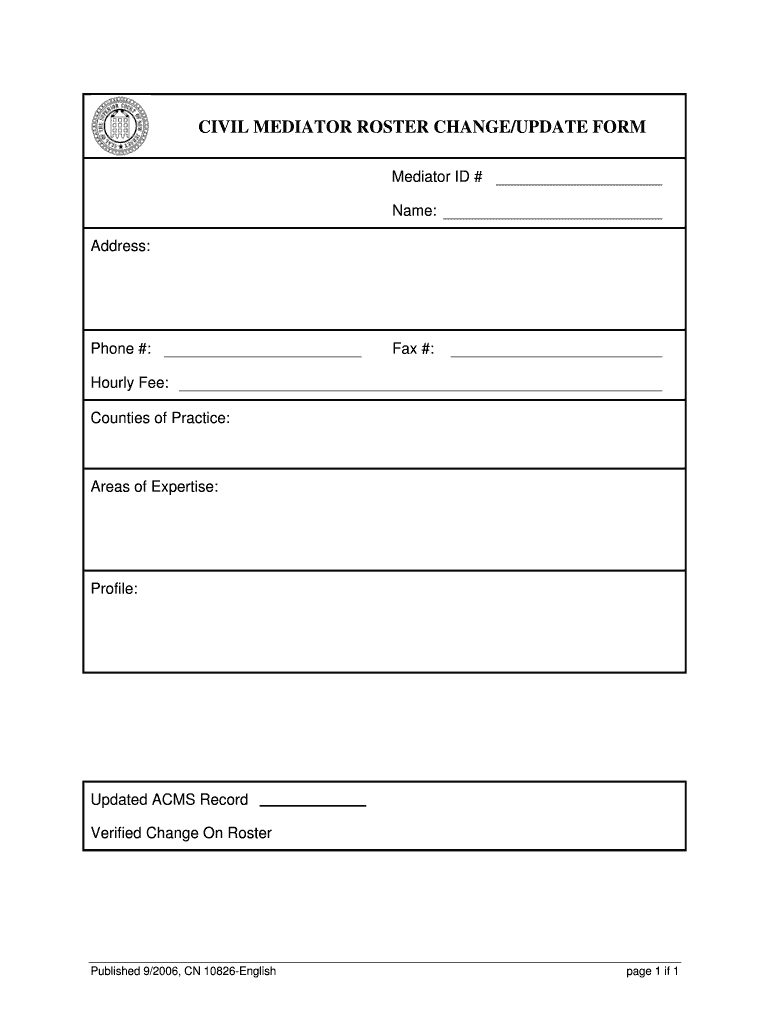
Counties of Practice Form


What is the Counties Of Practice
The Counties Of Practice form is a crucial document used in various professional fields, particularly in legal and healthcare settings. It outlines the specific areas or counties where a practitioner is authorized to operate. This form ensures compliance with state regulations and helps maintain the integrity of professional practices. By clearly defining the counties of practice, professionals can avoid legal complications and ensure they are serving clients within their designated areas.
How to use the Counties Of Practice
Using the Counties Of Practice form involves several straightforward steps. First, identify the specific counties where you intend to practice. Next, accurately fill out the form with your personal details and the relevant counties. Ensure all information is current and correct to prevent any issues with compliance. Once completed, the form can be submitted electronically or via traditional mail, depending on the requirements of your state or governing body.
Steps to complete the Counties Of Practice
Completing the Counties Of Practice form requires careful attention to detail. Follow these steps for successful completion:
- Gather necessary personal information, including your name, address, and professional credentials.
- Research and list the counties where you are authorized to practice.
- Fill out the form, ensuring all fields are completed accurately.
- Review the form for any errors or omissions before submission.
- Submit the form according to your state’s guidelines, either online or by mail.
Legal use of the Counties Of Practice
The legal use of the Counties Of Practice form is essential for maintaining compliance with state laws. This form acts as a declaration of where a professional is licensed to operate, which is vital for protecting both the practitioner and their clients. Failure to adhere to the specified counties can result in legal penalties and loss of licensure. Therefore, it is imperative to ensure that the form is filled out accurately and submitted in accordance with state regulations.
State-specific rules for the Counties Of Practice
Each state has its own regulations regarding the Counties Of Practice form. It is important to familiarize yourself with these specific rules to ensure compliance. This may include understanding the required documentation, submission methods, and any deadlines that must be met. By adhering to state-specific guidelines, professionals can avoid potential legal issues and maintain their ability to practice effectively.
Examples of using the Counties Of Practice
Examples of using the Counties Of Practice form can vary by profession. For instance, a healthcare provider may need to specify counties where they are licensed to treat patients, while a lawyer might indicate jurisdictions where they can represent clients. These examples highlight the importance of the form in ensuring that professionals operate within their legal boundaries and provide services only in areas where they are authorized.
Required Documents
When completing the Counties Of Practice form, certain documents may be required to verify your credentials and eligibility. Commonly required documents include:
- Proof of professional licensure or certification.
- Identification documents, such as a driver’s license or passport.
- Any additional documentation specified by your state’s regulatory body.
Having these documents ready can streamline the completion and submission process, ensuring compliance and reducing the risk of delays.
Quick guide on how to complete counties of practice
Effortlessly Prepare Counties Of Practice on Any Device
Digital document management has become increasingly popular among businesses and individuals. It serves as an ideal eco-friendly alternative to traditional printed and signed documents, allowing you to find the right form and securely store it online. airSlate SignNow equips you with all the tools necessary to create, edit, and electronically sign your documents quickly without any delays. Handle Counties Of Practice on any device using airSlate SignNow’s Android or iOS applications and simplify any document-related process today.
How to Edit and Electronically Sign Counties Of Practice Easily
- Find Counties Of Practice and click Get Form to begin.
- Utilize the tools we provide to complete your document.
- Select important sections of the documents or conceal sensitive information with the tools specifically offered by airSlate SignNow for this purpose.
- Generate your signature using the Sign feature, which takes mere seconds and holds the same legal validity as a traditional handwritten signature.
- Review the details and click on the Done button to save your modifications.
- Choose how you wish to send your form, whether by email, text message (SMS), or invitation link, or download it to your computer.
Eliminate the chances of lost or misplaced documents, tedious form searching, or mistakes that necessitate printing new copies. airSlate SignNow meets your document management needs in just a few clicks from the device of your choice. Edit and Electronically Sign Counties Of Practice and guarantee effective communication at every stage of your form preparation process with airSlate SignNow.
Create this form in 5 minutes or less
Create this form in 5 minutes!
People also ask
-
What are the Counties Of Practice for airSlate SignNow?
The Counties Of Practice for airSlate SignNow are various sectors where businesses can effectively utilize electronic signatures and document management. These include healthcare, legal, finance, and education, among others. By leveraging airSlate SignNow, organizations in these counties can streamline their workflows and improve compliance.
-
How does airSlate SignNow ensure compliance in different Counties Of Practice?
airSlate SignNow adheres to various regulatory standards, ensuring compliance across all Counties Of Practice. The platform offers features like audit trails, data encryption, and secure access to maintain the integrity of documents. This helps organizations meet legal requirements while improving operational efficiency.
-
What pricing options are available for airSlate SignNow in different Counties Of Practice?
airSlate SignNow offers flexible pricing plans tailored to the needs of various Counties Of Practice. The plans range from basic to enterprise solutions, allowing businesses of all sizes to select a cost-effective option that suits their requirements. We also provide a free trial for users to explore the platform before committing.
-
What features does airSlate SignNow offer for businesses in various Counties Of Practice?
airSlate SignNow includes a variety of features designed for efficiency across different Counties Of Practice. Some key functionalities include customizable templates, bulk sending, real-time collaboration, and mobile support. These tools help businesses manage their documents efficiently and enhance client interactions.
-
Can airSlate SignNow integrate with other tools commonly used in Counties Of Practice?
Yes, airSlate SignNow seamlessly integrates with numerous applications that are essential in various Counties Of Practice. Popular integrations include CRM systems, project management tools, and cloud storage platforms. This enhances operational workflows by allowing businesses to manage documents alongside their existing tools.
-
What are the benefits of using airSlate SignNow in different Counties Of Practice?
The benefits of using airSlate SignNow across various Counties Of Practice include increased efficiency, reduced paper usage, and enhanced security. Businesses can accelerate their document signing process while ensuring compliance with industry regulations. Additionally, the intuitive interface makes it accessible for users of all skill levels.
-
How does airSlate SignNow enhance collaboration in Counties Of Practice?
airSlate SignNow enhances collaboration in Counties Of Practice by allowing multiple users to access and edit documents simultaneously. Features like real-time notifications and commenting enable teams to work together effectively, regardless of their locations. This fosters better communication and faster decision-making.
Get more for Counties Of Practice
Find out other Counties Of Practice
- How Do I eSign Alaska Car Dealer Form
- How To eSign California Car Dealer Form
- Can I eSign Colorado Car Dealer Document
- How Can I eSign Colorado Car Dealer Document
- Can I eSign Hawaii Car Dealer Word
- How To eSign Hawaii Car Dealer PPT
- How To eSign Hawaii Car Dealer PPT
- How Do I eSign Hawaii Car Dealer PPT
- Help Me With eSign Hawaii Car Dealer PPT
- How Can I eSign Hawaii Car Dealer Presentation
- How Do I eSign Hawaii Business Operations PDF
- How Can I eSign Hawaii Business Operations PDF
- How To eSign Hawaii Business Operations Form
- How Do I eSign Hawaii Business Operations Form
- Help Me With eSign Hawaii Business Operations Presentation
- How Do I eSign Idaho Car Dealer Document
- How Do I eSign Indiana Car Dealer Document
- How To eSign Michigan Car Dealer Document
- Can I eSign Michigan Car Dealer PPT
- How Can I eSign Michigan Car Dealer Form