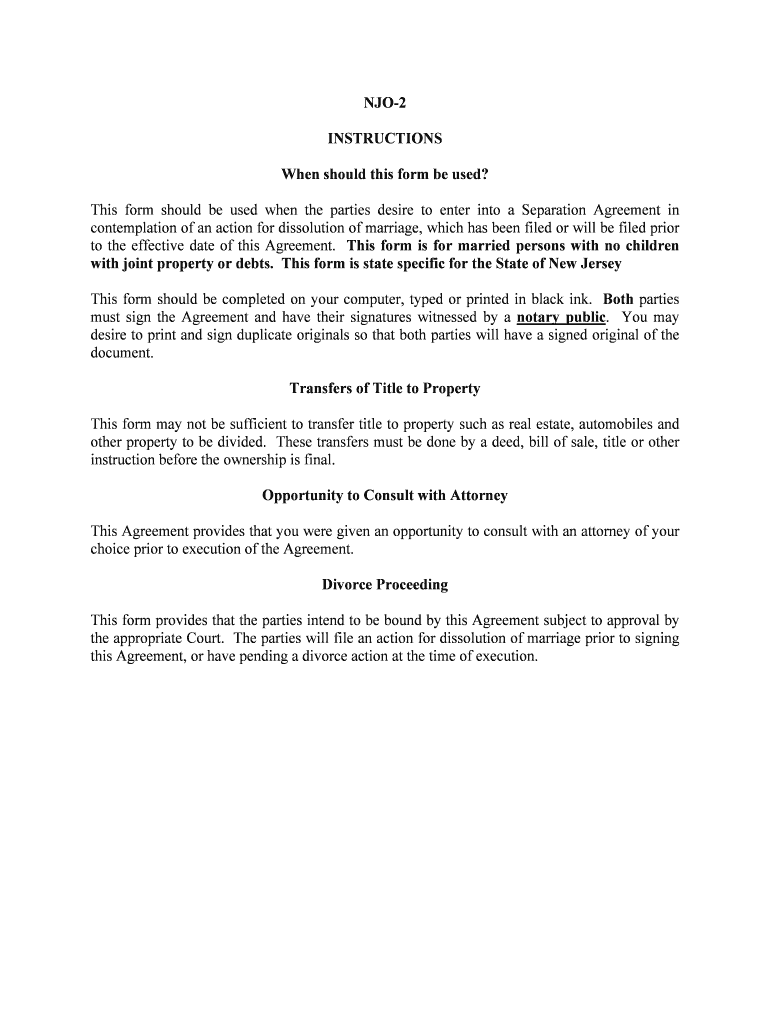
Contemplation of an Action for Dissolution of Marriage, Which Has Been Filed or Will Be Filed Prior Form


What is the contemplation of an action for dissolution of marriage which has been filed or will be filed prior?
The contemplation of an action for dissolution of marriage which has been filed or will be filed prior is a legal document that signifies a party's intention to initiate divorce proceedings. This form serves as a crucial step in the legal process, outlining the details of the marriage and the reasons for seeking dissolution. It is essential for individuals to understand that this document must be completed accurately to ensure that it meets legal standards and can be recognized by the court.
Steps to complete the contemplation of an action for dissolution of marriage which has been filed or will be filed prior
Completing this form involves several key steps to ensure its validity:
- Gather necessary information about both spouses, including full names, addresses, and marriage details.
- Clearly state the grounds for dissolution, which may vary by state, and ensure they comply with local laws.
- Provide any relevant financial information, such as assets, debts, and income, to assist in the court's understanding of the marital situation.
- Review the completed form for accuracy and completeness before submission.
Legal use of the contemplation of an action for dissolution of marriage which has been filed or will be filed prior
This document is legally binding once it is filed with the appropriate court. It initiates the divorce process and informs the court of the parties' intentions. The form must adhere to state-specific laws to ensure it is enforceable. Courts typically require this document to be filed in conjunction with other forms, such as financial disclosures and custody arrangements, if applicable.
Key elements of the contemplation of an action for dissolution of marriage which has been filed or will be filed prior
Several key elements must be included in this form to ensure it is comprehensive:
- Identification of both parties involved in the marriage.
- The date and place of marriage.
- Grounds for divorce as recognized by state law.
- Details regarding children, if any, including custody considerations.
- Financial information related to assets and liabilities.
State-specific rules for the contemplation of an action for dissolution of marriage which has been filed or will be filed prior
Each state has its own rules governing the dissolution of marriage, including specific requirements for the form. It is important to consult state law to understand:
- The acceptable grounds for divorce.
- Filing fees and procedures.
- Time limits for filing after separation.
- Any mandatory mediation or counseling requirements.
Form submission methods for the contemplation of an action for dissolution of marriage which has been filed or will be filed prior
This form can typically be submitted in several ways, depending on state regulations:
- Online submission through the court's electronic filing system.
- Mailing the completed form to the appropriate court office.
- In-person delivery to the court clerk's office.
Quick guide on how to complete contemplation of an action for dissolution of marriage which has been filed or will be filed prior
Easily Prepare Contemplation Of An Action For Dissolution Of Marriage, Which Has Been Filed Or Will Be Filed Prior on Any Device
Online document management has gained popularity among companies and users. It offers an excellent environmentally-friendly substitute for traditional printed and signed papers, allowing you to obtain the correct form and securely store it online. airSlate SignNow provides all the tools necessary to create, edit, and electronically sign your documents quickly without delays. Manage Contemplation Of An Action For Dissolution Of Marriage, Which Has Been Filed Or Will Be Filed Prior on any device using airSlate SignNow's Android or iOS applications and enhance any document-related procedure today.
The easiest method to edit and electronically sign Contemplation Of An Action For Dissolution Of Marriage, Which Has Been Filed Or Will Be Filed Prior effortlessly
- Find Contemplation Of An Action For Dissolution Of Marriage, Which Has Been Filed Or Will Be Filed Prior and click Get Form to begin.
- Make use of the tools available to complete your document.
- Emphasize important sections of the documents or redact sensitive details using the tools that airSlate SignNow specifically offers for this purpose.
- Create your signature with the Sign tool, which takes only seconds and has the same legal validity as a conventional wet ink signature.
- Review the details and click the Done button to save your modifications.
- Choose how you want to share your form, via email, text message (SMS), or invite link, or download it to your computer.
Eliminate worries about lost or misfiled documents, cumbersome form searches, or mistakes that necessitate the printing of new document copies. airSlate SignNow meets your document management needs in just a few clicks from any device you prefer. Edit and eSign Contemplation Of An Action For Dissolution Of Marriage, Which Has Been Filed Or Will Be Filed Prior to ensure excellent communication at every stage of the form preparation process with airSlate SignNow.
Create this form in 5 minutes or less
Create this form in 5 minutes!
People also ask
-
What is the significance of the Contemplation Of An Action For Dissolution Of Marriage, Which Has Been Filed Or Will Be Filed Prior?
The 'Contemplation Of An Action For Dissolution Of Marriage, Which Has Been Filed Or Will Be Filed Prior' refers to the initial phase where parties consider the legal implications of dissolution. Understanding this phase is important as it affects how documents need to be managed and signed. AirSlate SignNow provides tools to streamline this process, ensuring that all necessary documentation is completed efficiently.
-
How can airSlate SignNow help with the Contemplation Of An Action For Dissolution Of Marriage?
AirSlate SignNow supports individuals and lawyers in managing the documentation required during the Contemplation Of An Action For Dissolution Of Marriage. Our platform allows users to electronically sign and send documents safely, ensuring that all actions are recorded. This guarantees a smoother transition through the legal process, especially when preparing for court hearings.
-
Is there a pricing plan suitable for individuals going through the Contemplation Of An Action For Dissolution Of Marriage?
Yes, airSlate SignNow offers flexible pricing plans that are designed to accommodate different needs, including those of individuals in the Contemplation Of An Action For Dissolution Of Marriage. We provide cost-effective solutions that allow users to access essential features without breaking the bank. Check our pricing page for tailored plans that fit your specific requirements.
-
What features does airSlate SignNow provide for the legal process of dissolution of marriage?
AirSlate SignNow includes features like eSigning, document templates, and cloud storage, which are ideal for handling the Contemplation Of An Action For Dissolution Of Marriage. Users can easily create, manage, and sign documents electronically, ensuring everything is organized and readily accessible. This enhances workflow efficiency during a critical period.
-
Can airSlate SignNow integrate with other platforms for managing legal documents?
Absolutely! AirSlate SignNow offers integrations with various platforms to facilitate the management of documents throughout the Contemplation Of An Action For Dissolution Of Marriage. Whether it's syncing with billing software, case management tools, or cloud storage services, our platform adapts to enhance your legal workflows.
-
How secure is airSlate SignNow when dealing with sensitive documents related to marriage dissolution?
Security is a top priority for airSlate SignNow, especially with documents tied to the Contemplation Of An Action For Dissolution Of Marriage. We employ industry-standard encryption and compliance with regulations to protect sensitive information. Users can trust that their personal and legal documents are safe while using our eSign and document management solutions.
-
What are the benefits of using airSlate SignNow for legal professionals during the dissolution process?
Legal professionals can signNowly benefit from using airSlate SignNow during the Contemplation Of An Action For Dissolution Of Marriage. Our solutions streamline the signing process, reduce paperwork, and enhance client communication. This allows lawyers to focus on providing better service while maintaining their workflow efficiently.
Get more for Contemplation Of An Action For Dissolution Of Marriage, Which Has Been Filed Or Will Be Filed Prior
Find out other Contemplation Of An Action For Dissolution Of Marriage, Which Has Been Filed Or Will Be Filed Prior
- How Do I eSignature Washington Insurance Form
- How Do I eSignature Alaska Life Sciences Presentation
- Help Me With eSignature Iowa Life Sciences Presentation
- How Can I eSignature Michigan Life Sciences Word
- Can I eSignature New Jersey Life Sciences Presentation
- How Can I eSignature Louisiana Non-Profit PDF
- Can I eSignature Alaska Orthodontists PDF
- How Do I eSignature New York Non-Profit Form
- How To eSignature Iowa Orthodontists Presentation
- Can I eSignature South Dakota Lawers Document
- Can I eSignature Oklahoma Orthodontists Document
- Can I eSignature Oklahoma Orthodontists Word
- How Can I eSignature Wisconsin Orthodontists Word
- How Do I eSignature Arizona Real Estate PDF
- How To eSignature Arkansas Real Estate Document
- How Do I eSignature Oregon Plumbing PPT
- How Do I eSignature Connecticut Real Estate Presentation
- Can I eSignature Arizona Sports PPT
- How Can I eSignature Wisconsin Plumbing Document
- Can I eSignature Massachusetts Real Estate PDF