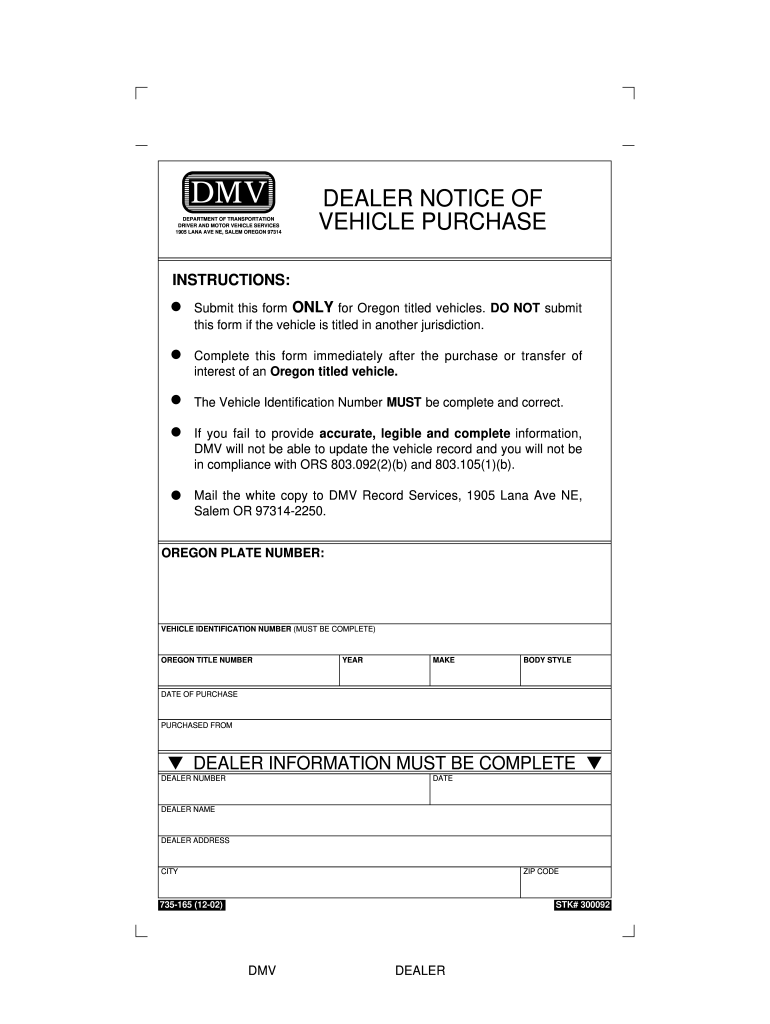
Dealer Notice of Vehicle Purchase Online Form 2002


What is the Dealer Notice Of Vehicle Purchase Online Form
The Dealer Notice of Vehicle Purchase Online Form is a legal document used in the United States to record the purchase of a vehicle from a dealer. This form serves as an official notification to the relevant state department of motor vehicles (DMV) regarding the transaction. It captures essential details such as the buyer's information, vehicle identification number (VIN), purchase price, and the date of sale. By completing this form, both the buyer and the dealer ensure that the transaction is documented for registration and tax purposes.
How to Use the Dealer Notice Of Vehicle Purchase Online Form
Using the Dealer Notice of Vehicle Purchase Online Form involves several straightforward steps. First, access the form through a secure online platform that complies with eSignature regulations. Next, fill in the required fields accurately, including personal details and vehicle information. After completing the form, review all entries for accuracy. Once verified, you can electronically sign the document, ensuring it is legally binding. Finally, submit the form as directed by your state’s DMV, either online or through other specified submission methods.
Steps to Complete the Dealer Notice Of Vehicle Purchase Online Form
Completing the Dealer Notice of Vehicle Purchase Online Form requires careful attention to detail. Follow these steps for a smooth process:
- Access the form through a compliant eSignature platform.
- Enter the buyer's full name and contact information.
- Provide the vehicle's details, including make, model, year, and VIN.
- Indicate the purchase price and the date of sale.
- Review the completed form for any errors or omissions.
- Sign the document electronically to validate it.
- Submit the form according to your state's requirements.
Key Elements of the Dealer Notice Of Vehicle Purchase Online Form
Several key elements must be included in the Dealer Notice of Vehicle Purchase Online Form to ensure its validity. These include:
- Buyer Information: Full name, address, and contact details.
- Vehicle Information: Make, model, year, VIN, and odometer reading.
- Transaction Details: Purchase price and date of sale.
- Dealer Information: Name and address of the dealership.
- Signatures: Electronic signatures from both the buyer and the dealer.
Legal Use of the Dealer Notice Of Vehicle Purchase Online Form
The Dealer Notice of Vehicle Purchase Online Form is legally binding when completed and signed according to state regulations. It is crucial to ensure that all information is accurate and that the form is submitted within the required timeframe to the appropriate DMV. Compliance with eSignature laws, such as the ESIGN Act and UETA, further legitimizes the document. This form protects both the buyer and the dealer by providing a clear record of the vehicle transaction.
State-Specific Rules for the Dealer Notice Of Vehicle Purchase Online Form
Each state in the U.S. may have its own specific rules and requirements regarding the Dealer Notice of Vehicle Purchase Online Form. It is essential to check the regulations applicable in your state to ensure compliance. Some states may require additional documentation or specific formats for the form. Familiarizing yourself with these requirements can help avoid delays in vehicle registration and ensure a smooth transaction process.
Quick guide on how to complete dealer notice of vehicle purchase online 2002 form
Simplify your existence by signNowing Dealer Notice Of Vehicle Purchase Online Form with airSlate SignNow
Whether you are looking to title a new automobile, apply for a driver’s permit, transfer ownership, or carry out any other activities connected to motor vehicles, managing such RMV paperwork as Dealer Notice Of Vehicle Purchase Online Form is an unavoidable necessity.
There are several methods to obtain them: by post, at the RMV service location, or by accessing them online through your local RMV website and printing them out. Each of these options consumes time. If you’re seeking a faster way to complete and sign them with a legally-recognized eSignature, airSlate SignNow is the optimal selection.
How to quickly complete Dealer Notice Of Vehicle Purchase Online Form
- Click Show details to read a brief overview of the form you are interested in.
- Select Get form to initiate and open the document.
- Follow the green markers indicating mandatory fields, if applicable to you.
- Utilize the top toolbar and make use of our advanced features to edit, annotate, and enhance your document's professionalism.
- Insert text, your initials, shapes, images, and additional elements.
- Press Sign in in the same toolbar to create a legally-recognized eSignature.
- Inspect the document's content to ensure it is free from mistakes and inconsistencies.
- Click Done to complete the document execution.
Employing our platform to fill out your Dealer Notice Of Vehicle Purchase Online Form and other related documents will save you a considerable amount of time and hassle. Enhance your RMV form execution process from the very beginning!
Create this form in 5 minutes or less
Find and fill out the correct dealer notice of vehicle purchase online 2002 form
FAQs
-
How can I claim the VAT amount for items purchased in the UK? Do I need to fill out any online forms or formalities to claim?
Easy to follow instructions can be found here Tax on shopping and servicesThe process works like this.Get a VAT 407 form from the retailer - they might ask for proof that you’re eligible, for example your passport.Show the goods, the completed form and your receipts to customs at the point when you leave the EU (this might not be in the UK).Customs will approve your form if everything is in order. You then take the approved form to get paid.The best place to get the form is from a retailer on the airport when leaving.
-
How do I transfer the title of a vehicle purchased in the USA from a US dealer to a company doing business outside of the US?
Exporting vehicles in international trade is a complicated process with specific details that vary signNowly from country to country. You may need to obtain certificates of compliance with safety, emission control, and fuel economy regulations in the destination country. You may also have to obtain specific forms of the certificate of title or certificate of origin, depending on the vehicle registration laws of the destination country. And there will almost certainly be tariffs to be paid.You really need to direct this question to an attorney. The number of possible ways such a business could run into trouble are almost too many to list. I’ve thought of some of them but I’m sure there are others; you need the advice of an attorney knowledgeable in this area to have even a reasonable degree of confidence that you’ve covered all the bases.
-
Can I print a notice of intent form to homeschool in Nevada, fill it out, and turn it in?
It's best to ask homeschoolers in your state. Every state has different laws. What works in one may not work in another.This looks like the information you need: Notice of Intent (NOI)
-
How can I fill out the online application form of JVM Shyamli Ranchi?
Go to Jawahar Vidiya Mandir website
-
What does a California resident need to do in order to register a vehicle that was purchased from an out-of-state dealer?
I will assume that you’re talking about a used vehicle. For that, you’ll need:A title instrument signed by the owner(s)If there are any liens on the vehicle prior to transfer, you’ll need an executed release of lien if the title itself is not already signed by that lienholderA chain of signed transfers from the above owner(s) to whomever to the final dealer and then to you. Some of these transfers may be indicated on the title itself. For the final step, from the dealer to you, ask the dealer to sign the bill of sale found on the California DMV web site. Even better is if you can get hold of a Vehicle/Vessel Transfer form, but you can’t download those because of the watermarks. It’s always best to use the paperwork that is most familiar to the DMV staff.Smog Certificate (for those vehicles that are subject to smog testing upon transfer of ownership)Proof of any sales/use tax paid to the other state. If you didn’t pay any tax, or can’t prove it, California will assess the full tax due at registration. If you can prove you paid tax to another state, this will lessen the amount you owe to California.Complete an Application for Title or Registration (REG 343). This is where you add a new lienholder post-transfer, such as your bank.For a commercial vehicle, you may need a weight declaration (REG 4008), and if the out-of-state title does not indicate the unladen weight, you’ll need a weighmaster certificate as well.Complete a Statement of Facts stating when and where you bought the vehicle and the details of any tax paid.Bring your documents and fees to DMV. Most likely they will require a Verification of Vehicle. They should issue you a temporary moving permit.Attach the permit and bring the vehicle and documents in for VerificationWith Verification in hand, get back in line and complete your registration.If it’s a new vehicle, the details are slightly different. Most importantly, you had better make sure that the vehicle is compliant with California emissions and has the appropriate emissions label.
-
How can I fill out Google's intern host matching form to optimize my chances of receiving a match?
I was selected for a summer internship 2016.I tried to be very open while filling the preference form: I choose many products as my favorite products and I said I'm open about the team I want to join.I even was very open in the location and start date to get host matching interviews (I negotiated the start date in the interview until both me and my host were happy.) You could ask your recruiter to review your form (there are very cool and could help you a lot since they have a bigger experience).Do a search on the potential team.Before the interviews, try to find smart question that you are going to ask for the potential host (do a search on the team to find nice and deep questions to impress your host). Prepare well your resume.You are very likely not going to get algorithm/data structure questions like in the first round. It's going to be just some friendly chat if you are lucky. If your potential team is working on something like machine learning, expect that they are going to ask you questions about machine learning, courses related to machine learning you have and relevant experience (projects, internship). Of course you have to study that before the interview. Take as long time as you need if you feel rusty. It takes some time to get ready for the host matching (it's less than the technical interview) but it's worth it of course.
Create this form in 5 minutes!
How to create an eSignature for the dealer notice of vehicle purchase online 2002 form
How to generate an electronic signature for your Dealer Notice Of Vehicle Purchase Online 2002 Form online
How to create an electronic signature for your Dealer Notice Of Vehicle Purchase Online 2002 Form in Chrome
How to generate an electronic signature for putting it on the Dealer Notice Of Vehicle Purchase Online 2002 Form in Gmail
How to create an electronic signature for the Dealer Notice Of Vehicle Purchase Online 2002 Form from your smartphone
How to make an electronic signature for the Dealer Notice Of Vehicle Purchase Online 2002 Form on iOS devices
How to generate an eSignature for the Dealer Notice Of Vehicle Purchase Online 2002 Form on Android
People also ask
-
What is a Dealer Notice Of Vehicle Purchase Online Form?
A Dealer Notice Of Vehicle Purchase Online Form is a digital document that facilitates the efficient processing of vehicle purchases. With airSlate SignNow, users can easily create, send, and eSign this form online, ensuring that all necessary information is collected and documented promptly.
-
How does the Dealer Notice Of Vehicle Purchase Online Form work?
The Dealer Notice Of Vehicle Purchase Online Form allows dealerships to request vehicle purchase information via an electronic platform. Once the form is prepared, it can be shared with customers and signed digitally, streamlining the overall purchasing process and saving valuable time.
-
What are the benefits of using airSlate SignNow for Dealer Notice Of Vehicle Purchase Online Forms?
Using airSlate SignNow for Dealer Notice Of Vehicle Purchase Online Forms offers numerous benefits, including enhanced efficiency and reduced paperwork. Businesses can minimize errors and delays associated with manual forms, and the secure eSigning feature guarantees compliance with legal standards.
-
Is there a cost associated with using the Dealer Notice Of Vehicle Purchase Online Form?
Yes, there are pricing plans for using airSlate SignNow, which accommodates various business needs. You can choose a plan that suits your budget and the volume of Dealer Notice Of Vehicle Purchase Online Forms you typically process. Each plan includes access to essential features that enhance document management.
-
Can I integrate the Dealer Notice Of Vehicle Purchase Online Form with other software?
Absolutely! airSlate SignNow allows for seamless integration with a variety of applications. This enables users to streamline workflows by connecting the Dealer Notice Of Vehicle Purchase Online Form with CRM systems, accounting software, and other tools essential for your business operations.
-
How secure is the Dealer Notice Of Vehicle Purchase Online Form?
The security of your documents is a top priority at airSlate SignNow. The Dealer Notice Of Vehicle Purchase Online Form is protected by advanced encryption standards, ensuring that all sensitive information remains confidential and is securely stored throughout the entire signing process.
-
Can I customize the Dealer Notice Of Vehicle Purchase Online Form?
Yes, the airSlate SignNow platform allows users to customize the Dealer Notice Of Vehicle Purchase Online Form to meet specific requirements. You can add fields, adjust layouts, and include branding elements, ensuring that the form aligns with your business's identity.
Get more for Dealer Notice Of Vehicle Purchase Online Form
Find out other Dealer Notice Of Vehicle Purchase Online Form
- How To Integrate Sign in Banking
- How To Use Sign in Banking
- Help Me With Use Sign in Banking
- Can I Use Sign in Banking
- How Do I Install Sign in Banking
- How To Add Sign in Banking
- How Do I Add Sign in Banking
- How Can I Add Sign in Banking
- Can I Add Sign in Banking
- Help Me With Set Up Sign in Government
- How To Integrate eSign in Banking
- How To Use eSign in Banking
- How To Install eSign in Banking
- How To Add eSign in Banking
- How To Set Up eSign in Banking
- How To Save eSign in Banking
- How To Implement eSign in Banking
- How To Set Up eSign in Construction
- How To Integrate eSign in Doctors
- How To Use eSign in Doctors