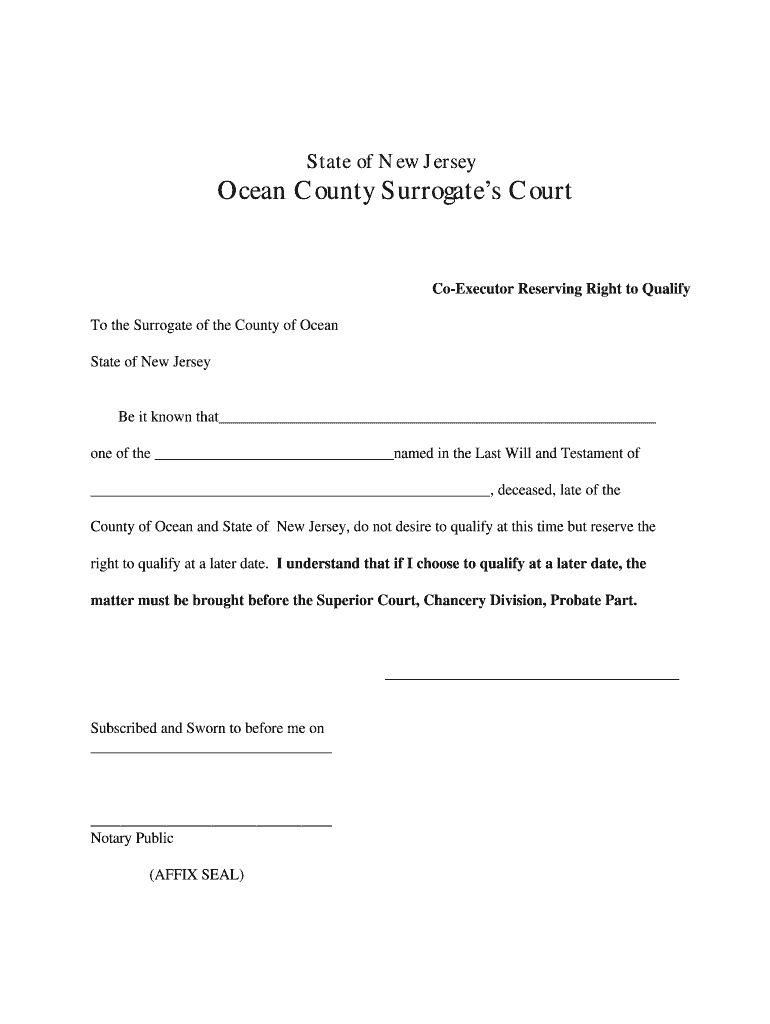
Surrogate's CourtNYCOURTS GOV New York State Unified Form


What is the Surrogate's Court NYCOURTS GOV New York State Unified
The Surrogate's Court NYCOURTS GOV New York State Unified is a specialized court that deals with matters related to the administration of estates, guardianships, and the probate of wills. This court plays a crucial role in ensuring that the wishes of deceased individuals are honored, particularly regarding the distribution of their assets. It also oversees the appointment of guardians for minors and incapacitated individuals, ensuring their best interests are protected. The court operates under specific rules and regulations that guide its processes, making it essential for individuals involved in estate matters to understand its functions.
How to use the Surrogate's Court NYCOURTS GOV New York State Unified
Using the Surrogate's Court NYCOURTS GOV New York State Unified involves several steps, primarily focused on filing necessary documents and attending hearings. Individuals must first identify the specific issue they need to address, such as probating a will or seeking guardianship. After determining the appropriate action, they can obtain the necessary forms from the court's website or in-person at the courthouse. It is important to fill out these forms accurately and completely to avoid delays. Once completed, the forms can be submitted either online, by mail, or in person, depending on the court's guidelines.
Steps to complete the Surrogate's Court NYCOURTS GOV New York State Unified
Completing the Surrogate's Court NYCOURTS GOV New York State Unified form requires careful attention to detail. Here are the essential steps:
- Identify the purpose of the form, whether it's for probate, guardianship, or another matter.
- Gather all required documents, such as the original will, death certificate, and identification.
- Fill out the form accurately, ensuring all information is complete and correct.
- Review the form for any errors or omissions before submission.
- Submit the form through the designated method, either online or in person.
Legal use of the Surrogate's Court NYCOURTS GOV New York State Unified
The legal use of the Surrogate's Court NYCOURTS GOV New York State Unified is governed by state laws that outline the procedures for probate and guardianship. These laws ensure that the court's decisions are made in accordance with the wishes of the deceased and the best interests of minors or incapacitated individuals. Proper legal use involves adhering to filing deadlines, providing accurate information, and following court orders. Failure to comply with these legal requirements can result in delays or dismissal of cases.
Required Documents
When filing with the Surrogate's Court NYCOURTS GOV New York State Unified, several documents are typically required, including:
- The original will, if applicable.
- A certified copy of the death certificate.
- Identification for the petitioner, such as a driver's license or passport.
- Any additional documents specific to the case, such as financial statements or guardianship petitions.
Form Submission Methods (Online / Mail / In-Person)
Submitting forms to the Surrogate's Court NYCOURTS GOV New York State Unified can be done through various methods. Individuals can choose to:
- Submit forms online through the court's official website, if available.
- Mail the completed forms to the appropriate court address.
- Deliver the forms in person at the courthouse during business hours.
Each submission method has its own guidelines and processing times, so it is advisable to check the court's website for specific instructions.
Quick guide on how to complete surrogates courtnycourtsgov new york state unified
Finalize Surrogate's CourtNYCOURTS GOV New York State Unified seamlessly on any device
Digital document management has gained traction among businesses and individuals. It offers a superb eco-friendly substitute for conventional printed and signed documents, as you can access the required form and securely keep it online. airSlate SignNow equips you with all the resources necessary to create, modify, and electronically sign your documents swiftly without interruptions. Handle Surrogate's CourtNYCOURTS GOV New York State Unified on any device via airSlate SignNow Android or iOS applications and enhance any document-centric task today.
How to modify and electronically sign Surrogate's CourtNYCOURTS GOV New York State Unified effortlessly
- Find Surrogate's CourtNYCOURTS GOV New York State Unified and click on Get Form to begin.
- Use the tools available to complete your document.
- Emphasize pertinent sections of your documents or obscure sensitive information with tools that airSlate SignNow provides specifically for that purpose.
- Create your signature using the Sign feature, which takes mere seconds and holds the same legal validity as a conventional wet ink signature.
- Review all the details and click on the Done button to save your changes.
- Choose your preferred method to submit your form, via email, text message (SMS), invite link, or download it to your computer.
Eliminate the hassle of lost or misplaced files, tedious form searches, or mistakes that necessitate printing new copies of documents. airSlate SignNow addresses all your document management requirements in just a few clicks from any device of your choice. Modify and electronically sign Surrogate's CourtNYCOURTS GOV New York State Unified and ensure clear communication at every phase of your form preparation process with airSlate SignNow.
Create this form in 5 minutes or less
Create this form in 5 minutes!
People also ask
-
What is airSlate SignNow and how does it relate to Surrogate's CourtNYCOURTS GOV New York State Unified?
airSlate SignNow is an electronic signature solution that simplifies the process of sending and signing documents online. When dealing with Surrogate's CourtNYCOURTS GOV New York State Unified matters, it ensures that necessary legal documents are executed efficiently, which can save you time and alleviate stress during legal proceedings.
-
How does airSlate SignNow handle document security for Surrogate's CourtNYCOURTS GOV New York State Unified?
Security is paramount when dealing with sensitive documents related to Surrogate's CourtNYCOURTS GOV New York State Unified. airSlate SignNow employs industry-leading encryption and complies with strict security regulations to protect your data, ensuring that your documents remain confidential and secure throughout the signing process.
-
What features does airSlate SignNow offer for managing documents related to Surrogate's CourtNYCOURTS GOV New York State Unified?
airSlate SignNow provides features such as customizable templates, bulk sending, and in-app collaboration specifically designed for handling documents in Surrogate's CourtNYCOURTS GOV New York State Unified processes. These tools enhance efficiency and clarity for all parties involved.
-
Is airSlate SignNow cost-effective for small businesses dealing with Surrogate's CourtNYCOURTS GOV New York State Unified?
Yes, airSlate SignNow offers various pricing plans tailored to accommodate small businesses navigating Surrogate's CourtNYCOURTS GOV New York State Unified. With affordable options, businesses can benefit from an efficient e-signature solution without incurring excessive costs.
-
Can I integrate airSlate SignNow with other applications for managing my Surrogate's CourtNYCOURTS GOV New York State Unified documents?
Absolutely! airSlate SignNow seamlessly integrates with various applications to facilitate document management related to Surrogate's CourtNYCOURTS GOV New York State Unified. Whether you're using CRM software or cloud storage solutions, you can enhance your workflow efficiently.
-
How does airSlate SignNow streamline the process for Surrogate's CourtNYCOURTS GOV New York State Unified?
airSlate SignNow streamlines the document handling process for Surrogate's CourtNYCOURTS GOV New York State Unified by enabling users to send, sign, and manage legal documents online. This reduces the time spent on paperwork, allowing you to focus on other important aspects of your case.
-
What support options does airSlate SignNow provide for users dealing with Surrogate's CourtNYCOURTS GOV New York State Unified?
airSlate SignNow offers various support options, including live chat, email, and comprehensive online resources tailored for users involved in Surrogate's CourtNYCOURTS GOV New York State Unified. Our goal is to ensure that you receive the assistance you need to navigate the document signing process successfully.
Get more for Surrogate's CourtNYCOURTS GOV New York State Unified
- Notification of dispute form for delta community credit union transaction dispute form
- Florida supreme court approved family law form 12980c1 temporary injunction for protection against domestic violence with minor
- 2002 form 540nr california nonresident or part year resident income tax return short form 540nr
- Doe f 4701cdr us department of energy energy form
- Psc online application uganda form
- Navmc 10939a jrotc memo receipt for uniform issue male cadet updated to livecycle designer 8 and update reader extension
- Narcotic drug form sample
- Ohio os 32 form
Find out other Surrogate's CourtNYCOURTS GOV New York State Unified
- How To Electronic signature Tennessee Franchise Contract
- Help Me With Electronic signature California Consulting Agreement Template
- How To Electronic signature Kentucky Investment Contract
- Electronic signature Tennessee Consulting Agreement Template Fast
- How To Electronic signature California General Power of Attorney Template
- eSignature Alaska Bill of Sale Immovable Property Online
- Can I Electronic signature Delaware General Power of Attorney Template
- Can I Electronic signature Michigan General Power of Attorney Template
- Can I Electronic signature Minnesota General Power of Attorney Template
- How Do I Electronic signature California Distributor Agreement Template
- eSignature Michigan Escrow Agreement Simple
- How Do I Electronic signature Alabama Non-Compete Agreement
- How To eSignature North Carolina Sales Receipt Template
- Can I Electronic signature Arizona LLC Operating Agreement
- Electronic signature Louisiana LLC Operating Agreement Myself
- Can I Electronic signature Michigan LLC Operating Agreement
- How Can I Electronic signature Nevada LLC Operating Agreement
- Electronic signature Ohio LLC Operating Agreement Now
- Electronic signature Ohio LLC Operating Agreement Myself
- How Do I Electronic signature Tennessee LLC Operating Agreement