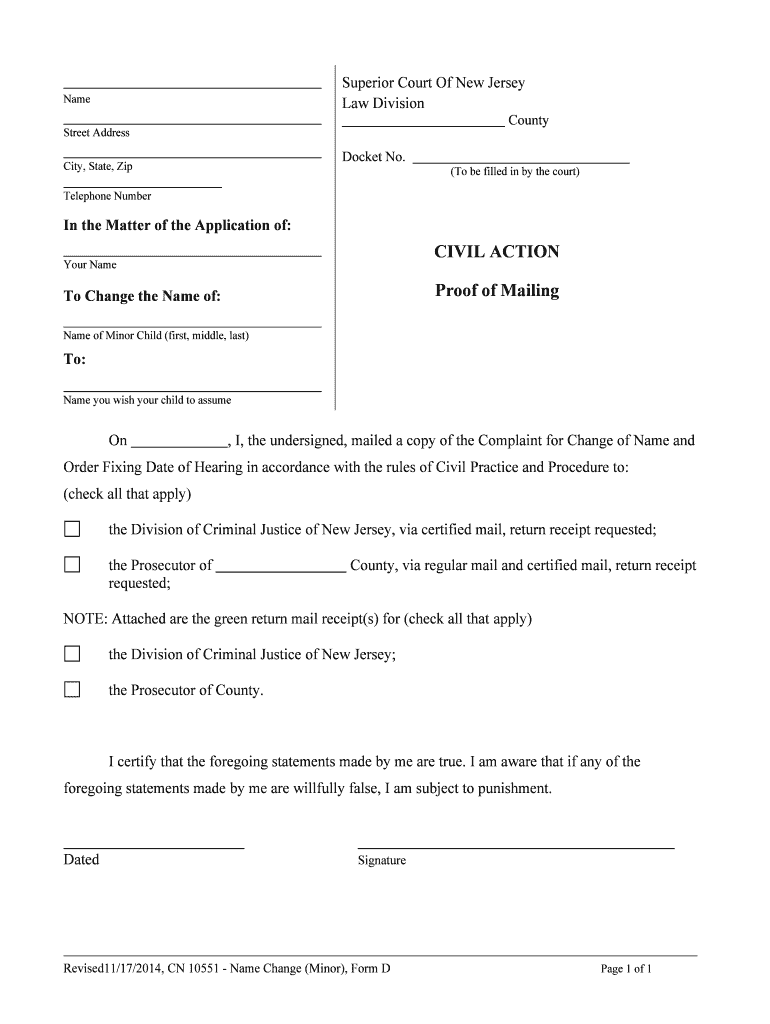
To Change the Name of Form


What is the name change document?
The name change document is a legal form used to officially request a change of name. This document is essential for individuals who wish to alter their name due to marriage, divorce, personal preference, or other reasons. It serves as a formal request to the relevant authorities, ensuring that the new name is recognized legally. The document typically includes personal information such as the individual's current name, the desired new name, and the reason for the change. It may also require supporting documentation, depending on the jurisdiction.
Steps to complete the name change document
Completing the name change document involves several key steps to ensure accuracy and compliance with legal requirements. First, gather all necessary personal information, including your current name, the new name you wish to adopt, and the reasons for the change. Next, check your state’s specific requirements for the name change process, as these can vary significantly. Fill out the name change document carefully, ensuring all information is accurate. After completing the form, you may need to submit it to a court or relevant government office, along with any required fees and supporting documents. Finally, keep a copy of the submitted document for your records.
Legal use of the name change document
The name change document must be used in accordance with state laws to be considered valid. Each state has its own regulations regarding name changes, including how the document must be filed and what supporting evidence is required. It is crucial to understand these legal stipulations to avoid any complications. Once the name change is approved, the new name should be used consistently across all legal documents, including identification cards, bank accounts, and legal contracts.
Required documents for the name change process
When applying for a name change, several documents may be required to support your application. Commonly required documents include:
- A completed name change document
- Proof of identity, such as a driver's license or passport
- Marriage certificate or divorce decree, if applicable
- Any court orders related to previous name changes
It is essential to check with your local court or government office to confirm specific requirements, as they can vary by state.
State-specific rules for the name change document
Each state in the U.S. has unique rules governing the name change process. These rules can dictate the necessary forms, filing fees, and procedures to follow. Some states may require a court hearing, while others may allow for a more straightforward administrative process. It is important to research the specific regulations in your state to ensure compliance and avoid delays in processing your name change request.
Form submission methods for the name change document
The name change document can typically be submitted through various methods, depending on state regulations. Common submission methods include:
- Online submission through the state’s official website
- Mailing the completed document to the appropriate court or government office
- In-person submission at designated offices or courthouses
Choosing the correct submission method is crucial for ensuring that your application is processed efficiently.
Quick guide on how to complete to change the name of
Complete To Change The Name Of effortlessly on any gadget
Digital document management has gained traction among organizations and individuals. It offers an ideal eco-friendly alternative to conventional printed and signed materials, as you can access the proper format and securely save it online. airSlate SignNow equips you with all the resources necessary to create, edit, and eSign your documents rapidly without delays. Handle To Change The Name Of on any gadget with airSlate SignNow Android or iOS applications and enhance any document-related task today.
How to modify and eSign To Change The Name Of with ease
- Locate To Change The Name Of and click Get Form to begin.
- Utilize the tools we provide to complete your document.
- Highlight pertinent portions of your documents or redact sensitive information with tools that airSlate SignNow offers specifically for that purpose.
- Create your signature with the Sign tool, which takes moments and has the same legal validity as a conventional wet ink signature.
- Review all the details and click on the Done button to save your modifications.
- Choose how you wish to send your form, via email, text message (SMS), or invitation link, or download it to your computer.
Forget about lost or misplaced documents, tedious form searches, or mistakes that require printing new document copies. airSlate SignNow meets your document management needs in just a few clicks from any device you prefer. Alter and eSign To Change The Name Of and ensure seamless communication at any point in the form preparation process with airSlate SignNow.
Create this form in 5 minutes or less
Create this form in 5 minutes!
People also ask
-
What is a name change document?
A name change document is a legal form that authorizes an individual to officially change their name. This document is crucial for updating records with government agencies, banks, and other institutions. With airSlate SignNow, you can prepare, sign, and store your name change document securely and efficiently.
-
How can I create a name change document using airSlate SignNow?
Creating a name change document with airSlate SignNow is straightforward. You can start by selecting a template that fits your needs, fill in the relevant information, and eSign the document. Our platform ensures that your name change document is compliant with legal standards and easily accessible.
-
Is there a cost to use airSlate SignNow for my name change document?
Yes, airSlate SignNow offers various pricing plans that accommodate different user needs. Our plans are designed to be cost-effective ensuring that creating and signing your name change document doesn’t break the bank. Explore our pricing options to find the best fit for you.
-
What features does airSlate SignNow offer for name change documents?
airSlate SignNow provides features such as document templates, eSignature options, cloud storage, and easy sharing. These functionalities simplify the process of handling your name change document, allowing you to create and send it with just a few clicks. Plus, our user-friendly interface ensures a seamless experience for all users.
-
Can I integrate other tools with airSlate SignNow to manage my name change document?
Absolutely! airSlate SignNow offers integrations with various business tools such as Google Drive, Salesforce, and others. This means you can efficiently manage your documents, including your name change document, alongside other software you may already be using. Integration facilitates a smooth workflow for document handling.
-
How long does it take to complete a name change document on airSlate SignNow?
The time it takes to complete a name change document on airSlate SignNow can vary, but the process is designed to be quick and efficient. Typically, you can prepare, sign, and send your name change document in just a few minutes. Our platform’s user-friendly features help expedite the process.
-
What if I have questions while preparing my name change document?
If you have questions while using airSlate SignNow to prepare your name change document, our support team is here to help. You can access our extensive knowledge base or contact customer support for immediate assistance. We are dedicated to ensuring you have all the resources necessary for a smooth experience.
Get more for To Change The Name Of
- Humble alarm permit form
- Friendswood alarm permit application pdf form
- Dsd 12 virginia department of motor vehicles form
- 2010 form power of attorney
- Medical records release form river crest hospital
- Wp contentuploads201005certificate of acclimation dryfur form
- Fictitious name images california form
- To release my medical information to
Find out other To Change The Name Of
- eSign Nevada Car Dealer Warranty Deed Myself
- How To eSign New Hampshire Car Dealer Purchase Order Template
- eSign New Jersey Car Dealer Arbitration Agreement Myself
- eSign North Carolina Car Dealer Arbitration Agreement Now
- eSign Ohio Car Dealer Business Plan Template Online
- eSign Ohio Car Dealer Bill Of Lading Free
- How To eSign North Dakota Car Dealer Residential Lease Agreement
- How Do I eSign Ohio Car Dealer Last Will And Testament
- Sign North Dakota Courts Lease Agreement Form Free
- eSign Oregon Car Dealer Job Description Template Online
- Sign Ohio Courts LLC Operating Agreement Secure
- Can I eSign Michigan Business Operations POA
- eSign Car Dealer PDF South Dakota Computer
- eSign Car Dealer PDF South Dakota Later
- eSign Rhode Island Car Dealer Moving Checklist Simple
- eSign Tennessee Car Dealer Lease Agreement Form Now
- Sign Pennsylvania Courts Quitclaim Deed Mobile
- eSign Washington Car Dealer Bill Of Lading Mobile
- eSign Wisconsin Car Dealer Resignation Letter Myself
- eSign Wisconsin Car Dealer Warranty Deed Safe