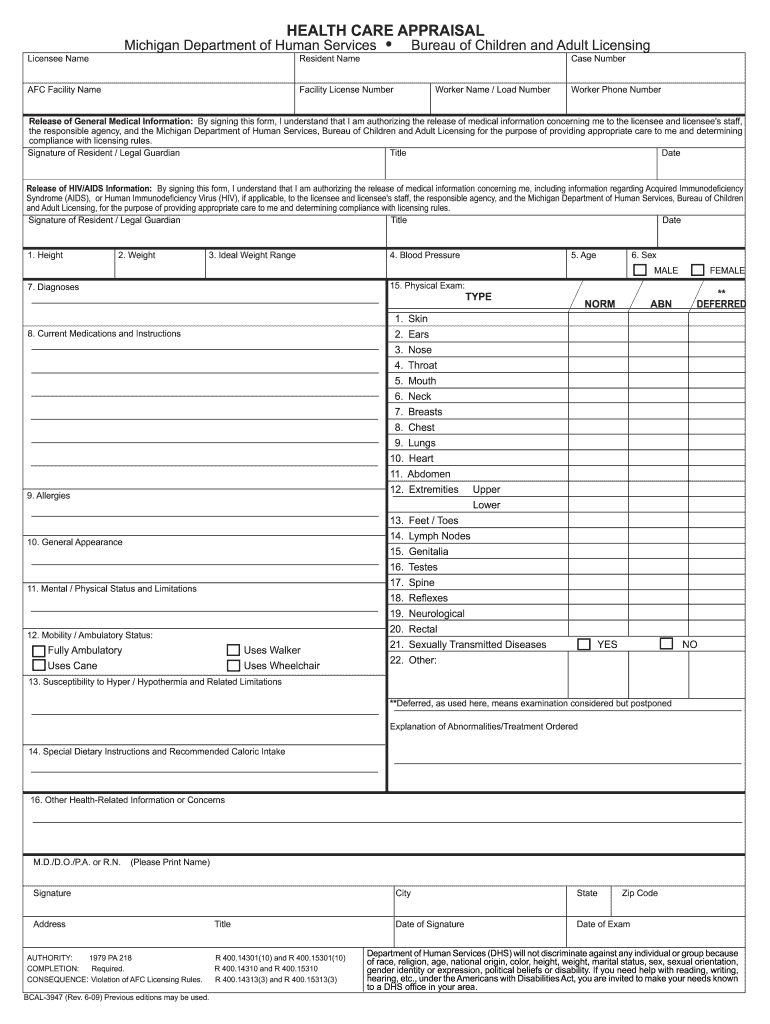
Health Care Appraisal Form Michigan


What is the Health Care Appraisal Form Michigan
The Health Care Appraisal Form Michigan is a critical document used to assess an individual's health status for various purposes, including eligibility for health care assistance programs. This form collects essential information about the applicant's medical history, current health conditions, and any necessary medical evaluations. It is particularly relevant for individuals seeking assistance through the Michigan Department of Health and Human Services (MDHHS) or other health care programs.
How to use the Health Care Appraisal Form Michigan
Using the Health Care Appraisal Form Michigan involves several steps to ensure that all necessary information is accurately provided. First, obtain the form from a reliable source, such as the MDHHS website or a health care provider. Next, fill out the form completely, ensuring that all sections are addressed, including personal information, medical history, and any required signatures. Once completed, the form can be submitted electronically or via mail, depending on the specific requirements of the health care program you are applying for.
Steps to complete the Health Care Appraisal Form Michigan
Completing the Health Care Appraisal Form Michigan requires careful attention to detail. Follow these steps:
- Gather necessary documents, including identification and medical records.
- Fill out personal information, ensuring accuracy in names, addresses, and contact details.
- Provide a comprehensive medical history, including any chronic conditions or previous treatments.
- Include any current medications and dosages.
- Sign and date the form to validate your submission.
Legal use of the Health Care Appraisal Form Michigan
The Health Care Appraisal Form Michigan is legally binding when completed and submitted according to state regulations. It must adhere to the standards set by the Michigan Department of Health and Human Services and comply with relevant health care laws. Proper completion of the form ensures that it can be used for its intended purpose, such as determining eligibility for health care services and assistance programs.
Key elements of the Health Care Appraisal Form Michigan
Key elements of the Health Care Appraisal Form Michigan include:
- Personal Information: Full name, address, and contact information of the applicant.
- Medical History: Detailed account of past and current health conditions.
- Medications: List of current medications, including dosages.
- Signatures: Required signatures from the applicant and, if applicable, a healthcare provider.
Who Issues the Form
The Health Care Appraisal Form Michigan is issued by the Michigan Department of Health and Human Services (MDHHS). This agency oversees the distribution and regulation of health care forms necessary for individuals seeking assistance and services within the state. It is essential to ensure that the most current version of the form is used to comply with state requirements.
Quick guide on how to complete resident health care appraisal bcal 3947 state of michigan mich
Complete Health Care Appraisal Form Michigan effortlessly on any platform
Digital document management has gained traction with businesses and individuals alike. It serves as an excellent environmentally friendly substitute for traditional printed and signed documents since you can easily locate the necessary form and securely keep it online. airSlate SignNow provides all the tools you need to create, modify, and eSign your documents quickly and without delays. Manage Health Care Appraisal Form Michigan on any platform using airSlate SignNow Android or iOS applications and enhance any document-related process today.
The simplest method to alter and eSign Health Care Appraisal Form Michigan without hassle
- Obtain Health Care Appraisal Form Michigan and select Get Form to begin.
- Utilize the tools we provide to fill out your form.
- Emphasize important sections of the documents or redact sensitive information using tools that airSlate SignNow specifically offers for this purpose.
- Generate your eSignature with the Sign feature, which takes mere seconds and holds the same legal validity as a conventional wet ink signature.
- Review all the details and click on the Done button to save your modifications.
- Select how you wish to send your form, via email, text message (SMS), or invitation link, or download it to your computer.
Eliminate concerns about lost or misplaced files, tedious form searching, or errors that necessitate printing new document copies. airSlate SignNow meets your document management needs with just a few clicks from any device you prefer. Edit and eSign Health Care Appraisal Form Michigan and ensure excellent communication at every stage of the form preparation process with airSlate SignNow.
Create this form in 5 minutes or less
Create this form in 5 minutes!
How to create an eSignature for the resident health care appraisal bcal 3947 state of michigan mich
How to generate an electronic signature for your Resident Health Care Appraisal Bcal 3947 State Of Michigan Mich in the online mode
How to make an electronic signature for your Resident Health Care Appraisal Bcal 3947 State Of Michigan Mich in Chrome
How to generate an eSignature for signing the Resident Health Care Appraisal Bcal 3947 State Of Michigan Mich in Gmail
How to create an electronic signature for the Resident Health Care Appraisal Bcal 3947 State Of Michigan Mich from your mobile device
How to make an electronic signature for the Resident Health Care Appraisal Bcal 3947 State Of Michigan Mich on iOS devices
How to create an eSignature for the Resident Health Care Appraisal Bcal 3947 State Of Michigan Mich on Android OS
People also ask
-
What is a health care appraisal form?
A health care appraisal form is a document used to assess the quality and effectiveness of health care services provided to patients. It can streamline evaluations and enhance the decision-making process in health care facilities. Using airSlate SignNow, you can easily eSign and send these forms, ensuring a smooth appraisal process.
-
How can airSlate SignNow help with the health care appraisal form?
airSlate SignNow enables health care professionals to efficiently send and eSign health care appraisal forms at any time. The platform offers an intuitive interface that simplifies the process, making it easier for stakeholders to provide their input. This not only saves time but also increases the accuracy of assessments.
-
What features does airSlate SignNow offer for managing health care appraisal forms?
AirSlate SignNow includes features like customizable templates, secure eSignature options, and document tracking specifically designed for health care appraisal forms. These features enhance the workflow, allowing for quick modifications and real-time updates. This ensures that all parties remain informed throughout the appraisal process.
-
Is airSlate SignNow cost-effective for managing health care appraisal forms?
Yes, airSlate SignNow is a cost-effective solution for managing health care appraisal forms, offering flexible pricing plans to accommodate various business needs. Organizations can save on operational costs by digitizing their paperwork and minimizing delays associated with traditional forms. The affordability combined with the extensive features makes it an attractive option.
-
Can airSlate SignNow integrate with other software for health care appraisal forms?
Absolutely! airSlate SignNow integrates seamlessly with various health care systems and software, facilitating easy sharing and management of health care appraisal forms. This integration ensures that all your data flows smoothly across platforms, enhancing efficiency and reducing the risk of errors.
-
What are the benefits of using airSlate SignNow for health care appraisal forms?
Using airSlate SignNow for health care appraisal forms streamlines the documentation process, making it faster and more efficient. Benefits include improved compliance with regulations, better collaboration among stakeholders, and enhanced data security. These advantages lead to more accurate assessments and superior patient care.
-
How secure is airSlate SignNow when handling health care appraisal forms?
AirSlate SignNow prioritizes security, implementing robust measures to protect health care appraisal forms and sensitive information. Features like encryption, secure access controls, and audit trails ensure that your documents are safe from unauthorized access. This level of security is crucial in the health care industry to maintain patient confidentiality.
Get more for Health Care Appraisal Form Michigan
Find out other Health Care Appraisal Form Michigan
- How To Electronic signature Alabama Business Operations Form
- Help Me With Electronic signature Alabama Car Dealer Presentation
- How Can I Electronic signature California Car Dealer PDF
- How Can I Electronic signature California Car Dealer Document
- How Can I Electronic signature Colorado Car Dealer Form
- How To Electronic signature Florida Car Dealer Word
- How Do I Electronic signature Florida Car Dealer Document
- Help Me With Electronic signature Florida Car Dealer Presentation
- Can I Electronic signature Georgia Car Dealer PDF
- How Do I Electronic signature Georgia Car Dealer Document
- Can I Electronic signature Georgia Car Dealer Form
- Can I Electronic signature Idaho Car Dealer Document
- How Can I Electronic signature Illinois Car Dealer Document
- How Can I Electronic signature North Carolina Banking PPT
- Can I Electronic signature Kentucky Car Dealer Document
- Can I Electronic signature Louisiana Car Dealer Form
- How Do I Electronic signature Oklahoma Banking Document
- How To Electronic signature Oklahoma Banking Word
- How Can I Electronic signature Massachusetts Car Dealer PDF
- How Can I Electronic signature Michigan Car Dealer Document