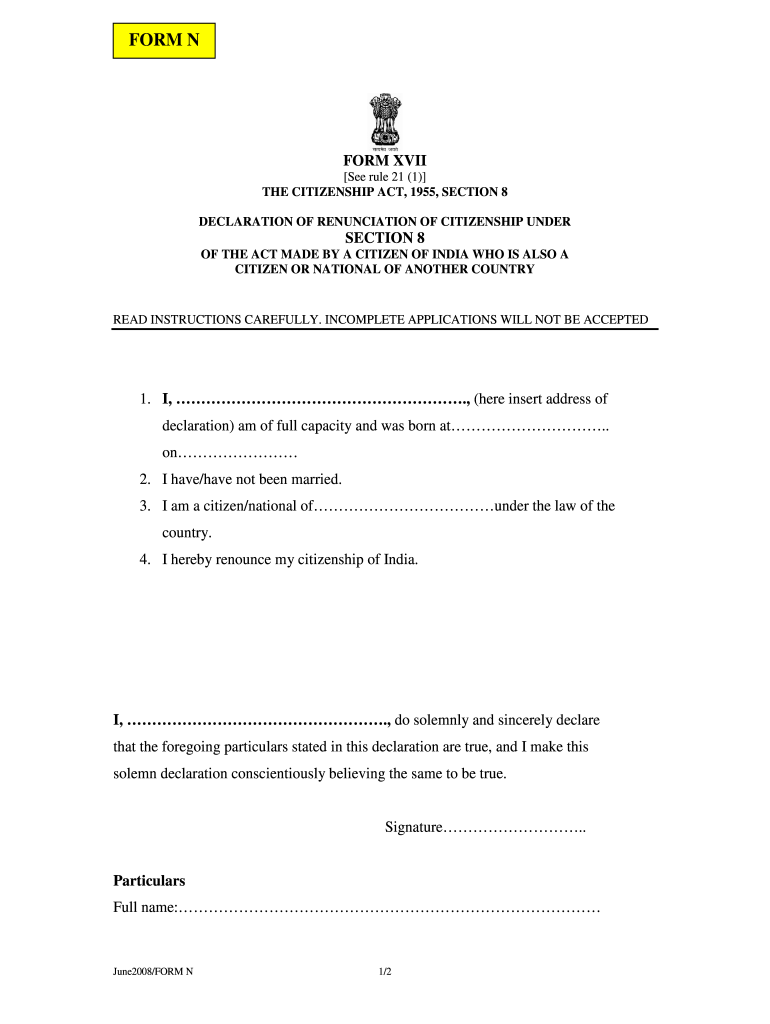
Form N Filled Sample 2008-2026


What is the Form N Filled Sample
The Form N filled sample refers to a completed version of the xvii declaration citizenship, which is essential for individuals renouncing their Indian citizenship. This form serves as an official document to declare the individual's intent to relinquish their citizenship and is a critical step in the renunciation process. Understanding the components of this form is vital for ensuring that all necessary information is accurately provided.
Key elements of the Form N Filled Sample
The key elements of the Form N filled sample include personal details such as the applicant's name, address, date of birth, and citizenship status. Additionally, the form requires information regarding the applicant's reasons for renunciation and any relevant identification numbers. Each section must be completed thoroughly to avoid delays or complications in processing the application.
Steps to complete the Form N Filled Sample
Completing the Form N filled sample involves several important steps:
- Gather necessary documents, including proof of identity and citizenship.
- Fill out the form accurately, ensuring all required fields are completed.
- Review the form for any errors or omissions before submission.
- Sign and date the form to validate the declaration.
Following these steps carefully will help ensure that the form is processed smoothly.
Legal use of the Form N Filled Sample
The legal use of the Form N filled sample is crucial for individuals wishing to renounce their Indian citizenship. This form must be submitted to the appropriate authorities and is legally binding once filed. It is important to ensure that the form adheres to all legal requirements to avoid any potential issues with citizenship status or legal standing.
Required Documents
When submitting the Form N filled sample, several documents are required to support the application. These may include:
- A valid passport or proof of Indian citizenship.
- Identification documents such as a driver's license or state ID.
- Any additional documentation that may be requested by the authorities.
Having all required documents ready will facilitate a smoother application process.
Form Submission Methods (Online / Mail / In-Person)
The Form N filled sample can typically be submitted through various methods, depending on the requirements of the relevant authorities. Common submission methods include:
- Online submission through designated government portals.
- Mailing the completed form to the appropriate office.
- In-person submission at designated government offices.
Choosing the right submission method can impact the processing time and efficiency of the application.
Quick guide on how to complete form n renunciation of indian citizenship
A concise manual on how to prepare your Form N Filled Sample
Locating the suitable template can prove to be difficult when you are required to submit official foreign documentation. Even if you possess the necessary form, it might be tedious to swiftly prepare it in accordance with all the specifications if you utilize printed copies instead of handling everything digitally. airSlate SignNow is the web-based electronic signature solution that assists you in navigating these challenges. It allows you to obtain your Form N Filled Sample and promptly complete and sign it on-site without the need to reprint documents in case of any typographical errors.
Here are the procedures you need to follow to prepare your Form N Filled Sample with airSlate SignNow:
- Click the Get Form button to immediately incorporate your document into our editor.
- Begin with the first blank field, input the required information, and move forward with the Next tool.
- Complete the empty fields using the Cross and Check tools from the toolbar above.
- Select the Highlight or Line options to emphasize the most important information.
- Click on Image and upload one if your Form N Filled Sample necessitates it.
- Use the right-side pane to add more fields for you or others to fill out if needed.
- Review your responses and finalize the form by clicking Date, Initials, and Sign.
- Draw, type, upload your eSignature, or capture it with a camera or QR code.
- Complete the editing process by clicking the Done button and selecting your file-sharing preferences.
After your Form N Filled Sample is prepared, you can share it in whichever way you prefer—send it to your recipients via email, SMS, fax, or even print it directly from the editor. Additionally, you can securely keep all your finished documentation in your account, arranged in folders according to your preferences. Don’t spend time on manual document creation; give airSlate SignNow a try!
Create this form in 5 minutes or less
FAQs
-
What is the last date to fill out the application form of the Indian Navy?
Hello VinayThe last date for filling the form has already gone. It was March 4, 2018. Kindly wait for the next application date to come.RegardsAnkita
-
How do I fill out an Indian passport form online?
You need to be careful while filling up the Passport form online. If is better if you download the Passport form and fill it up offline. You can upload the form again after you completely fill it up. You can check the complete procedure to know : How to Apply for Indian Passport Online ?
-
How should I fill out the form for a university entry scheme in the Indian Navy?
on line on Indian Navy website. tx
-
Do I have to fill out an ESTA form if I have dual citizenship (Italian-US) and have two passports?
No. If you are a US citizen and have a valid US passport, you must enter the US using your US passport.You should not use your Italian passport to enter the US, as you are also a US citizen.This is because the US government allows but doesn't recognize your dual citizenship. For the US government, you are only a US citizen in the United States.A US citizen must use a US passport to enter and depart the US, irrespective of holding other passports/citizenships.
Create this form in 5 minutes!
How to create an eSignature for the form n renunciation of indian citizenship
How to generate an electronic signature for the Form N Renunciation Of Indian Citizenship online
How to create an electronic signature for your Form N Renunciation Of Indian Citizenship in Google Chrome
How to make an electronic signature for putting it on the Form N Renunciation Of Indian Citizenship in Gmail
How to make an electronic signature for the Form N Renunciation Of Indian Citizenship right from your mobile device
How to generate an eSignature for the Form N Renunciation Of Indian Citizenship on iOS devices
How to generate an electronic signature for the Form N Renunciation Of Indian Citizenship on Android devices
People also ask
-
What is the XVII declaration citizenship?
The XVII declaration citizenship refers to a specific legal framework that outlines the criteria for acquiring citizenship. Understanding this declaration is crucial for individuals looking to gain citizenship through various means. airSlate SignNow can help facilitate the documentation needed in the process.
-
How can airSlate SignNow assist with the XVII declaration citizenship process?
airSlate SignNow simplifies the process of managing and eSigning documents required for the XVII declaration citizenship. With its easy-to-use platform, users can quickly send, track, and receive necessary forms, ensuring a smoother citizenship application experience.
-
What features does airSlate SignNow offer for handling citizenship documents?
airSlate SignNow comes with features tailored for managing citizenship documents, including eSigning, document templates, and secure sharing options. These tools ensure efficient and error-free document management when dealing with processes related to XVII declaration citizenship.
-
Is airSlate SignNow cost-effective for handling XVII declaration citizenship applications?
Yes, airSlate SignNow provides a cost-effective solution for managing your XVII declaration citizenship applications. It eliminates the need for physical paperwork and postal services, reducing overall costs while streamlining the signing process.
-
Can I integrate airSlate SignNow with other applications for my citizenship needs?
Absolutely! airSlate SignNow offers integrations with popular applications like Google Drive and Dropbox. This allows users to easily manage files related to the XVII declaration citizenship, making document handling seamless.
-
What are the benefits of using airSlate SignNow for the XVII declaration citizenship?
Using airSlate SignNow for your XVII declaration citizenship offers numerous benefits, including increased efficiency, reduced processing time, and enhanced security. The platform ensures that your documents are handled with the utmost care and compliance.
-
How secure is airSlate SignNow for eSigning citizenship documents?
airSlate SignNow prioritizes security, employing industry-standard encryption methods to protect your sensitive data. When dealing with XVI declaration citizenship documents, you can trust that your information remains confidential and secure.
Get more for Form N Filled Sample
Find out other Form N Filled Sample
- How To eSignature New Jersey Construction PDF
- How To eSignature New York Construction Presentation
- How To eSignature Wisconsin Construction Document
- Help Me With eSignature Arkansas Education Form
- Can I eSignature Louisiana Education Document
- Can I eSignature Massachusetts Education Document
- Help Me With eSignature Montana Education Word
- How To eSignature Maryland Doctors Word
- Help Me With eSignature South Dakota Education Form
- How Can I eSignature Virginia Education PDF
- How To eSignature Massachusetts Government Form
- How Can I eSignature Oregon Government PDF
- How Can I eSignature Oklahoma Government Document
- How To eSignature Texas Government Document
- Can I eSignature Vermont Government Form
- How Do I eSignature West Virginia Government PPT
- How Do I eSignature Maryland Healthcare / Medical PDF
- Help Me With eSignature New Mexico Healthcare / Medical Form
- How Do I eSignature New York Healthcare / Medical Presentation
- How To eSignature Oklahoma Finance & Tax Accounting PPT