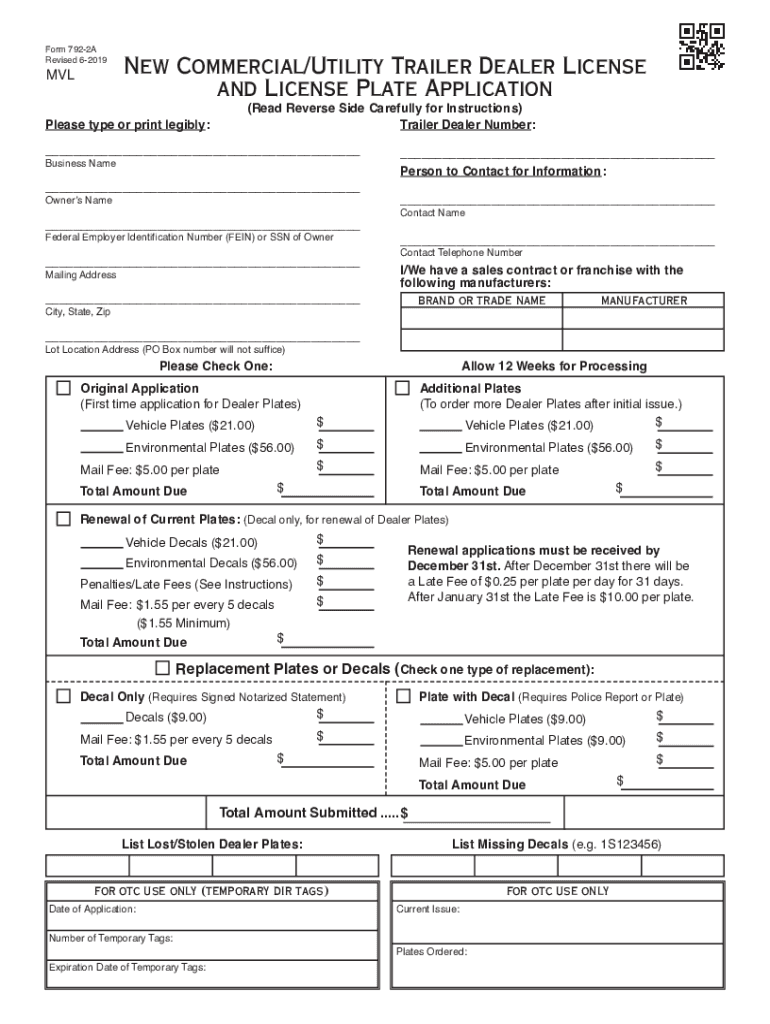
Oklahoma Temporary Tag Private Sale 2019-2026


What is the Oklahoma Temporary Tag Private Sale
The Oklahoma temporary tag private sale is a provision that allows individuals to use a temporary license plate when selling or purchasing a vehicle privately. This tag serves as a legal means to operate the vehicle on public roads while waiting for the permanent registration process to be completed. The temporary tag is typically valid for a limited duration, providing buyers and sellers with the necessary time to finalize the transaction and complete the required paperwork.
How to use the Oklahoma Temporary Tag Private Sale
Using the Oklahoma temporary tag for a private sale involves a few straightforward steps. First, the seller must complete the necessary documentation, which includes a bill of sale and the application for the temporary tag. Next, the seller must provide the buyer with the temporary tag, which allows the buyer to legally drive the vehicle while the title transfer is processed. It is essential to ensure that the tag is filled out correctly, including the vehicle identification number (VIN) and the expiration date.
Steps to complete the Oklahoma Temporary Tag Private Sale
To successfully complete the Oklahoma temporary tag private sale, follow these steps:
- Gather all necessary documents, including the vehicle title and bill of sale.
- Fill out the application for the temporary tag, ensuring all information is accurate.
- Provide the buyer with the temporary tag, along with any required documentation.
- Ensure the buyer understands the validity period of the temporary tag and the steps for obtaining permanent registration.
Legal use of the Oklahoma Temporary Tag Private Sale
The legal use of the Oklahoma temporary tag in a private sale is governed by state regulations. It is important to adhere to the laws regarding the issuance and display of the temporary tag. The tag must be displayed prominently on the vehicle, and the seller must ensure that the buyer is aware of the tag's expiration date. Failure to comply with these regulations can result in penalties or fines.
Required Documents
When applying for the Oklahoma temporary tag for a private sale, several documents are required:
- The vehicle title, signed over to the buyer.
- A completed bill of sale that includes details of the transaction.
- An application for the temporary tag, which may require personal identification information.
State-specific rules for the Oklahoma Temporary Tag Private Sale
Each state has specific rules regarding the use of temporary tags. In Oklahoma, the temporary tag must be issued by a licensed dealer or through the Oklahoma Tax Commission. The tag is typically valid for a period of 30 days, during which the buyer must apply for permanent registration. It is essential to familiarize oneself with these state-specific rules to ensure compliance and avoid any legal issues.
Quick guide on how to complete oklahoma temporary tag private sale
Complete Oklahoma Temporary Tag Private Sale effortlessly on any device
Digital document management has gained popularity among businesses and individuals alike. It offers an ideal environmentally friendly alternative to traditional printed and signed documents, as you can obtain the correct version and safely store it online. airSlate SignNow provides you with all the tools you need to create, modify, and electronically sign your documents swiftly without delays. Handle Oklahoma Temporary Tag Private Sale on any platform with airSlate SignNow Android or iOS applications and streamline any document-related workflow today.
How to modify and eSign Oklahoma Temporary Tag Private Sale with ease
- Obtain Oklahoma Temporary Tag Private Sale and click on Get Form to begin.
- Utilize the tools we provide to fill out your form.
- Highlight important sections of your documents or conceal sensitive information with tools specifically designed for that purpose by airSlate SignNow.
- Generate your signature using the Sign tool, which takes only seconds and holds the same legal validity as a conventional handwritten signature.
- Review all the details and click on the Done button to save your changes.
- Select how you wish to send your form, whether by email, SMS, or invitation link, or download it to your computer.
Say goodbye to lost or misfiled documents, tedious form searching, or errors that necessitate reprinting new copies. airSlate SignNow fulfills your document management needs in just a few clicks from your preferred device. Edit and eSign Oklahoma Temporary Tag Private Sale and ensure excellent communication at any stage of the form preparation process with airSlate SignNow.
Create this form in 5 minutes or less
Find and fill out the correct oklahoma temporary tag private sale
Create this form in 5 minutes!
People also ask
-
What is an Oklahoma temporary tag online?
An Oklahoma temporary tag online is a temporary vehicle registration that you can obtain through the airSlate SignNow platform. This online solution simplifies the process, allowing you to receive your temporary tag quickly and conveniently, all from the comfort of your home.
-
How do I apply for an Oklahoma temporary tag online?
To apply for an Oklahoma temporary tag online, visit the airSlate SignNow website and follow the simple step-by-step instructions provided. You'll need to provide vehicle details and your driver's information, and the entire process can be completed in just a few minutes.
-
What are the benefits of using airSlate SignNow for an Oklahoma temporary tag online?
Using airSlate SignNow for your Oklahoma temporary tag online gives you the benefit of a fast, secure, and user-friendly application process. Additionally, our platform allows for easy tracking and management of your documents, ensuring that you stay compliant with state regulations.
-
Is there a fee for obtaining an Oklahoma temporary tag online?
Yes, there is a small fee associated with obtaining an Oklahoma temporary tag online through airSlate SignNow. This cost is typically lower than traditional methods, making it a cost-effective choice for quick vehicle registration.
-
How long is an Oklahoma temporary tag valid?
An Oklahoma temporary tag online is typically valid for 30 days, giving you enough time to complete your vehicle registration process. Ensure to check your state's regulations for specific details regarding the validity period.
-
Can I renew my Oklahoma temporary tag online?
Yes, you can renew your Oklahoma temporary tag online through airSlate SignNow. Our platform allows for easy renewals, ensuring that your vehicle remains compliant without needing to visit the DMV.
-
What documents do I need to get an Oklahoma temporary tag online?
To get an Oklahoma temporary tag online, you will typically need your vehicle's title, proof of insurance, and your driver's license. These documents help streamline the process, allowing you to receive your tag more efficiently.
Get more for Oklahoma Temporary Tag Private Sale
- 63 madani inamat in urdu pdf download form
- Form 01 consent for use and disclosure of health information 01
- Iep present levels template form
- Fl quit claim deed title guarantee inc form
- Permission for a minor to travel notaryclassescom californianotary form
- Edward jones beneficiary designation form 204062428
- Publication 564 rev internal revenue service form
- Fdt v form
Find out other Oklahoma Temporary Tag Private Sale
- How Can I Sign Indiana Government POA
- Sign Maryland Government Quitclaim Deed Safe
- Sign Louisiana Government Warranty Deed Easy
- Sign Government Presentation Massachusetts Secure
- How Can I Sign Louisiana Government Quitclaim Deed
- Help Me With Sign Michigan Government LLC Operating Agreement
- How Do I Sign Minnesota Government Quitclaim Deed
- Sign Minnesota Government Affidavit Of Heirship Simple
- Sign Missouri Government Promissory Note Template Fast
- Can I Sign Missouri Government Promissory Note Template
- Sign Nevada Government Promissory Note Template Simple
- How To Sign New Mexico Government Warranty Deed
- Help Me With Sign North Dakota Government Quitclaim Deed
- Sign Oregon Government Last Will And Testament Mobile
- Sign South Carolina Government Purchase Order Template Simple
- Help Me With Sign Pennsylvania Government Notice To Quit
- Sign Tennessee Government Residential Lease Agreement Fast
- Sign Texas Government Job Offer Free
- Sign Alabama Healthcare / Medical LLC Operating Agreement Online
- Sign Alabama Healthcare / Medical Quitclaim Deed Mobile