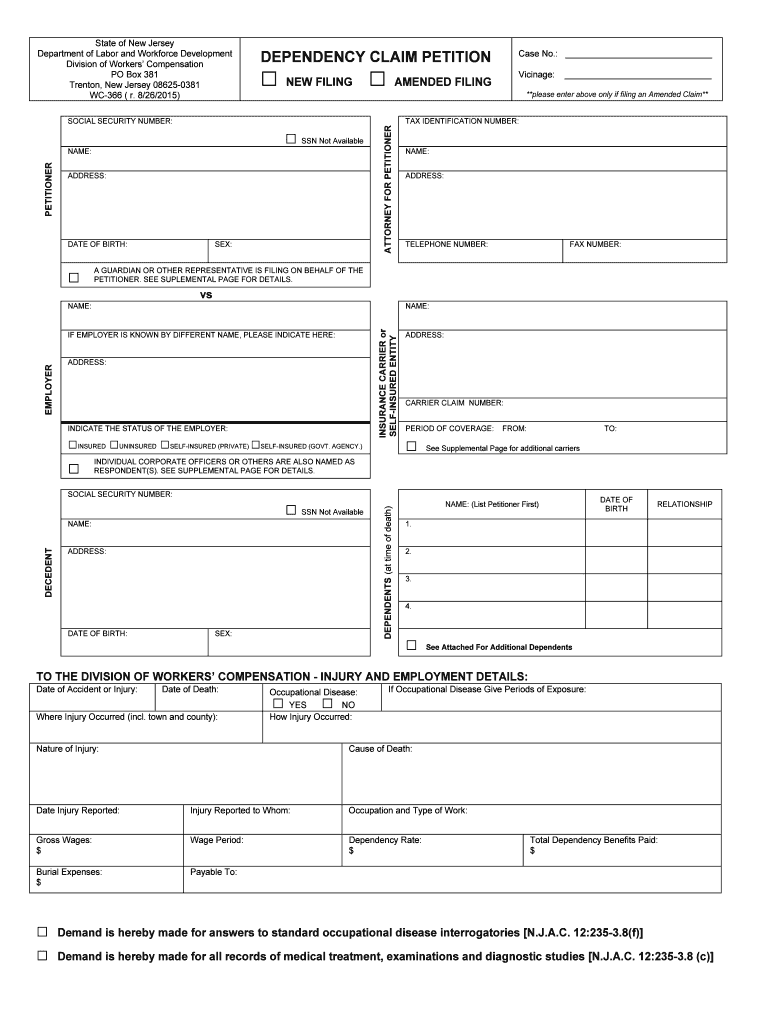
SSN Not Available Form


What is the SSN Not Available
The SSN Not Available form is a document used by individuals who do not possess a Social Security Number (SSN) but need to provide identification for various purposes, such as tax filings or applying for government benefits. This form allows users to declare their status and provide alternative identification methods. It is particularly relevant for non-residents, certain visa holders, or individuals who have not yet received their SSN.
How to use the SSN Not Available
To effectively use the SSN Not Available form, individuals should first ensure they meet the eligibility criteria. Once eligibility is confirmed, the form must be filled out accurately, providing all required information. This includes personal details such as name, address, and any alternative identification numbers. After completing the form, it should be submitted to the relevant institution or agency, following their specific submission guidelines.
Steps to complete the SSN Not Available
Completing the SSN Not Available form involves several key steps:
- Gather necessary personal information, including your full name, address, and any applicable identification numbers.
- Access the SSN Not Available form from the appropriate source, ensuring it is the most current version.
- Fill out the form carefully, ensuring all fields are completed accurately.
- Review the form for any errors or omissions before submission.
- Submit the completed form according to the instructions provided by the requesting agency.
Legal use of the SSN Not Available
The SSN Not Available form is legally recognized when filled out correctly and submitted to the appropriate authorities. It serves as a declaration of an individual's status regarding their Social Security Number. Compliance with local and federal regulations is essential to ensure the form is accepted. Institutions may require additional documentation to support the claim of SSN unavailability.
Required Documents
When submitting the SSN Not Available form, individuals may need to provide supporting documentation. Commonly required documents include:
- A valid form of identification, such as a passport or driver's license.
- Proof of residency, such as a utility bill or lease agreement.
- Any relevant immigration documents, if applicable.
These documents help verify the individual's identity and support their claim of not having an SSN.
Filing Deadlines / Important Dates
It is crucial to be aware of any filing deadlines associated with the SSN Not Available form. These deadlines may vary depending on the purpose of the form, such as tax submissions or benefit applications. Individuals should check with the relevant agency for specific dates to ensure timely submission and avoid penalties.
Quick guide on how to complete ssn not available
Accomplish SSN Not Available seamlessly on any device
Digital document management has become increasingly favored by companies and individuals alike. It offers a superb eco-friendly alternative to traditional printed and signed documents, enabling you to find the correct form and securely store it online. airSlate SignNow provides all the tools necessary to create, modify, and electronically sign your documents swiftly without delays. Manage SSN Not Available across any platform with airSlate SignNow's Android or iOS applications and streamline any documentation process today.
How to modify and eSign SSN Not Available effortlessly
- Locate SSN Not Available and click Get Form to commence.
- Utilize the tools we provide to complete your document.
- Highlight pertinent sections of your documents or obscure sensitive information with tools specifically offered by airSlate SignNow for this purpose.
- Create your eSignature using the Sign tool, which takes mere seconds and carries the same legal significance as a conventional wet ink signature.
- Verify the details and click on the Done button to preserve your modifications.
- Choose your preferred method to send your form, whether by email, text message (SMS), invitation link, or download it to your computer.
Eliminate concerns over lost or misplaced files, tedious form searches, or errors that necessitate the printing of new document copies. airSlate SignNow addresses your document management needs in just a few clicks from any device you choose. Edit and eSign SSN Not Available while ensuring effective communication throughout the form preparation process with airSlate SignNow.
Create this form in 5 minutes or less
Create this form in 5 minutes!
People also ask
-
What should I do if my SSN is not available for eSigning?
If your SSN is not available, you can still use airSlate SignNow to eSign documents. The platform allows for various identification methods, so you can complete your signing process without an SSN. This ensures that everyone can utilize our services regardless of their access to an SSN.
-
How does using airSlate SignNow benefit me if my SSN is not available?
Using airSlate SignNow without an SSN opens up options for secure eSigning without the typical barriers. Our platform provides alternative verification methods that maintain document integrity and user authenticity. This flexibility enhances your ability to sign important documents seamlessly.
-
Will not having an SSN affect my pricing with airSlate SignNow?
No, not having an SSN will not affect your pricing options with airSlate SignNow. Our pricing plans are designed to be cost-effective for all users, regardless of their SSN status. You can choose the plan that best fits your needs without worrying about additional costs due to the absence of an SSN.
-
Can I integrate airSlate SignNow with other applications without my SSN?
Absolutely! airSlate SignNow can be integrated with various applications even if your SSN is not available. This allows you to streamline your workflow and manage document signing processes efficiently, ensuring you stay connected with your essential tools.
-
Is it secure to use airSlate SignNow if my SSN is not available?
Yes, using airSlate SignNow is secure even if your SSN is not available. Our platform employs advanced encryption and security measures to protect sensitive information. Your documents remain confidential and safe while you eSign them, irrespective of your SSN status.
-
How can I verify my identity without an SSN when using airSlate SignNow?
You can verify your identity through alternative methods provided by airSlate SignNow. We offer various options such as email verification, phone-based authentication, and other identification solutions. This ensures that you can eSign documents even when your SSN is not available.
-
What types of documents can I sign without providing my SSN?
You can sign a wide variety of documents without providing your SSN on airSlate SignNow. Whether it's contracts, agreements, or forms, our platform supports various document types that can be legally signed. This accessibility makes it easier for those with an SSN not available to complete essential transactions.
Get more for SSN Not Available
Find out other SSN Not Available
- Sign Minnesota Employee Appraisal Form Online
- How To Sign Alabama Employee Satisfaction Survey
- Sign Colorado Employee Satisfaction Survey Easy
- Sign North Carolina Employee Compliance Survey Safe
- Can I Sign Oklahoma Employee Satisfaction Survey
- How Do I Sign Florida Self-Evaluation
- How Do I Sign Idaho Disclosure Notice
- Sign Illinois Drug Testing Consent Agreement Online
- Sign Louisiana Applicant Appraisal Form Evaluation Free
- Sign Maine Applicant Appraisal Form Questions Secure
- Sign Wisconsin Applicant Appraisal Form Questions Easy
- Sign Alabama Deed of Indemnity Template Later
- Sign Alabama Articles of Incorporation Template Secure
- Can I Sign Nevada Articles of Incorporation Template
- Sign New Mexico Articles of Incorporation Template Safe
- Sign Ohio Articles of Incorporation Template Simple
- Can I Sign New Jersey Retainer Agreement Template
- Sign West Virginia Retainer Agreement Template Myself
- Sign Montana Car Lease Agreement Template Fast
- Can I Sign Illinois Attorney Approval