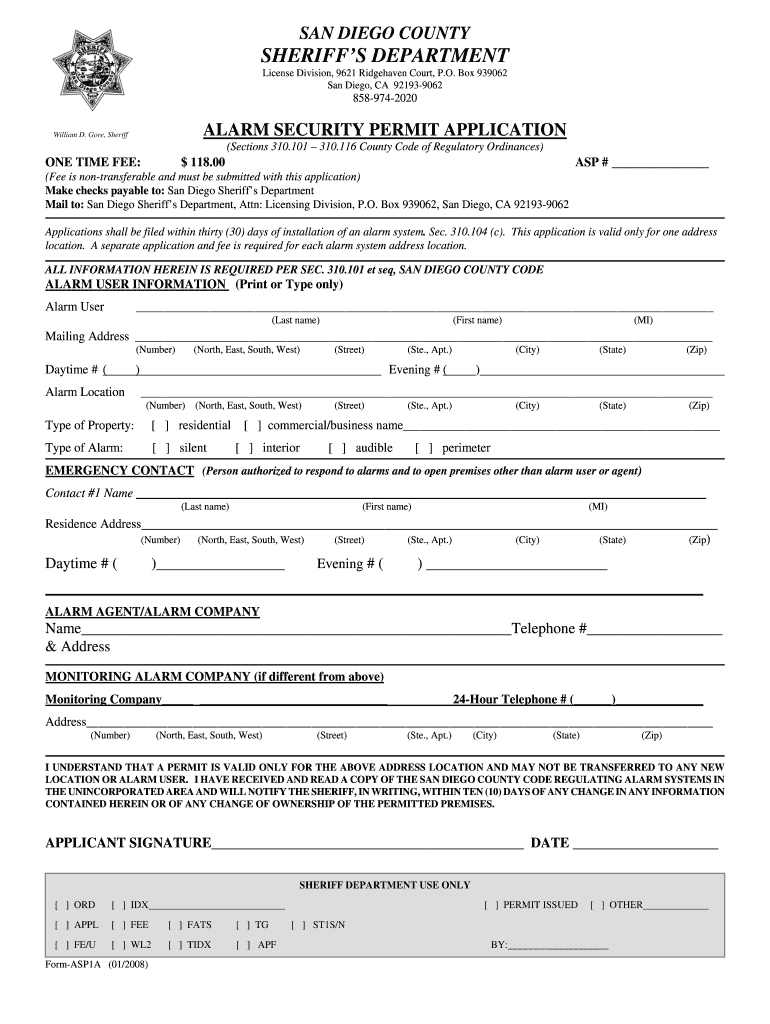
San Diego County Alarm Permit Form


What is the San Diego County Alarm Permit?
The San Diego County Alarm Permit is a legal document required for residents and businesses that operate alarm systems in the area. This permit ensures that alarm systems are registered with local authorities, which helps in managing false alarms and improving response times from law enforcement. The permit is essential for compliance with local regulations and contributes to community safety by allowing the San Diego Police Department (SDPD) to maintain accurate records of alarm systems in use.
How to Obtain the San Diego County Alarm Permit
To obtain the San Diego County Alarm Permit, individuals must complete an application form, which can typically be accessed through the official San Diego Police Department website. The application requires basic information, including the property address, the type of alarm system installed, and the contact details of the alarm user. Once the application is filled out, it can be submitted online or by mail to the appropriate department. A fee may be associated with the application, which varies depending on the type of alarm system.
Steps to Complete the San Diego County Alarm Permit
Completing the San Diego County Alarm Permit involves several key steps:
- Access the alarm permit application form from the SDPD website.
- Fill in the required information, including your name, address, and alarm system details.
- Review the application for accuracy and completeness.
- Submit the application online or mail it to the designated address.
- Pay any applicable fees associated with the permit.
After submission, applicants will receive confirmation of their application status, which may take several days to process.
Legal Use of the San Diego County Alarm Permit
The San Diego County Alarm Permit must be used in accordance with local laws and regulations. This includes ensuring that the alarm system is properly maintained and that users are trained on how to operate it effectively. Failure to comply with the permit's requirements can result in penalties, including fines for excessive false alarms. It is important for permit holders to stay informed about any changes in local laws that may affect their alarm systems.
Required Documents for the San Diego County Alarm Permit
When applying for the San Diego County Alarm Permit, applicants typically need to provide specific documents, including:
- A completed alarm permit application form.
- Proof of residence or business ownership at the address listed.
- Details about the alarm system, including the type and installation date.
- Payment for any associated fees.
Having these documents ready can streamline the application process and help ensure compliance with local regulations.
Penalties for Non-Compliance
Failure to obtain or renew the San Diego County Alarm Permit can result in significant penalties. These may include fines for operating an unregistered alarm system and increased fees for false alarms. The SDPD monitors alarm responses, and repeated false alarms can lead to a suspension of police response to future alarms. It is crucial for alarm users to maintain their permits and adhere to all regulations to avoid these consequences.
Quick guide on how to complete san diego county sheriff alarm permit online form
Manage San Diego County Alarm Permit effortlessly on any device
Digital document management has gained signNow traction among companies and individuals. It offers an excellent eco-friendly alternative to traditional printed and signed papers, as you can access the necessary format and securely store it online. airSlate SignNow provides all the tools you need to create, edit, and electronically sign your documents quickly and efficiently. Handle San Diego County Alarm Permit on any platform with airSlate SignNow's Android or iOS applications and enhance any document-based process today.
How to modify and electronically sign San Diego County Alarm Permit with ease
- Locate San Diego County Alarm Permit and click on Get Form to begin.
- Utilize the tools we offer to fill out your document.
- Mark important sections of the documents or obscure sensitive data with tools that airSlate SignNow provides specifically for that purpose.
- Create your electronic signature with the Sign tool, which takes mere seconds and holds the same legal validity as a conventional wet ink signature.
- Verify the information and click on the Done button to save your modifications.
- Select your preferred method to share your form, whether by email, SMS, or an invitation link, or download it to your computer.
Eliminate concerns about lost or misplaced files, tedious form navigation, or errors requiring the printing of new document copies. airSlate SignNow meets all your document management needs in just a few clicks from any device you choose. Edit and electronically sign San Diego County Alarm Permit and ensure outstanding communication at every stage of your form preparation process with airSlate SignNow.
Create this form in 5 minutes or less
FAQs
-
How do I get a good sample of people, only from specific cities like Los Angeles, New York, or San Diego, to vote on my online poll or fill out my short survey online?
What about posting in their local Craigslist?
-
How do I fill taxes online?
you can file taxes online by using different online platforms. by using this online platform you can easily submit the income tax returns, optimize your taxes easily.Tachotax provides the most secure, easy and fast way of tax filing.
-
How do I fill out the income tax for online job payment? Are there any special forms to fill it?
I am answering to your question with the UNDERSTANDING that you are liableas per Income Tax Act 1961 of Republic of IndiaIf you have online source of Income as per agreement as an employer -employee, It will be treated SALARY income and you will file ITR 1 for FY 2017–18If you are rendering professional services outside India with an agreement as professional, in that case you need to prepare Financial Statements ie. Profit and loss Account and Balance sheet for FY 2017–18 , finalize your income and pay taxes accordingly, You will file ITR -3 for FY 2017–1831st Dec.2018 is last due date with minimum penalty, grab that opportunity and file income tax return as earliest
Create this form in 5 minutes!
How to create an eSignature for the san diego county sheriff alarm permit online form
How to create an electronic signature for the San Diego County Sheriff Alarm Permit Online Form online
How to generate an electronic signature for the San Diego County Sheriff Alarm Permit Online Form in Chrome
How to generate an electronic signature for signing the San Diego County Sheriff Alarm Permit Online Form in Gmail
How to create an electronic signature for the San Diego County Sheriff Alarm Permit Online Form from your smart phone
How to make an electronic signature for the San Diego County Sheriff Alarm Permit Online Form on iOS devices
How to create an electronic signature for the San Diego County Sheriff Alarm Permit Online Form on Android devices
People also ask
-
What is the sdpd alarm permit renewal process?
The sdpd alarm permit renewal process requires you to submit your renewal application to the San Diego Police Department. Ensure that you have the necessary documentation and fees ready, as they will expedite your application. Completing this process on time helps in maintaining compliance and avoiding fines.
-
How much does the sdpd alarm permit renewal cost?
The cost for an sdpd alarm permit renewal can vary depending on the type of alarm system you have. Generally, you will need to pay a renewal fee that can be checked on the San Diego Police Department's official website. It's a cost-effective step to ensure your alarm system remains operational and compliant.
-
Can airSlate SignNow help with the sdpd alarm permit renewal?
Yes, airSlate SignNow simplifies the process of submitting your sdpd alarm permit renewal documents. You can easily create, sign, and send the necessary documents electronically, ensuring a swift and efficient renewal process. This eliminates the hassle of printing and mailing physical forms.
-
What are the benefits of using airSlate SignNow for sdpd alarm permit renewal?
Using airSlate SignNow for your sdpd alarm permit renewal offers convenience and speed. You can complete your transactions securely from anywhere, reducing the turnaround time for your application. Additionally, you retain a digital record of your submissions for future reference.
-
Are there any specific features of airSlate SignNow that assist with sdpd alarm permit renewal?
airSlate SignNow includes features such as document templates, in-app signing, and real-time tracking that can signNowly enhance the sdpd alarm permit renewal process. These tools help streamline document handling and ensure you meet all requirements efficiently.
-
Is airSlate SignNow compliant with legal standards for sdpd alarm permit renewal?
Absolutely, airSlate SignNow complies with legal standards necessary for sdpd alarm permit renewals. The platform adheres to industry regulations, ensuring that electronically signed documents hold the same legal weight as traditional signatures, giving you peace of mind during the renewal process.
-
How can I integrate airSlate SignNow with my existing systems for sdpd alarm permit renewal?
airSlate SignNow offers seamless integrations with various systems and applications, allowing you to incorporate it into your business processes easily for sdpd alarm permit renewal. You can connect it with CRM systems, document management tools, and more, enhancing overall efficiency.
Get more for San Diego County Alarm Permit
- Wwwpdffillercom459837636 dealer title affidavit fillable online dealer title affidavit fax email print form
- Caps provider rate form
- Septic addendum 576008709 form
- Patient information sheet for rebateable mri newdocx
- Hostplus letter form
- General request form 14 amp cms queensland titles registry forms to request the recording of a first or new community
- Teaching civics and citizenship booking form
- Rta entry notice form9 blankpdf reset form print form
Find out other San Diego County Alarm Permit
- How To Electronic signature Massachusetts Doctors Quitclaim Deed
- Electronic signature Minnesota Doctors Last Will And Testament Later
- How To Electronic signature Michigan Doctors LLC Operating Agreement
- How Do I Electronic signature Oregon Construction Business Plan Template
- How Do I Electronic signature Oregon Construction Living Will
- How Can I Electronic signature Oregon Construction LLC Operating Agreement
- How To Electronic signature Oregon Construction Limited Power Of Attorney
- Electronic signature Montana Doctors Last Will And Testament Safe
- Electronic signature New York Doctors Permission Slip Free
- Electronic signature South Dakota Construction Quitclaim Deed Easy
- Electronic signature Texas Construction Claim Safe
- Electronic signature Texas Construction Promissory Note Template Online
- How To Electronic signature Oregon Doctors Stock Certificate
- How To Electronic signature Pennsylvania Doctors Quitclaim Deed
- Electronic signature Utah Construction LLC Operating Agreement Computer
- Electronic signature Doctors Word South Dakota Safe
- Electronic signature South Dakota Doctors Confidentiality Agreement Myself
- How Do I Electronic signature Vermont Doctors NDA
- Electronic signature Utah Doctors Promissory Note Template Secure
- Electronic signature West Virginia Doctors Bill Of Lading Online