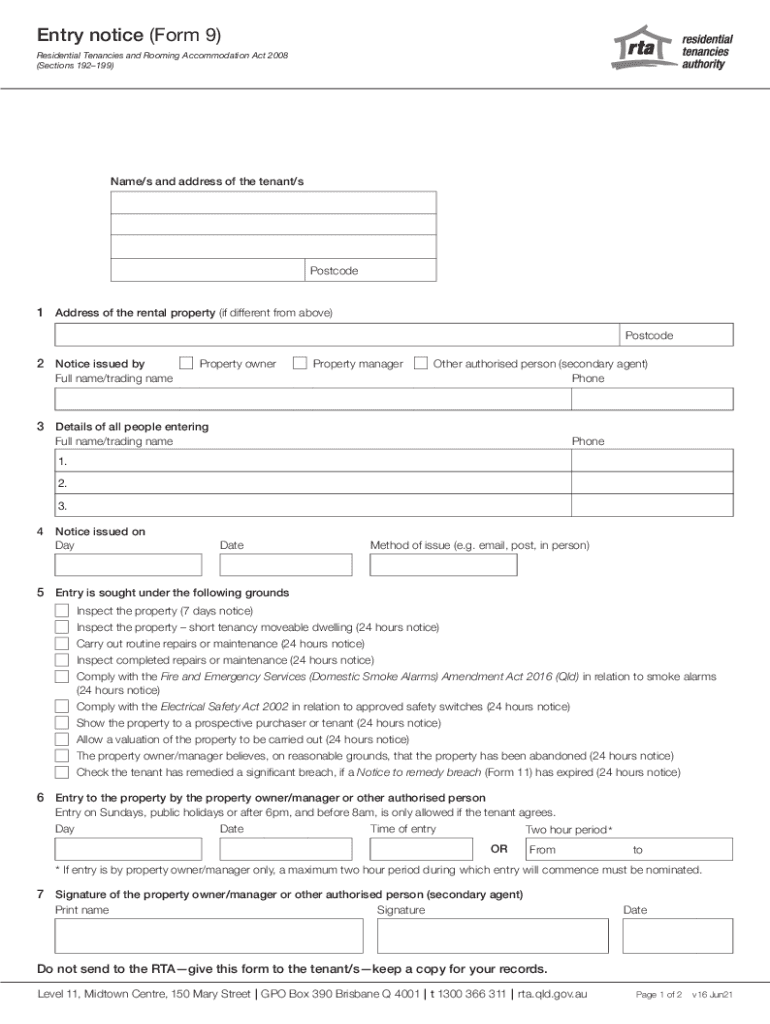
Rta Entry Notice Form9 Blank PDF Reset Form Print Form


Understanding the RTA Entry Notice Form
The RTA entry notice form is a crucial document used in the context of residential tenancies in the United States. This form serves as a formal notification to tenants regarding entry into a rental property. It outlines the specific reasons for the entry, such as repairs, inspections, or other necessary activities. Understanding its purpose and structure is essential for both landlords and tenants to ensure compliance with local laws and regulations.
Steps to Complete the RTA Entry Notice Form
Completing the RTA entry notice form requires careful attention to detail. Here are the key steps:
- Obtain the Form: Access the RTA entry notice form from a reliable source, ensuring it is the most current version.
- Fill in Tenant Information: Enter the tenant's name and address accurately to avoid any confusion.
- Specify Entry Date and Time: Clearly indicate when the entry will take place, providing at least 24 hours' notice as required by law.
- State the Purpose: Describe the reason for the entry, whether it is for maintenance, inspection, or another valid reason.
- Sign and Date: Ensure that the form is signed and dated by the landlord or authorized representative.
Legal Use of the RTA Entry Notice Form
The RTA entry notice form is legally binding when completed correctly. It must adhere to state-specific regulations, which often require a minimum notice period before entry. Failure to provide proper notice can lead to disputes or legal issues. It is important to keep a copy of the notice for records, as this can serve as evidence of compliance with legal requirements.
Key Elements of the RTA Entry Notice Form
Several key elements must be included in the RTA entry notice form to ensure it meets legal standards:
- Tenant Information: Full name and address of the tenant.
- Landlord Information: Full name and contact details of the landlord or property manager.
- Date and Time of Entry: Clearly specified date and time when entry will occur.
- Reason for Entry: A detailed explanation of why entry is necessary.
- Signature: Signature of the landlord or authorized representative to validate the notice.
Examples of Using the RTA Entry Notice Form
There are various scenarios where the RTA entry notice form is applicable. For instance:
- Routine Maintenance: A landlord may need to enter the property to perform regular maintenance tasks.
- Emergency Repairs: In case of urgent repairs, such as plumbing issues, a notice may still be required to inform the tenant.
- Property Inspections: Landlords often conduct periodic inspections to ensure the property is well-maintained.
Obtaining the RTA Entry Notice Form
The RTA entry notice form can typically be obtained from local housing authorities, legal aid organizations, or online resources dedicated to landlord-tenant relations. It is essential to ensure that the form is the latest version to comply with current regulations. Always check local laws for any specific requirements related to the form's use.
Quick guide on how to complete rta entry notice form9 blankpdf reset form print form
Effortlessly Prepare Rta entry notice form9 blank pdf Reset Form Print Form on Any Device
Digital document management has gained traction among businesses and individuals. It serves as an ideal eco-friendly substitute for conventional printed and signed paperwork, as you can access the necessary form and securely store it online. airSlate SignNow equips you with all the tools required to create, modify, and eSign your documents quickly without any delays. Manage Rta entry notice form9 blank pdf Reset Form Print Form on any device using the airSlate SignNow Android or iOS applications and enhance any document-related process today.
Simple Steps to Modify and eSign Rta entry notice form9 blank pdf Reset Form Print Form Effortlessly
- Locate Rta entry notice form9 blank pdf Reset Form Print Form and click on Get Form to begin.
- Utilize the tools we offer to complete your form.
- Emphasize pertinent sections of your documents or conceal sensitive information with tools that airSlate SignNow provides specifically for this purpose.
- Create your signature using the Sign tool, which takes mere seconds and carries the same legal validity as a traditional handwritten signature.
- Review all the details and then click on the Done button to save your changes.
- Choose how you prefer to share your form: via email, text message (SMS), invitation link, or download it to your computer.
No more worries about lost or misfiled documents, tedious form searching, or errors that necessitate printing new document copies. airSlate SignNow fulfills all your document management needs in just a few clicks from your preferred device. Edit and eSign Rta entry notice form9 blank pdf Reset Form Print Form while ensuring exceptional communication at every stage of the form preparation process with airSlate SignNow.
Create this form in 5 minutes or less
Create this form in 5 minutes!
People also ask
-
What is an RTA entry form and how does it work?
An RTA entry form is a document used to collect essential information for processing vehicle registrations and transfers. With airSlate SignNow, users can easily fill out, eSign, and submit the RTA entry form online, streamlining the entire process and reducing paperwork.
-
How can airSlate SignNow help in filling out the RTA entry form?
airSlate SignNow provides an intuitive platform that allows users to complete the RTA entry form quickly. Users can auto-fill fields, add signatures, and save templates for future use, making the completion of the form more efficient and hassle-free.
-
Is airSlate SignNow cost-effective for managing RTA entry forms?
Yes, airSlate SignNow offers competitive pricing plans designed to suit businesses of all sizes. Its cost-effective solution for managing the RTA entry form helps businesses save on both time and operational costs, ensuring a high return on investment.
-
What features does airSlate SignNow offer for RTA entry form management?
airSlate SignNow includes features such as eSigning, document templates, and secure cloud storage for RTA entry forms. Additionally, its user-friendly interface allows for easy navigation, tracking, and management of signed documents, enhancing overall productivity.
-
Can I integrate airSlate SignNow with other tools to manage RTA entry forms?
Absolutely! airSlate SignNow offers seamless integrations with a variety of platforms, including CRM and project management tools. These integrations make it easy to manage your RTA entry forms alongside your existing workflows.
-
What are the benefits of using airSlate SignNow for the RTA entry form?
Using airSlate SignNow for the RTA entry form simplifies the documentation process. It reduces errors, accelerates completion time, and ensures that all necessary signatures are obtained quickly, which can enhance customer satisfaction and streamline business operations.
-
Is the RTA entry form secure when using airSlate SignNow?
Yes, airSlate SignNow prioritizes the security of your documents, including the RTA entry form. It employs advanced encryption and secure cloud storage to protect your data, ensuring that your information is safe and confidential.
Get more for Rta entry notice form9 blank pdf Reset Form Print Form
Find out other Rta entry notice form9 blank pdf Reset Form Print Form
- eSign Tennessee Finance & Tax Accounting Cease And Desist Letter Myself
- eSign Finance & Tax Accounting Form Texas Now
- eSign Vermont Finance & Tax Accounting Emergency Contact Form Simple
- eSign Delaware Government Stock Certificate Secure
- Can I eSign Vermont Finance & Tax Accounting Emergency Contact Form
- eSign Washington Finance & Tax Accounting Emergency Contact Form Safe
- How To eSign Georgia Government Claim
- How Do I eSign Hawaii Government Contract
- eSign Hawaii Government Contract Now
- Help Me With eSign Hawaii Government Contract
- eSign Hawaii Government Contract Later
- Help Me With eSign California Healthcare / Medical Lease Agreement
- Can I eSign California Healthcare / Medical Lease Agreement
- How To eSign Hawaii Government Bill Of Lading
- How Can I eSign Hawaii Government Bill Of Lading
- eSign Hawaii Government Promissory Note Template Now
- eSign Hawaii Government Work Order Online
- eSign Delaware Healthcare / Medical Living Will Now
- eSign Healthcare / Medical Form Florida Secure
- eSign Florida Healthcare / Medical Contract Safe