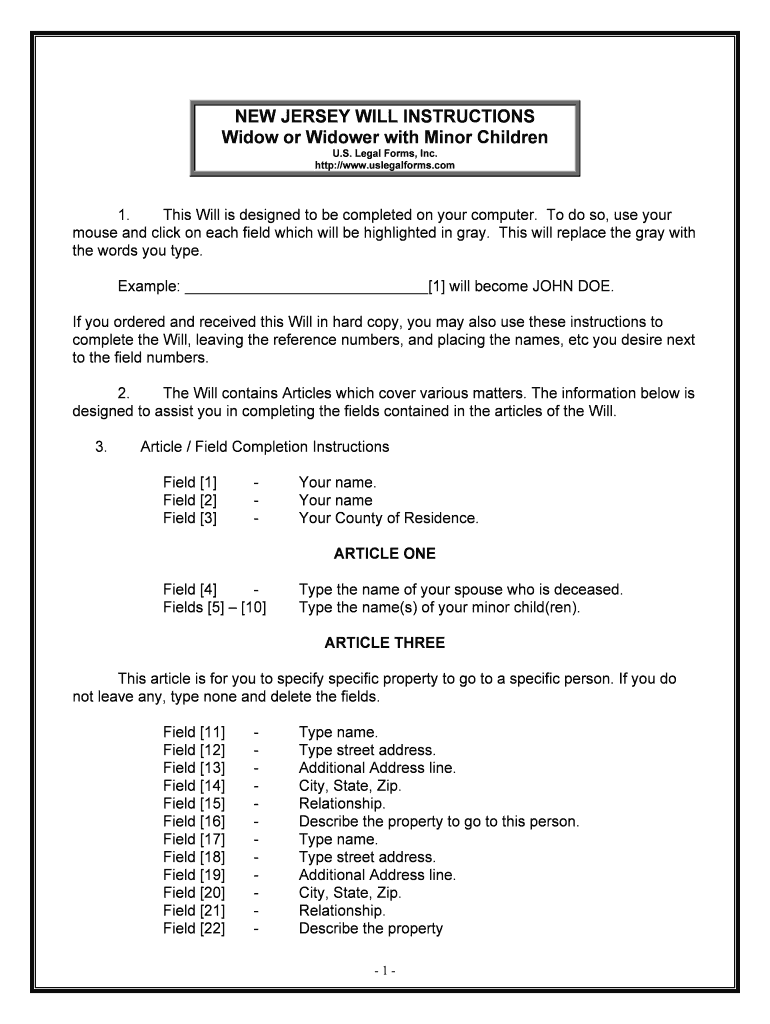
Illinois Legal Last Will and Testament Form for Widow or


What is the Illinois Legal Last Will And Testament Form For Widow Or
The Illinois Legal Last Will And Testament Form For Widow Or is a legal document specifically designed to outline the wishes of a widow regarding the distribution of her assets after her passing. This form serves as a crucial tool for ensuring that her estate is managed according to her desires, providing clarity and reducing potential disputes among heirs. It typically includes information about the widow's beneficiaries, any specific bequests, and the appointment of an executor to manage the estate.
How to use the Illinois Legal Last Will And Testament Form For Widow Or
Using the Illinois Legal Last Will And Testament Form For Widow Or involves several straightforward steps. First, obtain the form from a reliable source, ensuring it meets Illinois state requirements. Next, fill out the necessary details, including personal information, asset descriptions, and beneficiary designations. After completing the form, it must be signed in the presence of two witnesses to ensure its legality. Finally, store the signed document in a safe place, and inform your executor of its location.
Steps to complete the Illinois Legal Last Will And Testament Form For Widow Or
Completing the Illinois Legal Last Will And Testament Form For Widow Or requires careful attention to detail. Follow these steps:
- Gather personal information, including your full name, address, and date of birth.
- List all assets, such as property, bank accounts, and personal belongings.
- Identify beneficiaries, specifying who will receive each asset.
- Choose an executor to manage your estate and ensure your wishes are fulfilled.
- Review the document for accuracy and completeness.
- Sign the document in front of two witnesses, who must also sign.
Legal use of the Illinois Legal Last Will And Testament Form For Widow Or
The Illinois Legal Last Will And Testament Form For Widow Or is legally binding once properly executed. To ensure its validity, it must comply with Illinois laws regarding wills, including the requirement for witnesses. This form is essential for legally transferring assets and ensuring that the widow's wishes are honored. It can be presented in probate court to facilitate the estate administration process.
Key elements of the Illinois Legal Last Will And Testament Form For Widow Or
Several key elements are essential for the Illinois Legal Last Will And Testament Form For Widow Or to be effective:
- Testator Information: Full name and address of the widow.
- Beneficiaries: Names and relationships of individuals receiving assets.
- Asset Distribution: Detailed descriptions of how assets will be divided.
- Executor Appointment: Selection of an executor to oversee the estate.
- Witness Signatures: Required signatures from at least two witnesses to validate the will.
State-specific rules for the Illinois Legal Last Will And Testament Form For Widow Or
Illinois has specific rules governing the execution of wills, including the Illinois Legal Last Will And Testament Form For Widow Or. The document must be signed by the testator and witnessed by at least two individuals who are not beneficiaries. Additionally, the testator must be of sound mind and at least eighteen years old. It is advisable to consult with a legal professional to ensure compliance with all state regulations.
Quick guide on how to complete illinois legal last will and testament form for widow or
Complete Illinois Legal Last Will And Testament Form For Widow Or effortlessly on any device
Digital document management has gained traction with businesses and individuals alike. It serves as an ideal eco-friendly alternative to conventional printed and signed paperwork, allowing you to locate the necessary form and securely archive it online. airSlate SignNow provides you with all the resources you need to create, modify, and electronically sign your documents quickly and efficiently. Manage Illinois Legal Last Will And Testament Form For Widow Or on any device using airSlate SignNow's Android or iOS applications and enhance any document-centered workflow today.
How to modify and electronically sign Illinois Legal Last Will And Testament Form For Widow Or with ease
- Obtain Illinois Legal Last Will And Testament Form For Widow Or and click on Get Form to begin.
- Utilize the tools we provide to complete your document.
- Highlight pertinent sections of your documents or obscure sensitive information with tools that airSlate SignNow offers specifically for that reason.
- Create your signature using the Sign tool, which takes mere seconds and holds the same legal standing as a conventional handwritten signature.
- Review the information and click on the Done button to save your modifications.
- Choose how you would like to send your form, whether by email, text message (SMS), invitation link, or downloading it to your computer.
Eliminate worries about lost or misplaced documents, tedious form searches, or errors that necessitate printing new copies. airSlate SignNow addresses all your document management needs in just a few clicks from any device of your preference. Edit and electronically sign Illinois Legal Last Will And Testament Form For Widow Or while ensuring excellent communication at any stage of your document preparation process with airSlate SignNow.
Create this form in 5 minutes or less
Create this form in 5 minutes!
People also ask
-
What is the Illinois Legal Last Will And Testament Form For Widow Or?
The Illinois Legal Last Will And Testament Form For Widow Or is a legally binding document that outlines the distribution of your assets after you pass away. This specific form is tailored to meet the legal requirements in Illinois and accommodates the needs of widows or those managing estates. It's essential for ensuring that your wishes are respected and can help minimize disputes.
-
How much does the Illinois Legal Last Will And Testament Form For Widow Or cost?
Pricing for the Illinois Legal Last Will And Testament Form For Widow Or varies depending on the service provider. With airSlate SignNow, our cost-effective solution allows you to access and complete your last will and testament form affordably. You can enjoy the benefits of a professional document without breaking the bank.
-
What features does airSlate SignNow offer for the Illinois Legal Last Will And Testament Form For Widow Or?
airSlate SignNow provides a user-friendly platform for creating and signing the Illinois Legal Last Will And Testament Form For Widow Or. Features include customizable templates, eSigning, document sharing, and secure cloud storage, ensuring your important documents are easily accessible and safely stored.
-
How can the Illinois Legal Last Will And Testament Form For Widow Or benefit me?
Using the Illinois Legal Last Will And Testament Form For Widow Or allows you to clearly specify how your assets should be distributed, providing peace of mind for you and your loved ones. This form can prevent family disputes and ensure that your wishes are carried out, making the process smoother during a difficult time.
-
Is the Illinois Legal Last Will And Testament Form For Widow Or customizable?
Yes, the Illinois Legal Last Will And Testament Form For Widow Or can be customized to suit individual needs. With airSlate SignNow, you can add specific clauses or personal touches to reflect your intentions accurately. This flexibility ensures that your last will is tailored to your unique circumstances.
-
What integrations does airSlate SignNow support for the Illinois Legal Last Will And Testament Form For Widow Or?
airSlate SignNow integrates seamlessly with various platforms, facilitating easy use of the Illinois Legal Last Will And Testament Form For Widow Or. You can connect with tools like Google Drive, Dropbox, and other document management systems to streamline your workflow and enhance accessibility.
-
Can I access my Illinois Legal Last Will And Testament Form For Widow Or on mobile devices?
Absolutely! airSlate SignNow's platform is fully optimized for mobile devices, allowing you to access the Illinois Legal Last Will And Testament Form For Widow Or from anywhere at any time. Whether you're on your smartphone or tablet, you can review, edit, and eSign documents conveniently.
Get more for Illinois Legal Last Will And Testament Form For Widow Or
Find out other Illinois Legal Last Will And Testament Form For Widow Or
- eSignature Wyoming Real Estate Lease Agreement Template Online
- How Can I eSignature Delaware Courts Stock Certificate
- How Can I eSignature Georgia Courts Quitclaim Deed
- Help Me With eSignature Florida Courts Affidavit Of Heirship
- Electronic signature Alabama Banking RFP Online
- eSignature Iowa Courts Quitclaim Deed Now
- eSignature Kentucky Courts Moving Checklist Online
- eSignature Louisiana Courts Cease And Desist Letter Online
- How Can I Electronic signature Arkansas Banking Lease Termination Letter
- eSignature Maryland Courts Rental Application Now
- eSignature Michigan Courts Affidavit Of Heirship Simple
- eSignature Courts Word Mississippi Later
- eSignature Tennessee Sports Last Will And Testament Mobile
- How Can I eSignature Nevada Courts Medical History
- eSignature Nebraska Courts Lease Agreement Online
- eSignature Nebraska Courts LLC Operating Agreement Easy
- Can I eSignature New Mexico Courts Business Letter Template
- eSignature New Mexico Courts Lease Agreement Template Mobile
- eSignature Courts Word Oregon Secure
- Electronic signature Indiana Banking Contract Safe