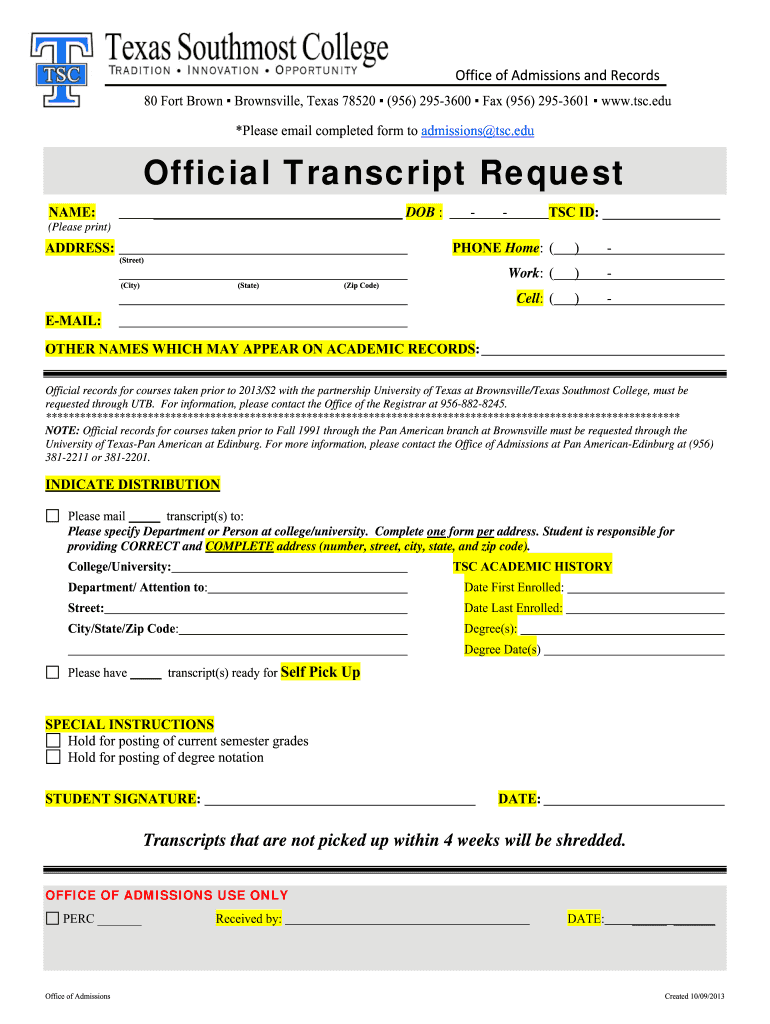
Tsc Online Transcript Form 2013


What is the Tsc Online Transcript Form
The Tsc Online Transcript Form is an official document used to request academic transcripts from educational institutions. This form allows students and alumni to obtain their academic records electronically, streamlining the process of accessing important educational information. It is commonly utilized by individuals applying for jobs, furthering their education, or fulfilling other requirements that necessitate proof of academic achievements.
How to use the Tsc Online Transcript Form
Using the Tsc Online Transcript Form involves a few straightforward steps. First, access the form through the designated online portal of your educational institution. Fill out the required fields, which typically include personal identification information, details about the institution, and the purpose of the request. Once completed, review the information for accuracy before submitting the form electronically. This method ensures a quick and efficient processing time compared to traditional paper submissions.
Steps to complete the Tsc Online Transcript Form
Completing the Tsc Online Transcript Form requires careful attention to detail. Follow these steps:
- Visit the official website of your educational institution.
- Locate the Tsc Online Transcript Form section.
- Enter your personal information, including your name, student ID, and contact details.
- Specify the type of transcript you need and the delivery method.
- Review all entered information for accuracy.
- Submit the form electronically.
After submission, you may receive a confirmation email indicating that your request is being processed.
Legal use of the Tsc Online Transcript Form
The Tsc Online Transcript Form is legally recognized as a valid request for academic records. When completed and submitted correctly, it complies with educational privacy laws, such as the Family Educational Rights and Privacy Act (FERPA). This ensures that your request for transcripts is handled securely and that your educational information is protected. Always ensure you have the necessary permissions to request transcripts, especially if they pertain to another individual.
Who Issues the Form
The Tsc Online Transcript Form is typically issued by the registrar's office or the equivalent administrative department of an educational institution. This office is responsible for maintaining student records and processing transcript requests. Each institution may have its own version of the form, tailored to its specific procedures and requirements for transcript requests.
Key elements of the Tsc Online Transcript Form
Several key elements are essential for the Tsc Online Transcript Form to be processed effectively. These include:
- Personal Information: Full name, student ID, and contact information.
- Transcript Type: Indicate whether you need an official or unofficial transcript.
- Delivery Method: Choose how you would like to receive the transcript, whether electronically or by mail.
- Signature: An electronic signature may be required to authorize the release of your records.
Ensuring all these elements are accurately completed will facilitate a smoother processing experience.
Quick guide on how to complete tsc online transcript form
The optimal method to locate and endorse Tsc Online Transcript Form
On a business-wide scale, cumbersome procedures related to document approval can consume a signNow amount of work hours. Approving documents such as Tsc Online Transcript Form is an inherent element of operations across all sectors, which is why the efficacy of each contract’s lifecycle heavily impacts the organization's overall productivity. With airSlate SignNow, endorsing your Tsc Online Transcript Form can be as straightforward and swift as possible. You’ll discover on this platform the latest version of almost any document. Even better, you can endorse it instantly without needing to install external software on your computer or printing anything as physical copies.
Steps to obtain and endorse your Tsc Online Transcript Form
- Navigate through our catalog by category or utilize the search box to locate the document you require.
- Examine the document preview by selecting Learn more to confirm it is the correct one.
- Select Get form to start editing immediately.
- Fill in your document and incorporate any necessary information using the toolbar.
- Once complete, click the Sign tool to endorse your Tsc Online Transcript Form.
- Opt for the signature method that suits you best: Draw, Create initials, or upload an image of your handwritten signature.
- Hit Done to finalize editing and move on to document-sharing options if required.
With airSlate SignNow, you possess all the tools necessary to handle your documents efficiently. You can search for, complete, amend, and even dispatch your Tsc Online Transcript Form within a single tab with no inconvenience. Enhance your workflows by utilizing a comprehensive, intelligent eSignature solution.
Create this form in 5 minutes or less
Find and fill out the correct tsc online transcript form
FAQs
-
How do I fill out an Indian passport form online?
You need to be careful while filling up the Passport form online. If is better if you download the Passport form and fill it up offline. You can upload the form again after you completely fill it up. You can check the complete procedure to know : How to Apply for Indian Passport Online ?
-
How can you contact someone that is experienced in filling out a transcript of Tax Return Form 4506-T?
You can request a transcript online at Get Transcript. That should be easier and quicker than filling out the form. Otherwise any US tax professional should be able to help you.
-
What is the procedure for filling out the CPT registration form online?
CHECK-LIST FOR FILLING-UP CPT JUNE - 2017 EXAMINATION APPLICATION FORM1 - BEFORE FILLING UP THE FORM, PLEASE DETERMINE YOUR ELIGIBILITY AS PER DETAILS GIVEN AT PARA 1.3 (IGNORE FILLING UP THE FORM IN CASE YOU DO NOT COMPLY WITH THE ELIGIBILITY REQUIREMENTS).2 - ENSURE THAT ALL COLUMNS OF THE FORM ARE FILLED UP/SELECTED CORRECTLY AND ARE CORRECTLY APPEARING IN THE PDF.3 - CENTRE IS SELECTED CORRECTLY AND IS CORRECTLY APPEARING IN THE PDF. (FOR REFERENCE SEE APPENDIX-A).4 - MEDIUM OF THE EXAMINATION IS SELECTED CORRECTLY AND IS CORRECTLY APPEARING IN THE PDF.5 - THE SCANNED COPY OF THE DECLARATION UPLOADED PERTAINS TO THE CURRENT EXAM CYCLE.6 - ENSURE THAT PHOTOGRAPHS AND SIGNATURES HAVE BEEN AFFIXED (If the same are not appearing in the pdf) AT APPROPRIATE COLUMNS OF THE PRINTOUT OF THE EXAM FORM.7 - ADDRESS HAS BEEN RECORDED CORRECTLY AND IS CORRECTLY APPEARING IN THE PDF.8 - IN CASE THE PDF IS NOT CONTAINING THE PHOTO/SIGNATURE THEN CANDIDATE HAS TO GET THE DECLARATION SIGNED AND PDF IS GOT ATTESTED.9 - RETAIN A COPY OF THE PDF/FILLED-IN FORM FOR YOUR FUTURE REFERENCE.10 - IN CASE THE PHOTO/SIGN IS NOT APPEARING IN THE PDF, PLEASE TAKE ATTESTATIONS AND SEND THE PDF (PRINT OUT) OF THE ONLINE SUMBITTED EXAMINATION APPLICATION BY SPEED POST/REGISTERED POST ONLY.11 - KEEP IN SAFE CUSTODY THE SPEED POST/REGISTERED POST RECEIPT ISSUED BY POSTAL AUTHORITY FOR SENDING THE PDF (PRINT OUT) OF THE ONLINE SUMBITTED EXAMINATION APPLICATION FORM TO THE INSTITUTE/ RECEIPT ISSUED BY ICAI IN CASE THE APPLICATION IS DEPOSITED BY HAND.Regards,Scholar For CA089773 13131Like us on facebookScholar for ca,cma,cs https://m.facebook.com/scholarca...Sambamurthy Nagar, 5th Street, Kakinada, Andhra Pradesh 533003https://g.co/kgs/VaK6g0
-
How do I fill out the online form on Mymoneysage?
Hi…If you are referring to eCAN form, then please find the below details for your reference.The CAN is a new mutual fund investment identification number using which investor can hold schemes from different AMCs. To utilise the services of Mymoneysage (Client)for investing in direct plans of mutual funds, you require a CAN. If you want to invest as a single holder in some schemes and as joint holders in others, then you will need two CANs to do so.For eCAN, you need to provide some basic details in the form like1) CAN holder type2) Demographic Details3) Bank details (in which you want to transact with)4) And Nominee details.Applying eCAN is completely Free.To apply one please visit Log In
Create this form in 5 minutes!
How to create an eSignature for the tsc online transcript form
How to make an electronic signature for the Tsc Online Transcript Form in the online mode
How to generate an eSignature for the Tsc Online Transcript Form in Google Chrome
How to generate an eSignature for signing the Tsc Online Transcript Form in Gmail
How to create an electronic signature for the Tsc Online Transcript Form straight from your smartphone
How to create an electronic signature for the Tsc Online Transcript Form on iOS devices
How to generate an electronic signature for the Tsc Online Transcript Form on Android
People also ask
-
What is the Tsc Online Transcript Form?
The Tsc Online Transcript Form is a digital document that allows you to request and manage your transcript information seamlessly. With this form, you can efficiently handle your academic records without the hassle of paper processes.
-
How can I use the Tsc Online Transcript Form with airSlate SignNow?
You can easily utilize the Tsc Online Transcript Form by integrating it into your workflows via airSlate SignNow. Our platform allows you to send and eSign the form directly, streamlining the process and enhancing approval speed.
-
What are the benefits of using the Tsc Online Transcript Form?
Using the Tsc Online Transcript Form through airSlate SignNow offers numerous advantages, including time savings and improved accuracy. It eliminates paperwork, reduces errors, and allows you to track the status of your requests in real-time.
-
Is the Tsc Online Transcript Form free to use?
airSlate SignNow offers various pricing plans depending on your needs. While the Tsc Online Transcript Form itself may have associated fees, our basic package provides an affordable option to get started with eSigning and document management.
-
What features are included with the Tsc Online Transcript Form?
The Tsc Online Transcript Form comes equipped with essential features such as electronic signatures, document tracking, and secure storage. These features ensure that your requests are not only easy to submit but also secure and accessible.
-
Can I integrate the Tsc Online Transcript Form with other applications?
Absolutely! The Tsc Online Transcript Form can be integrated with various applications through airSlate SignNow. This allows you to automate processes by connecting it with your CRM or other tools you currently use, enhancing overall efficiency.
-
How secure is the Tsc Online Transcript Form on airSlate SignNow?
The Tsc Online Transcript Form on airSlate SignNow is secured with industry-standard encryption and compliance measures. We prioritize the protection of your data, ensuring that all sensitive information remains confidential and accessible only to authorized users.
Get more for Tsc Online Transcript Form
- West virginia five form
- West virginia deed 497431590 form
- Quitclaim deed from an individual to a trust west virginia form
- West virginia trust form
- Short form settlement
- West virginia lien form
- Quitclaim deed from individual to two individuals in joint tenancy west virginia form
- Joint tenant tenancy 497431596 form
Find out other Tsc Online Transcript Form
- eSign Virginia Business Operations Affidavit Of Heirship Mobile
- eSign Nebraska Charity LLC Operating Agreement Secure
- How Do I eSign Nevada Charity Lease Termination Letter
- eSign New Jersey Charity Resignation Letter Now
- eSign Alaska Construction Business Plan Template Mobile
- eSign Charity PPT North Carolina Now
- eSign New Mexico Charity Lease Agreement Form Secure
- eSign Charity PPT North Carolina Free
- eSign North Dakota Charity Rental Lease Agreement Now
- eSign Arkansas Construction Permission Slip Easy
- eSign Rhode Island Charity Rental Lease Agreement Secure
- eSign California Construction Promissory Note Template Easy
- eSign Colorado Construction LLC Operating Agreement Simple
- Can I eSign Washington Charity LLC Operating Agreement
- eSign Wyoming Charity Living Will Simple
- eSign Florida Construction Memorandum Of Understanding Easy
- eSign Arkansas Doctors LLC Operating Agreement Free
- eSign Hawaii Construction Lease Agreement Mobile
- Help Me With eSign Hawaii Construction LLC Operating Agreement
- eSign Hawaii Construction Work Order Myself