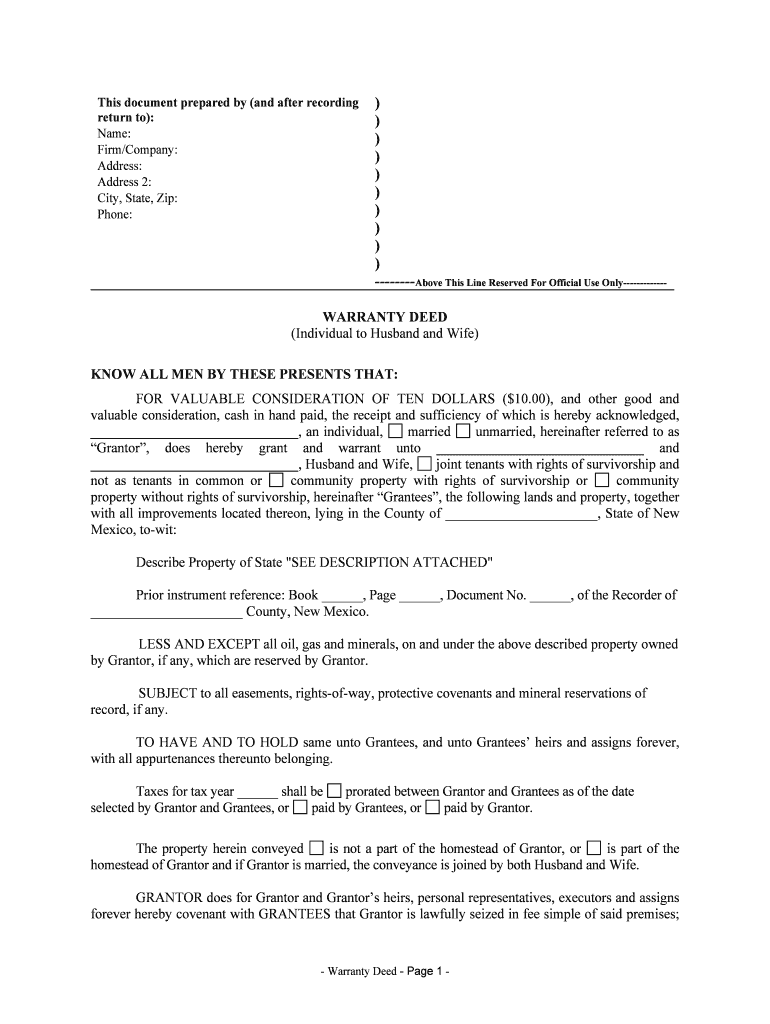
Grantor, Does Hereby Grant and Warrant Unto and Form


What is the Grantor, Does Hereby Grant And Warrant Unto And
The "Grantor, Does Hereby Grant And Warrant Unto And" form is a legal document that serves to transfer ownership or rights from one party (the grantor) to another (the grantee). This form is often used in real estate transactions, contracts, and other legal agreements where the transfer of property or rights is necessary. The language of this form establishes the intent of the grantor to convey specific rights and includes warranties that the grantor has the authority to make such a transfer. Understanding this form is crucial for ensuring that the transfer is legally binding and recognized in a court of law.
How to use the Grantor, Does Hereby Grant And Warrant Unto And
Using the "Grantor, Does Hereby Grant And Warrant Unto And" form involves several key steps. First, gather all necessary information about the parties involved, including full names and addresses. Next, clearly outline the rights or property being transferred. It is important to include any specific conditions or limitations related to the transfer. After filling out the form, both parties should review the document to ensure accuracy. Finally, the form must be signed in the presence of a notary public or other authorized witness to ensure its validity.
Steps to complete the Grantor, Does Hereby Grant And Warrant Unto And
Completing the "Grantor, Does Hereby Grant And Warrant Unto And" form requires careful attention to detail. Follow these steps for a successful completion:
- Identify the grantor and grantee, ensuring that all names are spelled correctly.
- Specify the property or rights being transferred, including any relevant details such as location or description.
- Include any warranties or representations made by the grantor regarding the rights being transferred.
- Sign the document in the presence of a notary public or authorized witness to validate the transfer.
- Keep a copy of the completed form for your records.
Legal use of the Grantor, Does Hereby Grant And Warrant Unto And
The legal use of the "Grantor, Does Hereby Grant And Warrant Unto And" form is essential for ensuring that the transfer of rights or property is recognized by law. This form must comply with state-specific regulations regarding property transfers. It is important to ensure that the grantor has the legal authority to make the transfer and that all necessary disclosures are made. Failure to adhere to legal requirements can result in disputes or invalidation of the transfer.
Key elements of the Grantor, Does Hereby Grant And Warrant Unto And
Several key elements must be included in the "Grantor, Does Hereby Grant And Warrant Unto And" form to ensure its effectiveness:
- Identification of Parties: Clearly identify the grantor and grantee.
- Description of Property: Provide a detailed description of the rights or property being transferred.
- Warranties: Include any warranties or guarantees made by the grantor regarding the property.
- Signatures: Ensure that both parties sign the document in the presence of a notary or witness.
Examples of using the Grantor, Does Hereby Grant And Warrant Unto And
Examples of the "Grantor, Does Hereby Grant And Warrant Unto And" form in use include:
- Transferring ownership of real estate from one individual to another.
- Assigning rights to intellectual property, such as patents or copyrights.
- Conveying rights related to a business partnership or joint venture.
Quick guide on how to complete grantor does hereby grant and warrant unto and
Complete Grantor, Does Hereby Grant And Warrant Unto And effortlessly on any device
Digital document management has become increasingly favored by businesses and individuals. It offers an ideal eco-conscious alternative to conventional printed and signed paperwork, allowing you to obtain the correct format and securely save it online. airSlate SignNow equips you with all the necessary tools to create, modify, and eSign your documents rapidly, without hindrances. Manage Grantor, Does Hereby Grant And Warrant Unto And on any platform with airSlate SignNow’s Android or iOS applications and simplify any document-related task today.
The easiest way to edit and eSign Grantor, Does Hereby Grant And Warrant Unto And without hassle
- Obtain Grantor, Does Hereby Grant And Warrant Unto And and then click Get Form to begin.
- Utilize the features we offer to finalize your document.
- Emphasize important sections of the documents or redact sensitive information with tools that airSlate SignNow specifically provides for that purpose.
- Generate your eSignature with the Sign tool, which takes seconds and carries the same legal authority as a traditional wet ink signature.
- Review the details and click on the Done button to save your changes.
- Select how you wish to send your form, through email, text message (SMS), or invitation link, or download it to your PC.
Forget about lost or misplaced documents, tedious form searching, or mistakes that necessitate printing new document copies. airSlate SignNow fulfills all your document management needs in just a few clicks from any device of your preference. Edit and eSign Grantor, Does Hereby Grant And Warrant Unto And and ensure outstanding communication at every phase of your form preparation process with airSlate SignNow.
Create this form in 5 minutes or less
Create this form in 5 minutes!
People also ask
-
What does 'Grantor, Does Hereby Grant And Warrant Unto And' mean in the context of eSigning?
In the context of eSigning, 'Grantor, Does Hereby Grant And Warrant Unto And' refers to the assurances given by the signer regarding the authority and authenticity of the document. This statement ensures that the grantor confirms their right to enter into the agreement and signifies the intent to be bound by its terms.
-
How does airSlate SignNow facilitate the signing process involving 'Grantor, Does Hereby Grant And Warrant Unto And'?
airSlate SignNow streamlines the eSigning process by allowing users to add custom legal language, such as 'Grantor, Does Hereby Grant And Warrant Unto And,' into documents. This feature ensures that all necessary legal clauses are included, providing clarity and legal protection during the signing process.
-
What are the pricing plans for airSlate SignNow, particularly for businesses focusing on document grants?
airSlate SignNow offers flexible pricing plans that cater to different business needs, with options suitable for those who frequently use terms like 'Grantor, Does Hereby Grant And Warrant Unto And.' Pricing is structured to provide cost-effective solutions, ensuring that businesses can access comprehensive eSigning features without breaking the bank.
-
Can I integrate airSlate SignNow with other applications for document management?
Yes, airSlate SignNow offers robust integrations with various applications, enhancing your document management process. With integrations that work seamlessly, you can incorporate features like 'Grantor, Does Hereby Grant And Warrant Unto And' into your existing workflows and systems, making document handling more efficient.
-
What key benefits does airSlate SignNow provide for remote teams using legal documents?
For remote teams dealing with legal documents, airSlate SignNow provides numerous benefits, including the convenience of eSigning. Features like 'Grantor, Does Hereby Grant And Warrant Unto And' add an additional layer of legal validity to agreements, ensuring that all members can confidently engage in the signing process regardless of their location.
-
How secure is the airSlate SignNow platform for documents requiring legal assurance?
The airSlate SignNow platform prioritizes security, offering features that protect documents that include statements like 'Grantor, Does Hereby Grant And Warrant Unto And.' With advanced encryption methods and compliance with industry standards, users can trust that their important documents are safely handled and stored.
-
What types of documents can I eSign using airSlate SignNow?
airSlate SignNow supports a wide variety of document types, including contracts, agreements, and forms that may contain legal phrases such as 'Grantor, Does Hereby Grant And Warrant Unto And.' This versatility makes it a perfect solution for businesses in need of efficient eSigning capabilities across diverse documentation.
Get more for Grantor, Does Hereby Grant And Warrant Unto And
Find out other Grantor, Does Hereby Grant And Warrant Unto And
- Sign Maryland Doctors Quitclaim Deed Later
- How Can I Sign Maryland Doctors Quitclaim Deed
- Can I Sign Missouri Doctors Last Will And Testament
- Sign New Mexico Doctors Living Will Free
- Sign New York Doctors Executive Summary Template Mobile
- Sign New York Doctors Residential Lease Agreement Safe
- Sign New York Doctors Executive Summary Template Fast
- How Can I Sign New York Doctors Residential Lease Agreement
- Sign New York Doctors Purchase Order Template Online
- Can I Sign Oklahoma Doctors LLC Operating Agreement
- Sign South Dakota Doctors LLC Operating Agreement Safe
- Sign Texas Doctors Moving Checklist Now
- Sign Texas Doctors Residential Lease Agreement Fast
- Sign Texas Doctors Emergency Contact Form Free
- Sign Utah Doctors Lease Agreement Form Mobile
- Sign Virginia Doctors Contract Safe
- Sign West Virginia Doctors Rental Lease Agreement Free
- Sign Alabama Education Quitclaim Deed Online
- Sign Georgia Education Business Plan Template Now
- Sign Louisiana Education Business Plan Template Mobile