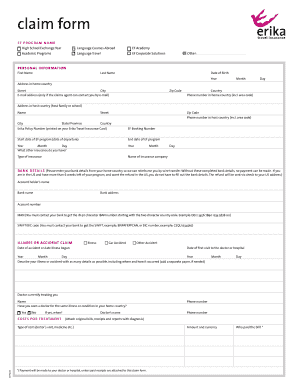
Erika Insurance Form 2015


What is the Erika Insurance Form
The Erika insurance form is a crucial document designed for individuals seeking travel insurance coverage. It outlines the terms and conditions of the insurance policy, including coverage limits, exclusions, and the process for filing claims. By understanding this form, travelers can ensure they are adequately protected against unforeseen events during their trips.
How to obtain the Erika Insurance Form
To obtain the Erika insurance form, individuals can visit the official website of the insurance provider or contact their customer service department. The form is typically available for download in a digital format, allowing users to fill it out electronically. Alternatively, physical copies may be requested via mail or in person at designated offices.
Steps to complete the Erika Insurance Form
Completing the Erika insurance form involves several key steps:
- Gather necessary personal information, including your name, address, and travel details.
- Review the coverage options and select the appropriate plan that meets your needs.
- Fill out the form accurately, ensuring all required fields are completed.
- Sign and date the form to validate your application.
- Submit the form through the specified method, whether online, by mail, or in person.
Legal use of the Erika Insurance Form
The Erika insurance form is legally binding once completed and signed. It is essential to comply with applicable laws and regulations governing travel insurance in your state. This ensures that the coverage provided is valid and enforceable. Understanding the legal implications of the form can help travelers avoid potential disputes in the event of a claim.
Key elements of the Erika Insurance Form
Key elements of the Erika insurance form include:
- Personal Information: Details about the insured individual, including contact information.
- Travel Details: Dates, destinations, and purpose of travel.
- Coverage Options: Various plans available, including medical coverage, trip cancellation, and lost baggage.
- Signature: Acknowledgment of the terms and conditions by the insured party.
Form Submission Methods (Online / Mail / In-Person)
The Erika insurance form can be submitted through various methods to accommodate different preferences:
- Online Submission: Fill out and submit the form directly through the insurance provider's website.
- Mail Submission: Print the completed form and send it to the designated address provided by the insurer.
- In-Person Submission: Visit a local office to submit the form directly to a representative.
Quick guide on how to complete erika insurance form
Prepare Erika Insurance Form effortlessly on any device
Online document management has gained traction among businesses and individuals alike. It offers an ideal eco-friendly alternative to traditional printed and signed papers, enabling you to find the appropriate form and securely store it online. airSlate SignNow equips you with all the necessary tools to create, modify, and eSign your documents promptly without any holdups. Manage Erika Insurance Form on any platform using airSlate SignNow's Android or iOS applications and streamline any document-related process today.
How to modify and eSign Erika Insurance Form without any hassle
- Obtain Erika Insurance Form and then click Get Form to begin.
- Utilize the tools we provide to complete your document.
- Emphasize relevant sections of the documents or conceal sensitive information with tools that airSlate SignNow supplies specifically for that purpose.
- Generate your signature using the Sign feature, which takes mere seconds and carries the same legal validity as a conventional wet ink signature.
- Review all the information and then click on the Done button to save your modifications.
- Select how you wish to send your form, whether by email, SMS, invitation link, or download it to your PC.
Eliminate concerns about lost or misplaced files, tedious form searching, or mistakes that require reprinting new copies. airSlate SignNow addresses all your document management needs in a few clicks from any device you choose. Edit and eSign Erika Insurance Form and ensure seamless communication at every stage of the form preparation process with airSlate SignNow.
Create this form in 5 minutes or less
Find and fill out the correct erika insurance form
Create this form in 5 minutes!
How to create an eSignature for the erika insurance form
How to create an electronic signature for a PDF online
How to create an electronic signature for a PDF in Google Chrome
How to create an e-signature for signing PDFs in Gmail
How to create an e-signature right from your smartphone
How to create an e-signature for a PDF on iOS
How to create an e-signature for a PDF on Android
People also ask
-
What is Erika travel insurance and what does it cover?
Erika travel insurance is a comprehensive policy designed to protect travelers against unforeseen events. Coverage typically includes trip cancellations, medical emergencies, lost luggage, and travel delays, ensuring that you can focus on your adventures with peace of mind.
-
How much does Erika travel insurance cost?
The cost of Erika travel insurance varies based on several factors, including age, travel destination, and the duration of your trip. By comparing different plans, travelers can find affordable options that meet their specific needs and budget without compromising on essential coverage.
-
What are the main benefits of choosing Erika travel insurance?
Choosing Erika travel insurance offers numerous benefits such as financial protection against unexpected events, access to 24/7 emergency assistance, and the ability to customize your plan based on your travel requirements. This flexibility helps travelers feel more secure while exploring new destinations.
-
Can Erika travel insurance be purchased after booking a trip?
Yes, you can purchase Erika travel insurance even after booking your trip, but it's essential to do so before any covered event occurs. Many travelers opt for insurance shortly after booking to maximize their coverage options, ensuring they are well-protected against potential risks.
-
Does Erika travel insurance cover COVID-19 related issues?
Erika travel insurance policies typically include coverage for COVID-19 related matters, such as trip cancellations due to illness or changes in travel restrictions. However, travelers should review the specific policy details to understand the extent of this coverage and any limitations that may apply.
-
How does Erika travel insurance integrate with other travel services?
Erika travel insurance easily integrates with various travel services such as flight bookings, hotel reservations, and tour packages. This seamless integration allows travelers to streamline their trip planning, ensuring that all aspects of their travel are protected under one comprehensive insurance policy.
-
Can I customize my Erika travel insurance policy?
Absolutely! Erika travel insurance offers customizable plans where you can choose specific coverage options based on your travel needs. This flexibility allows you to add extras like adventure sports coverage or increased medical limits to tailor your insurance to your unique travel experience.
Get more for Erika Insurance Form
- License application for workers compensation wisconsin form
- Wc hearing appearance permit application for workers compensation wisconsin form
- Report workers form
- Wisconsin workers compensation form 497431478
- Partial disability compensation form
- Necessity of treatment dispute for workers compensation wisconsin form
- Voluntary and informed consent for workers compensation wisconsin
- Wisconsin fee workers compensation form
Find out other Erika Insurance Form
- Sign California Healthcare / Medical Arbitration Agreement Free
- Help Me With Sign California Healthcare / Medical Lease Agreement Form
- Sign Connecticut Healthcare / Medical Business Plan Template Free
- Sign Indiana Healthcare / Medical Moving Checklist Safe
- Sign Wisconsin Government Cease And Desist Letter Online
- Sign Louisiana Healthcare / Medical Limited Power Of Attorney Mobile
- Sign Healthcare / Medical PPT Michigan Now
- Sign Massachusetts Healthcare / Medical Permission Slip Now
- Sign Wyoming Government LLC Operating Agreement Mobile
- Sign Wyoming Government Quitclaim Deed Free
- How To Sign Nebraska Healthcare / Medical Living Will
- Sign Nevada Healthcare / Medical Business Plan Template Free
- Sign Nebraska Healthcare / Medical Permission Slip Now
- Help Me With Sign New Mexico Healthcare / Medical Medical History
- Can I Sign Ohio Healthcare / Medical Residential Lease Agreement
- How To Sign Oregon Healthcare / Medical Living Will
- How Can I Sign South Carolina Healthcare / Medical Profit And Loss Statement
- Sign Tennessee Healthcare / Medical Business Plan Template Free
- Help Me With Sign Tennessee Healthcare / Medical Living Will
- Sign Texas Healthcare / Medical Contract Mobile