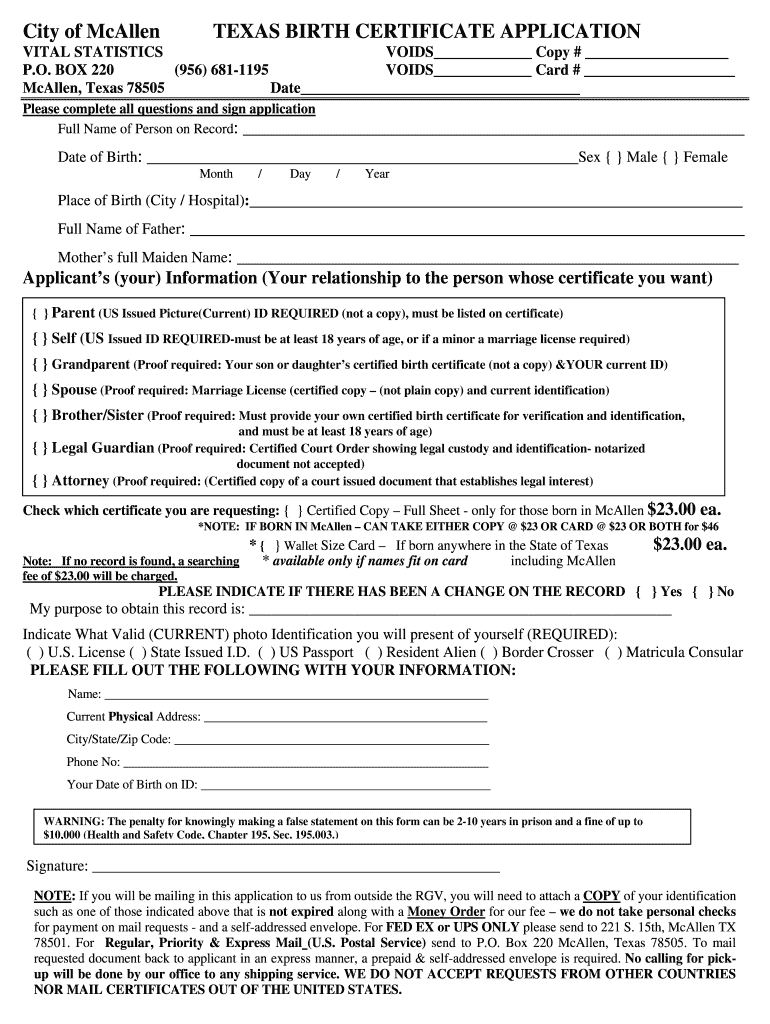
Texas Birth Certificate Template Form


What is the Texas Birth Certificate Template
The Texas birth certificate template is an official document that serves as proof of an individual's birth in the state of Texas. This template includes essential information such as the individual's full name, date of birth, place of birth, and parents' names. It is often required for various legal purposes, including applying for a driver's license, passport, or enrolling in school. Understanding the components of the Texas birth certificate template is crucial for ensuring that all necessary information is accurately captured.
How to Obtain the Texas Birth Certificate Template
To obtain the Texas birth certificate template, individuals can request it from the Texas Department of State Health Services (DSHS). Requests can be made in person, by mail, or online. When applying in person, applicants should visit a local vital records office. For mail requests, it is essential to complete the Texas birth certificate application form and include the required identification and payment. Online requests can be made through the DSHS website, where users can fill out the application and submit it electronically.
Steps to Complete the Texas Birth Certificate Template
Completing the Texas birth certificate template involves several key steps. First, gather all necessary information, including the individual's name, date of birth, and parents' details. Next, access the official Texas birth certificate application form, which can be downloaded as a PDF. Fill out the form carefully, ensuring that all information is accurate and complete. After completing the form, submit it along with the required identification and payment to the appropriate office, whether in person or by mail.
Legal Use of the Texas Birth Certificate Template
The Texas birth certificate template is legally recognized and can be used for various official purposes. It serves as a primary form of identification and is often required for legal documents, such as marriage licenses and court proceedings. Additionally, it may be necessary for applying for government benefits, enrolling in educational institutions, and obtaining travel documents. It is important to ensure that the birth certificate is an official copy, as unofficial versions may not be accepted for legal purposes.
Required Documents for Texas Birth Certificate Application
When applying for a Texas birth certificate, certain documents are required to verify identity and eligibility. Applicants must provide a valid form of identification, such as a driver's license, state ID, or passport. If the applicant is not the person named on the birth certificate, additional documentation may be needed to establish a relationship, such as a marriage certificate or court order. It is advisable to check the Texas Department of State Health Services website for a complete list of required documents before submitting an application.
Form Submission Methods (Online / Mail / In-Person)
There are multiple methods to submit the Texas birth certificate application form. Applicants can choose to submit their requests online through the Texas Department of State Health Services website, which offers a streamlined process for electronic submissions. Alternatively, applications can be mailed to the designated vital records office along with the required documents and payment. For those who prefer a face-to-face interaction, visiting a local vital records office allows for in-person submissions and immediate assistance.
Quick guide on how to complete blank texas birth certificate form
Utilize the simpler approach to handle your Texas Birth Certificate Template
The traditional methods for finalizing and endorsing documents require an excessively long duration when compared to contemporary document management options. Previously, you had to search for suitable paper forms, print them, fill in all the details, and mail them. Now, you can locate, complete, and sign your Texas Birth Certificate Template within a single web browser tab using airSlate SignNow. Preparing your Texas Birth Certificate Template has never been easier.
Steps to finalize your Texas Birth Certificate Template with airSlate SignNow
- Access the category page you need and locate your state-specific Texas Birth Certificate Template. Alternatively, utilize the search box.
- Verify that the version of the form is accurate by previewing it.
- Click Get form and enter editing mode.
- Fill in your document with the necessary information using the editing tools.
- Review the added information and click the Sign tool to validate your form.
- Select the most suitable method to create your signature: generate it, sketch your signature, or upload a photo of it.
- Click DONE to retain changes.
- Download the document to your device or proceed to Sharing settings to send it digitally.
Efficient online solutions like airSlate SignNow simplify the completion and submission of your forms. Try it out to discover how long document management and approval processes are genuinely meant to take. You’ll save a signNow amount of time.
Create this form in 5 minutes or less
FAQs
-
Where can I get the form for migration certificate?
Migration is issued by the Universities themselves.The best way is to inquire your college they will guide you further.In case you happen to be from A.P.J Abdul Kalam Technical Universityhere is the link to get it issued online.Hope it helpsStudent Service (Dashboard) Dr. A.P.J. Abdul Kalam Technical University (Lucknow)Regards
-
How can I print out a birth certificate change form?
For a specific answer, we need a specific details. ;)Quora is INTERNATIONAL. For what country? Beforehand, amendments are usually completed at country-level, but in the U.S., for example, it is at state-level, and sometimes at county and/or “local-level” (city, town, multiple-city Office, etc.). You didn’t list under topics either.Some VROs (Vital Records Office) are open for in-person requests, whereas many work by mail. Some will let you work with a 3rd-Party non-government company, as some vital records are public or become public after X amount of years since birth.Without specific details, I can suggest contacting the VRO of your country, or a related government office who can direct you to the right webpage, office, telephone, email address, etc.Good luck!
Create this form in 5 minutes!
How to create an eSignature for the blank texas birth certificate form
How to make an eSignature for your Blank Texas Birth Certificate Form in the online mode
How to generate an electronic signature for the Blank Texas Birth Certificate Form in Google Chrome
How to make an electronic signature for signing the Blank Texas Birth Certificate Form in Gmail
How to make an eSignature for the Blank Texas Birth Certificate Form straight from your mobile device
How to generate an eSignature for the Blank Texas Birth Certificate Form on iOS devices
How to create an electronic signature for the Blank Texas Birth Certificate Form on Android devices
People also ask
-
What is a Texas birth certificate template and why do I need one?
A Texas birth certificate template is a standardized document format used to create official birth certificates for individuals born in Texas. Having this template is essential for quickly generating accurate and legally compliant birth certificates, which are needed for various purposes like school enrollment and passport applications.
-
How can I obtain a Texas birth certificate template using airSlate SignNow?
You can easily obtain a Texas birth certificate template through airSlate SignNow by signing up for our service. Our platform allows you to fill out, customize, and eSign the template effortlessly, ensuring you can quickly access the document you need without unnecessary delays.
-
What features does the Texas birth certificate template offer?
The Texas birth certificate template includes customizable fields, electronic signature functionality, and secure document storage. These features make it easy to input relevant information accurately, sign documents quickly, and keep them safe and easily accessible.
-
Is there a cost associated with using the Texas birth certificate template?
Yes, there is a cost associated with accessing the Texas birth certificate template through airSlate SignNow. Our pricing plans are competitive and designed to be cost-effective, ensuring you can manage your document needs without breaking the bank.
-
Can I integrate the Texas birth certificate template with other software tools?
Absolutely! The Texas birth certificate template can be easily integrated with various third-party applications, including CRM systems and document management tools. This integration capability allows for a seamless workflow, making document management even more efficient.
-
How does using a Texas birth certificate template benefit my business?
Using a Texas birth certificate template can signNowly streamline your document generation process. It reduces the time and effort needed to create compliant birth certificates, thus enhancing productivity and allowing your team to focus on more critical tasks while ensuring legal compliance.
-
Is the Texas birth certificate template legally compliant?
Yes, the Texas birth certificate template provided by airSlate SignNow is designed to meet all legal requirements for documents issued in Texas. Our templates are regularly updated to comply with state regulations, ensuring that your documents are valid and accepted by relevant authorities.
Get more for Texas Birth Certificate Template
- Fillable online vacation brental lease agreementb drummond form
- 18 printable florida association of realtors forms templates pdffiller
- Accountability report example form
- Sanford financial assistance form
- Housing authority of the city of new haven 360 form
- Wwwcourtsstatemdus sites defaultdistrict court of maryland for tribunal de distrito de form
- Miami dade public schools statement form
- Australia medicare provider number form
Find out other Texas Birth Certificate Template
- How To Integrate Sign in Banking
- How To Use Sign in Banking
- Help Me With Use Sign in Banking
- Can I Use Sign in Banking
- How Do I Install Sign in Banking
- How To Add Sign in Banking
- How Do I Add Sign in Banking
- How Can I Add Sign in Banking
- Can I Add Sign in Banking
- Help Me With Set Up Sign in Government
- How To Integrate eSign in Banking
- How To Use eSign in Banking
- How To Install eSign in Banking
- How To Add eSign in Banking
- How To Set Up eSign in Banking
- How To Save eSign in Banking
- How To Implement eSign in Banking
- How To Set Up eSign in Construction
- How To Integrate eSign in Doctors
- How To Use eSign in Doctors