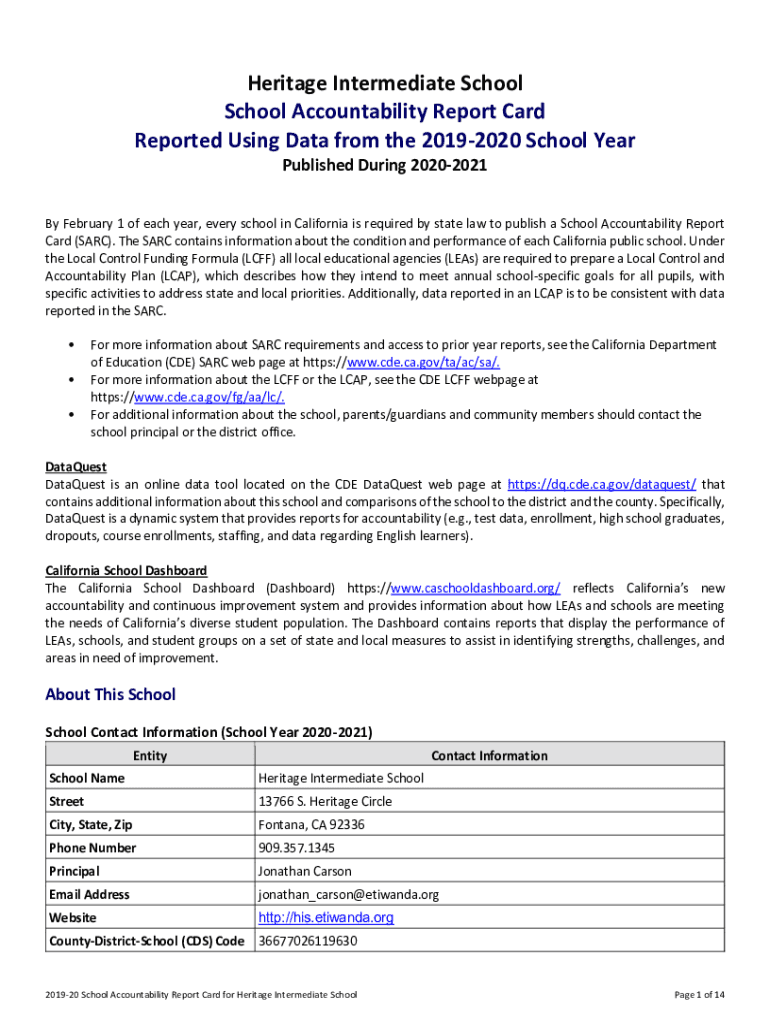
Accountability Report Example 2019-2026


What is the accountability report example
An accountability report example serves as a structured document that outlines the responsibilities and performance of an individual or organization in relation to specific tasks or goals. This report typically includes details such as objectives, outcomes, and any discrepancies between expected and actual results. It is essential for maintaining transparency and fostering trust among stakeholders, particularly in a business or governmental context. The report can be customized to fit various needs, making it a versatile tool for accountability.
Key elements of the accountability report example
When creating an accountability report example, several key elements should be included to ensure clarity and effectiveness:
- Title: Clearly state the purpose of the report.
- Introduction: Provide context and outline the objectives of the report.
- Performance Metrics: Detail the criteria used to measure success.
- Findings: Summarize the outcomes and any relevant data.
- Recommendations: Offer suggestions for improvement based on the findings.
- Conclusion: Recap the main points and emphasize the importance of accountability.
How to use the accountability report example
Using an accountability report example involves several straightforward steps. First, identify the specific objectives or tasks that need to be evaluated. Next, gather relevant data and information that reflects performance against these objectives. Once the data is collected, utilize the accountability report template to organize the information clearly. Fill in each section with the appropriate details, ensuring that metrics and findings are accurately represented. Finally, review the completed report for clarity and completeness before sharing it with stakeholders.
Legal use of the accountability report example
The legal use of an accountability report example is crucial in ensuring that the document meets necessary compliance standards. In many cases, these reports may be subject to regulatory scrutiny, especially in sectors such as finance or healthcare. It is important to ensure that all claims made in the report are supported by verifiable data and that the report adheres to relevant laws and guidelines. Utilizing a reliable digital solution, like signNow, can help maintain compliance by providing secure eSignature options and ensuring the integrity of the document throughout its lifecycle.
Steps to complete the accountability report example
Completing an accountability report example involves a systematic approach:
- Define the scope of the report, including the objectives and timeframe.
- Collect data related to performance metrics and outcomes.
- Analyze the data to identify trends, successes, and areas for improvement.
- Draft the report using a clear structure, incorporating all key elements.
- Review and revise the report for accuracy and clarity.
- Distribute the report to relevant stakeholders for feedback and finalization.
Examples of using the accountability report example
Accountability reports can be utilized in various contexts, such as:
- Non-profit organizations assessing the impact of their programs.
- Government agencies reporting on budget expenditures and outcomes.
- Businesses evaluating employee performance and project success.
- Educational institutions measuring student progress and achievement.
Quick guide on how to complete accountability report example
Complete Accountability Report Example effortlessly on any device
Online document organization has become favored by businesses and individuals alike. It offers a flawless environmentally friendly alternative to conventional printed and signed papers, as you can acquire the appropriate format and securely save it online. airSlate SignNow equips you with all the resources necessary to create, alter, and electronically sign your documents quickly without delays. Manage Accountability Report Example on any device with airSlate SignNow Android or iOS applications and enhance any document-centered procedure today.
How to alter and eSign Accountability Report Example easily
- Obtain Accountability Report Example and click Get Form to initiate the process.
- Utilize the tools we provide to complete your form.
- Emphasize pertinent sections of the documents or redact sensitive information with tools that airSlate SignNow specifically provides for that function.
- Create your signature using the Sign tool, which takes seconds and carries the same legal validity as a conventional ink signature.
- Review all the details and click on the Done button to save your modifications.
- Select your preferred method to share your form, via email, text message (SMS), or invite link, or download it to your computer.
Eliminate concerns about lost or misplaced documents, tedious form searches, or mistakes that require new document copies to be printed. airSlate SignNow takes care of all your document management needs in just a few clicks from any device you choose. Alter and eSign Accountability Report Example and ensure effective communication at every stage of the form preparation process with airSlate SignNow.
Create this form in 5 minutes or less
Find and fill out the correct accountability report example
Create this form in 5 minutes!
People also ask
-
What is an accountability report example?
An accountability report example is a document that outlines goals, actions, and results to demonstrate transparency and responsibility within an organization. This type of report is essential for stakeholders to assess performance and ensure that expectations are met.
-
How can airSlate SignNow help with creating accountability reports?
airSlate SignNow streamlines the process of creating accountability reports by enabling users to easily collect signatures and manage documents electronically. This results in a faster turnaround time for accountability report examples and ensures that all necessary approvals are documented.
-
Is there a free trial available for airSlate SignNow?
Yes, airSlate SignNow offers a free trial that allows prospective users to explore its features, including the creation of accountability report examples. This trial is a great way to evaluate how the software can improve your document signing process before committing to a subscription.
-
What features does airSlate SignNow offer for accountability reporting?
airSlate SignNow includes features like customizable templates, document tracking, and automated workflows, which can signNowly enhance the creation and management of accountability report examples. These tools simplify collaboration and enhance accountability across teams.
-
Can I integrate airSlate SignNow with other software tools?
Absolutely! airSlate SignNow integrates seamlessly with various applications such as Google Drive, Salesforce, and Microsoft Office. This compatibility makes it easier to include accountability report examples in your existing workflows without disrupting your operations.
-
How does airSlate SignNow ensure the security of my documents?
airSlate SignNow guarantees document security through advanced encryption and secure cloud storage. This means your accountability report examples are protected, ensuring that sensitive information remains confidential and only accessible to authorized users.
-
What are the pricing options for airSlate SignNow?
airSlate SignNow offers multiple pricing tiers to fit different business needs, starting from a basic plan to more advanced options. Each plan allows users to leverage features that aid in producing accountability report examples, making it a cost-effective choice for businesses of all sizes.
Get more for Accountability Report Example
Find out other Accountability Report Example
- How To eSignature Oklahoma Finance & Tax Accounting PPT
- Help Me With eSignature Connecticut High Tech Presentation
- How To eSignature Georgia High Tech Document
- How Can I eSignature Rhode Island Finance & Tax Accounting Word
- How Can I eSignature Colorado Insurance Presentation
- Help Me With eSignature Georgia Insurance Form
- How Do I eSignature Kansas Insurance Word
- How Do I eSignature Washington Insurance Form
- How Do I eSignature Alaska Life Sciences Presentation
- Help Me With eSignature Iowa Life Sciences Presentation
- How Can I eSignature Michigan Life Sciences Word
- Can I eSignature New Jersey Life Sciences Presentation
- How Can I eSignature Louisiana Non-Profit PDF
- Can I eSignature Alaska Orthodontists PDF
- How Do I eSignature New York Non-Profit Form
- How To eSignature Iowa Orthodontists Presentation
- Can I eSignature South Dakota Lawers Document
- Can I eSignature Oklahoma Orthodontists Document
- Can I eSignature Oklahoma Orthodontists Word
- How Can I eSignature Wisconsin Orthodontists Word