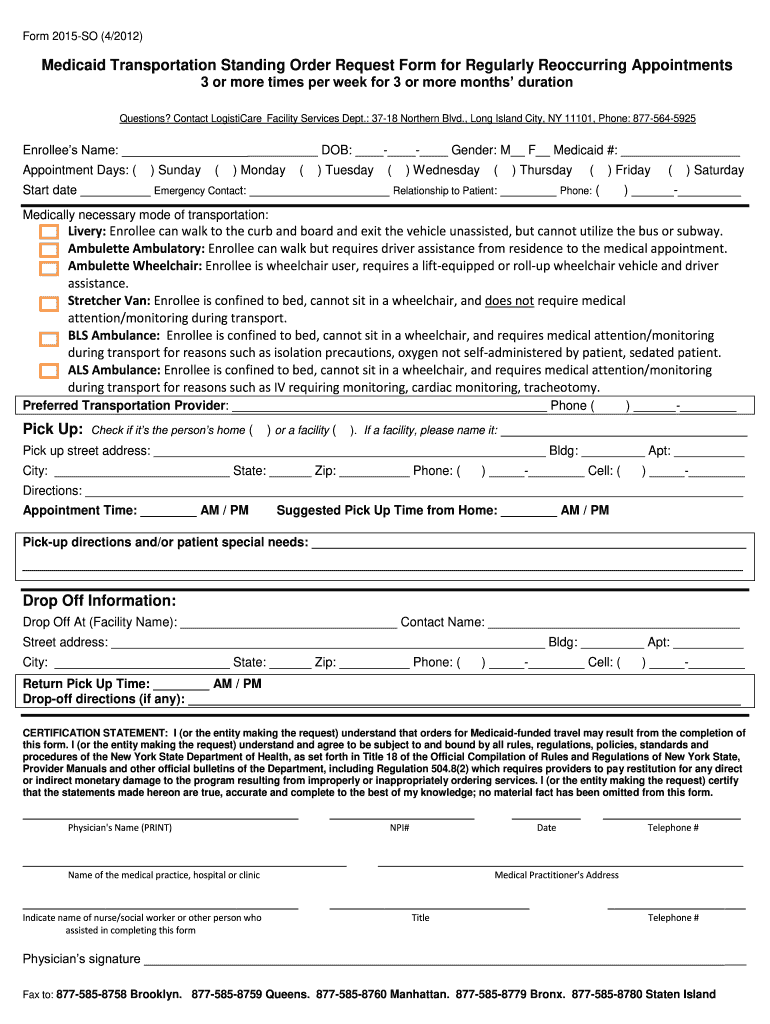
Form Medicaid Transportation 2012-2026


What is the Modivcare Standing Order Form?
The Modivcare standing order form is a crucial document used for arranging non-emergency medical transportation services in Florida. This form facilitates the authorization process for Medicaid beneficiaries who require transportation to medical appointments, ensuring that they receive necessary care without facing logistical barriers. The standing order allows healthcare providers to request transportation services on behalf of their patients, streamlining the process and improving access to essential health services.
Steps to Complete the Modivcare Standing Order Form
Completing the Modivcare standing order form requires attention to detail to ensure all necessary information is accurately provided. Here are the steps to follow:
- Gather Required Information: Collect patient details, including full name, Medicaid number, and contact information.
- Specify Transportation Needs: Indicate the type of transportation required, such as wheelchair-accessible vehicles or standard transportation.
- Provide Appointment Details: Include the date, time, and location of the medical appointment.
- Obtain Signatures: Ensure that the form is signed by the healthcare provider and, if necessary, the patient or their legal guardian.
- Review for Accuracy: Double-check all entries to confirm that the information is correct and complete.
- Submit the Form: Send the completed form to Modivcare through the designated submission method.
Legal Use of the Modivcare Standing Order Form
The Modivcare standing order form must be used in compliance with state and federal regulations governing Medicaid transportation services. This includes adherence to the Health Insurance Portability and Accountability Act (HIPAA), which protects patient privacy and ensures that sensitive information is handled appropriately. It is essential that all parties involved understand their responsibilities and the legal implications of using the form to avoid any potential issues related to non-compliance.
Key Elements of the Modivcare Standing Order Form
Several key elements are essential for the Modivcare standing order form to be valid and effective:
- Patient Information: Full name, Medicaid number, and contact details.
- Provider Information: Name and contact details of the healthcare provider requesting transportation.
- Transportation Details: Type of transportation needed and any special requirements.
- Appointment Information: Date, time, and address of the medical appointment.
- Signatures: Required signatures from the healthcare provider and patient or guardian.
How to Obtain the Modivcare Standing Order Form
The Modivcare standing order form can be obtained through various channels. Healthcare providers can access the form online through the Modivcare website or request it directly from Modivcare’s customer service. Additionally, many healthcare facilities and Medicaid offices may have physical copies of the form available for patients and providers. It is important to ensure that the most current version of the form is used to avoid any issues with processing.
State-Specific Rules for the Modivcare Standing Order Form
In Florida, specific rules govern the use of the Modivcare standing order form. These rules may include requirements for documentation, submission timelines, and eligibility criteria for Medicaid beneficiaries. It is essential for both providers and patients to familiarize themselves with these regulations to ensure compliance and facilitate a smooth transportation process. Understanding state-specific guidelines helps prevent delays and ensures that patients receive timely access to necessary medical services.
Quick guide on how to complete medicaid standing order form
Explore the simpler method to manage your Form Medicaid Transportation
The traditional approach to finalizing and approving documents consumes an excessive amount of time in comparison to contemporary document management tools. Previously, you had to look for appropriate social forms, print them, fill in all the information, and send them via mail. Now, you can obtain, fill out, and sign your Form Medicaid Transportation all in one browser tab using airSlate SignNow. Preparing your Form Medicaid Transportation has never been more straightforward.
Steps to finalize your Form Medicaid Transportation with airSlate SignNow
- Access the category page you need and find your state-specific Form Medicaid Transportation. Alternatively, utilize the search bar.
- Confirm that the version of the form is accurate by previewing it.
- Click Get form to enter editing mode.
- Fill out your document with the required information using the editing features.
- Verify the entered information and select the Sign tool to authorize your form.
- Choose the most suitable method to create your signature: generate it, draw your signature, or upload an image of it.
- Click DONE to finalize your changes.
- Download the document to your device or proceed to Sharing settings to send it digitally.
Effective online solutions like airSlate SignNow make the process of completing and submitting your forms easier. Try it to discover how much time document management and approval processes are meant to take. You will save a signNow amount of time.
Create this form in 5 minutes or less
FAQs
-
How do I respond to a request for a restraining order? Do I need to fill out a form?
As asked of me specifically;The others are right, you will likely need a lawyer. But to answer your question, there is a response form to respond to a restraining order or order of protection. Worst case the form is available at the courthouse where your hearing is set to be heard in, typically at the appropriate clerk's window, which may vary, so ask any of the clerk's when you get there.You only have so many days to respond, and it will specify in the paperwork.You will also have to appear in court on the date your hearing is scheduled.Most courts have a department that will help you respond to forms at no cost. I figure you are asking because you can't afford an attorney which is completely understandable.The problem is that if you aren't represented and the other person is successful in getting a temporary restraining order made permanent in the hearing you will not be allowed at any of the places the petitioner goes, without risking arrest.I hope this helps.Not given as legal advice-
-
How do I write qualification details in order to fill out the AIIMS application form if a student is appearing in 12th standard?
There must be provision in the form for those who are taking 12 th board exam this year , so go through the form properly before filling it .
-
What form do I have to fill out at PetSmart in order to purchase a rat?
Live animal purchase card
-
Why do 16 year olds have to get a parent to fill out a form in order to donate blood?
Why do 16 year olds have to get a parent to fill out a form in order to donate blood?Because a 16 year old is still a minor and blood donation isn't one of the exempt categories of medical care (such as prenatal care, STI testing, contraceptive services, etc.) that they are legally permitted access to without the consent of a guardian. At least this is the case in the United States, and the specific laws vary from state to state. More information on these exemptions can be found at Page on guttmacher.org
-
Where is the form that a person has to fill out in order to become a French citizen?
It is not simply a matter of filling out a form. Here is a fairly accurate description of the steps required:How to Become a Citizen of France
Create this form in 5 minutes!
How to create an eSignature for the medicaid standing order form
How to generate an eSignature for your Medicaid Standing Order Form in the online mode
How to generate an electronic signature for your Medicaid Standing Order Form in Google Chrome
How to generate an eSignature for signing the Medicaid Standing Order Form in Gmail
How to create an electronic signature for the Medicaid Standing Order Form straight from your smartphone
How to make an electronic signature for the Medicaid Standing Order Form on iOS
How to make an electronic signature for the Medicaid Standing Order Form on Android devices
People also ask
-
What is the modivcare standing order form Florida?
The modivcare standing order form Florida is a document used to authorize ongoing services from Modivcare, ensuring that patients receive the required medical deliveries without interruption. Using this form can streamline the service process and improve overall healthcare management.
-
How can I complete the modivcare standing order form Florida?
To complete the modivcare standing order form Florida, you can download it from the Modivcare website or access it through your healthcare provider. Once filled out, you can easily eSign the document using airSlate SignNow, ensuring your information is secure and quickly submitted.
-
What are the benefits of using the modivcare standing order form Florida?
The main benefits of using the modivcare standing order form Florida include ensuring continuity of care and reducing paperwork delays. By authorizing standing orders, patients can ensure timely delivery of necessary medical supplies or medications without frequent renewals.
-
Is there a cost associated with the modivcare standing order form Florida?
Completing the modivcare standing order form Florida itself does not generally incur a cost. However, services authorized through the form may have associated fees, which can vary based on your healthcare plan. It's best to consult with Modivcare for specific pricing details.
-
Can the modivcare standing order form Florida be integrated with other health record systems?
Yes, the modivcare standing order form Florida can be integrated with various electronic health record (EHR) systems. This integration enables healthcare providers to streamline the ordering process and improve data accuracy, making patient management more efficient.
-
How does airSlate SignNow help with the modivcare standing order form Florida?
AirSlate SignNow provides an easy-to-use platform to complete and eSign the modivcare standing order form Florida. With its cost-effective solution, users can ensure their documents are secure and compliant while reducing the time spent on paperwork.
-
What features of airSlate SignNow are beneficial for managing the modivcare standing order form Florida?
AirSlate SignNow offers features such as secure storage, customizable templates, and real-time tracking that are beneficial for managing the modivcare standing order form Florida. These tools help ensure that documents are accessible and organized, improving efficiency in healthcare operations.
Get more for Form Medicaid Transportation
- Nsw concession form
- Venue hire application form docx harbour trust
- Cannor regional offices canadian northern economic form
- Training fund application form what works
- Wwwirsgovcharities non profitsapplying forapplying for tax exempt statusinternal revenue service form
- Construction authorization application form
- Grant application form over 500 202104pdf birchington
- Uk animal health certificate form
Find out other Form Medicaid Transportation
- Help Me With eSignature South Carolina Banking Job Offer
- eSignature Tennessee Banking Affidavit Of Heirship Online
- eSignature Florida Car Dealer Business Plan Template Myself
- Can I eSignature Vermont Banking Rental Application
- eSignature West Virginia Banking Limited Power Of Attorney Fast
- eSignature West Virginia Banking Limited Power Of Attorney Easy
- Can I eSignature Wisconsin Banking Limited Power Of Attorney
- eSignature Kansas Business Operations Promissory Note Template Now
- eSignature Kansas Car Dealer Contract Now
- eSignature Iowa Car Dealer Limited Power Of Attorney Easy
- How Do I eSignature Iowa Car Dealer Limited Power Of Attorney
- eSignature Maine Business Operations Living Will Online
- eSignature Louisiana Car Dealer Profit And Loss Statement Easy
- How To eSignature Maryland Business Operations Business Letter Template
- How Do I eSignature Arizona Charity Rental Application
- How To eSignature Minnesota Car Dealer Bill Of Lading
- eSignature Delaware Charity Quitclaim Deed Computer
- eSignature Colorado Charity LLC Operating Agreement Now
- eSignature Missouri Car Dealer Purchase Order Template Easy
- eSignature Indiana Charity Residential Lease Agreement Simple