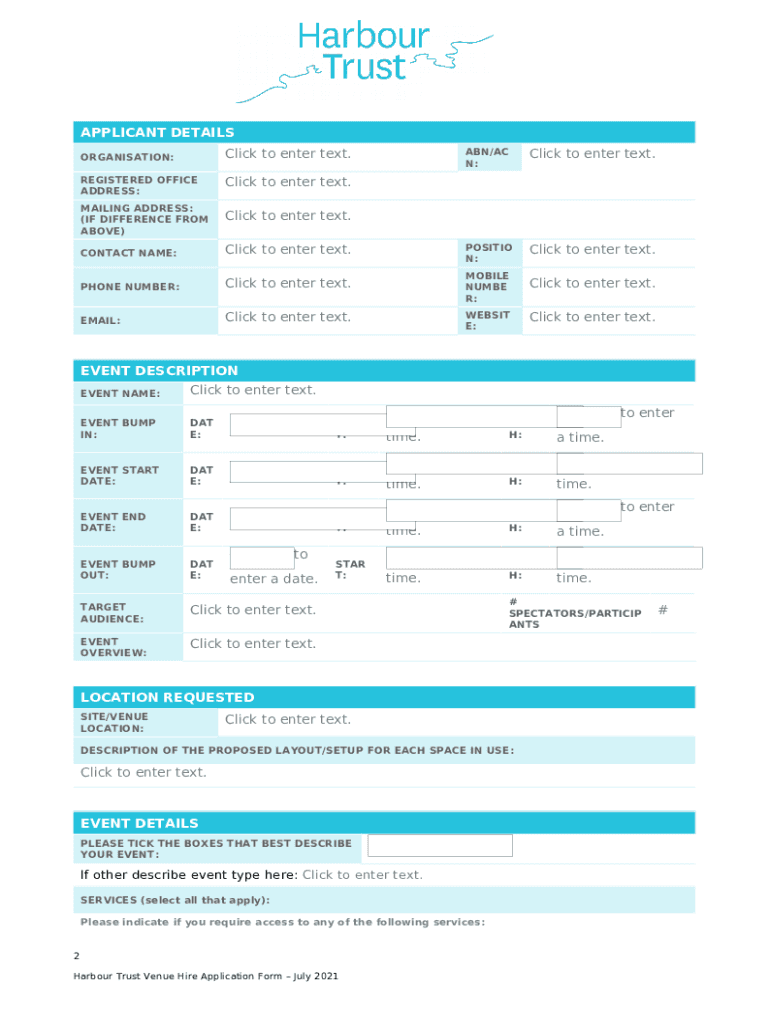
Venue Hire Application Form DOCX Harbour Trust


What is the Venue Hire Application Form docx Harbour Trust
The Venue Hire Application Form docx Harbour Trust is a formal document used to request the rental of venues managed by the Harbour Trust. This application is essential for individuals or organizations looking to utilize these spaces for events, gatherings, or other activities. The form collects necessary information such as the applicant's details, the purpose of the hire, the desired date and time, and specific requirements related to the event. Completing this form accurately is crucial for the approval process and ensures that all parties understand the terms of the venue hire.
How to use the Venue Hire Application Form docx Harbour Trust
Using the Venue Hire Application Form docx Harbour Trust involves several straightforward steps. First, download the form from the appropriate source. Once you have the document, fill it out with the required information, ensuring that all fields are completed accurately. After filling out the form, review it for any errors or omissions. Finally, submit the completed form according to the specified submission methods, which may include online submission, mailing, or delivering it in person. Following these steps will help streamline the application process.
Steps to complete the Venue Hire Application Form docx Harbour Trust
Completing the Venue Hire Application Form docx Harbour Trust requires careful attention to detail. Here are the steps to follow:
- Download the form: Obtain the Venue Hire Application Form from the Harbour Trust website or relevant authority.
- Fill in your details: Provide your name, contact information, and organization details if applicable.
- Specify event details: Indicate the nature of the event, the desired venue, and the date and time of the hire.
- List requirements: Include any special requests, such as equipment or setup needs.
- Review the form: Check for accuracy and completeness before submission.
- Submit the form: Send the completed application via the designated method, ensuring you keep a copy for your records.
Legal use of the Venue Hire Application Form docx Harbour Trust
The legal use of the Venue Hire Application Form docx Harbour Trust is vital for ensuring that all agreements related to venue hire are binding and enforceable. To be considered legally valid, the form must be filled out correctly and submitted according to the Harbour Trust's guidelines. Additionally, the use of electronic signatures, if applicable, must comply with relevant laws such as the ESIGN Act and UETA. This ensures that the application is recognized as a legitimate document that can be upheld in legal contexts.
Key elements of the Venue Hire Application Form docx Harbour Trust
Several key elements are essential in the Venue Hire Application Form docx Harbour Trust. These include:
- Applicant Information: Name, contact details, and organization (if applicable).
- Event Details: Type of event, date, time, and duration of the hire.
- Venue Selection: Specific venue or location requested for the event.
- Requirements: Any additional needs such as seating arrangements, audio-visual equipment, or catering services.
- Signature: An area for the applicant to sign, indicating agreement to the terms and conditions of the hire.
Form Submission Methods (Online / Mail / In-Person)
Submitting the Venue Hire Application Form docx Harbour Trust can be done through various methods, depending on the preferences of the applicant and the guidelines provided by the Harbour Trust. Common submission methods include:
- Online Submission: Many organizations offer an electronic submission option, allowing applicants to send their forms directly through a website.
- Mail: Applicants can print the completed form and send it via postal service to the designated address.
- In-Person: Some may prefer to deliver the form directly to the Harbour Trust office, allowing for immediate confirmation of receipt.
Quick guide on how to complete venue hire application form docx harbour trust
Prepare Venue Hire Application Form docx Harbour Trust effortlessly on any device
Online document management has gained traction among organizations and individuals. It offers an ideal eco-friendly substitute for traditional printed and signed documents, allowing you to locate the appropriate form and securely store it online. airSlate SignNow equips you with all the tools you need to create, alter, and eSign your documents quickly without delays. Manage Venue Hire Application Form docx Harbour Trust on any platform using airSlate SignNow Android or iOS applications and streamline any document-related task today.
How to alter and eSign Venue Hire Application Form docx Harbour Trust with ease
- Obtain Venue Hire Application Form docx Harbour Trust and click on Get Form to begin.
- Utilize the tools we offer to fill out your form.
- Emphasize relevant sections of your documents or obscure sensitive information with tools that airSlate SignNow provides specifically for that purpose.
- Create your eSignature using the Sign tool, which takes mere seconds and carries the same legal authority as a conventional wet ink signature.
- Verify all the information and click on the Done button to save your changes.
- Choose how you would like to send your form, via email, SMS, or invite link, or download it to your PC.
Say goodbye to lost or misplaced files, tedious form searching, or mistakes that necessitate printing new document copies. airSlate SignNow addresses all your needs in document management in just a few clicks from any device of your choice. Alter and eSign Venue Hire Application Form docx Harbour Trust and ensure excellent communication at any stage of your form preparation process with airSlate SignNow.
Create this form in 5 minutes or less
Create this form in 5 minutes!
People also ask
-
What is the Venue Hire Application Form docx Harbour Trust and how does it work?
The Venue Hire Application Form docx Harbour Trust is a downloadable document designed for individuals and organizations looking to hire venues managed by the Harbour Trust. Users can fill out the form digitally and submit it via airSlate SignNow, ensuring a streamlined application process.
-
How much does the Venue Hire Application Form docx Harbour Trust cost?
Accessing the Venue Hire Application Form docx Harbour Trust is typically free, but venue hire rates may vary based on the specific location and event type. It’s best to consult the Harbour Trust website for the latest pricing details for venue hire.
-
What features are included with the Venue Hire Application Form docx Harbour Trust?
The Venue Hire Application Form docx Harbour Trust includes essential fields for event details, contact information, and specific requests for the venue. The document can be digitally signed through airSlate SignNow, providing a quick and efficient way to manage your application.
-
What are the benefits of using the Venue Hire Application Form docx Harbour Trust?
Using the Venue Hire Application Form docx Harbour Trust simplifies the hiring process by allowing users to manage and submit their applications digitally. It saves time, reduces paperwork, and enhances collaboration among event organizers, making the venue hire experience efficient and hassle-free.
-
Can the Venue Hire Application Form docx Harbour Trust be customized?
Yes, the Venue Hire Application Form docx Harbour Trust can be customized to suit specific event requirements. Users can modify the template in airSlate SignNow to include additional details, ensuring that all necessary information is included for a successful application.
-
What integrations are available with the Venue Hire Application Form docx Harbour Trust?
The Venue Hire Application Form docx Harbour Trust can be integrated with various cloud storage services and business applications through airSlate SignNow. This enables users to store their submitted forms securely and access them from anywhere, enhancing overall productivity.
-
Is there customer support available for issues with the Venue Hire Application Form docx Harbour Trust?
Yes, airSlate SignNow offers customer support for users having issues with the Venue Hire Application Form docx Harbour Trust. Whether you have questions about filling out the form or need assistance with eSigning, the support team is ready to help you quickly resolve any concerns.
Get more for Venue Hire Application Form docx Harbour Trust
Find out other Venue Hire Application Form docx Harbour Trust
- Can I Sign Kentucky Performance Contract
- How Do I Sign Florida Investment Contract
- Sign Colorado General Power of Attorney Template Simple
- How Do I Sign Florida General Power of Attorney Template
- Sign South Dakota Sponsorship Proposal Template Safe
- Sign West Virginia Sponsorship Proposal Template Free
- Sign Tennessee Investment Contract Safe
- Sign Maryland Consulting Agreement Template Fast
- Sign California Distributor Agreement Template Myself
- How Do I Sign Louisiana Startup Business Plan Template
- Can I Sign Nevada Startup Business Plan Template
- Sign Rhode Island Startup Business Plan Template Now
- How Can I Sign Connecticut Business Letter Template
- Sign Georgia Business Letter Template Easy
- Sign Massachusetts Business Letter Template Fast
- Can I Sign Virginia Business Letter Template
- Can I Sign Ohio Startup Costs Budget Worksheet
- How Do I Sign Maryland 12 Month Sales Forecast
- How Do I Sign Maine Profit and Loss Statement
- How To Sign Wisconsin Operational Budget Template