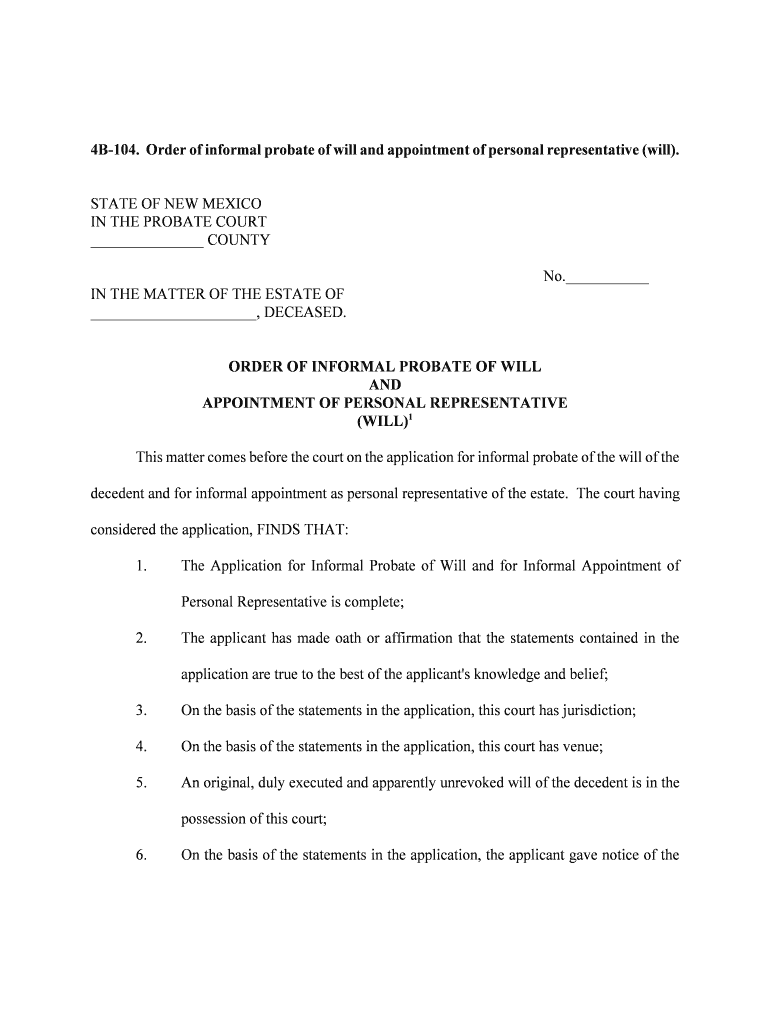
4B 102 STATE of NEW MEXICO in the PROBATE COURT Form


What is the 4B 102 STATE OF NEW MEXICO IN THE PROBATE COURT
The 4B 102 STATE OF NEW MEXICO IN THE PROBATE COURT form is a legal document used in the probate process within the state of New Mexico. This form is essential for individuals involved in the administration of a deceased person's estate. It serves to provide the court with necessary information regarding the estate, including details about assets, debts, and beneficiaries. Understanding the purpose of this form is crucial for ensuring compliance with state laws and facilitating a smooth probate process.
Steps to complete the 4B 102 STATE OF NEW MEXICO IN THE PROBATE COURT
Completing the 4B 102 form requires careful attention to detail. Here are the key steps to follow:
- Gather necessary information about the deceased's estate, including assets, debts, and beneficiary details.
- Fill out the form accurately, ensuring all sections are completed as required by New Mexico probate law.
- Review the form for any errors or omissions, as inaccuracies can delay the probate process.
- Sign and date the form, ensuring that all required signatures are obtained.
- Submit the completed form to the appropriate probate court in New Mexico.
Legal use of the 4B 102 STATE OF NEW MEXICO IN THE PROBATE COURT
The legal use of the 4B 102 form is governed by New Mexico probate law. This form must be completed and submitted to the probate court to initiate the legal process of administering an estate. It is important to ensure that the form is filled out in accordance with the law, as improper use can lead to legal complications or delays in the probate process. The form must be signed by the appropriate parties, and it may need to be accompanied by additional documents as required by the court.
Key elements of the 4B 102 STATE OF NEW MEXICO IN THE PROBATE COURT
Several key elements are essential to the 4B 102 form:
- Decedent Information: Details about the deceased, including full name, date of death, and last known address.
- Estate Details: A comprehensive list of the deceased's assets and liabilities.
- Beneficiary Information: Names and contact information for individuals or entities entitled to inherit from the estate.
- Executor Information: The person responsible for managing the estate and ensuring the probate process is followed.
How to obtain the 4B 102 STATE OF NEW MEXICO IN THE PROBATE COURT
The 4B 102 form can be obtained through various means in New Mexico. It is typically available at the local probate court or online through the New Mexico court system's official website. Additionally, legal professionals specializing in probate law may provide access to the form and offer guidance on its completion. Ensuring you have the most current version of the form is important for compliance with legal requirements.
Form Submission Methods (Online / Mail / In-Person)
Submitting the 4B 102 form can be done through several methods, depending on the local court's regulations:
- In-Person: You can submit the completed form directly at the probate court during business hours.
- Mail: The form can be mailed to the probate court, but ensure you allow sufficient time for delivery and processing.
- Online: Some jurisdictions may offer online submission options, allowing for a more convenient way to file the form.
Quick guide on how to complete 4b 102 state of new mexico in the probate court
Finalize [SKS] effortlessly on any gadget
Web-based document management has gained traction among businesses and individuals alike. It offers an ideal environmentally-friendly substitute to conventional printed and signed paperwork, allowing you to obtain the correct form and securely store it online. airSlate SignNow equips you with all the tools necessary to create, modify, and eSign your documents promptly without delays. Manage [SKS] on any platform with the airSlate SignNow Android or iOS applications and enhance any document-centered task today.
The simplest way to edit and eSign [SKS] without any hassle
- Find [SKS] and click on Get Form to initiate.
- Utilize the tools we provide to complete your document.
- Mark pertinent sections of the documents or obscure sensitive information with tools that airSlate SignNow offers specifically for this purpose.
- Create your eSignature using the Sign feature, which takes seconds and holds the same legal validity as a traditional handwritten signature.
- Review the details and click on the Done button to store your changes.
- Select your preferred method to send your form, via email, SMS, invitation link, or download it to your computer.
Eliminate worries about lost or misplaced documents, tedious form searching, or errors that necessitate printing new document copies. airSlate SignNow meets all your needs in document management with just a few clicks from any device you choose. Edit and eSign [SKS] and ensure effective communication at any stage of your document preparation process with airSlate SignNow.
Create this form in 5 minutes or less
Related searches to 4B 102 STATE OF NEW MEXICO IN THE PROBATE COURT
Create this form in 5 minutes!
People also ask
-
What is the purpose of the 4B 102 STATE OF NEW MEXICO IN THE PROBATE COURT form?
The 4B 102 STATE OF NEW MEXICO IN THE PROBATE COURT form is used for filing claims against an estate in the probate process. This form ensures that creditors can formally present their claims, protecting their rights in accordance with New Mexico probate laws.
-
How can airSlate SignNow simplify the process of handling the 4B 102 STATE OF NEW MEXICO IN THE PROBATE COURT form?
airSlate SignNow allows you to easily prepare and eSign the 4B 102 STATE OF NEW MEXICO IN THE PROBATE COURT form online. With its user-friendly interface, you can quickly fill out the necessary information and share it securely with relevant parties, streamlining your probate process.
-
Is airSlate SignNow suitable for businesses dealing with the 4B 102 STATE OF NEW MEXICO IN THE PROBATE COURT?
Yes, airSlate SignNow is perfect for businesses that frequently handle legal documents such as the 4B 102 STATE OF NEW MEXICO IN THE PROBATE COURT form. Its reliable eSigning features ensure legal compliance while saving time and resources in document management.
-
What are the pricing options for using airSlate SignNow for the 4B 102 STATE OF NEW MEXICO IN THE PROBATE COURT?
airSlate SignNow offers affordable pricing plans tailored to various business needs. Whether you're a small firm or a large enterprise, you'll find a plan that fits your budget while providing access to features for managing the 4B 102 STATE OF NEW MEXICO IN THE PROBATE COURT form.
-
Can I integrate airSlate SignNow with other software to manage the 4B 102 STATE OF NEW MEXICO IN THE PROBATE COURT process?
Absolutely! airSlate SignNow integrates seamlessly with numerous business applications, allowing you to manage your workflows efficiently. This means you can sync your processes related to the 4B 102 STATE OF NEW MEXICO IN THE PROBATE COURT form with your existing software tools.
-
What are the benefits of using airSlate SignNow for the 4B 102 STATE OF NEW MEXICO IN THE PROBATE COURT?
By using airSlate SignNow for the 4B 102 STATE OF NEW MEXICO IN THE PROBATE COURT, you gain access to a paperless solution that enhances efficiency and reduces errors. The platform not only simplifies eSigning but also offers templates and reminders to keep your probate process on track.
-
Is airSlate SignNow secure for handling the 4B 102 STATE OF NEW MEXICO IN THE PROBATE COURT?
Yes, security is a top priority for airSlate SignNow. The platform utilizes advanced encryption and security protocols to ensure that your data, including the 4B 102 STATE OF NEW MEXICO IN THE PROBATE COURT form, is safe from unauthorized access.
Get more for 4B 102 STATE OF NEW MEXICO IN THE PROBATE COURT
Find out other 4B 102 STATE OF NEW MEXICO IN THE PROBATE COURT
- How To Integrate Sign in Banking
- How To Use Sign in Banking
- Help Me With Use Sign in Banking
- Can I Use Sign in Banking
- How Do I Install Sign in Banking
- How To Add Sign in Banking
- How Do I Add Sign in Banking
- How Can I Add Sign in Banking
- Can I Add Sign in Banking
- Help Me With Set Up Sign in Government
- How To Integrate eSign in Banking
- How To Use eSign in Banking
- How To Install eSign in Banking
- How To Add eSign in Banking
- How To Set Up eSign in Banking
- How To Save eSign in Banking
- How To Implement eSign in Banking
- How To Set Up eSign in Construction
- How To Integrate eSign in Doctors
- How To Use eSign in Doctors