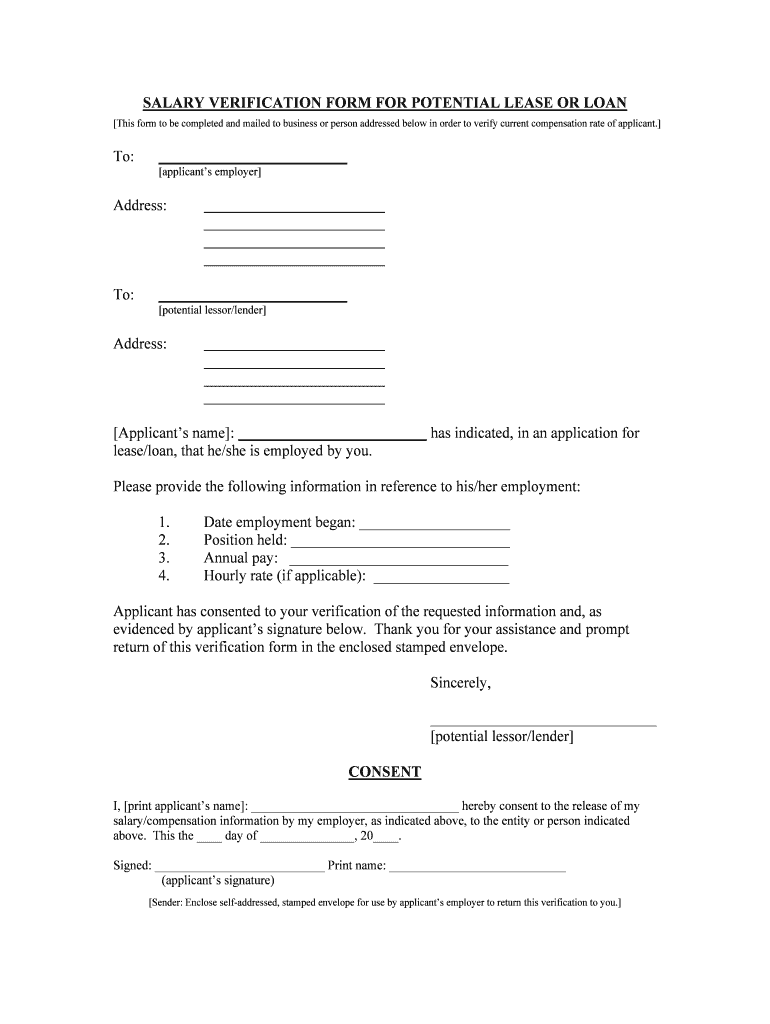
Signed Print Name Form


What is the signed print name?
The signed print name refers to the formal representation of an individual's name as it appears in print, typically used in conjunction with a signature on legal documents. It serves as a method of identification and verification, ensuring that the individual signing the document is clearly recognized. This form is often required in various legal, financial, and administrative contexts, where clarity and authenticity are paramount.
How to use the signed print name
Using the signed print name involves incorporating it into documents that require a signature. When filling out forms, individuals should write their name in a clear, legible manner, ensuring it matches their official identification. This practice is essential for maintaining the integrity of the document. In digital formats, the signed print name can be entered using eSignature solutions that capture the signature and print name together, providing a legally binding execution.
Steps to complete the signed print name
Completing the signed print name involves several straightforward steps:
- Read the document carefully to understand its requirements.
- Locate the signature line where the signed print name is needed.
- Clearly print your name as it appears on official documents.
- Sign your name in the designated area to authenticate the document.
- Review the document for accuracy before submission.
Legal use of the signed print name
The signed print name is legally recognized in various contexts, provided that it adheres to specific regulations. In the United States, eSignatures, including signed print names, are governed by laws such as the ESIGN Act and UETA. These laws affirm that electronic signatures hold the same legal weight as traditional handwritten signatures, provided that the signer intends to authenticate the document and complies with all necessary legal requirements.
Key elements of the signed print name
Several key elements contribute to the effectiveness of the signed print name:
- Clarity: The name must be printed clearly to avoid any confusion.
- Consistency: The signed print name should match the name on official identification.
- Authentication: The signature must be executed in a manner that indicates agreement to the document's terms.
- Compliance: Adhering to relevant laws and regulations ensures the signed print name is legally binding.
Examples of using the signed print name
Common scenarios where the signed print name is utilized include:
- Signing contracts or agreements in business transactions.
- Completing tax forms, such as the W-9, where identification is required.
- Submitting legal documents, including wills and powers of attorney.
- Filing applications for loans or credit, which necessitate personal verification.
Quick guide on how to complete signed print name
Prepare Signed Print Name effortlessly on any device
Web-based document management has gained traction among businesses and individuals. It offers an ideal eco-friendly substitute for conventional printed and signed documents, as you can locate the necessary form and securely store it online. airSlate SignNow provides you with all the instruments you need to create, modify, and electronically sign your paperwork quickly and without hassle. Handle Signed Print Name on any platform using airSlate SignNow's Android or iOS applications and enhance any document-driven process today.
How to modify and eSign Signed Print Name effortlessly
- Locate Signed Print Name and click Get Form to begin.
- Use the tools we offer to complete your document.
- Emphasize relevant sections of your documents or obscure sensitive information with tools that airSlate SignNow offers specifically for that purpose.
- Create your signature using the Sign tool, which takes seconds and has the same legal validity as a traditional wet ink signature.
- Review the information and click on the Done button to save your updates.
- Choose your preferred method to send your form, whether by email, text message (SMS), invite link, or download it to your computer.
Say goodbye to lost or misplaced files, cumbersome form searching, or mistakes that necessitate printing new document copies. airSlate SignNow meets your document management needs in just a few clicks from any device you choose. Modify and eSign Signed Print Name and ensure exceptional communication at every stage of your form preparation process with airSlate SignNow.
Create this form in 5 minutes or less
Create this form in 5 minutes!
People also ask
-
What is a Signed Print Name in airSlate SignNow?
A Signed Print Name in airSlate SignNow refers to a signature that combines a handwritten signature with the printed name of the signer. This feature enhances document authenticity and clarity, ensuring that each document is easily identifiable. By using this dual approach, users can maintain professionalism and comply with various legal requirements.
-
How does airSlate SignNow help with adding a Signed Print Name?
airSlate SignNow provides an intuitive platform where users can easily add a Signed Print Name to their documents. The drag-and-drop interface allows users to position their signature and printed name seamlessly within the document. This simplifies the signing process, making it accessible even for those unfamiliar with digital signing.
-
Is there a cost for using the Signed Print Name feature?
The Signed Print Name feature is included in airSlate SignNow’s various pricing plans, making it cost-effective for businesses of all sizes. Users can select from different tiers based on their needs, ensuring accessibility without sacrificing functionality. Detailed pricing information can be found on our website to help you choose the best option for your needs.
-
What are the benefits of using a Signed Print Name instead of just a typed name?
Using a Signed Print Name adds an extra layer of security and trust to your documents compared to just a typed name. It presents a legitimate signature that adheres to legal standards, which is crucial for contracts and important agreements. Customers feel more confident knowing that they are dealing with authenticated documents.
-
Can I integrate airSlate SignNow with other tools to streamline my Signed Print Name process?
Yes, airSlate SignNow offers integrations with a variety of third-party applications to enhance your workflow, including CRM systems and cloud storage solutions. These integrations allow you to manage signed documents more efficiently, ensuring you can easily add Signed Print Names across your operational platforms. Check our integration page for a full list of compatible applications.
-
Is airSlate SignNow compliant with legal standards for Signed Print Name?
Absolutely! airSlate SignNow complies with major e-signature regulations, including the ESIGN Act and UETA. This ensures that documents signed with a Signed Print Name are legally binding and enforceable. Users can trust that their agreements meet the necessary legal standards to be recognized in court.
-
How secure is the Signed Print Name feature in airSlate SignNow?
The Signed Print Name feature in airSlate SignNow is supported by robust security protocols to protect your documents and signatures. We use encryption and secure access controls to ensure that only authorized users can sign and view documents. This priority on security helps maintain confidentiality and integrity in all your transactions.
Get more for Signed Print Name
- Georgia pe comity application form
- Form mv 9w
- Georgia bureau of investigation form
- Form d georgia secretary of state sos georgia
- Perpetual care trust sample form
- Transcript for cosmetology school form
- Design review board hearing application and city of alpharetta alpharetta ga form
- Business license application town of braselton georgia form
Find out other Signed Print Name
- Can I Sign Vermont Real Estate Document
- How To Sign Wyoming Orthodontists Document
- Help Me With Sign Alabama Courts Form
- Help Me With Sign Virginia Police PPT
- How To Sign Colorado Courts Document
- Can I eSign Alabama Banking PPT
- How Can I eSign California Banking PDF
- How To eSign Hawaii Banking PDF
- How Can I eSign Hawaii Banking Document
- How Do I eSign Hawaii Banking Document
- How Do I eSign Hawaii Banking Document
- Help Me With eSign Hawaii Banking Document
- How To eSign Hawaii Banking Document
- Can I eSign Hawaii Banking Presentation
- Can I Sign Iowa Courts Form
- Help Me With eSign Montana Banking Form
- Can I Sign Kentucky Courts Document
- How To eSign New York Banking Word
- Can I eSign South Dakota Banking PPT
- How Can I eSign South Dakota Banking PPT