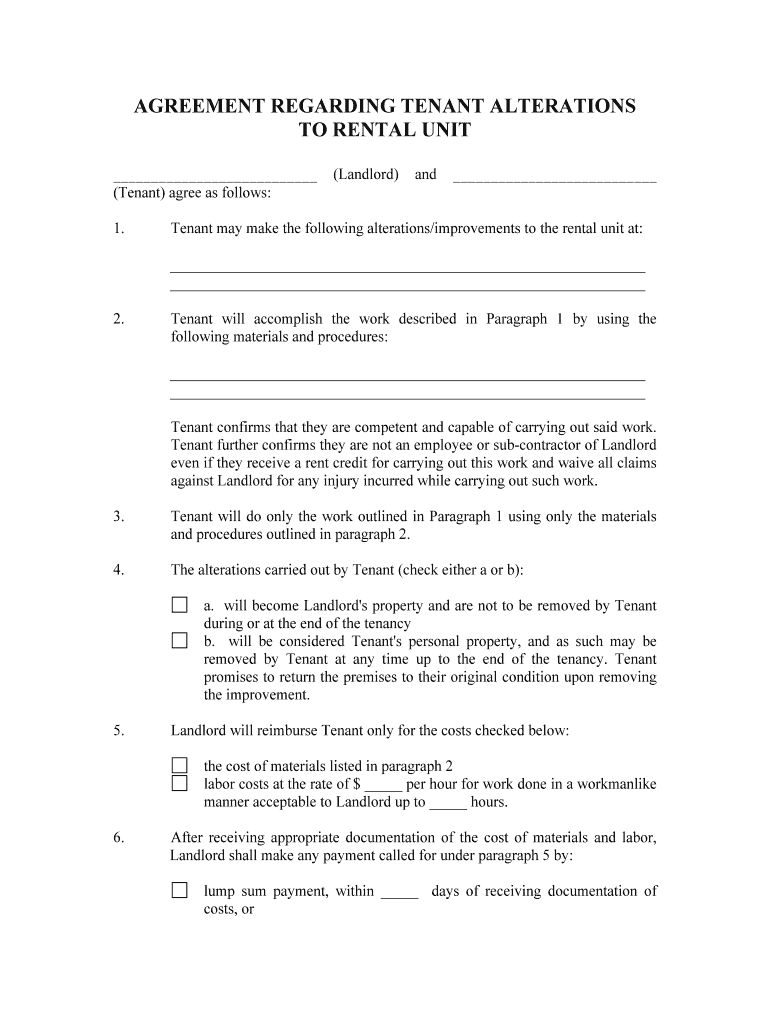
Promises to Return the Premises to Their Original Condition Upon Removing Form


What is the Promises To Return The Premises To Their Original Condition Upon Removing
The Promises To Return The Premises To Their Original Condition Upon Removing is a legal document typically used in lease agreements. It outlines the obligations of a tenant to restore a rental property to its original state before vacating. This form is crucial for landlords to ensure their property is maintained and returned without damage. It serves as a safeguard for property owners, detailing the expectations for repairs, cleaning, and any necessary restoration work that may be required upon the tenant's departure.
Key elements of the Promises To Return The Premises To Their Original Condition Upon Removing
This form includes several essential components that define the responsibilities of the tenant. Key elements typically include:
- Condition assessment: A detailed description of the property's initial condition.
- Repair obligations: Specific repairs and maintenance tasks that the tenant must complete.
- Cleaning requirements: Expectations for cleaning the premises, including areas such as kitchens and bathrooms.
- Timeline: A clear timeline for when the premises should be returned to the original condition.
- Consequences of non-compliance: Potential penalties or deductions from the security deposit if the terms are not met.
Steps to complete the Promises To Return The Premises To Their Original Condition Upon Removing
Completing this form involves several important steps to ensure clarity and compliance. Here’s a straightforward process:
- Review the lease agreement: Understand the specific requirements outlined in your lease.
- Inspect the property: Conduct a thorough inspection to note the current condition and identify any necessary repairs.
- Document findings: Take photos and make notes of any areas that need attention.
- Fill out the form: Clearly state your commitments regarding repairs, cleaning, and restoration.
- Sign and date: Ensure all parties involved sign the document to make it legally binding.
Legal use of the Promises To Return The Premises To Their Original Condition Upon Removing
This form is legally binding when executed correctly, meaning it must adhere to specific legal standards. To ensure its enforceability, the document must include:
- Proper signatures: All parties must sign the form to acknowledge their agreement.
- Compliance with state laws: The terms must align with local regulations regarding lease agreements and tenant rights.
- Clear language: Avoid ambiguous terms to prevent misunderstandings.
How to use the Promises To Return The Premises To Their Original Condition Upon Removing
- Communicate clearly: Discuss expectations with your landlord or property manager before filling out the form.
- Keep a copy: Retain a signed copy for your records after submission.
- Follow through: Complete all promised repairs and cleaning to avoid disputes.
State-specific rules for the Promises To Return The Premises To Their Original Condition Upon Removing
Each state may have unique laws governing lease agreements and tenant responsibilities. It is important to be aware of these variations, which can affect:
- Security deposit regulations: Different states have specific laws regarding how much can be withheld from a security deposit for damages.
- Notice periods: Requirements for notifying landlords about intent to vacate and the timeline for returning the property.
- Repair obligations: Varying standards for what constitutes normal wear and tear versus tenant-caused damage.
Quick guide on how to complete promises to return the premises to their original condition upon removing
Complete Promises To Return The Premises To Their Original Condition Upon Removing effortlessly on any device
Online document management has become increasingly favored by businesses and individuals alike. It serves as an ideal eco-friendly alternative to traditional printed and signed documents, allowing you to access the correct form and securely store it online. airSlate SignNow equips you with all the resources necessary to create, amend, and electronically sign your documents swiftly without delays. Handle Promises To Return The Premises To Their Original Condition Upon Removing on any device using airSlate SignNow applications for Android or iOS and enhance any document-related process today.
How to edit and eSign Promises To Return The Premises To Their Original Condition Upon Removing with ease
- Locate Promises To Return The Premises To Their Original Condition Upon Removing and then click Get Form to begin.
- Utilize the tools we offer to complete your document.
- Emphasize important sections of your documents or obscure sensitive information with tools that airSlate SignNow provides specifically for this purpose.
- Create your signature using the Sign feature, which takes mere seconds and holds the same legal validity as a conventional ink signature.
- Review all the details and then click the Done button to save your updates.
- Select how you wish to share your form, whether by email, text message (SMS), invitation link, or download it to your computer.
Say goodbye to lost or misplaced files, tedious form navigation, or errors that necessitate printing new copies of documents. airSlate SignNow manages your document needs in just a few clicks from any device of your choice. Alter and eSign Promises To Return The Premises To Their Original Condition Upon Removing and ensure effective communication at every stage of your form preparation process with airSlate SignNow.
Create this form in 5 minutes or less
Create this form in 5 minutes!
People also ask
-
What does it mean to make promises to return the premises to their original condition upon removing?
Promises to return the premises to their original condition upon removing refers to a commitment made by a party to restore any leased or rented property to its initial state before vacating. This ensures compliance with lease agreements and protects the property owner's interests. It's vital in maintaining good relationships between landlords and tenants.
-
How can airSlate SignNow assist in documenting promises to return the premises to their original condition upon removing?
With airSlate SignNow, businesses can easily create, send, and eSign documents that include clauses detailing promises to return the premises to their original condition upon removing. The platform streamlines the documentation process, ensuring all parties are clearly informed of their obligations, enhancing trust and transparency.
-
Are there specific templates available for promises to return the premises to their original condition upon removing?
Yes, airSlate SignNow offers various customizable templates that include residential and commercial lease agreements containing promises to return the premises to their original condition upon removing. This feature helps users quickly generate legally-binding documents, saving time and reducing the risk of errors.
-
What are the benefits of using airSlate SignNow for promises to return the premises to their original condition upon removing?
Using airSlate SignNow allows businesses to streamline their leasing process, ensuring that promises to return the premises to their original condition upon removing are legally documented. This minimizes potential disputes, enhances accountability, and provides a clear framework for asset management.
-
How much does it cost to use airSlate SignNow for managing lease agreements with promises to return the premises to their original condition upon removing?
airSlate SignNow offers various pricing plans to accommodate different business needs, making it a cost-effective solution for managing lease agreements. The cost will depend on the features and number of users you require, so reviewing the available plans can help determine the best option for your needs related to promises to return the premises to their original condition upon removing.
-
Can airSlate SignNow integrate with other tools for managing promises to return the premises to their original condition upon removing?
Yes, airSlate SignNow seamlessly integrates with various third-party applications that can aid in managing promises to return the premises to their original condition upon removing. This includes integration with CRM systems, project management tools, and cloud storage solutions, making it easier to maintain all your lease documentation in one place.
-
Is it legally binding to use airSlate SignNow for promises to return the premises to their original condition upon removing?
Absolutely, documents signed through airSlate SignNow are legally binding and compliant with eSignature laws. This ensures that promises to return the premises to their original condition upon removing are enforceable, providing both parties with protection in case of disputes.
Get more for Promises To Return The Premises To Their Original Condition Upon Removing
Find out other Promises To Return The Premises To Their Original Condition Upon Removing
- Sign Georgia Business Letter Template Easy
- Sign Massachusetts Business Letter Template Fast
- Can I Sign Virginia Business Letter Template
- Can I Sign Ohio Startup Costs Budget Worksheet
- How Do I Sign Maryland 12 Month Sales Forecast
- How Do I Sign Maine Profit and Loss Statement
- How To Sign Wisconsin Operational Budget Template
- Sign North Carolina Profit and Loss Statement Computer
- Sign Florida Non-Compete Agreement Fast
- How Can I Sign Hawaii Non-Compete Agreement
- Sign Oklahoma General Partnership Agreement Online
- Sign Tennessee Non-Compete Agreement Computer
- Sign Tennessee Non-Compete Agreement Mobile
- Sign Utah Non-Compete Agreement Secure
- Sign Texas General Partnership Agreement Easy
- Sign Alabama LLC Operating Agreement Online
- Sign Colorado LLC Operating Agreement Myself
- Sign Colorado LLC Operating Agreement Easy
- Can I Sign Colorado LLC Operating Agreement
- Sign Kentucky LLC Operating Agreement Later