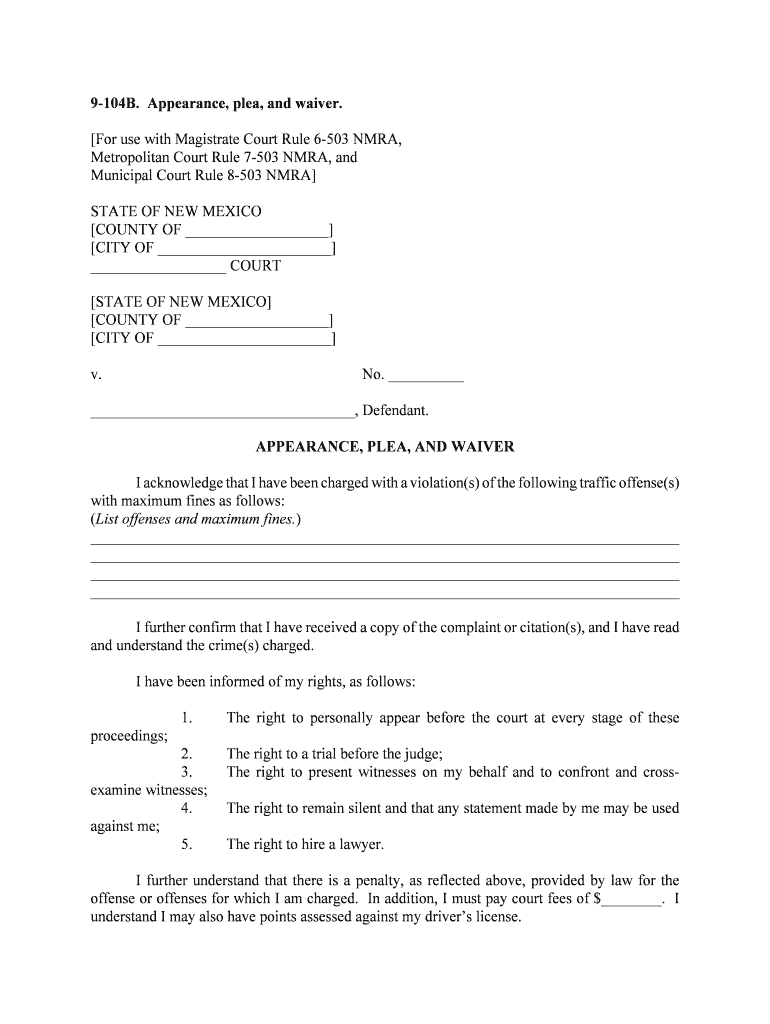
Form 1447 'No Further Stay' Waiver Request Department of


What is the Form 1447 'No Further Stay' Waiver Request
The Form 1447, commonly referred to as the 'No Further Stay' Waiver Request, is a legal document used within the immigration context in the United States. This form is typically submitted by individuals seeking to waive any further stay of removal from the U.S. It is essential for individuals who have received a final order of removal and wish to request a waiver based on specific circumstances, such as humanitarian reasons or family ties. Understanding the purpose and implications of this form is crucial for those navigating the immigration process.
Steps to Complete the Form 1447 'No Further Stay' Waiver Request
Completing the Form 1447 requires careful attention to detail. Here are the key steps to follow:
- Download the Form: Obtain the latest version of the Form 1447 from the appropriate government website.
- Provide Personal Information: Fill in your name, address, and other identifying details accurately.
- State Your Case: Clearly outline the reasons for your waiver request, including any supporting evidence.
- Sign and Date: Ensure you sign and date the form, as an unsigned form may be rejected.
- Review for Accuracy: Double-check all information for accuracy and completeness before submission.
Legal Use of the Form 1447 'No Further Stay' Waiver Request
The legal use of the Form 1447 is critical in the immigration process. This form serves as a formal request to the immigration authorities to reconsider an order of removal. It is important to understand that submitting this form does not guarantee approval; rather, it initiates a review process. The form must be completed in accordance with U.S. immigration laws and regulations, and it is advisable to consult with an immigration attorney to ensure that all legal requirements are met.
Key Elements of the Form 1447 'No Further Stay' Waiver Request
Several key elements must be included when completing the Form 1447 to ensure its effectiveness:
- Personal Details: Accurate personal information, including your immigration status.
- Reason for Waiver: A detailed explanation of why you are requesting the waiver, supported by relevant documentation.
- Supporting Evidence: Attach any necessary documents that substantiate your claims, such as medical records or letters from family members.
- Signature: A valid signature is required to authenticate the form.
Eligibility Criteria for the Form 1447 'No Further Stay' Waiver Request
To be eligible to submit the Form 1447, applicants must meet specific criteria. Typically, this includes having a final order of removal and demonstrating compelling reasons for requesting a waiver. Factors such as family ties in the U.S., humanitarian concerns, or other significant hardships can influence eligibility. It is essential to provide clear and convincing evidence to support your request.
Form Submission Methods for the Form 1447 'No Further Stay' Waiver Request
The Form 1447 can be submitted through various methods, depending on the specific instructions provided by the immigration authorities. Common submission methods include:
- Online Submission: Some applicants may have the option to submit the form electronically through designated government portals.
- Mail: The form can be mailed to the appropriate immigration office. Ensure that you use the correct address as specified in the instructions.
- In-Person Submission: In certain cases, applicants may be able to submit the form in person at a local immigration office.
Quick guide on how to complete 1447 form
Complete 1447 form with ease on any device
Managing documents online has gained popularity among businesses and individuals. It serves as an ideal eco-friendly substitute for traditional printed and signed documents, allowing you to find the necessary form and securely store it online. airSlate SignNow provides all the tools required to create, modify, and eSign your documents swiftly without delays. Handle no further stay waiver request on any device with airSlate SignNow apps for Android or iOS and simplify any document-related process today.
The simplest way to modify and eSign 1447 form effortlessly
- Locate form 1447 and click on Get Form to begin.
- Utilize the tools we provide to complete your document.
- Highlight important sections of your documents or obscure sensitive information with features specifically designed by airSlate SignNow for that purpose.
- Create your eSignature using the Sign tool, which takes mere seconds and holds the same legal validity as a conventional wet ink signature.
- Review the details and click on the Done button to save your modifications.
- Select your preferred method to submit your form, whether by email, SMS, or sharing a link, or download it to your computer.
Say goodbye to lost or misplaced documents, tedious form navigation, or errors that necessitate printing new document copies. airSlate SignNow fulfills all your document management requirements in just a few clicks from any device you choose. Modify and eSign no further stay waiver request and ensure excellent communication at every stage of your form preparation process with airSlate SignNow.
Create this form in 5 minutes or less
Related searches to form 1447
Create this form in 5 minutes!
People also ask form 1447
-
What is form 1447 and how can airSlate SignNow help with it?
Form 1447 is a document used to request an exemption from certain reporting requirements. airSlate SignNow streamlines the process of completing and signing form 1447, ensuring that your submissions are accurate and timely. With our platform, you can easily fill out, eSign, and send this form electronically, saving both time and resources.
-
What are the pricing options for using airSlate SignNow for form 1447?
airSlate SignNow offers competitive pricing plans designed to fit businesses of all sizes. Each plan includes features that facilitate the signing and sending of documents, including form 1447. You can choose a plan based on your needs, with options for monthly or annual subscriptions.
-
Can I fill out form 1447 on my mobile device using airSlate SignNow?
Yes, airSlate SignNow is fully mobile-responsive, allowing you to fill out form 1447 on your smartphone or tablet. Our mobile app ensures that you can manage your documents and eSign anytime, anywhere, making it convenient to stay on top of your paperwork.
-
What features does airSlate SignNow offer for managing form 1447?
airSlate SignNow includes essential features such as templates, automatic reminders, and status tracking specifically designed for managing form 1447. These features help ensure that your document is completed on time and that all signers are notified, enhancing productivity and efficiency.
-
Is airSlate SignNow compliant with regulations for form 1447 eSigning?
Absolutely! airSlate SignNow complies with electronic signature regulations, ensuring that your signed form 1447 meets legal standards. Our platform uses secure technology to protect your data, giving you peace of mind when submitting important documents.
-
How can airSlate SignNow integrate with other software for form 1447 management?
airSlate SignNow offers seamless integrations with various software solutions, including CRM and document management systems. This allows you to easily manage and route form 1447 alongside other business workflows, enhancing your overall productivity without the need for manual data entry.
-
What are the benefits of using airSlate SignNow to handle form 1447?
Using airSlate SignNow to manage form 1447 offers signNow benefits such as increased efficiency, reduced turnaround time, and improved document tracking. Our user-friendly interface allows users to complete forms quickly, making it easier to maintain compliance and meet deadlines.
Get more for no further stay waiver request
Find out other 1447 form
- How Can I eSignature Georgia Courts Quitclaim Deed
- Help Me With eSignature Florida Courts Affidavit Of Heirship
- Electronic signature Alabama Banking RFP Online
- eSignature Iowa Courts Quitclaim Deed Now
- eSignature Kentucky Courts Moving Checklist Online
- eSignature Louisiana Courts Cease And Desist Letter Online
- How Can I Electronic signature Arkansas Banking Lease Termination Letter
- eSignature Maryland Courts Rental Application Now
- eSignature Michigan Courts Affidavit Of Heirship Simple
- eSignature Courts Word Mississippi Later
- eSignature Tennessee Sports Last Will And Testament Mobile
- How Can I eSignature Nevada Courts Medical History
- eSignature Nebraska Courts Lease Agreement Online
- eSignature Nebraska Courts LLC Operating Agreement Easy
- Can I eSignature New Mexico Courts Business Letter Template
- eSignature New Mexico Courts Lease Agreement Template Mobile
- eSignature Courts Word Oregon Secure
- Electronic signature Indiana Banking Contract Safe
- Electronic signature Banking Document Iowa Online
- Can I eSignature West Virginia Sports Warranty Deed