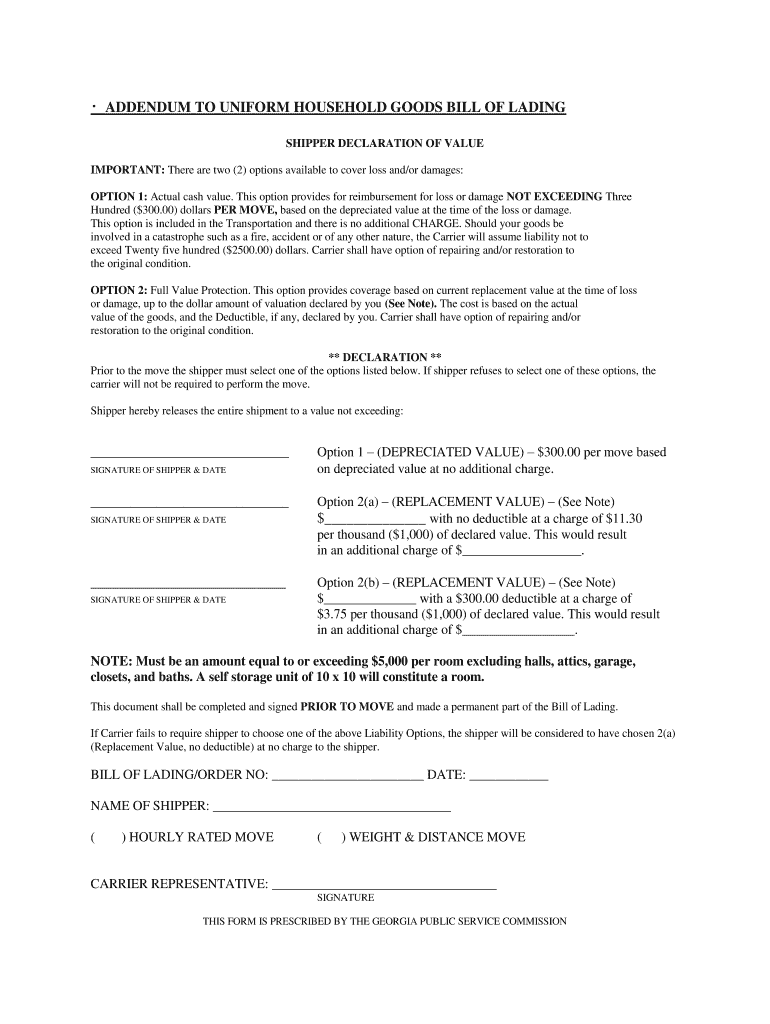
Printable Household Goods Inventory Form


What is the printable household goods inventory?
The printable household goods inventory is a detailed document used to list and describe all personal items being moved during a relocation. This inventory serves multiple purposes, including providing a record for insurance claims, facilitating the moving process, and ensuring that all items are accounted for upon delivery. Typically, this inventory includes categories such as furniture, appliances, electronics, and personal belongings, along with their estimated values and conditions.
How to use the printable household goods inventory
Using the printable household goods inventory involves several straightforward steps. First, gather all items that will be moved and categorize them based on type. Next, for each item, note its condition and estimated value. This can help in case of damage or loss during the moving process. Once the inventory is complete, keep a copy for your records and provide another to your moving company. This ensures that both parties have a clear understanding of what is being transported.
Steps to complete the printable household goods inventory
Completing the printable household goods inventory requires careful attention to detail. Follow these steps:
- Begin by listing all items in your home that will be moved.
- For each item, include a description, condition, and estimated value.
- Group similar items together for easier organization.
- Double-check your list to ensure no items are missed.
- Make copies of the completed inventory for both yourself and the moving company.
Legal use of the printable household goods inventory
The printable household goods inventory is legally significant in various contexts. It can serve as proof of ownership and condition for items during transit. In the event of loss or damage, this document can support insurance claims, making it essential to maintain accuracy and completeness. Additionally, some states may have specific regulations regarding the documentation of household goods during a move, so it is important to be aware of local laws.
Key elements of the printable household goods inventory
Several key elements should be included in the printable household goods inventory to ensure its effectiveness:
- Item Description: A clear description of each item, including brand and model if applicable.
- Condition: An assessment of the item's condition, noting any existing damage.
- Estimated Value: A reasonable estimate of the item's worth to aid in insurance claims.
- Quantity: The number of each item, especially for similar items like boxes of books.
Examples of using the printable household goods inventory
Examples of when to use the printable household goods inventory include:
- During a residential move to ensure all items are accounted for.
- When filing an insurance claim for lost or damaged items.
- As a reference for future moves or estate planning.
Quick guide on how to complete printable household goods bill of lading form
The simplest method to locate and sign Printable Household Goods Inventory
Across the entirety of a company, ineffective workflows regarding document approval can consume a signNow amount of productive time. Signing documents such as Printable Household Goods Inventory is an inherent aspect of operations across any sector, which is why the effectiveness of each agreement's lifecycle is crucial to the organization's overall productivity. With airSlate SignNow, signing your Printable Household Goods Inventory is as straightforward and rapid as possible. You will discover on this platform the most recent version of virtually any document. Even better, you can sign it right away without the need to install external software on your computer or print any physical copies.
Steps to obtain and sign your Printable Household Goods Inventory
- Browse our collection by category or utilize the search bar to find the document you require.
- Check the form preview by clicking on Learn more to confirm it's the correct one.
- Select Get form to begin editing immediately.
- Fill out your form and input any necessary information using the toolbar.
- When finished, click the Sign tool to sign your Printable Household Goods Inventory.
- Choose the signature option that is most suitable for you: Sketch, Create initials, or upload an image of your handwritten signature.
- Click Done to complete editing and proceed to document-sharing options as needed.
With airSlate SignNow, you possess everything necessary to handle your documents efficiently. You can locate, complete, edit, and even send your Printable Household Goods Inventory all within one tab effortlessly. Enhance your workflows with a single, intelligent eSignature solution.
Create this form in 5 minutes or less
FAQs
-
How can I fill out Google's intern host matching form to optimize my chances of receiving a match?
I was selected for a summer internship 2016.I tried to be very open while filling the preference form: I choose many products as my favorite products and I said I'm open about the team I want to join.I even was very open in the location and start date to get host matching interviews (I negotiated the start date in the interview until both me and my host were happy.) You could ask your recruiter to review your form (there are very cool and could help you a lot since they have a bigger experience).Do a search on the potential team.Before the interviews, try to find smart question that you are going to ask for the potential host (do a search on the team to find nice and deep questions to impress your host). Prepare well your resume.You are very likely not going to get algorithm/data structure questions like in the first round. It's going to be just some friendly chat if you are lucky. If your potential team is working on something like machine learning, expect that they are going to ask you questions about machine learning, courses related to machine learning you have and relevant experience (projects, internship). Of course you have to study that before the interview. Take as long time as you need if you feel rusty. It takes some time to get ready for the host matching (it's less than the technical interview) but it's worth it of course.
-
How do I fill out the form of DU CIC? I couldn't find the link to fill out the form.
Just register on the admission portal and during registration you will get an option for the entrance based course. Just register there. There is no separate form for DU CIC.
-
I got counterfeit bills out of an ATM on the boardwalk in MD. The only form I can find is one for the bank to fill out. Is there a form that I can use?
Get with the bank that owns the atm or take them to your bank. There is no reason for you to take care of this directly. As a former banker, I recall that there was a process that went through the Bank’s loss prevention department.If you take them to the bank who owned the atm You could get your money back.If you take them to your own bank, file an ATM dispute as the currency was fake. The great thing about the ATM network is that they provide consumer protection.The bank will have no problem taking care of the bills for you and the plus side is that you’re likely going to get the money replaced!One last note is that currency that is fake is best for a consumer to never mail themselves as you need to get it to a controlled environment. The banks seal the bill in a specific bag that is tamper evident and begins a full chain of custody to help preserve micro-evidence as well as provide proof that it was not attempting to be used.
-
How should a petitioner fill in Part 5 Household Size of the form I-864 Affidavit of support if he would like to sponsor 2 principal immigrants at the same time? Each family has 4 members.
Each principal beneficiary (and their family) is petitioned with a separate I-130 petition, and each I-130 petition has a separate I-864 Affidavit of Support. Each family’s I-864 does not count the other family in the “family members” in Part 3 (note that it says “Do not include any relative listed on a separate visa petition.”).If the two I-864s are filed at the same time for the two families, then each family’s I-864’s household size (Part 5) would just count the number of people immigrating in that family, which is 4 (item 1), the petitioner (item 2), and the petitioner’s spouse (item 3), dependent children (item 4), and other tax dependents (item 5), if there are any. It would not count anyone from the other family.On the other hand, if one I-864 is filed for one family, and that family has already immigrated before the second I-864 is filed for the other family, then the first family’s members will need to be counted in Part 5 item 6 (people sponsored on Form I-864 who are now lawful permanent residents) for the second family’s I-864.
Create this form in 5 minutes!
How to create an eSignature for the printable household goods bill of lading form
How to generate an electronic signature for the Printable Household Goods Bill Of Lading Form in the online mode
How to generate an electronic signature for the Printable Household Goods Bill Of Lading Form in Chrome
How to create an electronic signature for signing the Printable Household Goods Bill Of Lading Form in Gmail
How to create an electronic signature for the Printable Household Goods Bill Of Lading Form right from your mobile device
How to make an electronic signature for the Printable Household Goods Bill Of Lading Form on iOS devices
How to create an eSignature for the Printable Household Goods Bill Of Lading Form on Android devices
People also ask
-
What are printable household goods?
Printable household goods refer to various items that can be designed, downloaded, and printed at home to enhance organization and efficiency in daily tasks. These may include calendars, labels, checklists, and more. By using printable household goods, families can simplify their routines and create custom solutions that fit their specific needs.
-
How can I purchase printable household goods?
You can easily purchase printable household goods through our online platform. Simply browse our selection, add your desired items to your cart, and proceed to checkout. After completing your purchase, you will receive downloadable files that you can print at your convenience.
-
Are there any benefits to using printable household goods?
Yes, using printable household goods can signNowly boost organization and productivity at home. They allow for customization, enabling you to create tailored solutions that suit your family’s specific needs. Additionally, they are often more cost-effective than purchasing pre-made items, allowing you to save money while staying organized.
-
What types of printable household goods are available?
We offer a diverse range of printable household goods, including planners, meal prep sheets, cleaning schedules, and educational resources. These materials are designed to meet various household needs, making it easier for families to manage their daily activities and responsibilities. You can explore our catalog to find the perfect fit for your home.
-
Can I customize the printable household goods I purchase?
Absolutely! Many of our printable household goods come with customizable templates. You can modify text, colors, and layouts to create items that perfectly align with your preferences and style. This feature ensures that you have exactly what you need to stay organized and efficient at home.
-
Do printable household goods integrate with other digital tools?
Yes, many of our printable household goods can easily be integrated with various digital tools and applications. For instance, you can use our printable planners in conjunction with digital calendars to streamline your scheduling. By combining physical printouts with digital resources, you can maximize efficiency in managing your household tasks.
-
What are the pricing options for printable household goods?
Our pricing for printable household goods is designed to be affordable and accessible to everyone. Individual items can be purchased separately at a low cost, or you can opt for bundled deals that offer greater savings on multiple products. Check our website for current deals and discounts on our printable household goods.
Get more for Printable Household Goods Inventory
- City of toledo individual tax return form
- First b notice pdf form
- Medicare preventive services quick reference guide form
- Sds chemical inventory list template form
- Kvb customer service order form
- Renew barber license ny online form
- Printable multi point vehicle inspection form
- 14 parish profile re form pdf diocese of gary dcgary
Find out other Printable Household Goods Inventory
- How Do I Electronic signature Georgia Doctors Purchase Order Template
- Electronic signature Doctors PDF Louisiana Now
- How To Electronic signature Massachusetts Doctors Quitclaim Deed
- Electronic signature Minnesota Doctors Last Will And Testament Later
- How To Electronic signature Michigan Doctors LLC Operating Agreement
- How Do I Electronic signature Oregon Construction Business Plan Template
- How Do I Electronic signature Oregon Construction Living Will
- How Can I Electronic signature Oregon Construction LLC Operating Agreement
- How To Electronic signature Oregon Construction Limited Power Of Attorney
- Electronic signature Montana Doctors Last Will And Testament Safe
- Electronic signature New York Doctors Permission Slip Free
- Electronic signature South Dakota Construction Quitclaim Deed Easy
- Electronic signature Texas Construction Claim Safe
- Electronic signature Texas Construction Promissory Note Template Online
- How To Electronic signature Oregon Doctors Stock Certificate
- How To Electronic signature Pennsylvania Doctors Quitclaim Deed
- Electronic signature Utah Construction LLC Operating Agreement Computer
- Electronic signature Doctors Word South Dakota Safe
- Electronic signature South Dakota Doctors Confidentiality Agreement Myself
- How Do I Electronic signature Vermont Doctors NDA