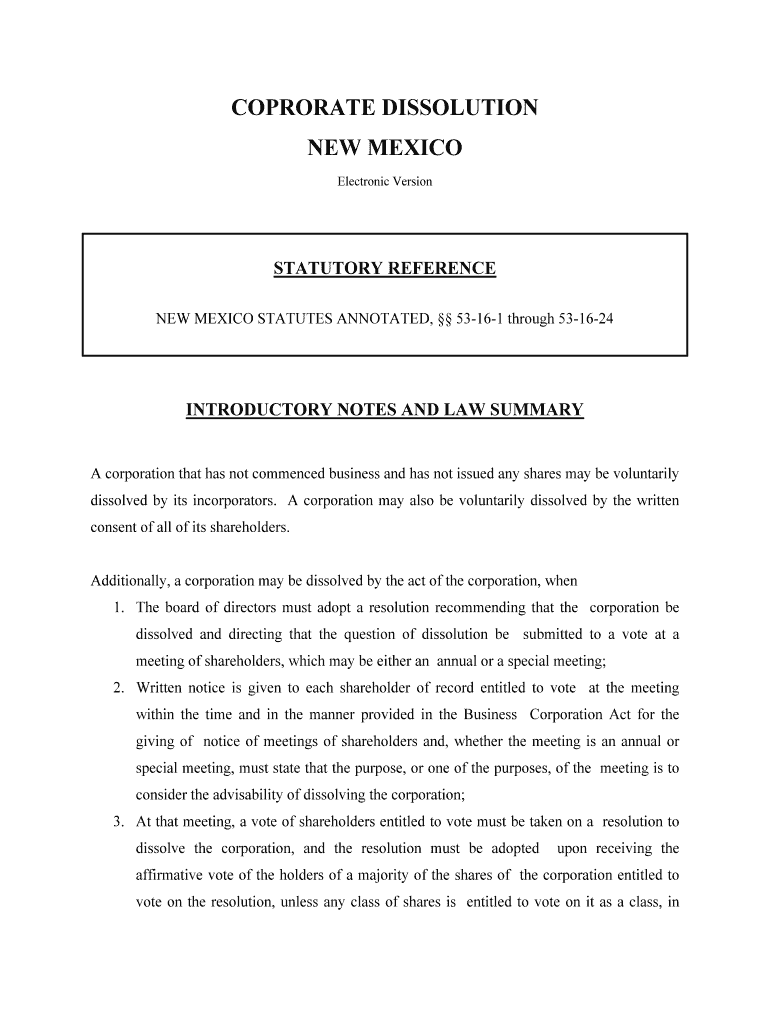
Close My Business NM Taxation and Revenue Department Form


What is the Close My Business NM Taxation And Revenue Department
The Close My Business NM Taxation And Revenue Department form is a crucial document for businesses in New Mexico that wish to officially cease operations. This form serves as a formal notification to the state, ensuring that all tax obligations are settled and that the business is removed from the state's tax registry. It is essential for compliance with state regulations and helps prevent future tax liabilities.
Steps to complete the Close My Business NM Taxation And Revenue Department
Completing the Close My Business NM Taxation And Revenue Department form involves several key steps:
- Gather all necessary information about your business, including your business name, address, and tax identification number.
- Review any outstanding tax obligations to ensure all taxes are paid up to date.
- Fill out the form accurately, providing all required details as specified by the NM Taxation and Revenue Department.
- Sign the form electronically or physically, depending on your submission method.
- Submit the form either online, by mail, or in person, ensuring you keep a copy for your records.
Legal use of the Close My Business NM Taxation And Revenue Department
The legal use of the Close My Business NM Taxation And Revenue Department form is vital for ensuring that the closure of a business is recognized by the state. Proper submission of this form helps protect the business owner from future tax liabilities and legal issues. It is important to comply with all state laws regarding business closure to avoid penalties or complications.
Required Documents
When completing the Close My Business NM Taxation And Revenue Department form, certain documents are typically required:
- Your business tax identification number.
- Records of any outstanding tax payments.
- Proof of identity for the business owner or authorized representative.
- Any additional documentation as specified by the NM Taxation and Revenue Department.
Form Submission Methods
The Close My Business NM Taxation And Revenue Department form can be submitted through various methods:
- Online: Use the NM Taxation and Revenue Department's online portal for electronic submission.
- By Mail: Print the completed form and send it to the appropriate address provided by the department.
- In-Person: Visit a local NM Taxation and Revenue Department office to submit the form directly.
State-specific rules for the Close My Business NM Taxation And Revenue Department
New Mexico has specific rules governing the closure of businesses, which include requirements for notifying the NM Taxation and Revenue Department. These rules may vary based on the type of business entity, such as LLCs or corporations. It is essential to familiarize yourself with these regulations to ensure compliance and avoid potential penalties.
Quick guide on how to complete close my business nm taxation and revenue department
Effortlessly Prepare Close My Business NM Taxation And Revenue Department on Any Device
Digital document management has gained traction among businesses and individuals. It offers an ideal eco-friendly substitute for conventional printed and signed paperwork, as you can obtain the correct form and securely store it online. airSlate SignNow provides you with all the tools required to create, edit, and electronically sign your documents quickly without delays. Manage Close My Business NM Taxation And Revenue Department on any device using the airSlate SignNow apps for Android or iOS and enhance any document-related task today.
The Easiest Way to Modify and eSign Close My Business NM Taxation And Revenue Department Seamlessly
- Obtain Close My Business NM Taxation And Revenue Department and click Get Form to begin.
- Utilize the tools we offer to fill out your form.
- Emphasize pertinent sections of your documents or conceal sensitive information with tools that airSlate SignNow provides specifically for that purpose.
- Create your eSignature using the Sign feature, which takes moments and holds the same legal validity as a traditional ink signature.
- Verify all the information and click the Done button to save your modifications.
- Choose how you wish to send your form: via email, text message (SMS), invitation link, or download it to your computer.
Say goodbye to lost or misplaced records, monotonous form searches, or mistakes that require printing new document copies. airSlate SignNow caters to your document management needs in just a few clicks from your device of choice. Edit and eSign Close My Business NM Taxation And Revenue Department and ensure excellent communication at any point in your document preparation process with airSlate SignNow.
Create this form in 5 minutes or less
Create this form in 5 minutes!
People also ask
-
What steps should I follow to close my business with the NM Taxation And Revenue Department?
To close your business with the NM Taxation And Revenue Department, start by filing a final tax return. Ensure that you report all income and pay any outstanding taxes. Additionally, you need to notify the department about the closure using the appropriate forms provided on their website.
-
Are there any fees associated with closing my business at the NM Taxation And Revenue Department?
Yes, there may be fees involved when you close your business with the NM Taxation And Revenue Department. It’s important to check for any outstanding taxes or penalties that could apply. Always confirm the latest fee structure directly from the NM Taxation And Revenue Department to avoid unexpected costs.
-
How long does it take to finalize the business closure process with the NM Taxation And Revenue Department?
The timeline for finalizing your business closure with the NM Taxation And Revenue Department can vary. Typically, it may take several weeks after submitting all required documents. To ensure a smooth process, make sure all paperwork is accurately completed and submitted promptly.
-
Can I close my business online through the NM Taxation And Revenue Department?
Yes, you can close your business online through the NM Taxation And Revenue Department by submitting the required forms on their website. This online process simplifies the closure procedure and can save you time. Be sure to have all necessary documents and information ready before starting the online submission.
-
What are the tax implications of closing my business with the NM Taxation And Revenue Department?
Closing your business with the NM Taxation And Revenue Department can have various tax implications. You must ensure all taxes are paid before closure, as unpaid taxes may lead to penalties. Consulting a tax professional can provide guidance specific to your situation and help ensure compliance.
-
What documents do I need to submit to the NM Taxation And Revenue Department to close my business?
To close your business, you will typically need to submit a final tax return along with any closure forms required by the NM Taxation And Revenue Department. Ensure that all financial records are in order to facilitate the process. Refer to the department's official guidelines for a complete list of necessary documents.
-
How does closing my business affect my EIN status with the NM Taxation And Revenue Department?
After you close your business with the NM Taxation And Revenue Department, your Employer Identification Number (EIN) will generally be considered inactive. It's important to notify the IRS separately to close your EIN. Keeping records of your EIN closure is essential for future reference.
Get more for Close My Business NM Taxation And Revenue Department
- Atm placement agreement template form
- North carolina alcoholic beverage control commission reports abc nc form
- Gse algebra 1 answer key form
- Cim8 form
- Self declaration of address proof form
- Wsei application form 395600399
- Situation report template word form
- Construction loan disbursement schedule form
Find out other Close My Business NM Taxation And Revenue Department
- eSign Hawaii Application for University Free
- eSign Hawaii Application for University Secure
- eSign Hawaii Medical Power of Attorney Template Free
- eSign Washington Nanny Contract Template Free
- eSignature Ohio Guaranty Agreement Myself
- eSignature California Bank Loan Proposal Template Now
- Can I eSign Indiana Medical History
- eSign Idaho Emergency Contract Form Myself
- eSign Hawaii General Patient Information Fast
- Help Me With eSign Rhode Island Accident Medical Claim Form
- eSignature Colorado Demand for Payment Letter Mobile
- eSignature Colorado Demand for Payment Letter Secure
- eSign Delaware Shareholder Agreement Template Now
- eSign Wyoming Shareholder Agreement Template Safe
- eSign Kentucky Strategic Alliance Agreement Secure
- Can I eSign Alaska Equipment Rental Agreement Template
- eSign Michigan Equipment Rental Agreement Template Later
- Help Me With eSignature Washington IOU
- eSign Indiana Home Improvement Contract Myself
- eSign North Dakota Architectural Proposal Template Online