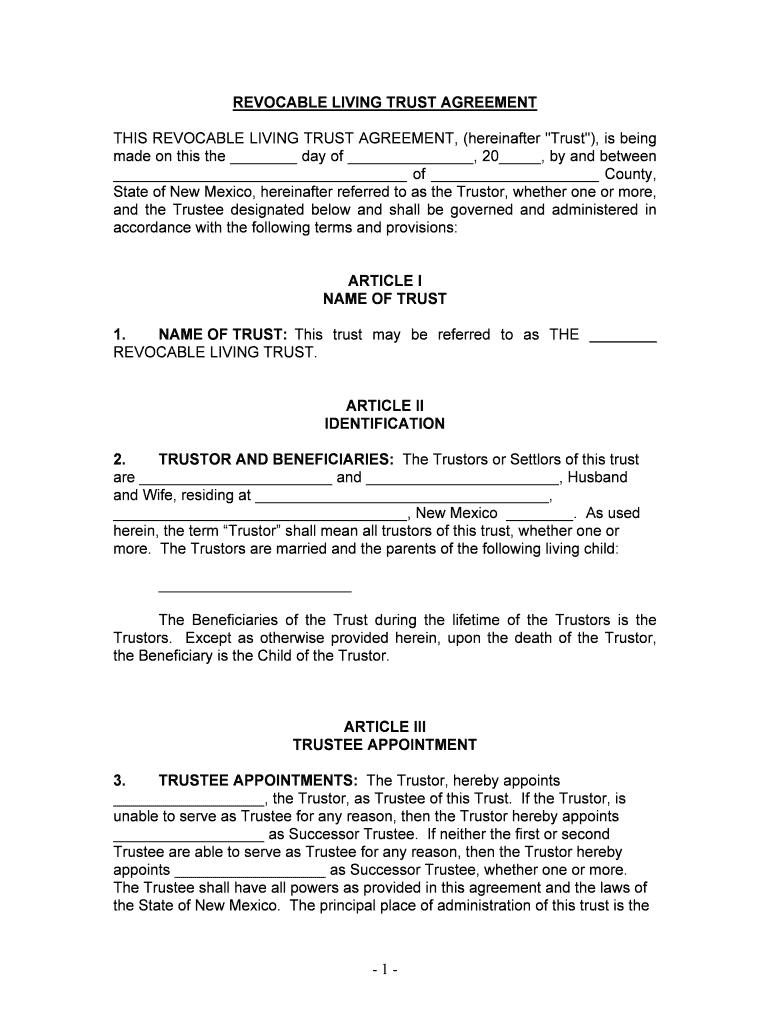
TRUSTEE APPOINTMENTS the Trustor, Hereby Appoints Form


What is the TRUSTEE APPOINTMENTS The Trustor, Hereby Appoints
The TRUSTEE APPOINTMENTS The Trustor, Hereby Appoints form is a legal document that designates a trustee to manage assets or property on behalf of the trustor. This form outlines the responsibilities and powers granted to the appointed trustee, ensuring that the trustor's wishes are respected and legally upheld. It is essential for establishing a clear understanding of the trustee's role, which can include managing investments, distributing assets, and ensuring compliance with legal obligations.
Key elements of the TRUSTEE APPOINTMENTS The Trustor, Hereby Appoints
Several key elements must be included in the TRUSTEE APPOINTMENTS The Trustor, Hereby Appoints form to ensure its validity and effectiveness:
- Identification of the Trustor: The full name and contact information of the trustor must be clearly stated.
- Trustee Information: The name, address, and contact details of the appointed trustee should be included.
- Scope of Authority: A detailed description of the powers and responsibilities assigned to the trustee is necessary.
- Effective Date: The date when the appointment becomes effective should be specified.
- Signatures: The trustor's signature, along with any required witness or notary signatures, is essential for legal validation.
Steps to complete the TRUSTEE APPOINTMENTS The Trustor, Hereby Appoints
Completing the TRUSTEE APPOINTMENTS The Trustor, Hereby Appoints form involves several important steps:
- Gather Information: Collect all necessary details about the trustor and the appointed trustee.
- Fill Out the Form: Accurately complete the form, ensuring all required fields are filled in.
- Review the Document: Carefully review the form for accuracy and completeness.
- Sign the Form: The trustor must sign the document, and if required, have it witnessed or notarized.
- Distribute Copies: Provide copies of the signed form to the trustee and any relevant parties.
Legal use of the TRUSTEE APPOINTMENTS The Trustor, Hereby Appoints
The legal use of the TRUSTEE APPOINTMENTS The Trustor, Hereby Appoints form is crucial for ensuring that the appointed trustee can act on behalf of the trustor. This form must comply with state laws governing trusts and estates. It serves as a binding agreement that outlines the trustor's intentions and provides legal authority to the trustee. Failure to properly execute this form may result in disputes or challenges regarding the management of the trust.
How to use the TRUSTEE APPOINTMENTS The Trustor, Hereby Appoints
Using the TRUSTEE APPOINTMENTS The Trustor, Hereby Appoints form is straightforward. After completing the form, the trustor should ensure that it is signed and dated. The trustor may then provide the trustee with a copy of the document, which serves as proof of their authority. The trustee can then use this form to manage the trust assets according to the terms specified. It is advisable for both parties to keep a copy for their records.
State-specific rules for the TRUSTEE APPOINTMENTS The Trustor, Hereby Appoints
Each state in the U.S. may have specific rules and regulations governing the use of the TRUSTEE APPOINTMENTS The Trustor, Hereby Appoints form. It is important for the trustor to familiarize themselves with their state’s laws regarding trusts, as these can affect the validity of the form. Some states may require additional documentation or specific language to be included in the form. Consulting with a legal professional can help ensure compliance with local regulations.
Quick guide on how to complete trustee appointments the trustor hereby appoints
Effortlessly Prepare TRUSTEE APPOINTMENTS The Trustor, Hereby Appoints on Any Device
Managing documents online has become increasingly popular among businesses and individuals alike. It serves as an ideal eco-friendly alternative to conventional printed and signed documents, as you can easily find the correct form and safely store it online. airSlate SignNow provides you with essential tools to create, modify, and electronically sign your documents swiftly without any delays. Handle TRUSTEE APPOINTMENTS The Trustor, Hereby Appoints on any device using the airSlate SignNow apps for Android or iOS and streamline any document-related task today.
How to Modify and Electronically Sign TRUSTEE APPOINTMENTS The Trustor, Hereby Appoints with Ease
- Locate TRUSTEE APPOINTMENTS The Trustor, Hereby Appoints and click on Get Form to begin.
- Utilize the tools we offer to complete your form.
- Emphasize important sections of your documents or obscure sensitive information using the tools that airSlate SignNow specifically supplies for that purpose.
- Create your signature using the Sign tool, which takes mere seconds and carries the same legal validity as a traditional ink signature.
- Review all the details and click on the Done button to save your modifications.
- Choose how you want to submit your form, whether by email, SMS, or an invitation link, or download it to your computer.
Say goodbye to lost or misplaced documents, exhausting form searches, or mistakes that necessitate reprinting new copies. airSlate SignNow caters to all your document management needs in just a few clicks from any device you prefer. Modify and electronically sign TRUSTEE APPOINTMENTS The Trustor, Hereby Appoints and maintain excellent communication throughout your form preparation process with airSlate SignNow.
Create this form in 5 minutes or less
Create this form in 5 minutes!
People also ask
-
What are TRUSTEE APPOINTMENTS The Trustor, Hereby Appoints and how do they work?
TRUSTEE APPOINTMENTS The Trustor, Hereby Appoints refers to the legal designation where a Trustor formally assigns a trustee to manage assets. This process ensures that the trustee has the authority to act in the best interest of beneficiaries. Using airSlate SignNow, you can streamline the creation and signing of these crucial documents efficiently.
-
How can airSlate SignNow assist with creating TRUSTEE APPOINTMENTS The Trustor, Hereby Appoints documents?
airSlate SignNow offers templates that simplify the drafting process for TRUSTEE APPOINTMENTS The Trustor, Hereby Appoints. Users can customize fields and add necessary information quickly, ensuring all required details are captured. This not only saves time but also reduces errors during document preparation.
-
Is there a cost associated with using airSlate SignNow for TRUSTEE APPOINTMENTS The Trustor, Hereby Appoints?
Yes, airSlate SignNow provides various pricing plans tailored to different business needs. These plans include features that enhance the eSigning experience for TRUSTEE APPOINTMENTS The Trustor, Hereby Appoints. You can choose a plan that best suits your budget while still gaining access to essential tools.
-
What features does airSlate SignNow provide for managing TRUSTEE APPOINTMENTS The Trustor, Hereby Appoints?
airSlate SignNow includes features like customizable templates, secure eSignatures, and tracking options which are ideal for managing TRUSTEE APPOINTMENTS The Trustor, Hereby Appoints. Users can also set reminders for signers to ensure timely completion. These functionalities enhance the overall document management process.
-
What are the benefits of using airSlate SignNow for TRUSTEE APPOINTMENTS The Trustor, Hereby Appoints?
Using airSlate SignNow for TRUSTEE APPOINTMENTS The Trustor, Hereby Appoints provides several benefits, including enhanced accessibility and reduced turnaround times. The platform ensures documents can be signed anytime, anywhere, leading to quicker decision-making. Additionally, the ease of use fosters a better experience for all parties involved.
-
Can I integrate airSlate SignNow with other tools for TRUSTEE APPOINTMENTS The Trustor, Hereby Appoints?
Yes, airSlate SignNow offers integration with various applications, enhancing the workflow for TRUSTEE APPOINTMENTS The Trustor, Hereby Appoints. You can connect it with CRM systems, Google Workspace, and more to create a seamless document management process. This integration capability allows for better collaboration and data handling.
-
How secure are my documents when using airSlate SignNow for TRUSTEE APPOINTMENTS The Trustor, Hereby Appoints?
Security is a top priority at airSlate SignNow, especially when it comes to TRUSTEE APPOINTMENTS The Trustor, Hereby Appoints. The platform employs state-of-the-art encryption methods to protect all documents and data. Additionally, it complies with legal standards to ensure that your sensitive information remains confidential and secure.
Get more for TRUSTEE APPOINTMENTS The Trustor, Hereby Appoints
Find out other TRUSTEE APPOINTMENTS The Trustor, Hereby Appoints
- Electronic signature New Hampshire Car Dealer NDA Now
- Help Me With Electronic signature New Hampshire Car Dealer Warranty Deed
- Electronic signature New Hampshire Car Dealer IOU Simple
- Electronic signature Indiana Business Operations Limited Power Of Attorney Online
- Electronic signature Iowa Business Operations Resignation Letter Online
- Electronic signature North Carolina Car Dealer Purchase Order Template Safe
- Electronic signature Kentucky Business Operations Quitclaim Deed Mobile
- Electronic signature Pennsylvania Car Dealer POA Later
- Electronic signature Louisiana Business Operations Last Will And Testament Myself
- Electronic signature South Dakota Car Dealer Quitclaim Deed Myself
- Help Me With Electronic signature South Dakota Car Dealer Quitclaim Deed
- Electronic signature South Dakota Car Dealer Affidavit Of Heirship Free
- Electronic signature Texas Car Dealer Purchase Order Template Online
- Electronic signature Texas Car Dealer Purchase Order Template Fast
- Electronic signature Maryland Business Operations NDA Myself
- Electronic signature Washington Car Dealer Letter Of Intent Computer
- Electronic signature Virginia Car Dealer IOU Fast
- How To Electronic signature Virginia Car Dealer Medical History
- Electronic signature Virginia Car Dealer Separation Agreement Simple
- Electronic signature Wisconsin Car Dealer Contract Simple