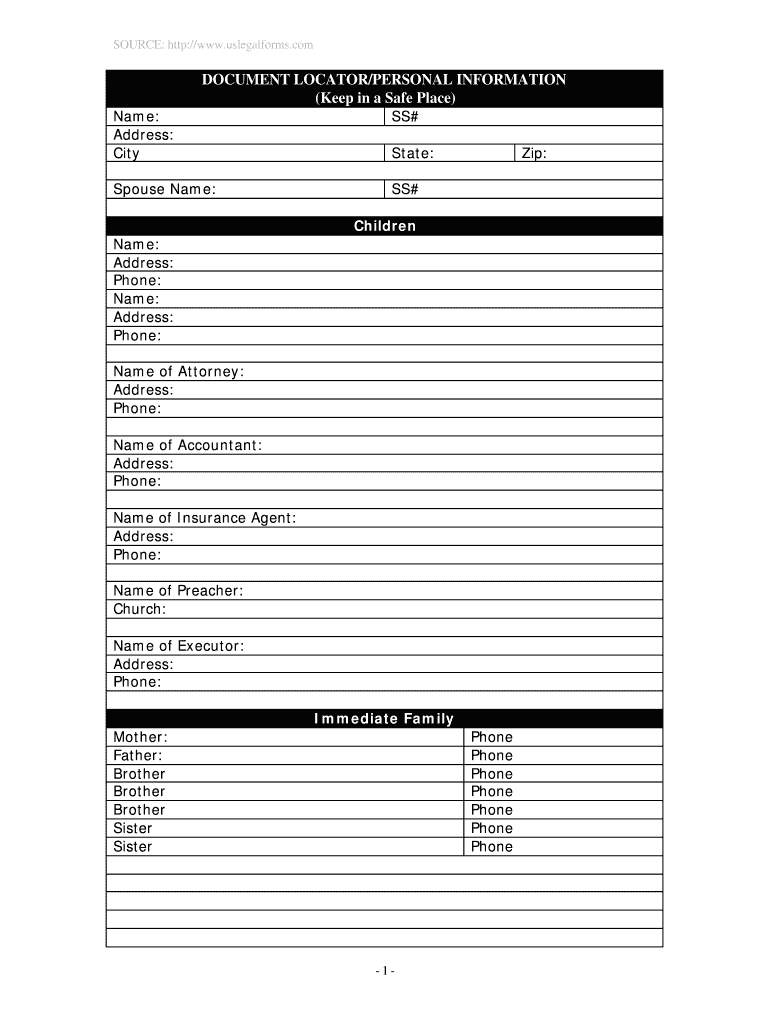
Insurance Documents Form


What is the Insurance Documents
The term "insurance documents" refers to a variety of forms and paperwork associated with insurance policies. These documents can include policy declarations, coverage details, endorsements, and claims forms. Each type of document serves a specific purpose, such as outlining the terms of coverage, providing proof of insurance, or facilitating the claims process. Understanding these documents is essential for policyholders to ensure they are adequately protected and informed about their coverage options.
How to Use the Insurance Documents
Using insurance documents effectively involves several key steps. First, review your policy documents thoroughly to understand your coverage, including limits, exclusions, and conditions. When filing a claim, gather the necessary forms and supporting documentation, such as receipts or incident reports. Ensure that you complete all required fields accurately to avoid delays in processing. Additionally, keep copies of all submitted documents for your records, as they may be needed for future reference or disputes.
Steps to Complete the Insurance Documents
Completing insurance documents requires careful attention to detail. Follow these steps for a smooth process:
- Read the instructions provided with the document to understand what information is required.
- Gather all necessary information, including personal details, policy numbers, and relevant dates.
- Fill out the form clearly and accurately, ensuring all required fields are completed.
- Review the document for any errors or omissions before submission.
- Submit the document through the specified method, whether online, by mail, or in person.
Legal Use of the Insurance Documents
Insurance documents must be completed and submitted in compliance with relevant legal standards to be considered valid. In the United States, electronic signatures are legally recognized under the ESIGN and UETA Acts, provided certain conditions are met. This means that insurance documents can be signed electronically, making the process more efficient. However, it is crucial to ensure that the electronic signature solution used meets regulatory requirements to maintain the legal standing of the documents.
Key Elements of the Insurance Documents
Key elements of insurance documents typically include:
- Policyholder Information: Details about the individual or entity covered by the insurance.
- Coverage Details: Information on what is covered, including limits and exclusions.
- Premium Information: Details about the cost of the policy and payment schedules.
- Claims Process: Instructions on how to file a claim and the necessary documentation required.
Who Issues the Form
Insurance documents are typically issued by the insurance company that provides the policy. This can include large national insurers, regional companies, or specialized providers. Each insurer has its own process for generating and distributing these documents, often providing them electronically through customer portals or via email. It's important for policyholders to be familiar with their insurer's specific practices to ensure timely receipt of all necessary documentation.
Quick guide on how to complete insurance documents
Finalize Insurance Documents effortlessly on any device
Digital document management has gained traction among businesses and individuals alike. It offers a reliable eco-friendly alternative to traditional printed and signed paperwork, allowing you to locate the necessary form and securely store it online. airSlate SignNow equips you with all the tools essential to create, modify, and eSign your documents swiftly without delays. Manage Insurance Documents on any platform using the airSlate SignNow Android or iOS applications and simplify any document-related process today.
The easiest way to modify and eSign Insurance Documents effortlessly
- Find Insurance Documents and click on Get Form to begin.
- Use the tools we provide to fill out your form.
- Select important sections of your documents or obscure sensitive information with tools specifically designed for that purpose by airSlate SignNow.
- Create your signature using the Sign feature, which takes only seconds and holds the same legal validity as a conventional wet ink signature.
- Review all the details and click on the Done button to save your changes.
- Decide how you prefer to send your form, via email, SMS, or a shareable link, or download it to your computer.
Eliminate issues like lost or misfiled documents, cumbersome form searching, or errors that necessitate printing new copies. airSlate SignNow meets your document management demands with just a few clicks from any device of your choice. Modify and eSign Insurance Documents and maintain excellent communication throughout your form preparation process with airSlate SignNow.
Create this form in 5 minutes or less
Create this form in 5 minutes!
People also ask
-
What are Insurance Documents?
Insurance documents are official papers associated with insurance policies, claims, and coverage. They provide essential details such as terms, conditions, and policyholder rights. Understanding these documents is crucial for managing insurance effectively.
-
How does airSlate SignNow help with signing Insurance Documents?
airSlate SignNow streamlines the process of signing Insurance Documents through its easy-to-use e-signature platform. Users can securely sign, send, and manage documents electronically, reducing paperwork and ensuring quick processing times for insurance claims.
-
Is there a cost associated with using airSlate SignNow for Insurance Documents?
Yes, airSlate SignNow offers a variety of pricing plans to accommodate different needs for managing Insurance Documents. Plans are designed to be budget-friendly while providing essential features for individuals and businesses alike.
-
What features does airSlate SignNow offer for managing Insurance Documents?
airSlate SignNow provides features such as customizable templates, audit trails, and automated reminders for Insurance Documents. These tools help users efficiently manage their documentation process and ensure that no detail is overlooked.
-
Can I integrate airSlate SignNow with other software for my Insurance Documents?
Absolutely! airSlate SignNow offers multiple integrations with popular software platforms, making it easy to manage your Insurance Documents seamlessly. Connect with tools such as CRM systems, cloud storage, and more to streamline your workflows.
-
What are the benefits of using airSlate SignNow for Insurance Documents?
Using airSlate SignNow for Insurance Documents brings numerous benefits, including reduced turnaround times and enhanced security. The digital platform ensures that your documents are safe and can be accessed anytime, improving your efficiency.
-
How can I ensure the security of my Insurance Documents when using airSlate SignNow?
airSlate SignNow prioritizes the security of your Insurance Documents by using advanced encryption and secure access controls. This means your sensitive information is protected during transmission and storage on the platform.
Get more for Insurance Documents
Find out other Insurance Documents
- How Can I Electronic signature Georgia Rental lease form
- Electronic signature New York Rental lease form Safe
- Electronic signature Kentucky Standard rental application Fast
- Electronic signature Arkansas Real estate document Online
- Electronic signature Oklahoma Real estate document Mobile
- Electronic signature Louisiana Real estate forms Secure
- Electronic signature Louisiana Real estate investment proposal template Fast
- Electronic signature Maine Real estate investment proposal template Myself
- eSignature Alabama Pet Addendum to Lease Agreement Simple
- eSignature Louisiana Pet Addendum to Lease Agreement Safe
- eSignature Minnesota Pet Addendum to Lease Agreement Fast
- Electronic signature South Carolina Real estate proposal template Fast
- Electronic signature Rhode Island Real estate investment proposal template Computer
- How To Electronic signature Virginia Real estate investment proposal template
- How To Electronic signature Tennessee Franchise Contract
- Help Me With Electronic signature California Consulting Agreement Template
- How To Electronic signature Kentucky Investment Contract
- Electronic signature Tennessee Consulting Agreement Template Fast
- How To Electronic signature California General Power of Attorney Template
- eSignature Alaska Bill of Sale Immovable Property Online