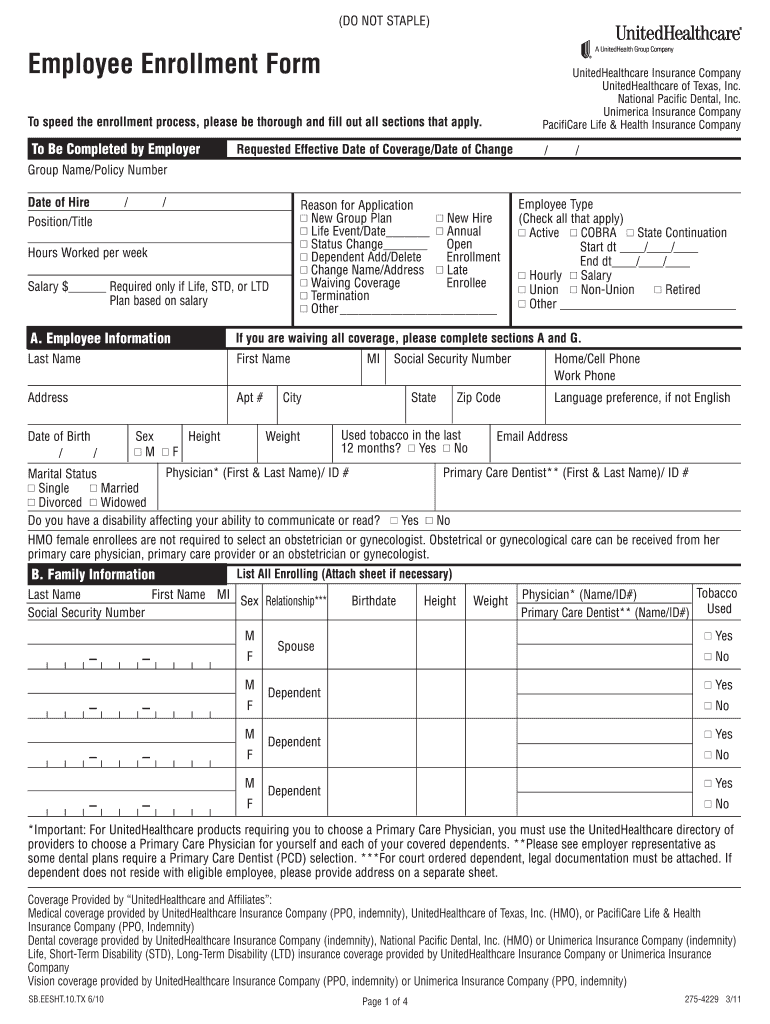
Unitedhealthcare Enrollment Form 2011-2026


What is the Unitedhealthcare Enrollment Form
The Unitedhealthcare enrollment form is a critical document used by individuals seeking to enroll in Unitedhealthcare plans for the year 2024. This form collects essential personal information, including name, address, date of birth, and preferred plan details. It serves as a formal application for coverage, ensuring that applicants receive the healthcare services they need. Understanding this form is vital for anyone looking to secure health insurance through Unitedhealthcare.
Steps to Complete the Unitedhealthcare Enrollment Form
Completing the Unitedhealthcare enrollment form involves several key steps to ensure accuracy and compliance. First, gather all necessary personal information and documentation, such as Social Security numbers and income details. Next, carefully fill out each section of the form, paying close attention to required fields. After completing the form, review it for any errors or omissions. Finally, submit the form either online or via mail, depending on your preference.
How to Obtain the Unitedhealthcare Enrollment Form
The Unitedhealthcare enrollment form can be obtained through various channels. Individuals can visit the official Unitedhealthcare website to download the form in PDF format. Alternatively, forms may be available at local Unitedhealthcare offices or through healthcare providers. It is important to ensure that you are using the correct version of the form for the year 2024 to avoid any processing delays.
Legal Use of the Unitedhealthcare Enrollment Form
The legal use of the Unitedhealthcare enrollment form is governed by specific regulations that ensure the validity of submitted information. When completed and signed, the form acts as a binding agreement between the applicant and Unitedhealthcare. It is crucial to provide accurate information, as any discrepancies could lead to denial of coverage or legal ramifications. The form must be submitted in compliance with federal and state regulations to be considered valid.
Key Elements of the Unitedhealthcare Enrollment Form
Key elements of the Unitedhealthcare enrollment form include personal identification details, plan selection options, and consent statements. Applicants must provide their full name, contact information, and date of birth. Additionally, the form includes sections for selecting specific healthcare plans and acknowledging understanding of terms and conditions. Ensuring that all key elements are accurately filled out is essential for a successful enrollment process.
Form Submission Methods
There are multiple submission methods for the Unitedhealthcare enrollment form, allowing applicants flexibility in how they choose to submit their information. The form can be submitted online through the Unitedhealthcare portal, providing a quick and efficient way to complete the enrollment process. Alternatively, applicants may choose to print the form and mail it to the designated address or deliver it in person to a local Unitedhealthcare office. Each method has its own advantages, depending on the applicant's preferences and circumstances.
Quick guide on how to complete united health care enrollment form
The optimal method to locate and sign Unitedhealthcare Enrollment Form
Across your entire organization, ineffective procedures related to paper approvals can drain a signNow amount of work hours. Signing documents like Unitedhealthcare Enrollment Form is an inherent element of operations in any sector, which is why the effectiveness of each agreement’s lifecycle heavily impacts the organization’s overall productivity. With airSlate SignNow, endorsing your Unitedhealthcare Enrollment Form is as straightforward and fast as it can be. This platform provides you with the most recent version of nearly any form. Even better, you can sign it right away without the need for additional software on your computer or printing physical copies.
Steps to obtain and sign your Unitedhealthcare Enrollment Form
- Browse through our collection by category or use the search bar to locate the form you require.
- View the form preview by clicking on Learn more to confirm it’s the correct one.
- Click Get form to begin modifying immediately.
- Fill out your form and include any essential information using the toolbar.
- When finished, click the Sign feature to endorse your Unitedhealthcare Enrollment Form.
- Choose the signature method that is most suitable for you: Draw, Create initials, or upload an image of your handwritten signature.
- Click Done to finalize editing and proceed to document-sharing options as required.
With airSlate SignNow, you possess everything necessary to handle your documents effectively. You can locate, complete, modify, and even dispatch your Unitedhealthcare Enrollment Form all in one tab, without any complications. Enhance your workflows by utilizing a unified, intelligent eSignature solution.
Create this form in 5 minutes or less
FAQs
-
If US military members were promised free health care as part of their enlistment then how does the current administration justify them having to pay now?
Ah! Well, it's complicated on the one hand, and very, very easy on the other.Let's start with the easy part: The military is part of the government and the government gets to follow its own rules, no matter what the rules are for everyone else. So, it turns out a lot of people are thinking, gee, our military sure is costly, wish we could figure out a way to trim that budget down some- and that's when you start hearing mutterings about "entitlements". Now, entitlements means something a person is owed, is entitled to have, which certainly encompasses the pay and benefits a member of our military, who has fulfilled his or her contractual obligations, is owed. Problem is, these entitlements are becoming, in some folks' eyes, too costly.According to the US Comptroller report, the US military's pay and allowances- which includes health care costs which have grown 40% since the early 2000s- take 1/3 of the budget. That's a pretty sizeable chunk. In fact, something has got to give- but where and what?Well, let's return to the days of yesteryear, back even before a time when our military went from a conscription force to an All-Volunteer Force to find out how a near-same problem was solved then.After WWII, it was discovered the military simply did not have the facilities to fulfill their contractual obligation to vets- to whit: To provide healthcare at no-cost to active-duty members and their families, and vets and their families. There weren't enough doctors and clinics to do the job. So, the military decided to contract out to civilian medical facilities for family-member health care using these two acts: The Dependents Medical Care Act of 1956 and the Military Medical Benefits Amendments of 1966; these, in turn, morphed into Champus, or Civilian Health and Medical Program of the Uniformed Services. Now, Champus was in play when I first became a military dependent (<---now considered a bad word), but I didn't have to use it until I had a few kids who needed health care, and the hospital at Offut AFB, Nebraska, couldn't provide it. So, Champus kicked in. As I recall, while I did not pay any premiums, I did have to pay a co-pay, and find a doctor who accepted Champus or pay any cost over Champus' allowable. I remember it turned out a doctor's office visit allowable cost, in the late 70s, was $25.00 I marveled that anyone could think a doctor would see a person for that little bit of money. If we used Champus, we always paid out of pocket. Still, military medical costs continued to mount. There had to be a better way, a more cost-efficient way, to provide the care that was contractually promised (for a given definition of 'contractual') and control these costs. Which is where Tricare comes in.In the 80s, the military forced members with families to enroll in a new HMO-type service called TriCare (Champus). We had to start paying premiums, and we had to pay co-pays. This angered many vets and members who had entered the service under a "free-for-life" contract, and the colloquial story I remember is a bunch of vets went to Washington with posters from WWII and Korea, printed by Uncle Sam, himself, with fine print that clearly stated members and their families would enjoy free health care for life if the member met certain conditions. These vets sued and won, and so a second class of vets was formed, who received free care at military bases and, tellingly, through the VA system. This is one reason VA costs are so high- because the military tried to control costs by shifting some of those costs onto members, then lost in Court and had to provide care somehow, so shifted that care and costs to the VA, well, VA costs, beauracracy and wait times went up as their own budget went down.Now, a quarter century later, we have active-duty members who must enroll in and pay TriCare premiums as soon as they have a family member, a huge, complex systems adminstrated by the lowest bidder health insurance company willing to take on the job (usually United Health- it now takes me over 2 weeks to get an authorization for an x-ray- that's how costs are being "controlled") all because the military decided it didn't want to play by its own rules, and found a way around those rules by enacting new rules. Which is what the talk is now, too. Instead of keeping its promises to retired veterans and active members, the military is considering making TriCare premiums "comparative" to those of civilians- it's the only way, they say, to control costs. I admit, DH and I pay a miniscule premium monthly, and a small co-pay, and we can still get scripts filled for free at the Post clinic, but, our beef is the hypocrisy of it all. Consider: What would the military have done had DH said, "Yanno, I may have signed up to catch bullets, but this is just getting too rough, and I want to change the rules. I quit, and you can't do anything about it! Nothing- no black mark on my records, no charges, no penalties- AND you still owe me all my benefits every month!"Wouldn't get very far, would it?But that's what the military has done and is considering doing again: They make their own rules, and we who are a part of that service simply follow the rules.And bitch. We still get to bitch.
-
How do I fill out an NCC Scholarship form?
NCC (National Cadet Corps) is a voluntary organization which recruits cadets from high schools, colleges and universities all over India.To enroll yourself to it, Contact to your college/school office, they will give you forms and other necessary information about NCC. Every school/college have a person dedicated to NCC, He/She will guide you further.For NCC, your school/college should fulfill the requisite pre-conditions are as follows :(a) Availability of students for enrollment.(b) Availability of eligible teachers to be appointed as Associate NCC Officer(ANO). One ANO per school/college for Junior Division or Senior Division cadets.(c) Availability of parade ground, storeroom for NCC.(d) Short Range for firing in the vicinity.(e) Supplementing financial resources (in case of Govt aided institutions). Private institutions are required to bear entire expenditure of the State’s share. Details will be available with nearest NCC Bn HQ.
-
Do military members have to pay any fee for leave or fiancee forms?
NOOOOOOO. You are talking to a military romance scammer. I received an email from the US Army that directly answers your question that is pasted below please keep reading.I believe you are the victim of a military Romance Scam whereas the person you are talking to is a foreign national posing as an American Soldier claiming to be stationed overseas on a peacekeeping mission. That's the key to the scam they always claim to be on a peacekeeping mission.Part of their scam is saying that they have no access to their money that their mission is highly dangerous.If your boyfriend girlfriend/future husband/wife is asking you to do the following or has exhibited this behavior, it is a most likely a scam:Moves to private messaging site immediately after meeting you on Facebook or SnapChat or Instagram or some dating or social media site. Often times they delete the site you met them on right after they asked you to move to a more private messaging siteProfesses love to you very quickly & seems to quote poems and song lyrics along with using their own sort of broken language, as they profess their love and devotion quickly. They also showed concern for your health and love for your family.Promises marriage as soon as he/she gets to state for leave that they asked you to pay for.They Requests money (wire transfers) and Amazon, iTune ,Verizon, etc gift cards, for medicine, religious practices, and leaves to come home, internet access, complete job assignments, help sick friend, get him out of trouble, or anything that sounds fishy.The military does provide all the soldier needs including food medical Care and transportation for leave. Trust me, I lived it, you are probably being scammed. I am just trying to show you examples that you are most likely being connned.Below is an email response I received after I sent an inquiry to the US government when I discovered I was scammed. I received this wonderful response back with lots of useful links on how to find and report your scammer. And how to learn more about Romance Scams.Right now you can also copy the picture he gave you and do a google image search and you will hopefully see the pictures of the real person he is impersonating. this doesn't always work and take some digging. if you find the real person you can direct message them and alert them that their image is being used for scamming.Good Luck to you and I'm sorry this may be happening to you. please continue reading the government response I received below it's very informative. You have contacted an email that is monitored by the U.S. Army Criminal Investigation Command. Unfortunately, this is a common concern. We assure you there is never any reason to send money to anyone claiming to be a Soldier online. If you have only spoken with this person online, it is likely they are not a U.S. Soldier at all. If this is a suspected imposter social media profile, we urge you to report it to that platform as soon as possible. Please continue reading for more resources and answers to other frequently asked questions: How to report an imposter Facebook profile: Caution-https://www.facebook.com/help/16... < Caution-https://www.facebook.com/help/16... > Answers to frequently asked questions: - Soldiers and their loved ones are not charged money so that the Soldier can go on leave. - Soldiers are not charged money for secure communications or leave. - Soldiers do not need permission to get married. - Soldiers emails are in this format: john.doe.mil@mail.mil < Caution-mailto: john.doe.mil@mail.mil > anything ending in .us or .com is not an official email account. - Soldiers have medical insurance, which pays for their medical costs when treated at civilian health care facilities worldwide – family and friends do not need to pay their medical expenses. - Military aircraft are not used to transport Privately Owned Vehicles. - Army financial offices are not used to help Soldiers buy or sell items of any kind. - Soldiers deployed to Combat Zones do not need to solicit money from the public to feed or house themselves or their troops. - Deployed Soldiers do not find large unclaimed sums of money and need your help to get that money out of the country. Anyone who tells you one of the above-listed conditions/circumstances is true is likely posing as a Soldier and trying to steal money from you. We would urge you to immediately cease all contact with this individual. For more information on avoiding online scams and to report this crime, please see the following sites and articles: This article may help clarify some of the tricks social media scammers try to use to take advantage of people: Caution-https://www.army.mil/article/61432/< Caution-https://www.army.mil/article/61432/> CID advises vigilance against 'romance scams,' scammers impersonating Soldiers Caution-https://www.army.mil/article/180749 < Caution-https://www.army.mil/article/180749 > FBI Internet Crime Complaint Center: Caution-http://www.ic3.gov/default.aspx< Caution-http://www.ic3.gov/default.aspx> U.S. Army investigators warn public against romance scams: Caution-https://www.army.mil/article/130...< Caution-https://www.army.mil/article/130...> DOD warns troops, families to be cybercrime smart -Caution-http://www.army.mil/article/1450...< Caution-http://www.army.mil/article/1450...> Use caution with social networking Caution-https://www.army.mil/article/146...< Caution-https://www.army.mil/article/146...> Please see our frequently asked questions section under scams and legal issues. Caution-http://www.army.mil/faq/ < Caution-http://www.army.mil/faq/ > or visit Caution-http://www.cid.army.mil/ < Caution-http://www.cid.army.mil/ >. The challenge with most scams is determining if an individual is a legitimate member of the US Army. Based on the Privacy Act of 1974, we cannot provide this information. If concerned about a scam you may contact the Better Business Bureau (if it involves a solicitation for money), or local law enforcement. If you're involved in a Facebook or dating site scam, you are free to contact us direct; (571) 305-4056. If you have a social security number, you can find information about Soldiers online at Caution-https://www.dmdc.osd.mil/appj/sc... < Caution-https://www.dmdc.osd.mil/appj/sc... > . While this is a free search, it does not help you locate a retiree, but it can tell you if the Soldier is active duty or not. If more information is needed such as current duty station or location, you can contact the Commander Soldier's Records Data Center (SRDC) by phone or mail and they will help you locate individuals on active duty only, not retirees. There is a fee of $3.50 for businesses to use this service. The check or money order must be made out to the U.S. Treasury. It is not refundable. The address is: Commander Soldier's Records Data Center (SRDC) 8899 East 56th Street Indianapolis, IN 46249-5301 Phone: 1-866-771-6357 In addition, it is not possible to remove social networking site profiles without legitimate proof of identity theft or a scam. If you suspect fraud on this site, take a screenshot of any advances for money or impersonations and report the account on the social networking platform immediately. Please submit all information you have on this incident to Caution-www.ic3.gov < Caution-http://www.ic3.gov > (FBI website, Internet Criminal Complaint Center), immediately stop contact with the scammer (you are potentially providing them more information which can be used to scam you), and learn how to protect yourself against these scams at Caution-http://www.ftc.gov < Caution-http://www.ftc.gov > (Federal Trade Commission's website)
-
Can we fill out an M.Com DU form again if we wrote an incorrect enrollment number?
I’m afraid you will have to ask the authority to whom you are submitting the form, the answer to that question.It is not one of those “universal questions” whose answers are the same everywhere.
-
If I receive a health care coverage questionnaire from my current provider, am I required to fill it out?
I can't say whether you would be contractually obligated. It's a very good idea to complete the survey and send it in as the carrier may put claims processing on hold for you until it receives your updated information. This means your providers won't get paid and when they don't get paid it's you they will be looking for.The insurance company sends these questionnaires because when someone has more than one form of insurance the different carriers take on roles — primary, secondary, tertiary, etc. The primary carrier pays first according to the terms of the policy. The secondary company will pay second, but they will only consider what's left after the primary pays.For example, let's say your ER visit was $2000. Your deductible is $1000 with the primary carrier and the primary insurance pays $1000.Your deductible with the secondary insurance is only $500. The secondary carrier is now looking at a bill for $1000. They pay $500.In the end, you paid $500, primary paid $1000, and secondary paid $500.If you only gave the provider information on your secondary insurance, they would be billed that while $2000 (as the ER wouldn't know about your other coverage). The secondary carrier, knowing they're second, will insist it's sent to the primary carrier for payment first.If they don't know there's a primary carrier, this becomes a very different financial situation for them — instead of $500, they pay $1500! That's your full bill less the $500 you pay out of pocket.Not knowing about the primary carrier just cost the secondary insurance an additional $1000.It's for this reason that they keep sending you questionnaires, and for this reason that they could hold off on processing your claims if you don't respond. In the end their goal is to save as much money as possible by making sure that they don't pay anything for which they aren't liable.
Create this form in 5 minutes!
How to create an eSignature for the united health care enrollment form
How to make an electronic signature for your United Health Care Enrollment Form in the online mode
How to generate an eSignature for the United Health Care Enrollment Form in Chrome
How to generate an eSignature for signing the United Health Care Enrollment Form in Gmail
How to generate an electronic signature for the United Health Care Enrollment Form right from your mobile device
How to generate an eSignature for the United Health Care Enrollment Form on iOS devices
How to generate an eSignature for the United Health Care Enrollment Form on Android
People also ask
-
What is the UHC enrollment form 2024, and why is it important?
The UHC enrollment form 2024 is a critical document that allows individuals to enroll in UnitedHealthcare plans for the year 2024. Completing this form ensures you have access to the healthcare services you need. It's important to fill it out accurately to avoid any issues with your coverage.
-
How can airSlate SignNow facilitate the submission of the UHC enrollment form 2024?
airSlate SignNow provides an easy-to-use platform for completing and submitting the UHC enrollment form 2024. Our eSignature features allow you to sign documents securely and quickly, ensuring your enrollment process is seamless. This modern solution eliminates the need for printing, mailing, or scanning, saving you time.
-
Is there a cost associated with using airSlate SignNow for the UHC enrollment form 2024?
airSlate SignNow offers a range of pricing plans that cater to different needs, ensuring a cost-effective solution for managing the UHC enrollment form 2024. Regardless of your organization's size, you can find a plan that fits your budget. Enjoy the benefits of digital document management without breaking the bank.
-
What features does airSlate SignNow offer for handling the UHC enrollment form 2024?
AirSlate SignNow includes features such as templates, custom workflows, and real-time tracking to enhance your experience with the UHC enrollment form 2024. You can automate repetitive tasks and ensure compliance with all necessary requirements. These tools streamline the enrollment process and improve efficiency.
-
Can airSlate SignNow integrate with other systems for processing the UHC enrollment form 2024?
Yes, airSlate SignNow integrates seamlessly with various CRM and document management systems to facilitate the processing of the UHC enrollment form 2024. This ensures that your data flows smoothly throughout your existing tools, enhancing your workflow. By integrating, you minimize data entry errors and reduce processing time.
-
What benefits does using airSlate SignNow offer for the UHC enrollment form 2024?
Using airSlate SignNow for the UHC enrollment form 2024 streamlines the enrollment process, making it faster and more efficient. The platform enhances security through encrypted signatures, ensuring your personal information remains safe. Additionally, you'll have access to analytics that can help you measure the effectiveness of your enrollment strategy.
-
How do I get started with airSlate SignNow for the UHC enrollment form 2024?
Getting started with airSlate SignNow is simple. Just sign up for an account, select a plan that fits your needs, and begin creating or uploading your UHC enrollment form 2024. Our user-friendly interface makes it easy to begin eSigning and managing your documents right away.
Get more for Unitedhealthcare Enrollment Form
- Script breakdown sheet liu post film program filmschool form
- Boy scout advancement chart pdf form
- Active student grenada ms form
- Unit biology c circulation answer key pdf form
- Citizenship in society merit badge worksheet form
- Firpta affidavit form
- Inz 1002 residence guide form
- Ngwenya lodge indemnity english form
Find out other Unitedhealthcare Enrollment Form
- eSignature Washington Government Arbitration Agreement Simple
- Can I eSignature Massachusetts Finance & Tax Accounting Business Plan Template
- Help Me With eSignature Massachusetts Finance & Tax Accounting Work Order
- eSignature Delaware Healthcare / Medical NDA Secure
- eSignature Florida Healthcare / Medical Rental Lease Agreement Safe
- eSignature Nebraska Finance & Tax Accounting Business Letter Template Online
- Help Me With eSignature Indiana Healthcare / Medical Notice To Quit
- eSignature New Jersey Healthcare / Medical Credit Memo Myself
- eSignature North Dakota Healthcare / Medical Medical History Simple
- Help Me With eSignature Arkansas High Tech Arbitration Agreement
- eSignature Ohio Healthcare / Medical Operating Agreement Simple
- eSignature Oregon Healthcare / Medical Limited Power Of Attorney Computer
- eSignature Pennsylvania Healthcare / Medical Warranty Deed Computer
- eSignature Texas Healthcare / Medical Bill Of Lading Simple
- eSignature Virginia Healthcare / Medical Living Will Computer
- eSignature West Virginia Healthcare / Medical Claim Free
- How To eSignature Kansas High Tech Business Plan Template
- eSignature Kansas High Tech Lease Agreement Template Online
- eSignature Alabama Insurance Forbearance Agreement Safe
- How Can I eSignature Arkansas Insurance LLC Operating Agreement