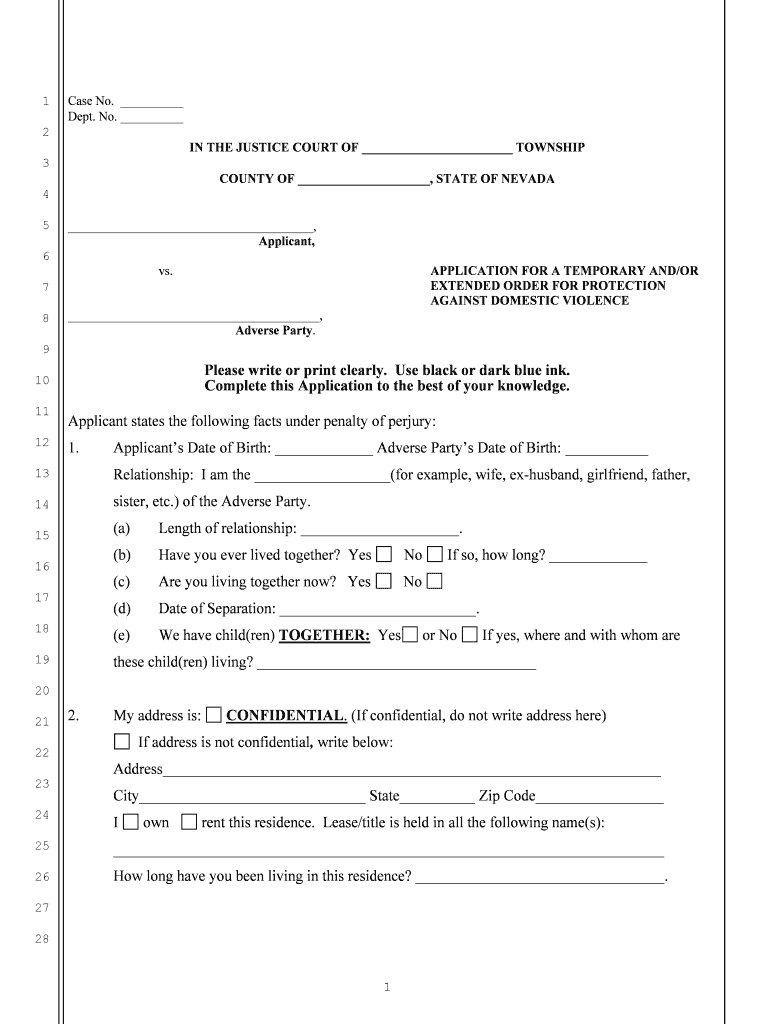
Las Vegas Justice Court Township Form


What is the Las Vegas Justice Court Township
The Las Vegas Justice Court Township is a judicial entity that handles a variety of legal matters within its jurisdiction. It primarily deals with misdemeanor criminal cases, civil disputes, and small claims. The court serves the residents of Las Vegas, providing a venue for individuals to resolve legal issues efficiently. This court is essential for maintaining law and order in the community, ensuring that justice is accessible to all residents.
How to use the Las Vegas Justice Court Township
Utilizing the Las Vegas Justice Court Township involves understanding the types of cases handled and the procedures for filing. Individuals can file cases related to traffic violations, landlord-tenant disputes, and other civil matters. It is important to prepare the necessary documentation and adhere to court protocols. Users can access forms online, fill them out, and submit them either electronically or in person, streamlining the process for all parties involved.
Steps to complete the Las Vegas Justice Court Township
Completing the Las Vegas Justice Court Township form requires several steps:
- Gather all relevant information and documentation related to your case.
- Access the official form from the court's website or designated location.
- Carefully fill out the form, ensuring all sections are completed accurately.
- Review the form for any errors or omissions before submission.
- Submit the completed form either online, by mail, or in person at the court.
- Keep a copy of the submitted form for your records.
Legal use of the Las Vegas Justice Court Township
The legal use of the Las Vegas Justice Court Township is governed by state laws and regulations. The court has the authority to adjudicate various types of cases, including traffic offenses, civil matters, and small claims. To ensure that the proceedings are valid, all parties must adhere to the court's rules and procedures. Proper documentation and compliance with legal standards are crucial for the court to accept and process cases effectively.
Required Documents
When filing a case with the Las Vegas Justice Court Township, specific documents are required. These may include:
- Completed court forms relevant to your case type.
- Identification documents, such as a driver's license or state ID.
- Any supporting evidence or documentation that substantiates your claim or defense.
- Payment for filing fees, if applicable.
Ensuring that all required documents are submitted will help facilitate a smoother legal process.
Form Submission Methods (Online / Mail / In-Person)
The Las Vegas Justice Court Township offers multiple submission methods for forms. Individuals can choose to submit their forms online through the court's official website, which provides a convenient option for many. Alternatively, forms can be mailed to the court's address, ensuring that all necessary documentation is included. For those who prefer face-to-face interaction, in-person submissions are also accepted at the court's physical location. Each method has its own guidelines and deadlines, so it's important to follow the specific instructions for the chosen submission method.
Quick guide on how to complete las vegas justice court township
Manage Las Vegas Justice Court Township seamlessly on any device
Digital document management has become increasingly popular among businesses and individuals. It offers an ideal eco-friendly substitute for traditional printed and signed paperwork, allowing you to obtain the necessary form and securely save it online. airSlate SignNow equips you with all the necessary tools to create, edit, and eSign your documents swiftly without delays. Handle Las Vegas Justice Court Township on any device with airSlate SignNow's Android or iOS applications and enhance any document-based process today.
How to edit and eSign Las Vegas Justice Court Township with ease
- Find Las Vegas Justice Court Township and click Get Form to begin.
- Utilize the tools at your disposal to complete your document.
- Emphasize pertinent sections of the documents or obscure sensitive information with tools specifically designed for that purpose by airSlate SignNow.
- Create your eSignature using the Sign feature, which takes mere seconds and carries the same legal validity as a traditional wet ink signature.
- Review the information and click on the Done button to save your modifications.
- Choose your delivery method for the form: by email, text message (SMS), invite link, or download it to your computer.
Say goodbye to lost or misplaced documents, time-consuming form searches, or errors that necessitate printing new document copies. airSlate SignNow meets your document management needs in just a few clicks from your preferred device. Edit and eSign Las Vegas Justice Court Township to ensure effective communication throughout your form preparation process with airSlate SignNow.
Create this form in 5 minutes or less
Create this form in 5 minutes!
People also ask
-
What is the importance of using airSlate SignNow for the Las Vegas Justice Court Township?
Using airSlate SignNow in the Las Vegas Justice Court Township streamlines the document signing process, making it faster and more efficient. The platform facilitates secure eSigning, which is crucial for court-related documentation. This ensures that all parties can sign documents anytime and anywhere, ensuring compliance with legal standards.
-
How does airSlate SignNow enhance the document management process for the Las Vegas Justice Court Township?
airSlate SignNow enhances document management for the Las Vegas Justice Court Township by providing a centralized platform for creating, sending, and storing documents. It allows easy tracking of document status and enables efficient collaboration among court personnel. This minimizes delays and errors in document handling.
-
What are the pricing options for airSlate SignNow in the Las Vegas Justice Court Township?
airSlate SignNow offers flexible pricing plans that cater to the diverse needs of the Las Vegas Justice Court Township. With scalable pricing based on features and user count, the solution is both cost-effective and affordable. This flexibility allows courts to choose a plan that best fits their budget and requirements.
-
What features does airSlate SignNow provide that are beneficial for the Las Vegas Justice Court Township?
airSlate SignNow provides features such as customizable templates, secure cloud storage, and real-time notifications that are particularly beneficial for the Las Vegas Justice Court Township. These features simplify the document signing process and allow court officials to focus on more critical tasks. Additionally, electronic audit trails enhance accountability and transparency.
-
Can airSlate SignNow integrate with other applications used in the Las Vegas Justice Court Township?
Yes, airSlate SignNow can integrate seamlessly with various applications commonly used in the Las Vegas Justice Court Township. This includes integration with case management systems and document storage solutions. These integrations help facilitate a smooth workflow and ensure that all documents are accessible and manageable.
-
What benefits does airSlate SignNow offer for remote signing in the Las Vegas Justice Court Township?
airSlate SignNow offers the benefit of remote signing, which is crucial for the Las Vegas Justice Court Township, especially in today's digital age. This feature allows judges and legal staff to sign documents without being physically present. This convenience not only speeds up processes but also increases overall productivity within the court.
-
How does airSlate SignNow ensure document security for the Las Vegas Justice Court Township?
airSlate SignNow ensures high-level document security for the Las Vegas Justice Court Township through encryption and secure authentication methods. All data is protected against unauthorized access, and electronic signatures are legally binding, which adds an additional layer of security. This commitment to security helps maintain the integrity of sensitive court documents.
Get more for Las Vegas Justice Court Township
Find out other Las Vegas Justice Court Township
- eSignature Texas Contract of employment Online
- eSignature Florida Email Contracts Free
- eSignature Hawaii Managed services contract template Online
- How Can I eSignature Colorado Real estate purchase contract template
- How To eSignature Mississippi Real estate purchase contract template
- eSignature California Renter's contract Safe
- eSignature Florida Renter's contract Myself
- eSignature Florida Renter's contract Free
- eSignature Florida Renter's contract Fast
- eSignature Vermont Real estate sales contract template Later
- Can I eSignature Texas New hire forms
- How Can I eSignature California New hire packet
- How To eSignature South Carolina Real estate document
- eSignature Florida Real estate investment proposal template Free
- How To eSignature Utah Real estate forms
- How Do I eSignature Washington Real estate investment proposal template
- Can I eSignature Kentucky Performance Contract
- eSignature Nevada Performance Contract Safe
- eSignature California Franchise Contract Secure
- How To eSignature Colorado Sponsorship Proposal Template