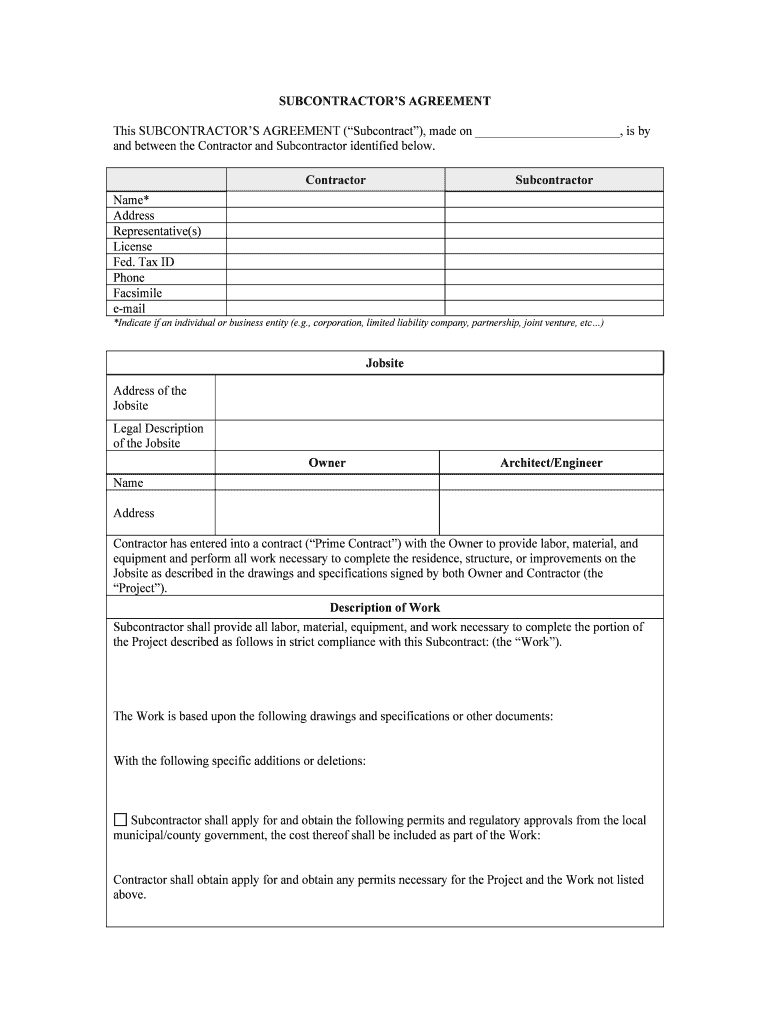
Any Change Orders Form


What is the Any Change Orders
The Any Change Orders form is a critical document used in various industries, particularly in construction and project management. It serves to formally request modifications to an existing contract or agreement, detailing changes in scope, pricing, or timelines. This form ensures that all parties involved acknowledge and agree to the proposed alterations, providing a clear record of the adjustments made. Utilizing this form helps maintain transparency and accountability throughout the project lifecycle.
How to use the Any Change Orders
Using the Any Change Orders form requires careful attention to detail. Begin by clearly identifying the original contract and the specific changes being proposed. Fill in the necessary information, including the names of the parties involved, the date, and a comprehensive description of the changes. It is essential to include any adjustments to costs or timelines, as well as the reasons for these modifications. Once completed, the form should be sent to all relevant stakeholders for review and signatures, ensuring everyone is in agreement before proceeding.
Steps to complete the Any Change Orders
Completing the Any Change Orders form involves several key steps:
- Identify the original contract and the specific changes needed.
- Fill in the form with accurate details, including the date and parties involved.
- Provide a clear description of the changes, including any impact on costs or timelines.
- Review the form for accuracy and completeness.
- Distribute the form to all relevant parties for signatures.
- Keep a copy of the signed form for your records.
Legal use of the Any Change Orders
The legal use of the Any Change Orders form is paramount to ensure that modifications to contracts are enforceable. For a change order to be legally binding, it must be signed by all parties involved in the original agreement. Additionally, the changes must be documented clearly and must comply with any relevant laws or regulations governing the contract. This form acts as a safeguard, protecting both parties by providing a written record of agreed-upon changes.
Key elements of the Any Change Orders
Several key elements must be included in the Any Change Orders form to ensure its effectiveness:
- Contract Reference: Clearly state the original contract number or title.
- Change Description: Provide a detailed account of the changes being requested.
- Cost Implications: Outline any changes to the budget or payment terms.
- Timeline Adjustments: Specify any alterations to project deadlines.
- Signatures: Ensure all parties involved sign the document to validate the changes.
Examples of using the Any Change Orders
Examples of using the Any Change Orders form can be found across various sectors. In construction, a contractor may submit a change order to request additional funds for unexpected materials. In software development, a project manager might use the form to document changes in project specifications that require additional time and resources. Each example highlights the importance of formalizing changes to maintain clarity and agreement among all stakeholders.
Quick guide on how to complete any change orders
Prepare Any Change Orders effortlessly on any device
Managing documents online has gained traction among businesses and individuals. It offers an ideal eco-friendly alternative to conventional printed and signed paperwork, as you can access the correct form and securely keep it online. airSlate SignNow provides you with all the resources necessary to create, modify, and eSign your documents quickly without delays. Handle Any Change Orders on any device using the airSlate SignNow Android or iOS applications and enhance any document-based process today.
How to modify and eSign Any Change Orders with ease
- Obtain Any Change Orders and click on Get Form to begin.
- Utilize the tools we offer to complete your document.
- Highlight relevant sections of your documents or obscure sensitive data with tools that airSlate SignNow provides specifically for that purpose.
- Craft your signature using the Sign tool, which takes seconds and holds the same legal validity as a traditional wet ink signature.
- Review all the information and click on the Done button to save your updates.
- Choose your preferred method to send your form, via email, SMS, invitation link, or download it to your computer.
Eliminate concerns about lost or misplaced files, tedious document searches, or errors that necessitate printing new document copies. airSlate SignNow meets your document management needs in just a few clicks from any device of your choice. Modify and eSign Any Change Orders and ensure excellent communication at every stage of your form preparation process with airSlate SignNow.
Create this form in 5 minutes or less
Create this form in 5 minutes!
People also ask
-
What are Any Change Orders in airSlate SignNow?
Any Change Orders in airSlate SignNow refer to modifications to existing agreements or contracts that require electronic signatures. With our platform, you can easily create, send, and manage change orders, ensuring all parties remain on the same page. This feature streamlines the approval process and maintains a secure record of changes.
-
How does airSlate SignNow facilitate Any Change Orders?
airSlate SignNow makes it simple to handle Any Change Orders by allowing users to edit existing documents and track changes in real-time. You can add detailed notes or comments to clarify updates and gather signatures swiftly. This enhances collaboration and reduces the risk of misunderstandings.
-
Are there costs involved with sending Any Change Orders?
Yes, while airSlate SignNow offers competitive pricing options, sending Any Change Orders may incur costs based on your subscription plan. We provide flexible pricing tailored to suit different business needs, making our eSignature solutions both effective and affordable. Explore our pricing page for detailed information on what’s included in each plan.
-
Can I integrate airSlate SignNow with other software to manage Any Change Orders?
Absolutely! airSlate SignNow seamlessly integrates with various popular software applications, allowing you to manage Any Change Orders efficiently. These integrations enhance workflow automation and ensure that all your documents are synchronized across platforms, improving overall productivity.
-
What security features does airSlate SignNow offer for Any Change Orders?
airSlate SignNow prioritizes security for Any Change Orders with robust encryption, secure cloud storage, and compliance with industry standards. Our platform ensures that documents are safe during transit and at rest, providing peace of mind for businesses handling sensitive information.
-
How can I track the status of Any Change Orders in airSlate SignNow?
Tracking the status of Any Change Orders in airSlate SignNow is straightforward. The platform provides real-time notifications and updates, allowing you to see when documents are viewed, signed, or need action. This transparency helps maintain accountability and keeps your projects on schedule.
-
Is it easy to set up airSlate SignNow for handling Any Change Orders?
Yes, setting up airSlate SignNow for handling Any Change Orders is user-friendly and quick. Our intuitive platform requires minimal training, enabling your team to start sending and signing documents in no time. Comprehensive resources and support are also available if you need assistance during the setup.
Get more for Any Change Orders
Find out other Any Change Orders
- How Can I Electronic signature New Jersey Sports Purchase Order Template
- How Can I Electronic signature Louisiana Courts LLC Operating Agreement
- How To Electronic signature Massachusetts Courts Stock Certificate
- Electronic signature Mississippi Courts Promissory Note Template Online
- Electronic signature Montana Courts Promissory Note Template Now
- Electronic signature Montana Courts Limited Power Of Attorney Safe
- Electronic signature Oklahoma Sports Contract Safe
- Electronic signature Oklahoma Sports RFP Fast
- How To Electronic signature New York Courts Stock Certificate
- Electronic signature South Carolina Sports Separation Agreement Easy
- Electronic signature Virginia Courts Business Plan Template Fast
- How To Electronic signature Utah Courts Operating Agreement
- Electronic signature West Virginia Courts Quitclaim Deed Computer
- Electronic signature West Virginia Courts Quitclaim Deed Free
- Electronic signature Virginia Courts Limited Power Of Attorney Computer
- Can I Sign Alabama Banking PPT
- Electronic signature Washington Sports POA Simple
- How To Electronic signature West Virginia Sports Arbitration Agreement
- Electronic signature Wisconsin Sports Residential Lease Agreement Myself
- Help Me With Sign Arizona Banking Document