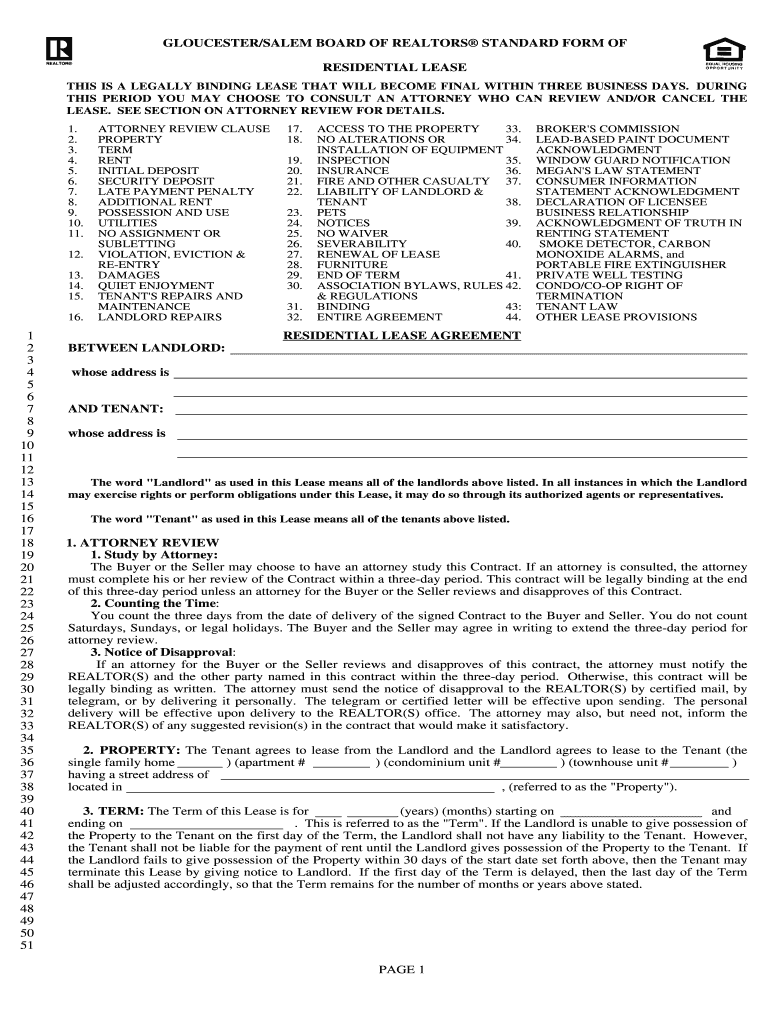
Realtors Residential 2014-2026


What is the Realtors Residential
The Realtors Residential form is a standardized document used in real estate transactions to outline the terms and conditions of a residential lease agreement. This form is essential for both landlords and tenants, as it provides a clear framework for the rental relationship. It typically includes details such as the rental amount, duration of the lease, security deposit requirements, and responsibilities of both parties. Understanding this form is crucial for ensuring compliance with local laws and regulations.
How to use the Realtors Residential
Using the Realtors Residential form involves several key steps. First, both parties should review the document to ensure all terms are understood. Next, the landlord fills out the necessary sections, including property details and rental terms. Tenants should carefully read the entire lease to confirm their agreement with the terms. Once both parties are satisfied, they can sign the document digitally using a secure eSignature platform, ensuring that the lease is legally binding.
Steps to complete the Realtors Residential
Completing the Realtors Residential form requires attention to detail. Follow these steps for a smooth process:
- Gather necessary information, including tenant and landlord details.
- Fill out the property address and rental terms, including monthly rent and lease duration.
- Specify any additional clauses, such as pet policies or maintenance responsibilities.
- Review the completed form for accuracy and clarity.
- Both parties should sign the document electronically to finalize the agreement.
Legal use of the Realtors Residential
The legal use of the Realtors Residential form is governed by state and federal laws, which vary across jurisdictions. To ensure compliance, it is important to understand the specific regulations that apply to residential leases in your state. This includes adhering to laws regarding security deposits, eviction processes, and tenant rights. Utilizing a legally compliant form helps protect the interests of both landlords and tenants.
Key elements of the Realtors Residential
Key elements of the Realtors Residential form include:
- Property Information: Address and description of the rental property.
- Lease Terms: Duration of the lease and rental amount.
- Security Deposit: Amount required and conditions for its return.
- Responsibilities: Duties of both the landlord and tenant regarding maintenance and repairs.
- Termination Clause: Conditions under which the lease may be terminated.
State-specific rules for the Realtors Residential
State-specific rules for the Realtors Residential form can significantly impact the leasing process. Each state has its own laws regarding rental agreements, including limits on security deposits, disclosure requirements, and tenant rights. It is essential for both landlords and tenants to familiarize themselves with these regulations to avoid potential legal issues. Consulting with a real estate professional or legal advisor can provide clarity on state-specific requirements.
Quick guide on how to complete gloucester salem board realtors standard form
The simplest method to obtain and sign Realtors Residential
On the scale of an entire organization, ineffective procedures involving paper approvals can take up a signNow amount of work hours. Signing documents like Realtors Residential is a customary aspect of operations across various sectors, which is why the efficiency of each contract’s lifecycle signNowly impacts the overall effectiveness of the business. With airSlate SignNow, signing your Realtors Residential can be as straightforward and rapid as possible. This platform provides you with the most recent version of nearly any form. Even better, you can sign it immediately without the necessity of installing external software on your computer or printing anything as physical copies.
How to obtain and sign your Realtors Residential
- Browse our collection by category or utilize the search bar to locate the document you require.
- View the form preview by clicking on Learn more to confirm it's the correct one.
- Hit Get form to start editing immediately.
- Fill out your form and input any essential information using the toolbar.
- Once completed, click the Sign tool to sign your Realtors Residential.
- Select the signature method that works best for you: Draw, Create initials, or upload a picture of your handwritten signature.
- Press Done to finish editing and proceed to document-sharing options as required.
With airSlate SignNow, you have everything you need to manage your documentation efficiently. You can search, complete, modify, and even dispatch your Realtors Residential in a single tab without any trouble. Optimize your workflows with a single, intelligent eSignature solution.
Create this form in 5 minutes or less
FAQs
-
How do I write qualification details in order to fill out the AIIMS application form if a student is appearing in 12th standard?
There must be provision in the form for those who are taking 12 th board exam this year , so go through the form properly before filling it .
-
Can I appear in the JEE Advanced with an overall 67% being from the scheduled caste?
Important information regarding marks in CLASS XII (OR EQUIVALENT) BOARD EXAMINATION FOR ADMISSIONThe candidates should satisfy at least one of the following two criteria for admission to IITs:Must have secured at least 75% aggregate marks in the Class XII (or equivalent) Board examination. The aggregate marks for SC, ST and PwD candidates should be at least 65%. orMust be within the category-wise top 20 percentile of successful candidates in their respective Class XII (or equivalent) board examination.The percentile calculation will be done for the required subjects in a single academic year only. Therefore, candidates appearing for improvement in Board examinations can EITHER appear in one or more subjects and secure 75% aggregate marks (65% for SC, ST and PwD) after improvement, OR, appear for improvement in ALL subjects to be in top 20 percentile (see section titled “Regarding the cut-off marks for the top 20 percentile”) of the corresponding academic year.The marks scored in the following five subjects will be considered for calculating the aggregate marks and the cut-off marks for fulfilling the top 20 percentile criterion.PhysicsChemistryMathematicsA language (if the candidate has taken more than one language, then the language with the higher marks will be considered)Any subject other than the above four (the subject with the highest marks will be considered).For calculation of the total marks for five subjects, if the marks awarded in a subject is NOT out of 100, then the marks will be scaled (up or down) to 100 so that the total aggregate marks is out of 500.If a Board awards only letter grades without providing an equivalent percentage of marks on the grade sheet, the candidate should obtain a certificate from the Board specifying the equivalent marks and submit it at the time of acceptance of the allocated seat. In case such a certificate is not provided, the decision taken by the Joint Implementation Committee of JEE (Advanced) 2018 will be final.In case any of the subjects Physics, Chemistry, Mathematics and Language are not evaluated in the final year (e.g., in a 3-year diploma course), then the marks for the same subject from the previous year/s will be used for calculating percentage of aggregate marks.For candidates who appeared in the Class XII (or equivalent) Board examination for the first time in 2017 and reappeared in ALL subjects (for whatsoever reason) in 2018, the best of the two performances will be considered.If a Board gives aggregate marks considering both Class XI and Class XII examinations (in the 10+2 system), then only Class XII marks will be considered. If a Board gives aggregate marks considering the results of all three years of a 3-year diploma or courses of equivalent duration, then only the marks scored in the final year will be considered. Similarly, for Boards which follow a semester system, the marks scored in the final two semesters will be considered.If a Board does not give marks scored in individual subjects but gives only the aggregate marks, then the aggregate marks given by the Board will be considered as such.For more refer to Will I be eligible for the JEE Advanced? I got 72% in boards. If taking the Improvement exam in two subjects crosses the barrier of 75%, will I be eligible for it, or the top 20 percentile will be considered?
Create this form in 5 minutes!
How to create an eSignature for the gloucester salem board realtors standard form
How to generate an eSignature for the Gloucester Salem Board Realtors Standard Form in the online mode
How to create an eSignature for the Gloucester Salem Board Realtors Standard Form in Google Chrome
How to generate an eSignature for putting it on the Gloucester Salem Board Realtors Standard Form in Gmail
How to generate an eSignature for the Gloucester Salem Board Realtors Standard Form right from your smartphone
How to generate an electronic signature for the Gloucester Salem Board Realtors Standard Form on iOS
How to generate an eSignature for the Gloucester Salem Board Realtors Standard Form on Android devices
People also ask
-
How can airSlate SignNow benefit realtors residential in their daily operations?
airSlate SignNow streamlines document management for realtors residential, allowing them to send and sign contracts quickly. Its user-friendly interface means less time spent on paperwork and more time focusing on client relationships. Additionally, the platform enhances workflow efficiency through automations, helping realtors close deals faster.
-
What features does airSlate SignNow offer specifically for realtors residential?
Realtors residential can take advantage of features like electronic signatures, customizable templates, and document tracking. These tools ensure that important documents are signed promptly, reducing delays in transactions. Moreover, the mobile-friendly platform allows realtors to manage documents anytime, anywhere, increasing their operational flexibility.
-
What is the pricing structure for airSlate SignNow for realtors residential?
airSlate SignNow offers flexible pricing plans tailored for realtors residential, ensuring affordability without compromising on features. Users can choose from multiple subscription tiers based on their needs, with options for monthly or annual billing. This commitment to cost-effectiveness makes it a great choice for real estate professionals.
-
Is airSlate SignNow compliant with regulations that affect realtors residential?
Yes, airSlate SignNow adheres to industry regulations, making it suitable for realtors residential transactions. The platform complies with e-signature laws such as the ESIGN Act and UETA, ensuring that all electronic documents are legally binding. This compliance provides peace of mind for realtors and their clients alike.
-
How does airSlate SignNow integrate with other tools used by realtors residential?
airSlate SignNow seamlessly integrates with popular real estate tools and CRM systems that realtors residential often use. This integration enhances workflow by connecting document signing with customer management, allowing for a more cohesive operational experience. As a result, realtors can manage their entire workflow from one platform.
-
Can airSlate SignNow improve customer satisfaction for realtors residential?
Absolutely! By simplifying the signing process, airSlate SignNow allows realtors residential to provide a faster and more efficient experience for their clients. Quick turnaround times on documents lead to increased satisfaction, keeping clients happy and fostering repeat business and referrals.
-
What support options are available for realtors residential using airSlate SignNow?
Realtors residential have access to comprehensive support options when using airSlate SignNow. The platform offers resources like a knowledge base, live chat, and email support to assist users with any queries. This dedicated support ensures that realtors can resolve issues quickly and continue their operations smoothly.
Get more for Realtors Residential
- B4rn broadband for the rural north ltd station yard melling melling form
- 2 washington streettrd research the real deal form
- New jersey divorce legal form
- New zealand college application form
- Accredited veterinary colleges form
- Dfw airport identificationaccess badge application to be form
- Canada nova scotia community college form
- Healthusnewscomdoctorsmarwan shaykh 205168dr marwan m shaykh mdjacksonville flobstetrician form
Find out other Realtors Residential
- Electronic signature North Carolina Day Care Contract Later
- Electronic signature Tennessee Medical Power of Attorney Template Simple
- Electronic signature California Medical Services Proposal Mobile
- How To Electronic signature West Virginia Pharmacy Services Agreement
- How Can I eSignature Kentucky Co-Branding Agreement
- How Can I Electronic signature Alabama Declaration of Trust Template
- How Do I Electronic signature Illinois Declaration of Trust Template
- Electronic signature Maryland Declaration of Trust Template Later
- How Can I Electronic signature Oklahoma Declaration of Trust Template
- Electronic signature Nevada Shareholder Agreement Template Easy
- Electronic signature Texas Shareholder Agreement Template Free
- Electronic signature Mississippi Redemption Agreement Online
- eSignature West Virginia Distribution Agreement Safe
- Electronic signature Nevada Equipment Rental Agreement Template Myself
- Can I Electronic signature Louisiana Construction Contract Template
- Can I eSignature Washington Engineering Proposal Template
- eSignature California Proforma Invoice Template Simple
- eSignature Georgia Proforma Invoice Template Myself
- eSignature Mississippi Proforma Invoice Template Safe
- eSignature Missouri Proforma Invoice Template Free