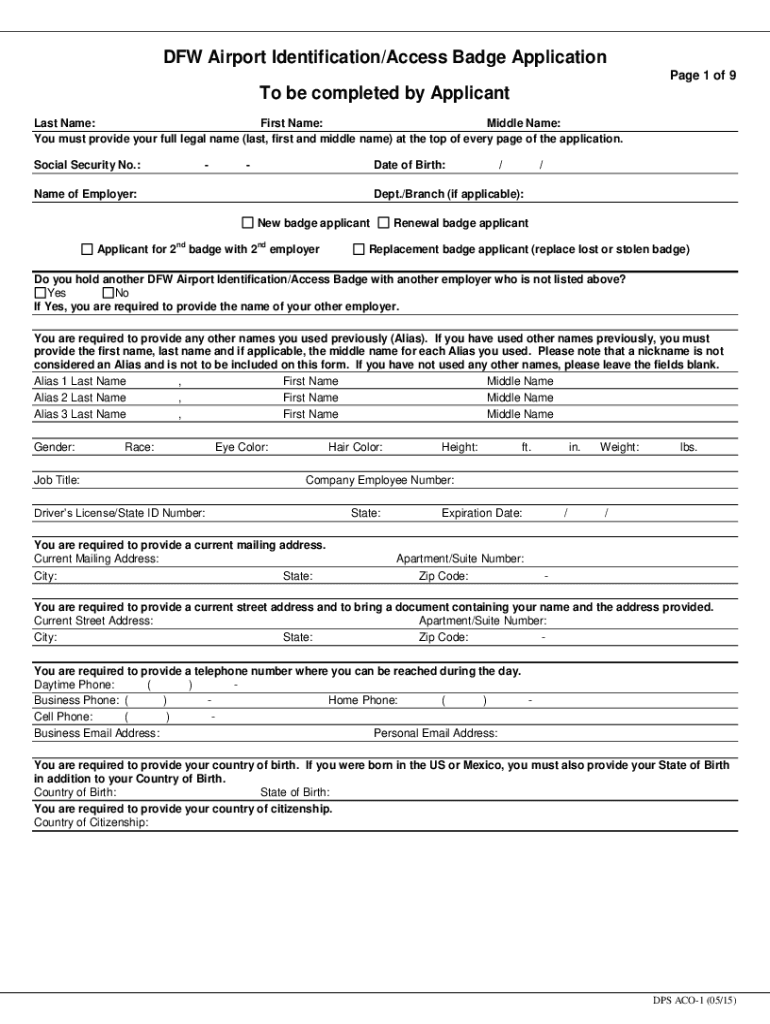
DFW Airport IdentificationAccess Badge Application to Be Form


Understanding the DFW Airport Identification Access Badge Application
The DFW Airport identification access badge application is a crucial document for individuals seeking access to secure areas within the Dallas Fort Worth International Airport. This application is designed to ensure that only authorized personnel can enter sensitive zones, thereby enhancing security measures. It typically requires personal information, employment details, and possibly background checks to verify the applicant's eligibility.
Steps to Complete the DFW Airport Identification Access Badge Application
Completing the DFW airport identification access badge application involves several key steps:
- Gather necessary documents, including identification and proof of employment.
- Fill out the application form accurately, ensuring all required fields are completed.
- Submit the application through the designated method, whether online or in person.
- Attend any required interviews or background checks as part of the approval process.
Following these steps carefully can help streamline the application process and reduce delays.
How to Obtain the DFW Airport Identification Access Badge Application
The application for the DFW airport identification access badge can typically be obtained through the official DFW Airport website or the airport's security office. It is essential to ensure that you are using the most current version of the application to avoid any issues during submission. Additionally, applicants may need to review specific eligibility criteria to ensure they meet all requirements before applying.
Legal Use of the DFW Airport Identification Access Badge
The DFW airport identification access badge serves as a legal authorization for individuals to access restricted areas of the airport. It is essential for holders to understand the legal implications of this badge, including the responsibilities that come with it. Misuse of the badge can lead to severe penalties, including revocation of access privileges and potential legal action.
Required Documents for the DFW Airport Identification Access Badge Application
When applying for the DFW airport identification access badge, applicants must provide several key documents, which may include:
- A valid government-issued photo ID.
- Proof of employment at the airport or a related entity.
- Background check authorization form, if required.
- Any additional documentation specified by the airport's security office.
Ensuring all documents are accurate and complete can facilitate a smoother application process.
Eligibility Criteria for the DFW Airport Identification Access Badge
To qualify for the DFW airport identification access badge, applicants must meet specific eligibility criteria. Generally, this includes being employed by a company that operates within the airport or having a legitimate business reason for needing access. Additionally, applicants may need to pass a background check and comply with any security training requirements set by the airport authorities.
Quick guide on how to complete dfw airport identificationaccess badge application to be
Prepare DFW Airport IdentificationAccess Badge Application To Be effortlessly on any device
Digital document management has gained traction with businesses and individuals alike. It offers an ideal eco-friendly substitute for traditional printed and signed documents, allowing you to find the right form and securely store it online. airSlate SignNow provides you with all the necessary tools to create, modify, and eSign your documents rapidly without delays. Manage DFW Airport IdentificationAccess Badge Application To Be on any device using airSlate SignNow's Android or iOS applications and streamline any document-related task today.
How to alter and eSign DFW Airport IdentificationAccess Badge Application To Be with ease
- Find DFW Airport IdentificationAccess Badge Application To Be and click on Get Form to begin.
- Utilize the tools we offer to fill out your form.
- Highlight pertinent sections of the documents or obscure sensitive information using tools specifically designed for that purpose by airSlate SignNow.
- Generate your signature with the Sign feature, which takes mere seconds and holds the same legal validity as a conventional handwritten signature.
- Review all the details and click on the Done button to save your modifications.
- Choose how you wish to send your form, whether by email, SMS, or invitation link, or download it to your computer.
Eliminate concerns over lost or misplaced files, tedious form searches, or mistakes that necessitate printing new document copies. airSlate SignNow meets your document management needs in a few clicks from any device you prefer. Modify and eSign DFW Airport IdentificationAccess Badge Application To Be and ensure excellent communication at every stage of the form completion process with airSlate SignNow.
Create this form in 5 minutes or less
Create this form in 5 minutes!
People also ask
-
What is tx dps identification access?
Tx dps identification access refers to processes related to accessing and verifying identification documents via the Texas Department of Public Safety. With airSlate SignNow, you can securely send and eSign documents that require tx dps identification access, ensuring full compliance and security.
-
How does airSlate SignNow facilitate tx dps identification access?
AirSlate SignNow streamlines the process of obtaining tx dps identification access by allowing users to send and sign documents electronically. This means businesses can avoid the traditional, lengthy paperwork methods, speeding up identification verification.
-
What pricing options are available for using airSlate SignNow for tx dps identification access?
AirSlate SignNow offers various pricing plans tailored to meet the needs of businesses using tx dps identification access. Each plan includes features designed to enhance document security, making the solution both cost-effective and comprehensive.
-
Which features support tx dps identification access in airSlate SignNow?
AirSlate SignNow includes features such as customizable templates, advanced security options, and real-time tracking to support tx dps identification access. These features ensure that document handling remains efficient and secure for all users.
-
What are the benefits of using airSlate SignNow for tx dps identification access?
Using airSlate SignNow for tx dps identification access offers several benefits, including increased efficiency, enhanced security, and reduced processing time. These advantages help businesses streamline their operations while ensuring compliance with regulatory requirements.
-
Can I integrate airSlate SignNow with other software for tx dps identification access?
Yes, airSlate SignNow can be easily integrated with various software applications to enhance tx dps identification access. This allows users to create a seamless workflow that combines document management and identification verification.
-
How secure is my information when using airSlate SignNow for tx dps identification access?
AirSlate SignNow prioritizes security for all users, especially when handling documents related to tx dps identification access. The platform employs advanced encryption and secure authentication methods to protect your sensitive information.
Get more for DFW Airport IdentificationAccess Badge Application To Be
Find out other DFW Airport IdentificationAccess Badge Application To Be
- Can I eSign Nebraska Car Dealer Document
- Help Me With eSign Ohio Car Dealer Document
- How To eSign Ohio Car Dealer Document
- How Do I eSign Oregon Car Dealer Document
- Can I eSign Oklahoma Car Dealer PDF
- How Can I eSign Oklahoma Car Dealer PPT
- Help Me With eSign South Carolina Car Dealer Document
- How To eSign Texas Car Dealer Document
- How Can I Sign South Carolina Courts Document
- How Do I eSign New Jersey Business Operations Word
- How Do I eSign Hawaii Charity Document
- Can I eSign Hawaii Charity Document
- How Can I eSign Hawaii Charity Document
- Can I eSign Hawaii Charity Document
- Help Me With eSign Hawaii Charity Document
- How Can I eSign Hawaii Charity Presentation
- Help Me With eSign Hawaii Charity Presentation
- How Can I eSign Hawaii Charity Presentation
- How Do I eSign Hawaii Charity Presentation
- How Can I eSign Illinois Charity Word