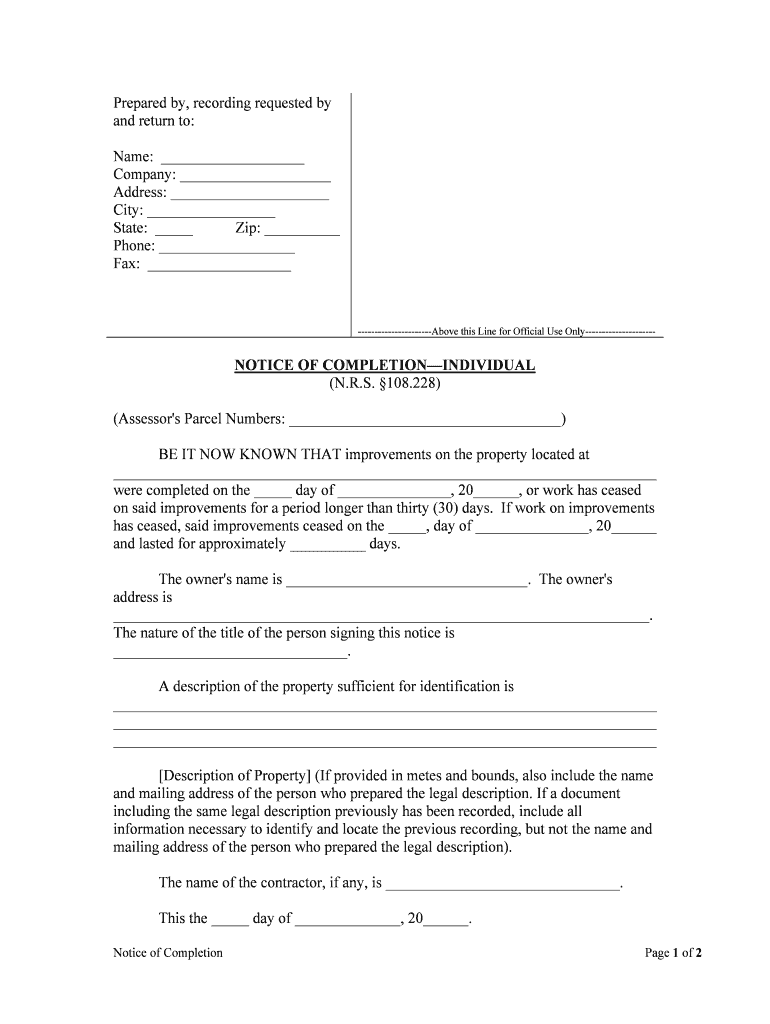
NOTICE of COMPLETIONINDIVIDUAL Form


What is the NOTICE OF COMPLETIONINDIVIDUAL
The NOTICE OF COMPLETIONINDIVIDUAL is a legal document used primarily in the construction industry. It serves to notify relevant parties that a construction project has been completed. This form is essential for establishing a timeline for any potential claims or disputes regarding the project. By filing this notice, individuals can protect their rights and ensure that all parties are aware of the completion status, which can be crucial for final payments and lien rights.
Steps to complete the NOTICE OF COMPLETIONINDIVIDUAL
Completing the NOTICE OF COMPLETIONINDIVIDUAL involves several key steps to ensure accuracy and compliance with legal requirements. First, gather all necessary information, including project details, contractor information, and completion dates. Next, fill out the form accurately, ensuring that all fields are completed. After filling out the form, review it for any errors or omissions. Finally, submit the form to the appropriate local authority or agency, following any specific submission guidelines they may have.
Legal use of the NOTICE OF COMPLETIONINDIVIDUAL
The legal use of the NOTICE OF COMPLETIONINDIVIDUAL is vital in protecting the rights of contractors and property owners. Filing this notice formally indicates the completion of a project, which can trigger various legal timelines, such as those related to filing a mechanics lien. It is important to understand that the notice must be filed within a specific timeframe, as dictated by state laws, to maintain its legal standing. Failure to file properly may result in the loss of certain rights or claims.
Key elements of the NOTICE OF COMPLETIONINDIVIDUAL
Several key elements must be included in the NOTICE OF COMPLETIONINDIVIDUAL for it to be valid. These elements typically include:
- The name and address of the property owner.
- The name and address of the contractor or individual completing the work.
- A description of the project, including its location.
- The date of completion.
- Any relevant permits or licenses associated with the project.
Including these details ensures that the notice is comprehensive and legally binding.
State-specific rules for the NOTICE OF COMPLETIONINDIVIDUAL
Each state in the U.S. has its own regulations regarding the NOTICE OF COMPLETIONINDIVIDUAL. These rules can dictate the timeframe for filing, the required content of the notice, and the consequences of failing to file. It is essential for individuals to familiarize themselves with their state's specific requirements to ensure compliance and protect their rights. Consulting with a legal professional can provide additional clarity on state-specific nuances.
Form Submission Methods (Online / Mail / In-Person)
The NOTICE OF COMPLETIONINDIVIDUAL can typically be submitted through various methods, depending on local regulations. Common submission methods include:
- Online submission through the appropriate local government website.
- Mailing the completed form to the designated office.
- In-person submission at the local government office.
Choosing the correct submission method is crucial for ensuring that the notice is received and processed in a timely manner.
Quick guide on how to complete notice of completionindividual
Complete NOTICE OF COMPLETIONINDIVIDUAL effortlessly on any device
Digital document management has gained traction among companies and individuals. It offers an ideal eco-friendly substitute for traditional printed and signed documents, allowing you to obtain the necessary form and securely store it online. airSlate SignNow equips you with everything you need to create, modify, and eSign your documents quickly without delays. Manage NOTICE OF COMPLETIONINDIVIDUAL on any device with airSlate SignNow's Android or iOS applications and enhance any document-driven procedure today.
The easiest way to alter and eSign NOTICE OF COMPLETIONINDIVIDUAL without hassle
- Obtain NOTICE OF COMPLETIONINDIVIDUAL and click on Get Form to begin.
- Utilize the tools we provide to complete your document.
- Highlight important sections of the documents or obscure sensitive information with tools that airSlate SignNow offers specifically for that purpose.
- Create your signature using the Sign feature, which takes seconds and holds the same legal validity as a traditional handwritten signature.
- Review the details and click on the Done button to save your changes.
- Select how you wish to send your form, whether by email, SMS, invitation link, or download it to your computer.
Say goodbye to lost or misplaced documents, time-consuming form searches, or mistakes that necessitate printing new copies. airSlate SignNow meets all your document management needs in just a few clicks from any device you choose. Modify and eSign NOTICE OF COMPLETIONINDIVIDUAL and ensure seamless communication at any stage of your form preparation process with airSlate SignNow.
Create this form in 5 minutes or less
Create this form in 5 minutes!
People also ask
-
What is a NOTICE OF COMPLETIONINDIVIDUAL and why is it important?
A NOTICE OF COMPLETIONINDIVIDUAL is a formal document that signifies the completion of construction work on a project. It is important because it initiates the process for releasing retainage and ensures all parties are informed about project milestones, thereby reducing the risk of disputes.
-
How can airSlate SignNow assist with the NOTICE OF COMPLETIONINDIVIDUAL?
airSlate SignNow streamlines the creation and signing of the NOTICE OF COMPLETIONINDIVIDUAL by providing intuitive templates. Users can easily customize and send documents for electronic signatures, improving efficiency and ensuring legal compliance.
-
What features does airSlate SignNow offer for managing the NOTICE OF COMPLETIONINDIVIDUAL?
With airSlate SignNow, you gain access to features such as secure eSigning, document tracking, and automated reminders for the NOTICE OF COMPLETIONINDIVIDUAL. These functionalities simplify the document management process and enhance collaboration among stakeholders.
-
Is airSlate SignNow cost-effective for businesses needing the NOTICE OF COMPLETIONINDIVIDUAL?
Yes, airSlate SignNow offers affordable pricing plans that cater to businesses of all sizes needing the NOTICE OF COMPLETIONINDIVIDUAL. By reducing the costs associated with paper-based processes and streamlining workflows, it provides signNow savings in both time and resources.
-
Can I integrate airSlate SignNow with other tools for processing the NOTICE OF COMPLETIONINDIVIDUAL?
Absolutely! airSlate SignNow integrates seamlessly with various CRM, project management, and collaboration tools. This ensures that you can manage your NOTICE OF COMPLETIONINDIVIDUAL alongside other essential business processes without disruptions.
-
What are the benefits of using airSlate SignNow for my NOTICE OF COMPLETIONINDIVIDUAL?
Using airSlate SignNow for your NOTICE OF COMPLETIONINDIVIDUAL offers benefits such as improved efficiency, enhanced security, and better document tracking. These features ensure that your documentation is not only processed quickly but also stored safely, providing peace of mind.
-
Is it easy to create a NOTICE OF COMPLETIONINDIVIDUAL with airSlate SignNow?
Yes, creating a NOTICE OF COMPLETIONINDIVIDUAL with airSlate SignNow is straightforward. The platform provides user-friendly templates and an easy drag-and-drop interface that allows you to customize documents effortlessly.
Get more for NOTICE OF COMPLETIONINDIVIDUAL
- Notice acknowledgment service by mail ao440a federal court forms on hotdocs
- Disability certification form western new england university assets wne
- Ftcc form a 14 revised 03072013 academic agreement review faytechcc
- Scope appointment form
- Application for waiver of distance city of fort pierce form
- Application government guam form
- Liquidation value form
- Form dh 427
Find out other NOTICE OF COMPLETIONINDIVIDUAL
- eSign Delaware Courts Operating Agreement Easy
- eSign Georgia Courts Bill Of Lading Online
- eSign Hawaii Courts Contract Mobile
- eSign Hawaii Courts RFP Online
- How To eSign Hawaii Courts RFP
- eSign Hawaii Courts Letter Of Intent Later
- eSign Hawaii Courts IOU Myself
- eSign Hawaii Courts IOU Safe
- Help Me With eSign Hawaii Courts Cease And Desist Letter
- How To eSign Massachusetts Police Letter Of Intent
- eSign Police Document Michigan Secure
- eSign Iowa Courts Emergency Contact Form Online
- eSign Kentucky Courts Quitclaim Deed Easy
- How To eSign Maryland Courts Medical History
- eSign Michigan Courts Lease Agreement Template Online
- eSign Minnesota Courts Cease And Desist Letter Free
- Can I eSign Montana Courts NDA
- eSign Montana Courts LLC Operating Agreement Mobile
- eSign Oklahoma Sports Rental Application Simple
- eSign Oklahoma Sports Rental Application Easy