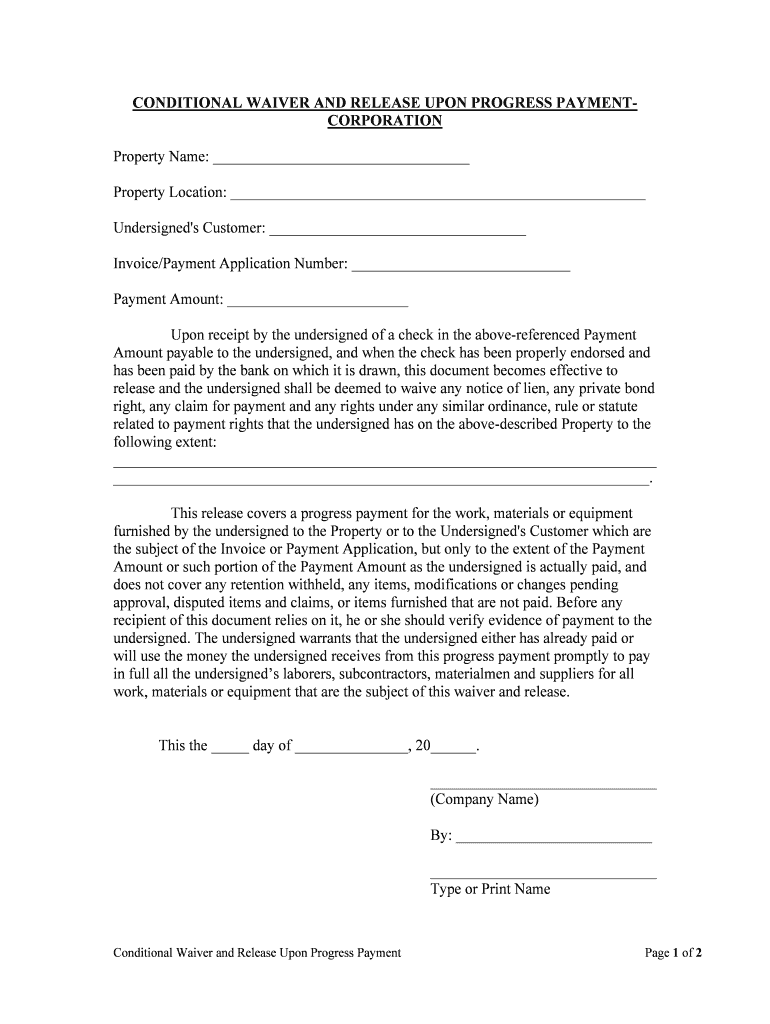
Conditional Waiver and Release on Final Payment Highland Form


What is the Conditional Waiver And Release On Final Payment Highland
The Conditional Waiver and Release on Final Payment Highland is a legal document used primarily in the construction industry. It serves to release a contractor or subcontractor from any future claims related to a project upon receipt of final payment. This form is crucial for ensuring that all parties involved in a construction project are clear about the payment status and any potential claims that may arise after the project is completed.
Key elements of the Conditional Waiver And Release On Final Payment Highland
Several key elements must be included in the Conditional Waiver and Release on Final Payment Highland to ensure its effectiveness:
- Identification of Parties: Clearly state the names and addresses of the parties involved, including the contractor, subcontractor, and property owner.
- Description of Work: Include a detailed description of the work performed or materials supplied.
- Payment Details: Specify the amount being paid and the date of the payment.
- Conditional Release Clause: Clearly indicate that the waiver is conditional upon the receipt of the specified payment.
- Signatures: Ensure that all parties sign and date the document to validate it legally.
Steps to complete the Conditional Waiver And Release On Final Payment Highland
Completing the Conditional Waiver and Release on Final Payment Highland involves several straightforward steps:
- Gather Information: Collect all necessary information about the parties involved and the project details.
- Fill Out the Form: Accurately complete the form, ensuring all required fields are filled out correctly.
- Review the Document: Double-check the information for accuracy and completeness.
- Obtain Signatures: Ensure that all relevant parties sign the document to make it legally binding.
- Distribute Copies: Provide copies of the signed document to all parties involved for their records.
Legal use of the Conditional Waiver And Release On Final Payment Highland
The Conditional Waiver and Release on Final Payment Highland is legally binding when executed properly. It is essential that the document adheres to state laws and regulations governing waivers and releases. The form must be signed by all parties involved, and the conditions outlined in the document must be met for it to be enforceable. Failure to comply with legal requirements may result in disputes or challenges regarding the release of claims.
How to use the Conditional Waiver And Release On Final Payment Highland
Using the Conditional Waiver and Release on Final Payment Highland is a straightforward process. Once the form is completed and signed, it should be presented to the party making the final payment. This document acts as proof that the contractor or subcontractor acknowledges receipt of payment and waives any future claims related to the work performed. It is advisable to keep a copy of the signed waiver for personal records and future reference.
State-specific rules for the Conditional Waiver And Release On Final Payment Highland
Each state in the U.S. may have specific rules and regulations regarding the use of waivers and releases in construction contracts. It is important to familiarize yourself with the laws applicable in your state to ensure compliance. Some states may have additional requirements for the form's content, execution, or filing. Consulting with a legal professional can help clarify these requirements and ensure that the Conditional Waiver and Release on Final Payment Highland is valid and enforceable.
Quick guide on how to complete conditional waiver and release on final payment highland
Effortlessly Prepare Conditional Waiver And Release On Final Payment Highland on Any Device
Managing documents online has become increasingly popular among businesses and individuals. It serves as an ideal environmentally friendly alternative to conventional printed and signed papers, as you can easily find the right template and securely store it online. airSlate SignNow provides you with all the tools necessary to create, modify, and electronically sign your documents swiftly without delays. Handle Conditional Waiver And Release On Final Payment Highland on any platform using airSlate SignNow's Android or iOS applications and simplify any document-related task today.
Edit and eSign Conditional Waiver And Release On Final Payment Highland with Ease
- Obtain Conditional Waiver And Release On Final Payment Highland and click on Get Form to commence.
- Utilize the tools we offer to complete your form.
- Highlight pertinent sections of your documents or redact sensitive details using tools specifically designed for that purpose by airSlate SignNow.
- Create your eSignature with the Sign tool, which takes only seconds and holds the same legal validity as a conventional ink signature.
- Review all the information and click on the Done button to save your modifications.
- Select your preferred method for sharing your form, whether by email, text message (SMS), invite link, or downloading it to your computer.
Eliminate concerns about lost or misplaced files, the hassle of searching through forms, or errors that require printing new copies. airSlate SignNow meets all your document management needs in just a few clicks from any device you choose. Modify and eSign Conditional Waiver And Release On Final Payment Highland to ensure effective communication at every stage of your form preparation process with airSlate SignNow.
Create this form in 5 minutes or less
Create this form in 5 minutes!
People also ask
-
What is a Conditional Waiver And Release On Final Payment Highland?
A Conditional Waiver And Release On Final Payment Highland is a legal document that allows contractors and suppliers to waive their right to claim a lien on a property, conditional upon receiving final payment. This document ensures that the property owner pays the contractor or subcontractor before the waiver takes effect, providing peace of mind to all parties involved.
-
How can airSlate SignNow help me with Conditional Waiver And Release On Final Payment Highland?
airSlate SignNow streamlines the process of creating and signing a Conditional Waiver And Release On Final Payment Highland. Our platform allows you to easily customize templates, manage workflows, and securely send documents for eSignature, making the process quick and efficient.
-
Is there a cost associated with using airSlate SignNow for Conditional Waiver And Release On Final Payment Highland?
Yes, airSlate SignNow offers various pricing plans to accommodate different business needs. Our plans are cost-effective and provide a wealth of features tailored for managing documents like the Conditional Waiver And Release On Final Payment Highland, ensuring you receive great value for your investment.
-
Can I integrate airSlate SignNow with other software for managing Conditional Waiver And Release On Final Payment Highland?
Absolutely! airSlate SignNow integrates seamlessly with various third-party applications, enhancing your workflow for managing Conditional Waiver And Release On Final Payment Highland. Whether you use CRM systems, document management tools, or project management software, our integrations can streamline your operations.
-
What are the benefits of using airSlate SignNow for Conditional Waiver And Release On Final Payment Highland?
Using airSlate SignNow for Conditional Waiver And Release On Final Payment Highland provides numerous benefits including improved efficiency, reduced paperwork, and enhanced security. Our platform allows for quick execution of documents, reducing delays in payments and ensuring compliance with legal requirements.
-
Are Conditional Waiver And Release On Final Payment Highland documents legally binding?
Yes, Conditional Waiver And Release On Final Payment Highland documents executed through airSlate SignNow are legally binding. Our platform complies with all eSignature laws, ensuring that your signed documents hold up in court and are compliant with state regulations.
-
How secure is my information when using airSlate SignNow for Conditional Waiver And Release On Final Payment Highland?
The security of your information is our top priority at airSlate SignNow. We utilize advanced encryption, authentication measures, and compliance with industry standards to protect your documents and data related to Conditional Waiver And Release On Final Payment Highland.
Get more for Conditional Waiver And Release On Final Payment Highland
- Not furnished chicago apartment lease broz group form
- Multi board residential real estate contract 40 charles rutenberg form
- Link redetermination 2014 2019 form
- Louisiana real estate inspection response form
- Homesteps amendment form
- Letter of authorization to transfer funds wells fargo form
- Fillable online delaware board of medical licensure and form
- Board of dentistry and dental hygiene state of delaware form
Find out other Conditional Waiver And Release On Final Payment Highland
- Sign Montana Finance & Tax Accounting LLC Operating Agreement Computer
- How Can I Sign Montana Finance & Tax Accounting Residential Lease Agreement
- Sign Montana Finance & Tax Accounting Residential Lease Agreement Safe
- How To Sign Nebraska Finance & Tax Accounting Letter Of Intent
- Help Me With Sign Nebraska Finance & Tax Accounting Letter Of Intent
- Sign Nebraska Finance & Tax Accounting Business Letter Template Online
- Sign Rhode Island Finance & Tax Accounting Cease And Desist Letter Computer
- Sign Vermont Finance & Tax Accounting RFP Later
- Can I Sign Wyoming Finance & Tax Accounting Cease And Desist Letter
- Sign California Government Job Offer Now
- How Do I Sign Colorado Government Cease And Desist Letter
- How To Sign Connecticut Government LLC Operating Agreement
- How Can I Sign Delaware Government Residential Lease Agreement
- Sign Florida Government Cease And Desist Letter Online
- Sign Georgia Government Separation Agreement Simple
- Sign Kansas Government LLC Operating Agreement Secure
- How Can I Sign Indiana Government POA
- Sign Maryland Government Quitclaim Deed Safe
- Sign Louisiana Government Warranty Deed Easy
- Sign Government Presentation Massachusetts Secure