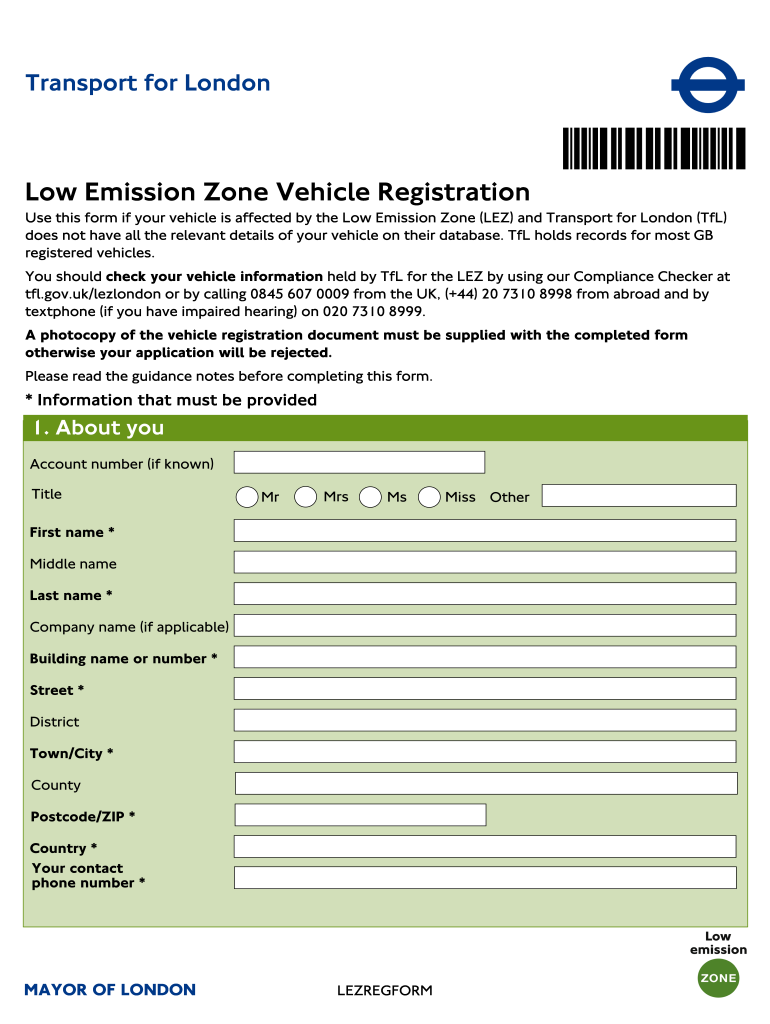
Lez Registration Form


What is the emission zone registration form?
The emission zone registration form is a crucial document for vehicles operating in designated low emission zones. This form allows vehicle owners to register their vehicles to comply with local regulations aimed at reducing air pollution. By completing this registration, drivers can avoid fines and ensure their vehicles meet the necessary environmental standards. The form typically requires details about the vehicle, including make, model, and emissions data, to determine eligibility for operation in these zones.
Steps to complete the emission zone registration form
Completing the emission zone registration form involves several key steps:
- Gather necessary information about your vehicle, including its make, model, year, and emissions rating.
- Access the official registration form, which may be available online or at designated local offices.
- Fill out the form accurately, ensuring all required fields are completed to avoid delays.
- Submit the form either online or by mail, depending on the options provided by your local authority.
- Keep a copy of the submitted form for your records and any future reference.
Required documents for emission zone registration
When registering your vehicle in an emission zone, certain documents are typically required. These may include:
- A valid driver's license or identification card.
- Proof of vehicle ownership, such as a title or registration document.
- Documentation of the vehicle's emissions rating, which may be found in the owner's manual or provided by the manufacturer.
- Any applicable fees for registration, which vary by location.
Legal use of the emission zone registration form
The emission zone registration form serves as a legal document that certifies a vehicle's compliance with local emission standards. It is essential to ensure that all information provided is accurate and truthful, as submitting false information can lead to penalties, including fines or legal action. The form must be filled out in accordance with local laws and regulations to be considered valid.
Form submission methods
There are typically several methods available for submitting the emission zone registration form:
- Online: Many jurisdictions offer an online submission option, allowing for quick and efficient processing.
- By mail: You can print the completed form and send it to the appropriate local authority via postal service.
- In-person: Some locations may allow you to submit the form directly at designated offices.
Eligibility criteria for emission zone registration
Eligibility for emission zone registration often depends on various factors, including:
- The type of vehicle, as certain vehicles may be exempt based on their emissions levels.
- The vehicle's age, with older models potentially facing stricter regulations.
- Compliance with local environmental standards, which can vary by region.
Penalties for non-compliance
Failure to register a vehicle for operation in an emission zone can result in significant penalties. These may include:
- Fines that can accumulate over time if the vehicle is found operating without proper registration.
- Potential legal action for repeated violations.
- Restrictions on vehicle operation within the designated zone, which could impact daily commuting.
Quick guide on how to complete low zone registration form
A swift guide on how to create your Lez Registration Form
Finding the appropriate template can be tricky when you need to submit official foreign documents. Even if you have the necessary form, it may be cumbersome to promptly complete it according to all the specifications if you use printed copies instead of managing everything digitally. airSlate SignNow is the web-based electronic signature tool that assists you in overcoming all of that. It allows you to select your Lez Registration Form and swiftly fill it out and sign it on-site without needing to reprint documents whenever you make a typo.
Here are the instructions you need to follow to prepare your Lez Registration Form with airSlate SignNow:
- Click the Get Form button to bring your document into our editor instantly.
- Begin with the first blank field, enter your information, and continue with the Next function.
- Complete the empty fields using the Cross and Check tools from the toolbar above.
- Choose the Highlight or Line options to mark the most essential details.
- Select Image and upload one if your Lez Registration Form requires it.
- Use the right-side panel to add more fields for you or others to complete if needed.
- Review your responses and confirm the form by clicking Date, Initials, and Sign.
- Draw, type, upload your eSignature, or capture it using a camera or QR code.
- Conclude editing by clicking the Done button and selecting your file-sharing preferences.
Once your Lez Registration Form is prepared, you can share it however you prefer - send it to your recipients via email, SMS, fax, or even print it directly from the editor. You can also securely store all your completed documents in your account, organized in folders according to your liking. Don’t waste time on manual document filling; give airSlate SignNow a try!
Create this form in 5 minutes or less
FAQs
-
How do I fill out the ICSI registration form?
Online Registration for CS Foundation | Executive | ProfessionalCheck this site
-
I have created a registration form in HTML. When someone fills it out, how do I get the filled out form sent to my email?
Are you assuming that the browser will send the email? That is not the way it is typically done. You include in your registration form a and use PHP or whatever on the server to send the email. In PHP it is PHP: mail - Manual But if you are already on the server it seems illogical to send an email. Just register the user immediately.
Create this form in 5 minutes!
How to create an eSignature for the low zone registration form
How to make an electronic signature for the Low Zone Registration Form online
How to create an eSignature for the Low Zone Registration Form in Google Chrome
How to create an eSignature for signing the Low Zone Registration Form in Gmail
How to create an electronic signature for the Low Zone Registration Form right from your mobile device
How to create an eSignature for the Low Zone Registration Form on iOS devices
How to make an electronic signature for the Low Zone Registration Form on Android devices
People also ask
-
What is emission zone registration?
Emission zone registration refers to the process by which vehicles are registered to operate in designated areas that have restrictions due to environmental regulations. This ensures compliance with local laws aimed at reducing emissions and promoting cleaner air. Understanding this process is crucial for businesses operating in urban areas.
-
How can airSlate SignNow assist with emission zone registration?
airSlate SignNow provides an efficient platform for businesses to manage their emission zone registration documents. With our electronic signature capabilities, you can easily sign and send necessary paperwork, ensuring a smooth registration process. This saves time and enhances compliance with emission rules.
-
What are the costs associated with emission zone registration?
The costs of emission zone registration can vary depending on local regulations and vehicle types. Fees may include registration charges, penalties for non-compliance, and potential costs for updating vehicle systems to meet emission standards. Using airSlate SignNow can streamline these processes, potentially reducing operational costs.
-
What features does airSlate SignNow offer for managing emission zone registration?
airSlate SignNow offers features such as document templates, electronic signatures, and secure cloud storage, which make managing emission zone registration easier. These tools help ensure that your documentation is always up-to-date and accessible, enhancing your overall compliance strategy.
-
Are there any benefits to using airSlate SignNow for emission zone registration?
Yes, there are numerous benefits to using airSlate SignNow for emission zone registration. The platform improves workflow efficiency, reduces paper usage, and minimizes the risk of errors with automated tools. This helps businesses maintain compliance while also contributing to environmental sustainability.
-
How does airSlate SignNow integrate with other software for emission zone registration?
airSlate SignNow offers seamless integrations with various software solutions commonly used for emission zone registration, including fleet management systems. This allows for a more holistic approach to compliance management, making it easier to track, manage, and report on registration data.
-
Is airSlate SignNow suitable for small businesses dealing with emission zone registration?
Absolutely! airSlate SignNow is designed to be cost-effective and user-friendly, making it an ideal solution for small businesses navigating emission zone registration. Our platform accommodates various needs, ensuring that even small enterprises can manage their compliance efficiently.
Get more for Lez Registration Form
Find out other Lez Registration Form
- Sign South Dakota Non-Profit Business Plan Template Myself
- Sign Rhode Island Non-Profit Residential Lease Agreement Computer
- Sign South Carolina Non-Profit Promissory Note Template Mobile
- Sign South Carolina Non-Profit Lease Agreement Template Online
- Sign Oregon Life Sciences LLC Operating Agreement Online
- Sign Texas Non-Profit LLC Operating Agreement Online
- Can I Sign Colorado Orthodontists Month To Month Lease
- How Do I Sign Utah Non-Profit Warranty Deed
- Help Me With Sign Colorado Orthodontists Purchase Order Template
- Sign Virginia Non-Profit Living Will Fast
- How To Sign Virginia Non-Profit Lease Agreement Template
- How To Sign Wyoming Non-Profit Business Plan Template
- How To Sign Wyoming Non-Profit Credit Memo
- Sign Wisconsin Non-Profit Rental Lease Agreement Simple
- Sign Wisconsin Non-Profit Lease Agreement Template Safe
- Sign South Dakota Life Sciences Limited Power Of Attorney Mobile
- Sign Alaska Plumbing Moving Checklist Later
- Sign Arkansas Plumbing Business Plan Template Secure
- Sign Arizona Plumbing RFP Mobile
- Sign Arizona Plumbing Rental Application Secure