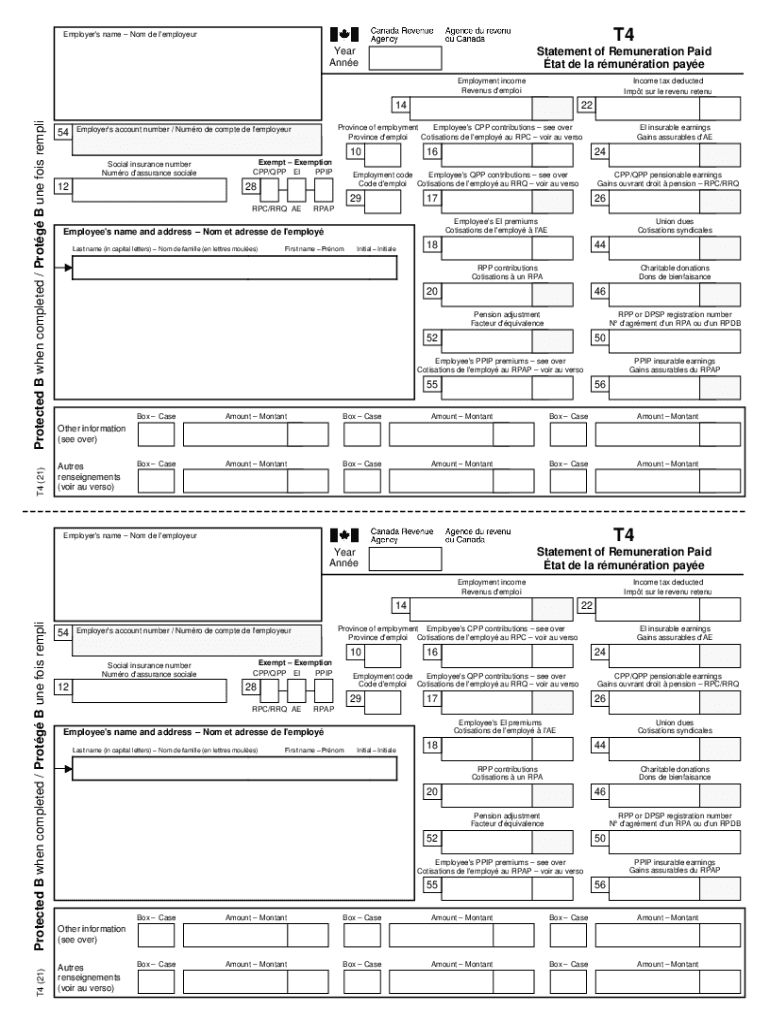
T4 Fillable Form


What is the T4 Fillable
The T4 fillable form is a crucial tax document used in Canada to report employment income and deductions. It is officially known as the T4 Statement of Remuneration Paid. This form is primarily issued by employers to employees and includes essential information such as total earnings, income tax deductions, and contributions to the Canada Pension Plan (CPP) or Employment Insurance (EI). The fillable version allows users to enter information digitally, making it easier to complete and submit.
How to use the T4 Fillable
Using the T4 fillable form involves several straightforward steps. First, download the fillable version from a reliable source. Open the form using a compatible PDF reader that supports fillable fields. Enter the required information, such as your name, address, and employment details. Ensure accuracy to avoid issues during tax filing. Once completed, you can save the document and print it if needed. The digital format allows for easy corrections and adjustments before final submission.
Steps to complete the T4 Fillable
Completing the T4 fillable form requires attention to detail. Follow these steps for a smooth process:
- Download the T4 fillable form from a trusted source.
- Open the form in a PDF reader that supports fillable fields.
- Fill in your personal information, including your name and address.
- Input your employer's details, including their name and address.
- Enter your total earnings and any deductions applicable.
- Review the form for accuracy before saving or printing.
Legal use of the T4 Fillable
The T4 fillable form is legally recognized as a valid document for reporting income in Canada. To ensure its legal use, it must be filled out accurately and submitted to the Canada Revenue Agency (CRA) by the specified deadlines. Employers are responsible for issuing T4 slips to employees, and both parties must retain copies for their records. Compliance with tax regulations is essential to avoid penalties and ensure proper reporting of income.
Key elements of the T4 Fillable
Several key elements are essential for the T4 fillable form. These include:
- Employee Information: Name, address, and Social Insurance Number (SIN).
- Employer Information: Name, address, and Business Number (BN).
- Income Details: Total remuneration, taxable benefits, and deductions.
- Tax Deductions: Federal and provincial income tax withheld.
- Contributions: Amounts contributed to CPP and EI.
Who Issues the Form
The T4 fillable form is issued by employers to their employees. Employers are required to provide this form annually, detailing each employee's earnings and deductions for the tax year. It is important for employers to ensure that the information reported is accurate and complete, as it is used by employees for their personal tax filings. Failure to issue a T4 form can result in penalties for the employer.
Quick guide on how to complete t4 fillable
Prepare T4 Fillable seamlessly on any device
Digital document management has gained traction among businesses and individuals alike. It serves as an excellent eco-friendly substitute for traditional printed and signed documents, as you can locate the necessary form and securely store it online. airSlate SignNow provides you with all the resources you need to create, modify, and electronically sign your documents swiftly without any issues. Manage T4 Fillable on any platform using airSlate SignNow's Android or iOS applications and simplify any document-related task today.
The easiest way to alter and electronically sign T4 Fillable without any hassle
- Obtain T4 Fillable and click Get Form to begin.
- Utilize the tools we offer to complete your document.
- Emphasize pertinent sections of your documents or conceal sensitive information with tools that airSlate SignNow provides specifically for that purpose.
- Create your signature using the Sign tool, which takes mere seconds and holds the same legal validity as a conventional wet ink signature.
- Review all the details and click on the Done button to save your changes.
- Select how you wish to send your form, via email, SMS, or invitation link, or download it to your computer.
Eliminate concerns about lost or misplaced files, tedious form searches, or errors that necessitate printing new document copies. airSlate SignNow meets your document management needs with just a few clicks from any device you choose. Edit and electronically sign T4 Fillable to guarantee outstanding communication throughout every stage of your form preparation process with airSlate SignNow.
Create this form in 5 minutes or less
Create this form in 5 minutes!
People also ask
-
What is a T4 summary fillable form?
A T4 summary fillable form is a digital document used to summarize employee earnings and deductions for a specific tax year. With airSlate SignNow, this fillable form can be easily completed, signed, and sent electronically, streamlining the tax filing process for businesses and employees alike.
-
How can I create a T4 summary fillable form using airSlate SignNow?
Creating a T4 summary fillable form with airSlate SignNow is simple. Users can upload a blank T4 form, use the platform's user-friendly editor to add fillable fields, and customize it to meet their business needs. Once completed, the form can be easily shared for signatures.
-
Is airSlate SignNow cost-effective for managing T4 summary fillable forms?
Yes, airSlate SignNow offers competitive pricing that makes it an economical choice for managing T4 summary fillable forms. Users can choose from various subscription plans that fit their needs, ensuring that businesses of all sizes can leverage the benefits of electronic document management without breaking the bank.
-
What are the key benefits of using airSlate SignNow for T4 summary fillable forms?
Using airSlate SignNow for T4 summary fillable forms offers numerous advantages, including time savings, improved accuracy, and enhanced collaboration. Users can quickly complete and distribute forms, reducing the risk of errors and ensuring compliance in the tax process, all while staying organized.
-
Can I integrate airSlate SignNow with other applications for T4 summary fillable forms?
Absolutely! airSlate SignNow supports integrations with various applications to optimize your workflow with T4 summary fillable forms. This allows you to connect with tools like CRMs, accounting software, and cloud storage services, ensuring a seamless user experience.
-
How secure is the data when using airSlate SignNow for T4 summary fillable forms?
Data security is a top priority at airSlate SignNow. When using T4 summary fillable forms, your information is protected by advanced encryption protocols, ensuring that sensitive employee data remains confidential and secure throughout the signing process.
-
Can I track the status of my T4 summary fillable forms in airSlate SignNow?
Yes, airSlate SignNow offers comprehensive tracking features for your T4 summary fillable forms. Users can monitor the status of each document, receive notifications when the form is viewed or signed, and gain insights into the document workflow in real-time.
Get more for T4 Fillable
- Form xix wage slip
- Powerfulsleep pdf form
- Blm manual 3160 11 underground storage of natural gas form
- Letter of authorisation paypal form
- Form 33 certificate of plumbing compliance derwent valley
- Louisiaa tax form l 4e
- Year 7 french revision worksheets pdf form
- Notary public application form nj fill online printable
Find out other T4 Fillable
- How To Electronic signature Massachusetts Finance & Tax Accounting Quitclaim Deed
- Electronic signature Michigan Finance & Tax Accounting RFP Now
- Electronic signature Oklahoma Government RFP Later
- Electronic signature Nebraska Finance & Tax Accounting Business Plan Template Online
- Electronic signature Utah Government Resignation Letter Online
- Electronic signature Nebraska Finance & Tax Accounting Promissory Note Template Online
- Electronic signature Utah Government Quitclaim Deed Online
- Electronic signature Utah Government POA Online
- How To Electronic signature New Jersey Education Permission Slip
- Can I Electronic signature New York Education Medical History
- Electronic signature Oklahoma Finance & Tax Accounting Quitclaim Deed Later
- How To Electronic signature Oklahoma Finance & Tax Accounting Operating Agreement
- Electronic signature Arizona Healthcare / Medical NDA Mobile
- How To Electronic signature Arizona Healthcare / Medical Warranty Deed
- Electronic signature Oregon Finance & Tax Accounting Lease Agreement Online
- Electronic signature Delaware Healthcare / Medical Limited Power Of Attorney Free
- Electronic signature Finance & Tax Accounting Word South Carolina Later
- How Do I Electronic signature Illinois Healthcare / Medical Purchase Order Template
- Electronic signature Louisiana Healthcare / Medical Quitclaim Deed Online
- Electronic signature Louisiana Healthcare / Medical Quitclaim Deed Computer