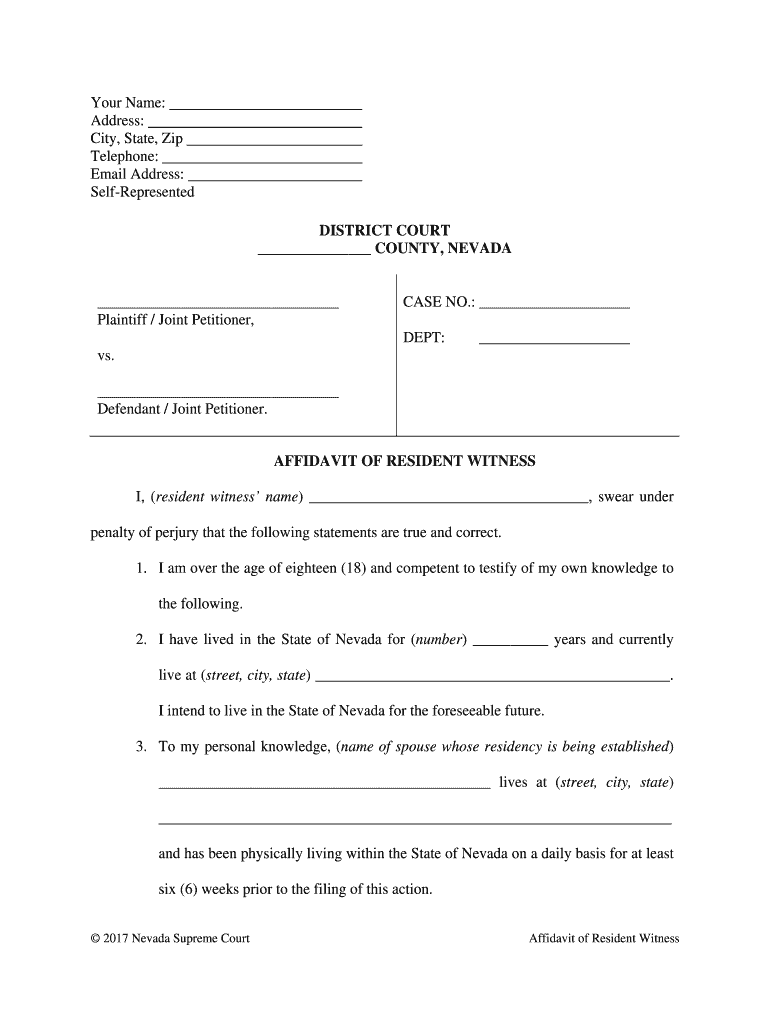
Affidavit of Service State of Nevada Self Help Center Form


What is the Affidavit Of Service State Of Nevada Self Help Center
The Affidavit Of Service State Of Nevada Self Help Center is a legal document used to confirm that a particular document has been delivered to a specified individual or entity. This form is essential in legal proceedings, as it provides proof that the recipient has been properly notified of actions taken against them. The affidavit must be completed accurately to ensure its validity in court. It typically includes details such as the name of the person served, the date and time of service, and the method of delivery.
How to use the Affidavit Of Service State Of Nevada Self Help Center
Using the Affidavit Of Service involves several steps. First, you must fill out the form with the relevant details, including information about the recipient and the document served. Once completed, the affidavit must be signed by the person who served the documents, affirming that the information provided is true. After signing, the affidavit should be filed with the appropriate court to ensure it is part of the official record. This process helps establish that the recipient was informed of the legal action, which is crucial for the proceedings to move forward.
Key elements of the Affidavit Of Service State Of Nevada Self Help Center
Several key elements must be included in the Affidavit Of Service to ensure its effectiveness. These include:
- Identification of the server: The name and contact information of the person who served the documents.
- Recipient details: The name and address of the individual or entity that received the documents.
- Date and time of service: When the documents were delivered.
- Method of service: How the documents were served, such as in person or via mail.
- Signature of the server: The affidavit must be signed by the person who completed the service.
Steps to complete the Affidavit Of Service State Of Nevada Self Help Center
Completing the Affidavit Of Service involves several clear steps:
- Obtain the Affidavit Of Service form from the State Of Nevada Self Help Center.
- Fill in the required fields with accurate information about the recipient and the service details.
- Ensure that the server’s information is complete, including their signature.
- Review the completed form for accuracy and completeness.
- File the affidavit with the appropriate court, along with any necessary fees.
Legal use of the Affidavit Of Service State Of Nevada Self Help Center
The legal use of the Affidavit Of Service is critical in various legal contexts. It serves as evidence that a party has been notified of legal proceedings, which is necessary for the court to proceed with a case. Failure to properly serve documents can lead to delays or dismissal of a case, making the affidavit an essential component of legal compliance. Courts typically require this document to be filed promptly to ensure that all parties are aware of the actions being taken against them.
State-specific rules for the Affidavit Of Service State Of Nevada Self Help Center
In Nevada, specific rules govern the use of the Affidavit Of Service. These include requirements for who can serve documents, how service must be conducted, and deadlines for filing the affidavit with the court. Understanding these state-specific regulations is crucial for ensuring that the affidavit meets legal standards. For instance, Nevada law may dictate that certain documents must be served in person, while others can be sent via mail. Familiarity with these rules helps avoid complications in legal proceedings.
Quick guide on how to complete affidavit of service state of nevada self help center
Complete Affidavit Of Service State Of Nevada Self Help Center effortlessly on any device
Online document management has gained traction among businesses and individuals. It serves as an excellent eco-friendly substitute for conventional printed and signed documents, allowing you to obtain the necessary form and securely store it online. airSlate SignNow equips you with all the tools required to create, modify, and electronically sign your documents rapidly without delays. Manage Affidavit Of Service State Of Nevada Self Help Center on any device using airSlate SignNow's Android or iOS applications and streamline any document-related process today.
The simplest method to modify and electronically sign Affidavit Of Service State Of Nevada Self Help Center without difficulty
- Locate Affidavit Of Service State Of Nevada Self Help Center and click on Get Form to begin.
- Utilize the tools we provide to complete your form.
- Emphasize pertinent sections of your documents or redact sensitive information using tools specifically designed for that purpose by airSlate SignNow.
- Generate your signature with the Sign tool, which takes just seconds and carries the same legal validity as a traditional handwritten signature.
- Review the details and click on the Done button to save your changes.
- Select how you wish to send your form, whether by email, text message (SMS), invitation link, or download it to your computer.
No more lost or misplaced files, tedious form searching, or mistakes that necessitate printing new document copies. airSlate SignNow meets all your document management requirements in just a few clicks from any device you prefer. Edit and electronically sign Affidavit Of Service State Of Nevada Self Help Center to ensure excellent communication at every stage of the form preparation process with airSlate SignNow.
Create this form in 5 minutes or less
Create this form in 5 minutes!
People also ask
-
What is an Affidavit Of Service in the State Of Nevada?
An Affidavit Of Service in the State Of Nevada is a legal document that confirms that a party has been served with court documents, as required by law. Using the airSlate SignNow platform makes generating and managing your Affidavit Of Service from the State Of Nevada Self Help Center straightforward and efficient.
-
How does airSlate SignNow help with the Affidavit Of Service process?
airSlate SignNow simplifies the process of creating and signing an Affidavit Of Service by providing a user-friendly interface and templates specifically designed for Nevada's legal requirements. Our solution ensures that you can complete the necessary paperwork without complications, saving you time and hassle.
-
Is there a cost associated with using the Affidavit Of Service features?
Yes, there is a cost to utilize the Affidavit Of Service features within airSlate SignNow, but we offer competitive pricing plans that ensure you're getting a cost-effective solution. Check our pricing page for details to find the right plan for your needs.
-
What features does airSlate SignNow offer for creating an Affidavit Of Service?
airSlate SignNow offers features such as customizable templates, electronic signatures, secure cloud storage, and automated workflows. These features are tailored to facilitate the completion of your Affidavit Of Service efficiently, ensuring compliance with the State Of Nevada regulations.
-
Can I integrate airSlate SignNow with other applications for my Affidavit Of Service?
Yes, airSlate SignNow can integrate with various applications and software, allowing for seamless document management and workflow automation. This integration can enhance your overall experience in managing your Affidavit Of Service from the State Of Nevada Self Help Center.
-
What are the benefits of using airSlate SignNow for my legal documents?
Using airSlate SignNow brings multiple benefits, including improved efficiency, reduced paperwork, and greater accessibility. By choosing our platform for your Affidavit Of Service and other legal documents, you leverage a modern solution designed to meet today's legal needs.
-
How secure is my data when creating an Affidavit Of Service with airSlate SignNow?
Security is a top priority for airSlate SignNow. We utilize industry-standard encryption and advanced security measures to protect your data while you create, send, and manage your Affidavit Of Service and other sensitive documents.
Get more for Affidavit Of Service State Of Nevada Self Help Center
- Fl resale certificate form
- Cabelasvisa form
- Iowa farm lease termination form
- Transition milestones itp block 6 public navy form
- Ducati financial services credit application form
- Ss60 9 08 closing statement coloradogov form
- Denver occupational privilege tax form
- Dental periodontal charting formpdffillercom
Find out other Affidavit Of Service State Of Nevada Self Help Center
- Help Me With Electronic signature Ohio Healthcare / Medical Moving Checklist
- Electronic signature Education PPT Ohio Secure
- Electronic signature Tennessee Healthcare / Medical NDA Now
- Electronic signature Tennessee Healthcare / Medical Lease Termination Letter Online
- Electronic signature Oklahoma Education LLC Operating Agreement Fast
- How To Electronic signature Virginia Healthcare / Medical Contract
- How To Electronic signature Virginia Healthcare / Medical Operating Agreement
- Electronic signature Wisconsin Healthcare / Medical Business Letter Template Mobile
- Can I Electronic signature Wisconsin Healthcare / Medical Operating Agreement
- Electronic signature Alabama High Tech Stock Certificate Fast
- Electronic signature Insurance Document California Computer
- Electronic signature Texas Education Separation Agreement Fast
- Electronic signature Idaho Insurance Letter Of Intent Free
- How To Electronic signature Idaho Insurance POA
- Can I Electronic signature Illinois Insurance Last Will And Testament
- Electronic signature High Tech PPT Connecticut Computer
- Electronic signature Indiana Insurance LLC Operating Agreement Computer
- Electronic signature Iowa Insurance LLC Operating Agreement Secure
- Help Me With Electronic signature Kansas Insurance Living Will
- Electronic signature Insurance Document Kentucky Myself